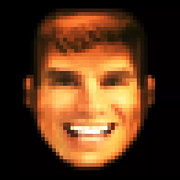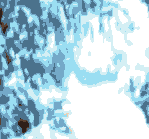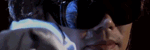|
So I'm making my very first LP video and I've been loving around with AviSynth to get everything in good shape, but I'm encountering some issues using VirtualDub to extract audio from the lossless recording - namely that when I use the File --> Save WAV function, the .wav file produced has no length. I'm not sure what I'm doing wrong? Help a babby out. Edit: Nvm, turns out I didn't record any audio in the first place 
Captain Q fucked around with this message at 21:15 on May 15, 2015 |
|
|
|

|
| # ? May 22, 2024 15:15 |
|
How are you getting the video into Avisynth? Are you sure you actually have audio along? Be careful with it if you use FFMS2.
|
|
|
|
|
Y'know, I've got a question. I've introduced frameserving (using Advanced Frame Server) into my workload, and it seems that FFmpegSource no longer works, since when I try to call audio, I get an error. What do you all use when calling in signposts? Just AviSource, and not worry about using the fpsnum from FFmpegSource, instead going back to good ol' ChangeFPS?
Touchfuzzy fucked around with this message at 22:54 on May 15, 2015 |
|
|
|
If it makes an AVI file, then just use AVISource instead of FFMS2. Does that plugin work with CS6?
|
|
|
|
ChaosArgate posted:If it makes an AVI file, then just use AVISource instead of FFMS2. Does that plugin work with CS6? Yeah it does. Just tested it. It's a bit different from DebugMode's in how it works, like the settings aren't a window that pops up after export, it's actually in Premiere. Also, the progress bar didn't move for me but everything encoded and spat out of MeGUI like normal. I was just asking since I got so used to forcing the framerate with the script that now since I can't, I figured I'd ask here. I haven't worked with editors like this before.
|
|
|
|
Xenoveritas posted:Unfortunately sample-accurate isn't what I need. What I need is frame accurate.
|
|
|
|
And if these files weren't like 20GB each and the desync didn't take like 20 minutes to be really noticeable I might do that. Some day if I'm feeling ambitious I might try and figure out what's going on and create a proper bug report with a reasonably sized sample file, but I don't have any that aren't at least several GB.
|
|
|
|
I'm having trouble getting VirtualDub to record video from my GBA emulator that doesn't look like poo poo - for one it seems to be stretching the whole output vertically, and for two it just looks blurry as all hell. Is there something int he program's settings I can change to help this, or should I just go for a different recording program?
|
|
|
|
Captain Q posted:I'm having trouble getting VirtualDub to record video from my GBA emulator that doesn't look like poo poo - for one it seems to be stretching the whole output vertically, and for two it just looks blurry as all hell. Is there something int he program's settings I can change to help this, or should I just go for a different recording program?
|
|
|
|
Most GBA emulators have built in AVI recording, but unless you're using VBA-M or VBA-Rerecord, expect nasty sound desync. I'd recommend using OBS over Vdub if you wanna go the way of not using in-emulator stuff.
|
|
|
|
I had desync in Shadowplay videos that I fixed by trimming off the last frame on each video. I noticed that Shadowplay recordings would go gradually out of sync the more parts I connected, and after 3 parts and about 45 minutes it was usually pretty noticeable. I don't know why this should fix it, but after I ran my videos through ffvideosource/audiosource to get the index-file, and then trimmed off the last frame that shows in VirtualDub as a grey frame, I've never had desync problems again.
|
|
|
|
I don't think that's the problem I'm having, I think what you effectively did was make a fake AlignedSplice instead of UnalignedSplice. Basically, the audio track in AviSynth is allowed to be a different length than the video track. If you just use + to combine tracks, AviSynth will just combine the audio and video tracks without trying to sync them up. If you use ++, on the other hand, AviSynth will remove any extra audio after the end or pad out any missing audio with silence. So what I expect is happening is that your videos have extra audio past the end (why? ShadowPlay, I guess), and that by trimming the final frame what you're really doing is cutting off that extra audio. You should be able to get the same effect using ++ instead of + to combine videos.
|
|
|
|
Polsy posted:For some reason this doesn't work in my experience, at least in MeGUI (it hangs), but it's not a great hardship to do the three lines instead so I've never investigated any further. I had to put LoadPlugin("ffms2.dll") and Import("FFMS2.avsi") into my Global.avsi file before it would let me skip those steps. I also have all my custom functions (which is really just one nidoking wrote to fix audio desync when the video and audio are different lengths) in Global.avsi so I don't have to include it in every script i need it in.
|
|
|
|
So when working with LPix, is there any way to upload more than one image at a time?
|
|
|
|
|
Nuebot posted:So when working with LPix, is there any way to upload more than one image at a time?
|
|
|
|
Xenoveritas posted:So what I expect is happening is that your videos have extra audio past the end (why? ShadowPlay, I guess), and that by trimming the final frame what you're really doing is cutting off that extra audio. You should be able to get the same effect using ++ instead of + to combine videos. I'll try that next time, I've always used + instead of ++ because...well I didn't expect there to be something like ++. I wish Shadowplay would do a few tiny things just slightly different, then it'd be perfect. Like not splitting up my videos in the first place so the whole desync thing could've been avoided from the start. Edit: Yep, that fixed my desync problems. Why would anyone use + then when there's ++? Fleve fucked around with this message at 18:39 on May 17, 2015 |
|
|
|
Finally starting work on an SSLP, but I've discovered to my dismay Rightload is Windows-only (unless I've overlooked something). What's a Mac scrub like me to do? Is my only choice to manually upload images on LPix?
|
|
|
|
Fleve posted:I'll try that next time, I've always used + instead of ++ because...well I didn't expect there to be something like ++. Basically for scenarios when the audio track is legitimately split across multiple video files and needs to be reassembled. Examples would include ... uh ... maybe FRAPS when it splits recordings across files? I dunno. AviSynth has some really, really dumb design decisions. Also, I've never had ShadowPlay split recordings into separate files, so I'm not sure why it's doing that for you. My first guess would be resolution changes, but having recorded something when the resolution changes, I know how ShadowPlay handles that. (Poorly: it simply stretches the new resolution to whatever its original resolution was.) So I'll make a random guess, and guess that the target file system isn't NTFS so it doesn't want to create overly large files?
|
|
|
|
Shadowplay always splits recordings every 3.80 GB or 20 minutes, whichever comes first. edit: Unless you're on Windows 8, which handles large single files like that better and doesn't have that limitation. CJacobs fucked around with this message at 06:02 on May 18, 2015 |
|
|
|
asymmetrical posted:Finally starting work on an SSLP, but I've discovered to my dismay Rightload is Windows-only (unless I've overlooked something). What's a Mac scrub like me to do? Is my only choice to manually upload images on LPix? You can use this, not as nice as Rightload but it's better than doing it manually
|
|
|
|
So I finally grew up and got MDS hosted on a git hub. It's here now. Also I basically rewrote it. Also it can do 3DS stuff, which I believe is an even more popular subset of LPs than DS games that could benefit from this kind of system. Also, it seems like it would be cool if we could get a little shadowplay-et-al knowledge base on the wiki or something since people are posting about the problems they've solved all the time and trying to regurgitate that knowledge to other people seems to be a nightmare? Just a thought. I heard that SALR can inline gifvs/webms/something. I imagine I can just do this: http://i.imgur.com/a8s7OwI.gifv and it'll try to work it out either now or in the future. At any rate, that's a link to a thing I did. The new version of the thing I already did before that other time. Quaternion Cat fucked around with this message at 12:38 on May 18, 2015 |
|
|
|
I've never used OBS to record a video for an LP before, I've always just used fraps, however this game I want to do doesn't like fraps but works fine with OBS so I have to learn how to do this. When I use OBS it spits out a small, pre encoded, video. However I still want to edit the video and put post commentary on it. How do I edit and re-encode an already encoded video without losing quality?
|
|
|
|
Agent355 posted:I've never used OBS to record a video for an LP before, I've always just used fraps, however this game I want to do doesn't like fraps but works fine with OBS so I have to learn how to do this. There isn't really a way to re-encode without losing video quality. However, there is a way to record lossless footage with OBS: 1) Go to Settings > Advanced 2) Tick the box that says 'custom x264 Encoder Settings' 3) Type 'crf=0' into the textbox underneath. This will give you the same giant, uncompressed video files that FRAPS usually puts out.
|
|
|
|
In terms of twitch streaming, does anyone have a go to method for giveaways?
|
|
|
|
Mastigophoran posted:So I finally grew up and got MDS hosted on a git hub. It's here now. OK - I've removed the version from my GitHub repository and pointed to your version in the README.md. Mastigophoran posted:Also, it seems like it would be cool if we could get a little shadowplay-et-al knowledge base on the wiki or something since people are posting about the problems they've solved all the time and trying to regurgitate that knowledge to other people seems to be a nightmare? Just a thought. Yeah, I should probably get around to doing that, although ShadowPlay is one of those things that seems to be kind of ... wonky and in flux at present. Plus I didn't know it behaved differently on Windows 8 and Windows 7 because I don't think it ever mentions that in the UI. (Although why would it?)
|
|
|
|
Knifegrab posted:In terms of twitch streaming, does anyone have a go to method for giveaways? *canned laughter*
|
|
|
|
Figured I'd ask here; I've got two videos recorded at slightly different framerates, one is 29.97 FPS and the other is 29.84 FPS and I want to look at them side by side, but they eventually desync. Is there a good way to get the two to play nice with each other so they play at the same rate? I'm editing in Premiere, for reference.
|
|
|
|
ChaosArgate posted:I've got two videos recorded at slightly different framerates, one is 29.97 FPS and the other is 29.84 FPS How did you accomplish this? That's bizarre to me unless you did it deliberately.
|
|
|
|
toddy. posted:How did you accomplish this? That's bizarre to me unless you did it deliberately. I'm gonna guess my friend's laptop couldn't handle his capture device? Or maybe Hauppauge doesn't record at a standard 29.97?
|
|
|
|
ChaosArgate posted:Hauppauge Yikes! Say no more. Pretty sure Premiere renders the video to the timebase specified by your sequence settings. If you're playing them side by side try giving them seperate sequences with the same framerate (29.97) and then place them into your master sequence? I'm not 100% sure though. toddy. fucked around with this message at 02:11 on May 19, 2015 |
|
|
|
E: I am dumb
|
|
|
|
toddy. posted:Yikes! Say no more. That's what I was doing in the first place. Still got a bit of desync. Edit: It's not too big a deal, since the videos themselves have a timer on them that can be used to align the videos later and the videos aren't going to be shown side-by-side, ever, but it's still a curious thing that I was wondering if anyone knew anything about. ChaosArgate fucked around with this message at 02:30 on May 19, 2015 |
|
|
|
ChaosArgate posted:Figured I'd ask here; I've got two videos recorded at slightly different framerates, one is 29.97 FPS and the other is 29.84 FPS and I want to look at them side by side, but they eventually desync. Is there a good way to get the two to play nice with each other so they play at the same rate? I'm editing in Premiere, for reference. VirtualDub or Avisynth could re-render the video in 29.97 FPS without altering the speed - I think VDub can even do it just by duplicating frames strategically and not re-encoding anything.
|
|
|
|
Nidoking posted:VirtualDub or Avisynth could re-render the video in 29.97 FPS without altering the speed - I think VDub can even do it just by duplicating frames strategically and not re-encoding anything. I had a feeling I'd need to re-encode the video. Would I need a script like: code:
|
|
|
|
Something like that should work, except AviSynth doesn't allow semicolons at the end of lines (statement terminators? what are those?), so you'd have to remove them.
|
|
|
|
Yeah, it's a statement terminator. I assumed AVISynth would be more like C or Java, which do require the semicolon, and not like Python, which doesn't. I'll give that a whirl and see how that goes. I'm not going to hold my breath, but we'll see. Just out of curiosity, do Hauppauge products tend to output at weird framerates?
|
|
|
|
You can also just throw it through handbrake or ffmpeg/avconv .
|
|
|
|
ChaosArgate posted:Yeah, it's a statement terminator. I assumed AVISynth would be more like C or Java, which do require the semicolon, and not like Python, which doesn't. I'll give that a whirl and see how that goes. I'm not going to hold my breath, but we'll see. Just out of curiosity, do Hauppauge products tend to output at weird framerates? If you're used to computer languages designed by sane people who know what they're doing - uh, don't expect that for AviSynth. Its design is kind of ... bad. Which is why in AviSynth 3.0 codename "Never Happening" they were going to switch to Ruby. (No, really, they gave up on 3.0, 2.6 is now back on the table.)
|
|
|
|
ChaosArgate posted:Just out of curiosity, do Hauppauge products tend to output at weird framerates? Not sure. They just tend to catch fire whenever I hold them.
|
|
|
|

|
| # ? May 22, 2024 15:15 |
|
ChangeFPS didn't work, I'm gonna give Handbrake a shot. Edit: Still some slight desync, but handbrake did the job best. ChaosArgate fucked around with this message at 11:47 on May 19, 2015 |
|
|