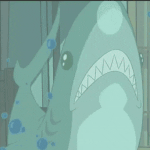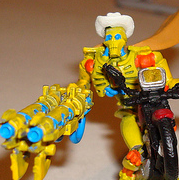|
Amazon's selling the Paperwhite for $20 off.
|
|
|
|

|
| # ? Jun 6, 2024 13:58 |
|
I have a Kindle Fire HDX and the keyboard gets to unusable level of lag. Like, you know how that little Type Trace line fades away after you form a word? It'll take like 4 or 5 seconds to fade away... that level of lag. Nothing else on the device is slow. Everything is super speedy except for the keyboard. If I hard reset it, it's fine but quickly gets back to unusable within a day (and it does so gradually). I've removed almost every single app on there but it still does the same thing. Is this a known issue? I can't quite find someone with the exact same problem.
|
|
|
|
I've tried googling this ( and admittedly only briefly searching this thread ) but can't really get a concise answer. I've got a bunch of unused gift certs from Amazon.CA piling up that I figure I might as well use for an ereader ( right now I use my nexus 10 but it's just annoyingly heavy in bed and too bright even with color temp/brightness reduction apps ). I have a .COM account as well ( with Prime for border hopping ) but of course .CA is a totally separate store/totally separate Prime/totally separate gift cards. Anyway - I've convinced myself to get an eReader and have figured it's either the Paperwhite or a Kobo. Does either store suck less for Canada? I pretty much exclusively read fantasy/sci fi, if that matters. Supposedly Kobo has an extra 500k titles but well, unless they are good fantasy/sci-fi series I don't really care. If I were to get a Kindle, is the OS/Store actually locked to a region? Can I buy one from .CA and sign in with my Prime .COM account and all the glory that entails? If I were to get an American Kindle, could I use it in Canada and still get to the .COM/US store? or would it just auto-detect based on IP and throw me to the .CA/CDN store? Either way, what kind of a difference is there really between CA/US as far as books go? I know for movies/tv obviously it is quite different but for books...? Supposedly Kobo will allow access to public library ebooks in Canada but the Kindle doesn't/won't ( 2 year old complaint in customer reviews on Amazon ). I don't even know what that means really, I haven't been to a real library in years. Forgot to add - how about the Android apps? Right now I use Google Play Books so I'd be losing that library, but as long as either Kobo/Amazon has a decent Android app so I can read on occasions I don't have my ereader with me, then that is a huge bonus. Obviously my preference would be if I could somehow integrate the libraries but I'm sure that that is never going to happen. TollTheHounds fucked around with this message at 22:37 on May 1, 2015 |
|
|
|
TollTheHounds posted:I've tried googling this ( and admittedly only briefly searching this thread ) but can't really get a concise answer. I'll take a stab. quote:I've got a bunch of unused gift certs from Amazon.CA piling up that I figure I might as well use for an ereader ( right now I use my nexus 10 but it's just annoyingly heavy in bed and too bright even with color temp/brightness reduction apps ). I have a .COM account as well ( with Prime for border hopping ) but of course .CA is a totally separate store/totally separate Prime/totally separate gift cards. The selection is pretty much identical now for Canada vs. US. The pricing is the same (slightly cheaper in CAD thanks to poor CAD -> USD) Book selection in general wise, almost any book you could walk into a bookstore and buy today is on Amazon and Kobo so general selection is not an issue. The day a book is released, is the day its available on your ereader. Where lack of availability arises is usually due to stupidity on the part of the author (Bradbury hated ebooks, Rowling didn't think it was an ~authentic~ experience) or nightmarish publishing rights where no one knows who owns the rights anymore. Or...in the case of Amazon, a spat with a publisher and the publisher pulling books. Kobo seems immune to these spats, I guess they're not big enough. quote:If I were to get a Kindle, is the OS/Store actually locked to a region? Can I buy one from .CA and sign in with my Prime .COM account and all the glory that entails? Tied to your account. You can't buy back and forth from each store. You're locked into the store you activate the Kindle on. Same goes for giftcards, so activate the Kindle on the Amazon account with the giftcards. quote:If I were to get an American Kindle, could I use it in Canada and still get to the .COM/US store? or would it just auto-detect based on IP and throw me to the .CA/CDN store? Pretty sure its one or the other. When I got my .ca Kindle I HAD to activate it on the US store because no .ca ebookstore existed yet. I recently switched with the dropping value of the Canadian dollar.  quote:Either way, what kind of a difference is there really between CA/US as far as books go? I know for movies/tv obviously it is quite different but for books...? Not from what I can tell? There used to be a huge difference but I'm pretty sure the publishers realized this was dumb and broadened their selling options when contracts were renewed. Can't remember the last time I went looking for a book that wasn't available in Canada but was in the US (North America vs. Europe and the UK on the other hand...). quote:Supposedly Kobo will allow access to public library ebooks in Canada but the Kindle doesn't/won't ( 2 year old complaint in customer reviews on Amazon ). I don't even know what that means really, I haven't been to a real library in years. Correct. Its to do with the formats the 2 readers use. Kindle uses .mobi, Kobo .epub. .epub is widely supported by the various ebook lending systems that libraries (in Canada, at least) use. .mobi, not so much. What this means is, you sign into your library's ebook lending site, and "take out" an ebook. Back in the day this was done through Adobe Editions? Not sure what the common program is now. The software makes sure your copy self-destructs in 2 weeks time, and if a license for a book is used you can't take it out. Applying scarcity to digital formats. Could be different now, someone can correct me. quote:Forgot to add - how about the Android apps? Right now I use Google Play Books so I'd be losing that library, but as long as either Kobo/Amazon has a decent Android app so I can read on occasions I don't have my ereader with me, then that is a huge bonus. Obviously my preference would be if I could somehow integrate the libraries but I'm sure that that is never going to happen. Can't speak for Android. The Kindle ebook app is pretty slick outside of Apple's idiotic restrictions that force you to only buy books through the website. Ditto for the Kobo app. Android does not have these restrictions as far as I know. All said, I still prefer to read on my Kindle. So Kobo vs. Kindle: Storefront wise, they're the same now. Price and selection. The big difference? Kobo seems to be fairly aggressive with coupons for cheap books. Amazon just randomly puts stuff on sale. At the end of the day, however, its stupidly easy to convert from epub to mobi so buy from wherever. Hardware wise, I think the Kobos are nicer now. Versus a Kindle, Kobo's software lets you fiddle way more with fonts and formatting. I have a Paperwhite Kindle, I'm happy with it. Can't really go wrong with either. Snuffman fucked around with this message at 23:32 on May 1, 2015 |
|
|
|
Snuffman posted:Tied to your account. You can't buy back and forth from each store. You're locked into the store you activate the Kindle on. Same goes for giftcards, so activate the Kindle on the Amazon account with the giftcards. Thanks a ton for the reply! I'll probably just go with the Kindle if all things are more or less equal. I'm not really bothered about font options and the like. What you said here though sort of confuses me - if my Amazon account is the same, just different depending which site I sign into... How does the activation work exactly? My email address I use is the same either way. Assuming I can pick which I'm registered to, post purchase (or switch stores by signing in/out of. Ca/. Com) is there any advantage to having Prime? Special discounts or anything? I don't see anything relating prime/kindle but wasn't sure.
|
|
|
|
Snuffman posted:
My library checks out the limited copies of their ebooks through Amazon if you're using a kindle. The process is painless, you click a link and it takes you to an Amazon page to start the transfer. You can return it early from your account, and if you want to buy it all your bookmarks and highlights are saved. Now, searching my library's terribly slow, disorganized, Overdrive-powered site only to find books 1,4, and 7 of a series are available is another matter entirely. I hate the false scarcity licensing situation.
|
|
|
|
I have books on my kindle that I have gotten through my library (Amazon process). Other books have automatically been returned at the end of the use, 4 still remain 6 months after the 2 weeks was up.
|
|
|
|
|
I believe the expiration happens on Amazon's end, so if you keep wireless off and don't sync your Kindle then the library books will stick around indefinitely. Also, with one of the books I borrowed and wanted to keep reading past the due date (it was an omnibus), after I deleted it from my digital library on the Amazon website and accidentally turned on my Kindle's wireless, the book didn't delete itself. My theory is that it needs the "loan expired" book file in your library to delete itself from your device, but I still haven't finished the rest of the books in the omnibus so I'm hesitant to test this out again.
|
|
|
|
Got my Kindle, sweet! Only - it has a loving dead pixel on it. I normally wouldn't even be that picky but seriously it is right in the center of the screen and because of the lighting on this thing if I tilt it ever so slightly it's like this glaring bright square boring into my brain. Super disappointing - in all the gadgets I've ever bought I've never ever had a dead pixel ( or at least one I've noticed ) and the very first time I buy an ereader that should have basically the least complex display panel ( compared to other higher res/colour displays ), it's defective. On the bright-side Amazon was super great about sending me a replacement unit next day, so I'll keep my fingers crossed this one has no defects.
|
|
|
|
TollTheHounds posted:Got my Kindle, sweet! Only - it has a loving dead pixel on it. I normally wouldn't even be that picky but seriously it is right in the center of the screen and because of the lighting on this thing if I tilt it ever so slightly it's like this glaring bright square boring into my brain. Super disappointing - in all the gadgets I've ever bought I've never ever had a dead pixel ( or at least one I've noticed ) and the very first time I buy an ereader that should have basically the least complex display panel ( compared to other higher res/colour displays ), it's defective. Finally got to use it last night, my first time reading on an ereader AND at night and holy poo poo! This is an absolute joy to read on, I can't believe I waited so long to get one - it's just so pleasant on the eyes and not heavy on the hands. A+ would buy again.
|
|
|
|
I discovered over the weekend that a gen 1 nook doesn't like having more than a thousand books loaded into the library at a time. Or at least mine doesn't. I found it in a box a few weeks ago (after thinking I had lost it in a move). After figuring out why it wouldn't charge (or as I put it after I pulled the back off "Batteries aren't supposed to swell like that.") I decided it would be a an interesting exercise to see what it would hold. The interface got sluggish after a thousand books and after 1,300 or so it wouldn't update the library anymore.
|
|
|
|
I finally broke the screen on my kindle 4 (basic model with page buttons). Worth getting fixed, or should I check out the voyage/paperwhite?
|
|
|
|
blugu64 posted:I finally broke the screen on my kindle 4 (basic model with page buttons). Worth getting fixed, or should I check out the voyage/paperwhite? I would try contacting Amazon first to see whether they'll still offer free or cheap replacement/repair. The Voyage and Paperwhite are excellent, but you might only need to pay like $20 to get the device you already have fixed.
|
|
|
|
Nintendo Kid posted:I would try contacting Amazon first to see whether they'll still offer free or cheap replacement/repair. The Voyage and Paperwhite are excellent, but you might only need to pay like $20 to get the device you already have fixed. They will also generally offer a discount on a new model if you have broken a previously owned one. So if you want to upgrade it may be cheaper. Their customer service is fantastic.
|
|
|
|
Heads up, there is finally a method to root the Amazon Fire HD 6 and 7
|
|
|
|
Which thread should I ask in about e-reader programs, ie to manage and read epub files on a tablet? If this is the right one, then what do you recommend? Mom's previous tablet was an Asus something or another, and that came with MyLibrary Lite - which, confusingly, is apparently quite different from the MLL the rest of the world uses, which apparently only arranges books but doesn't read them. (Reading this over, I guess MLL may have been accessing some program built into the tablet, but all the menus etc never mentioned the name of that program) Anyways, it was hella convenient, intuitive, had a way to sort the books out, big icons with covers on them (some of the programs recommended by friends literally use filename lists as their "library" interface) and had fairly huge text settings.Anything like that (or exactly that, but not exclusive to Asus) you'd recommend?
|
|
|
|
Marvin is basically the best one on iOS, I don't know if they have an Android version.
|
|
|
|
Xander77 posted:Which thread should I ask in about e-reader programs, ie to manage and read epub files on a tablet? If this is the right one, then what do you recommend? Mom's previous tablet was an Asus something or another, and that came with MyLibrary Lite - which, confusingly, is apparently quite different from the MLL the rest of the world uses, which apparently only arranges books but doesn't read them. I really like Calibre Companion on Android, but it requires using Calibre on your desktop. If that isn't to your liking, try Moon+ Reader, maybe - I remember it having pretty good organization.
|
|
|
|
withak posted:Marvin is basically the best one on iOS, I don't know if they have an Android version. 1. How to set things up so that any epub file downloaded to the tablet is automatically opened with the reader program? ATM the tablet is using Aldiko, and I have no idea how to do that (and "open program, go to download folder, import" is so inelegant) 2. Calibre question. How do I set it up so I can batch convert a bunch of files and have all the converted files saved in the same directory instead of being spread in separate folders divided by author and book?
|
|
|
|
Dunno about the first one, but the calibre one is a lil easier. Basically, set em up to convert, convert them, and then right click the batch and choose "save in single folder" and it'll dump em all into that one folder you choose.
|
|
|
|
man, e-readers must be going the way of the dodo if Amazon finally addresses the poo poo typography of the Kindle family but releases it first to the iOS app and the _actual_ Kindles won't get it until "later this summer". Makes me soooo glad I bought a Voyager for its premier Kindle experience.
|
|
|
|
I'm having such a hard time telling the difference between this font and Cecilla or the one that looks like it says Cecilla
|
|
|
|
noirstronaut posted:I'm having such a hard time telling the difference between this font and Cecilla or the one that looks like it says Cecilla It def looks better, a lot of the little details typography nerds (*raises hand*) care about are beautifully done. I need to see if there's a way to find out which books I own have been redone to use the new typography engine because that's where the other big needed changes are, like the new, sensible justifications, drop caps, etc..
|
|
|
|
I can't find any books that have been redone, including stuff that came out just last week.
|
|
|
|
That new kindle font is nice, and kerning and drop caps support, finally catching up to Kobo's software. Literata also just came out for google play books (you can extract the fonts directly from the apk if you want to play with it). Good week for discerning font people.
hope and vaseline fucked around with this message at 03:13 on May 28, 2015 |
|
|
|
I finally got a Paperwhite to replace my broken Kindle Keyboard and having a lighted screen is amazing, it completely changes the experience. I was worried about the lack of page turn buttons but tapping the screen makes it a non-problem. The only problem I'm having is the lack of bezel to grab the thing, the KK had a lot of space and was more comfortable. Other than that I'm happy.
|
|
|
|
|
gmq posted:I finally got a Paperwhite to replace my broken Kindle Keyboard and having a lighted screen is amazing, it completely changes the experience. That's the primary reason I bought this case, the lack of things to grip otherwise: http://www.amazon.com/gp/product/B0062IPIPQ?psc=1&redirect=true&ref_=oh_aui_search_detailpage It also does the magnetic wake/sleep thing. I put two pairs of Velcro squares on it, one at each outer corner of the front and back, so that they close together when the screen's visible and i can kinda just stick my hand through between the covers. Makes it kinda like the old lighted Kindle Keyboard case's rubber band closure thing.
|
|
|
|
What do you use to send online articles to your Kindle? I read a lot of long form articles and I'd like to move that reading to something easier on my eyes.
|
|
|
|
|
gmq posted:What do you use to send online articles to your Kindle? I read a lot of long form articles and I'd like to move that reading to something easier on my eyes. I was going to recommend Pocket but was surpised to learn Kindles still don't seem to support it. I'm so used to using it with my Kobo Aura and I love it; it's totally effortless and works so well.
|
|
|
|
gmq posted:What do you use to send online articles to your Kindle? I read a lot of long form articles and I'd like to move that reading to something easier on my eyes. http://fivefilters.org/kindle-it/ Besides the website, there's also extensions for the major browsers with real extension support, and apps for the three big mobile OS. There's also a "pastepad" companion at http://pastepad.fivefilters.org/ which you can use if the default method doesn't properly work with the article you want, where you can manually copy the stuff over and maybe delete things like ads or wonky formatting.
|
|
|
|
For anyone interested, I just had a nice chat with someone at Amazon about implementing better things in the Echo, and she had mentioned that she also did support for Kindle. I said "People want the Keyboard back", and I just got this email:Amazon posted:I happen to be friends with the head of our Kindle department, so I put in a request for the Kindle 3rd generation, the Kindle Keyboard and let them know people still want these! I found out it is the top feature request for Kindle. Bring back the old one with a keyboard. So, I doubt it'll ever happen, but if enough people bug Bezos, maybe he'll bring it back.
|
|
|
|
I love the kindle 3. I got it on release day after dropping my release day kindle 2 a few months earlier. I have an iphone 6+, iphone 5, ipad, kindle fire, laptop, surface, and I still do 75% of my reading on the keyboard kindle.
|
|
|
|
Dr. Josef Mengele posted:I love the kindle 3. I got it on release day after dropping my release day kindle 2 a few months earlier. The prior statement wasn't actually a setup for this, but it did inspire me to get some work done. I ended up getting into a Kindle/smartphone/etc misc. repair business after fixing a couple 3s for myself and friends. I've mentioned that here under other accounts in the past, with permission. I have several kindles listed at my cost just to get them sold so I can pay a rather nasty vet bill. They're in SAMart right now if anyone wants one- I'll be putting them up on eBay next week if they aren't all sold by then. I also have a ton of new unlit cases for the 3rd gen, USB cables and NIB (white) US style USB chargers if anybody needs them.
|
|
|
|
Why the gently caress would anyone want the keyboard back? Its' a reading device, not a typing device.
|
|
|
|
I've got a Paperwhite and my girlfriend's got my old Keyboard. I did a search on it the other day and it still somehow felt nicer than doing it on the PW, even though the Kindle itself is slow as gently caress.
|
|
|
|
Odette posted:Why the gently caress would anyone want the keyboard back? Its' a reading device, not a typing device. Keyboard? No idea. Page turn buttons? Yes please.
|
|
|
|
SB35 posted:Keyboard? No idea. Page turn buttons? Yes please. Have you tried a Voyage? To me, the page turn haptic buttons were virtually indistinguishable from the feedback I got from my Nook Simple Touch page turn buttons.
|
|
|
|
Odette posted:Why the gently caress would anyone want the keyboard back? Its' a reading device, not a typing device. Some people take notes and don't really want an on screen option? That is the best reason I can find, but keyboard folks are very possessive of their keyboards.
|
|
|
chippy posted:I've got a Paperwhite and my girlfriend's got my old Keyboard. I did a search on it the other day and it still somehow felt nicer than doing it on the PW, even though the Kindle itself is slow as gently caress. The keyboard is better if you're typing a lot but honestly I type/search maybe 1% of the time i'm on my Paperwhite, if not less. The 99% of the time I'm reading... well, I prefer a bigger screen/lighter kindle etc. SSJ_naruto_2003 fucked around with this message at 02:02 on Jun 4, 2015 |
|
|
|
|

|
| # ? Jun 6, 2024 13:58 |
|
It's also the people who have a Kindle Keyboard with 3G since the crappy web browser can be useful when traveling since it works basically worldwide.
|
|
|