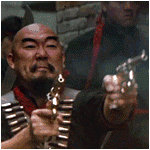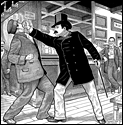|
No, just export movie or save as .wlmp.
|
|
|
|

|
| # ? May 25, 2024 18:32 |
|
Looking to upgrade our recording options for students who are using DLSR using multiple mics such as shotguns and lav mics. They're filming with two sound sources for scenes that they film, and we've been looking at options like the Zoom h6 (no phantom power though), and the various Tascam options like the DR-60D or 100mkII. We currently have a Zoom h4, but looking at newer options. Anyone have a good suggestion? The h6 also doesn't have a locking XLR cable from what i've read. the_lion fucked around with this message at 15:41 on May 23, 2015 |
|
|
|
Pretty sure you're right about the locking XLRs but it does do phantom power
|
|
|
|
I've been very happy with my H6. It does have phantom power. I've never accidentally yanked an XLR out, but if your film students are total newbs it could be a consideration.
|
|
|
|
Speaking of becoming a colorist, I'm looking to start building color correction as a skill. Additionally, my monitor has recently decided to make one side of the screen magenta and the other green! Can anyone tell me a good starting point for putting together a more sophisticated color pipeline than what a consumer screen attached to a consumer GPU would offer me? Anything too fancy would be wasted on me currently, I'm just starting out. My clients also all want web delivery. That being said, I'd love to get some equipment that I could add onto as I grow over time.
|
|
|
|
Strockrow posted:Speaking of becoming a colorist, I'm looking to start building color correction as a skill. Additionally, my monitor has recently decided to make one side of the screen magenta and the other green! Can anyone tell me a good starting point for putting together a more sophisticated color pipeline than what a consumer screen attached to a consumer GPU would offer me? Anything too fancy would be wasted on me currently, I'm just starting out. My clients also all want web delivery. That being said, I'd love to get some equipment that I could add onto as I grow over time. I'd hit up the Liftgammagain forums. I'm no expert, but i've been reading it for a while now and it seems pretty intelligent. I think I read a thread about this exact question a while back. http://liftgammagain.com/forum/index.php thehustler posted:Pretty sure you're right about the locking XLRs but it does do phantom power BeavisNuke posted:I've been very happy with my H6. It does have phantom power. I've never accidentally yanked an XLR out, but if your film students are total newbs it could be a consideration. Must have read the phantom part wrong. Whoops! Good to know, thanks guys!
|
|
|
|
I just had a director friend ask me to sort him out with a top of the line Mac Pro so he can edit with Premiere (kill me) at home. The machine and storage are the easy parts, but does anyone have any experience with the 2013 Mac Pros and non-Thunderbolt displays? He wants to use his existing DVI and HDMI monitors for a three screen setup, but I'm reading conflicting information from Apple if you can use more than 2 (multiple Thunderbolt monitors are fine, obviously). One source wrote that you can connect one HDMI monitor to the third bus, then a DVI monitor to both bus 1 and 2 each as long as you use powered dual-link mini display port cables. Can anybody confirm?
|
|
|
|
Not sure, I've only driven 2 displays (displayport and HDMI) via TB
|
|
|
|
Is 8 gigs of ram really too little for Premiere CC? Every time I do basic masking, effects, or graphics, and sometimes when editing normally, available ram drops to 15mb or so, and the weird thing is that if I just wait it out it takes forever to finish whatever it is, but if I tab to another application it instantly frees up about 1 gig of ram and let's me keep working for 30 seconds or a minute before it happens again. Do I simply need to get 16gigs?
|
|
|
|
Greenplastic posted:Is 8 gigs of ram really too little for Premiere CC? I would say 16 gigs is the minimum, but if you are doing big projects, you should be looking at 32.
|
|
|
|
I would also look into your video ram, if premiere needs to dip into your system ram so much you may be having a problem with your video card
|
|
|
|
Thanks, I think you're both right. I have 1 gig of VRAM - is that very low?
|
|
|
|
Greenplastic posted:Thanks, I think you're both right. I have 1 gig of VRAM - is that very low? For editing 1080p prores footage in shorter projects without a lot of effects you should be ok. (h264 compressed footage is harder on computer) 2gb video ram is generally the minimum for acceptable speeds - 4gb being preferred. If you are editing 4k and stuff, 4gb minimum for sure.
|
|
|
|
I just did a large multicam concert 4k project with 16gb ram / 2gb gpu. I only ran into slowdown once or twice. I think 16gb makes a huge difference
FattsTerminal fucked around with this message at 04:34 on Apr 4, 2017 |
|
|
|
And having a way to access data at around 600mbps.
BogDew fucked around with this message at 09:04 on Nov 16, 2015 |
|
|
|
Really happy with the Zoom H6 (thanks for the suggestion!). There doesn't appear to be much on the web about this, but is the only way to use a 3.5mm SmartLav+ (or any lav) is through a converter cable (ie this thing: RODE SC3 3.5MM TRRS TO TRS :http://bit.ly/1e2nccD ) into the X/Y capsule? Also tried a 3.5mm to 6.5mm converter straight into the slots on the side of the unit, no luck. http://bit.ly/1B5pwts Hoping there is another solution, because doing that either means: -The X/Y capsule can't be used at the same time (using the 3.5mm port turns it off). -Shelling out for XLR Lav mics (bit more expensive). In an ideal world work would just use xlr for balanced, the smartlav+ units are cheap and good for interviews.
|
|
|
|
Not sure if this goes here or in the cinematography thread but I finally got around to cutting a director's reel and would love comments before sending to potential employers/putting it on the front page of my web site. https://vimeo.com/user20816757/nickbremerkorbreel2015
|
|
|
|
Chitin posted:Not sure if this goes here or in the cinematography thread but I finally got around to cutting a director's reel and would love comments before sending to potential employers/putting it on the front page of my web site. I don't know anything about putting a reel together, but I have a question that is hopefully appropriate for an editing thread:  While the action over the cut is smooth, and there's a significant change in shot size, ideally there should be at least 30 degrees difference between these shots, right?
|
|
|
|
Victor Vermis posted:I don't know anything about putting a reel together, but I have a question that is hopefully appropriate for an editing thread: It definitely feels jump cutty without a significant degree change. You could lessen it using the same footage by cutting to the wide before he starts the walkaway. The matchaction, while normally important, actually makes it feel oddly repetitive there.
|
|
|
|
Adding to the editing tips: You're cutting the match a bit too exact during his turn. So what happens is the natural flow of the movement is momentarily "rewound" and throws us off. You could cut after he turns and is walking down the corridor. (Oh...beaten.) A similar thing happens in the turn at the desk and when that woman flips up her sunglasses. You seem to be cutting right in the middle of the action which is creating that double take effect. Try placing the cut just before the move happens - your brain will fill in the rest. Other little niggles are the fact my eyes are darting all over the frame across each cut as it moves from one subject to another. A good example: on the last shot of "I have a surprise for you" I'm either looking at the cream or the man on the right of the frame - the next shot I'm staring at a plant in the middle of the frame while someone on the far left is walking off. Try to line up objects in a general area between your cuts and the action will run smoother. On second thought, perhaps kill that walking down the corridor shot as it says nothing - there's more being conveyed with the shot of him arriving at a table to sit down as there's action and reaction. The student montage at the start is a bit repetitive with everyone in the same location again and again. Also you've cut in too late on the text for "former forklift manager" which fades off far too soon for me to really read it. Plus there is ALOT of text I'm reading which is making me miss some of the action. On a typographical note the subheader "first generation student" is very pale and seems slightly translucent and blends in with any white patches on the shot. This is also the case with many of the descriptions of what is being seen - and some go away too soon. That wielding shot is really nice, is there much more? The last two shots with the same woman appearing twice, and at the same angle and height also seem a little bit jump cutty.
|
|
|
|
Only if the shots are similar in terms of framing or the movement is significantly off. It's a rule of thumb to avoid a jump cut. That said, I believe those shots are 30 degrees or so apart on the vertical axis. EDIT: Posted before seeing the above critique. I disagree that those constitute jumps, but might be a taste issue. I do see what you're saying with the perhaps-repetitious frames in the match on action. Thanks for the reminder about viewer eyeline! I can't do anything about the large blocks of text, they were part of the original ad. They scan better when you have more time to read then - would I be better off with fewer examples and letting them play out? Very uncertain about the small text introducing each segment, I agree that they're distracting but I want to make clear what's a spot etc etc. Maybe just title and "spot" "short" etc? Chitin fucked around with this message at 18:29 on Jun 13, 2015 |
|
|
|
In particular I would cut frames out between shots vs repeating, the head turn starts in the closeup then the longer shot starts pretty much in the same place where it would probably be better suited if you cut out a bunch of frames between that head turn and leave just a few frames of the turn finishing in the longer shot. The jump comes from the fact it looks like the same shot because the action is repeated whereas a match on action will still let you cut most of those frames out
|
|
|
|
Thanks for the tips all! Editing is not my favorite and it probably shows...
|
|
|
|
Perhaps try "Title of film" - form (short, corporate, music) and then under that your role. And keep the font a bit bolder as it's too thin and on my low res playback it eats into the shot. A good showreel has to sell your skills beyond basic competency. Many I've watched for recruitment get canned simply for being too vague - I had no idea what the individual had worked on, did they shoot it or direct it or were just the AD on it? Or they put in too much variety in an attempt to say "hey if I can't do this, I can still do this and that!" which makes you look unfocused. And then beyond that we start looking at little things like how things are composed, or did you use obvious filters to grade a shot did this effect come straight from VideoCoPilot? Post-grad is the hardest as you wont have a range of work to draw from, but that doesn't mean you can't create some shots in and around your street to show you can expose and light certain things which set a mood and a tone and tells something of a story - which is what I look for in a cinematographer. For yours, the shots that do stand out are the moving tracks of the students and that wielding shot - they say something and have a look to them. The others are all very samey in style and form. You almost could cut yourself two showreels, one to setup a corporate videos line of work (that's the strength I get from this) and the other for dramatic work so you are able to market yourself directly to either or and not end up in the maybe pile.
|
|
|
|
A few questions here for someone who is currently interested in video editing, but would like to one day get paid to do it:
Thanks!
|
|
|
|
You don't need to calibrate a personal monitor for non-commercial projects, even though it's nice to have done. Anywhere you work performing editing should have calibration done. Buy and read The Eye Is Quicker.
|
|
|
|
Walter Murch's In the Blink of an Eye is another great book on film editing.
|
|
|
|
There's a new campaign that's been released in the UK by a group that wants to stop 16 year olds being able to be put in dangerous roles within the Army, and they've made a fantastic video to go with it. It has adverts for childrens' toys with lots of VHS-style filters to replicate the kind of Saturday morning television in the 80s and 90s that you'd see this on. Can somebody give me some pointers on how the hell they've achieved this look. I dare say that the snippets from early 90s television before each advert really did come from a VHS tape with bad tracking etc, but during each advert there are lots of desync/tracking rolls etc. I know there's a few things you can do with the Bad TV filter in FCP7 but is there anything else I could do? http://battlefieldcasualties.co.uk/
|
|
|
|
thehustler posted:There's a new campaign that's been released in the UK by a group that wants to stop 16 year olds being able to be put in dangerous roles within the Army, and they've made a fantastic video to go with it. It has adverts for childrens' toys with lots of VHS-style filters to replicate the kind of Saturday morning television in the 80s and 90s that you'd see this on. Not sure what all programs you use (do you have AE?) but Red Giant has a $10/month plugin package called Universe that has a pretty decent VHS filter: https://www.redgiant.com/universe-tools/vhs/
|
|
|
|
BonoMan posted:Not sure what all programs you use (do you have AE?) but Red Giant has a $10/month plugin package called Universe that has a pretty decent VHS filter: I have access to FinalCut Studio and CS 6, so yeah Edit: looks good thanks
|
|
|
|
In "how to be a colorist" news, I'm now teaching people this for money at SVA. but if you can't take my class, which should be renewed in the fall, and open to most people. Get Resolve Lite, Buy an FSI Monitor, a Control surface (like a tangent element or Wave), read and do all the exercises in Alexis Van Hurkman's Color Correction Handbook and then work on projects. Here's the bad news... There are probably only enough real jobs for about 500 full-time colorists in the world (don't quote me on that, my math is probably off), and most of those positions are taken... Like editing it's a pretty saturated market, and it's getting more and more saturated. That said, just knowing what can be done is helpful in a bunch of other disciplines, and also helpful to do when you can't afford a real colorist. In VRAM news, more VRAM is generally more useful that a faster card as far as video/grading is concerned. If you have a choice between a faster card and more VRAM get more VRAM.
|
|
|
|
I think it's important to know Resolve because the future of the industry for those of us who can't get proper jobs in a post house or agency is for productions to hire a single DP/editor/colorist who can do more and more for less and less money
|
|
|
|
Are there any recommended resources for learning to use After Effects? I've kind of self-taught myself a fair bit but I feel like I'm missing some fundamentals and a whole lot more advanced stuff. Is the Adobe Classroom in a Book series worthwhile?
|
|
|
|
.jpg posted:Are there any recommended resources for learning to use After Effects? I've kind of self-taught myself a fair bit but I feel like I'm missing some fundamentals and a whole lot more advanced stuff.
|
|
|
|
.jpg posted:Are there any recommended resources for learning to use After Effects? I've kind of self-taught myself a fair bit but I feel like I'm missing some fundamentals and a whole lot more advanced stuff. Our organization has starting using Lynda.com for editing and VFX software classes and it's pretty good. You even get a shiny certificate of completion when you finish the course. Our local (Vancouver) library actually has accounts set up at the main branch you can use for free, too. I've also heard good things about Video Co-pilot, but haven't watched any of their stuff.
|
|
|
|
Video Co-Pilot is great.
|
|
|
|
Video copilot was great for me because it teaches you how to do complex-looking stuff really easily so the tutorial results are dope, and the videos are funny. Once you do enough of those you normally have the chops to start exploring more stuff
|
|
|
|
And for how powerful Element 3D is for AE... it is ludicrously cheap.
|
|
|
|
1st AD posted:I think it's important to know Resolve because the future of the industry for those of us who can't get proper jobs in a post house or agency is for productions to hire a single DP/editor/colorist who can do more and more for less and less money But the gig economy is great because workers have so much freedom! Trying to explain that someone's 5 minute corporate video will require 3 days with a professional editor is so painful, that I've heard of producers just inflating their fee on a budget rather than try to explain that *yes* we do want a pro editor at 500/day, and no your nephew can't edit it. On bigger budget industrials, it's easy to justify colorist and sound mixing costs, because you invite the client to the snazzy grading/mixing office. EvilElmo posted:A few questions here for someone who is currently interested in video editing, but would like to one day get paid to do it: The Spyder is terrible for video, and is a 300$ paperweight. If you want an accurate monitor FSI is the simplest option. It's not cheap, but they calibrate it before you get it, and you can send it back for free calibration for the life of the monitor. ~2k for their cheapest model sounds expensive, but the reality is that the software & a decent probe will run ~1500.... sooo.... Yeah. But basically either you get an FSI, or hire someone who really knows what they're doing to do the calibration. If you don't get a calibrated monitor, you could literally be looking at anything. Monitors profile so randomly that it's a complete crap shoot, and trying to discuss color with clients is going to be difficult at best, when your monitor has 0 chances of being close to correct. As far as films/books for editing, I got a lot out of Eisenstein for theory, and look at Kubrick, Leone & Scorcese for practice.
|
|
|
|

|
| # ? May 25, 2024 18:32 |
|
We just bought a $2500 FSI monitor and I thought it was crazy expensive. Then we got it and used it and, yeah, if you're doing any serious work it's a loving must.
|
|
|