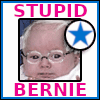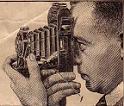|
Kenshin posted:As best I could tell there is no upgrade price at all. I was confused too, but said "gently caress it" and just bought LR6. I don't need any of the creative cloud stuff and $160 is the equivalent of 16 months of CC subscriptions for LR only. It's been ~2 years since LR5 was released so if they stick to that schedule it'll be a wash financially either way. Yeah I mean, I just sat here 45 minutes waiting to ask the same question on a live chat with a gentleman or lady from India, but I've never been in an Adobe live chat queue for this long and that made me even more irritated. They finally release an update adding HDR merge and panorama merge capability and it seems like they purposely made the site a maze to find the download page only to let users discover the latest update shown on there is from when 5.7 came out. Then everything is built around CC now, because why let users just pay a single fee to use their program forever when you can almost bend them over to shove a subscription service up their rear end, thus increasing your revenue and what the customer pays over time? I guess I'm whining a bit, but having already paid for a product and now them seemingly wanting more money out of me to get an update that should be gratis is irritating to the nth degree.
|
|
|
|

|
| # ? May 30, 2024 12:19 |
|
Go here: https://www.adobe.com/products/catalog/software._sl_id-contentfilter_sl_catalog_sl_software_sl_photoshopcollection.html?PID=6151031 Click buy photoshop lightroom 6 - $149 Change I want to buy: from full to upgrade Select the version of lightroom you already own Go dig out your lightroom 5 cd key because you will need it.
|
|
|
|
Wild EEPROM posted:Go here: https://www.adobe.com/products/catalog/software._sl_id-contentfilter_sl_catalog_sl_software_sl_photoshopcollection.html?PID=6151031 Thanks. Seems Kolor is doing this kind of thing too--have users pay an exorbitant price for the program and then release multiple free updates then out of nowhere an upgrade costs like $80-$100 I don't expect to get literally everything free, but drat. A warning maybe? People will click the notification in LR expecting to get the upgrade for free and nope, it costs half the price of the full version Has Adobe always charged for the next whole number iteration, or is this a new thing? I'm going to buy the upgrade either way, but not exactly thrilled to enter my credit card info life is killing me fucked around with this message at 00:32 on Apr 23, 2015 |
|
|
|
Yeah you get decimal updates for free and new integer versions for full price of close to it.
|
|
|
|
Wow, guess those fuckers just made me waste $70. Ugh, oh well. I honestly don't think it's worth my time to fight them into getting a refund and then buying the upgrade. EDIT: Aside from the fact that their loving download link is broken. Jesus christ Adobe.
|
|
|
|
Sucks that you guys are having these problems. I was still paying $20/mo for photoshop CC so I upgraded to the $10/mo plan for photoshop CC and lightroom CC. GPU editing seems faster than the old editing.
|
|
|
|
Dren posted:GPU editing seems faster than the old editing. https://www.youtube.com/watch?v=7x_hJF6YJdg https://www.youtube.com/watch?v=LoMPDc_11cQ https://www.youtube.com/watch?v=qy_HDGx3nWs https://www.youtube.com/watch?v=45_zCZnqmqU https://www.youtube.com/watch?v=1GZErV1m1uQ I've relied on Photoshop's Panorama Merge in the past, so I imagine it won't be too different.
|
|
|
|
Star War Sex Parrot posted:Same. I'm gonna need to watch these YouTube videos to wrap my head around the new features: I wonder if recording this video caused Julieanne Kost physical pain. She basically demoed facebook HDR mode.
|
|
|
|
One thing I will give Adobe is that their video tutorials are very good. Loads of stuff up for people to look at.
|
|
|
|
Are Adobe's servers down? Or just overloaded?
|
|
|
|
life is killing me posted:Are Adobe's servers down? Or just overloaded? Well, the download link on my order form under my account still does nothing at all when I click it, so I'm guessing overloaded or something. Ugh.
|
|
|
|
Kenshin posted:Well, the download link on my order form under my account still does nothing at all when I click it, so I'm guessing overloaded or something. Yeah I just downloaded the upgrade and it went fine but apparently you have to login to your adobe id which doesn't work for me since it says it can't connect, then you get the option to connect later but still input your serial and it just hangs up and wants to try to connect again and it won't. drat, now the application manager just crashed.
|
|
|
|
Has anyone seen a batch HDR function in LR6? It would help tremendously with HDR panoramas. Should I just stick to Photomatix for batch jobs? Also, I've only used the panorama merge once and it didn't do a great job, not that I was expecting it to do better than Kolor APG. It seems like Photoshop CS6 actually did a better job at panorama stitching than LR6 does.
|
|
|
|
Ok, I've been using LR to manage my photo collection for a while. I have a mixture of P&S JPEGs, Cellphone JPEGs, and DSLR RAW/DNG files. I'd like to be able to publish these to a folder to sync to Drive/Dropbox/Etc. However, if I set publish mode to original then I end up with DNGs being published instead of Jpegs for those photos. If I set the mode to Jpegs then LR RECREATES the Jpegs instead of just copying over the originals, increasing their size immensly. How can I get originals for my JPEGs and JPEGS for my DNGs?
|
|
|
|
I just export it all to a folder on the desktop, do whatever I need to do with them, then delete the folder with the exports.
|
|
|
|
Saint Fu posted:I just export it all to a folder on the desktop, do whatever I need to do with them, then delete the folder with the exports. same
|
|
|
|
Guess I really need a new GPU for my work PC since this GT670 just ain't pumping out those HDR photos fast enough. I guess I could switch back to CPU processing, do you goons think that'd make it worse? I've got a 6-core AMD FX-6200 in the rig. It was doing fine in LR before, but that was before Lightroom 6 CC and the added HDR and panorama functionality. I still think the panorama stitching is pretty sorry, but I did try an experiment wherein I took my HDR sets of 3, merged them into HDR via LR, then took the resulting DNG files and stitched those together with LR. Takes a loving hour when I've got like 7-8 DNG files to stitch, but eh, there's a lot less to no parallax that way. I'll just stick with Kolor Auto Pano Giga for panoramas since it's faster and will stitch PS .hdr files so I can tonemap them in Photomatix. Oh, and for HDR merge, loving forget about merging any more than 3 photos into HDR in a timely manner. I tried merging twelve Sony RAW photos and my PC just locked up for 45 minutes while it did that. YMMV since most of you probably have better GPUs than I do. related question: Why does Photomatix output tone mapped photos in different dimensions than Lightroom? Like, when I merge RAW photos with Photomatix, the output seems smaller...for reference, these photos are for real estate, and our listing service only takes photos at 4:3 ratio, so I import the tonemapped photos into Lightroom to edit them some more and crop them to that aspect ratio--the borders are a lot smaller on the left and right with photos merged via Photomatix, while when I merge in Lightroom, they stay at the full 16:9 ratio and thus cropping at 4:3 removes a lot more of the photo. I can't afford that when I'm taking photographs of rooms especially. I know Photomatix can crop the output to remove the white borders in photos that needed a lot of shifting, but I still seem to end up with a lot more of the rooms in the photos than I do in Lightroom. I'd really prefer to use the HDR merge in Lightroom because I can use just one program and be more efficient (plus, the photos look way less processed and HDR-y, which is a plus for real estate).
|
|
|
|
life is killing me posted:Guess I really need a new GPU for my work PC since this GT670 just ain't pumping out those HDR photos fast enough. I guess I could switch back to CPU processing, do you goons think that'd make it worse? I've got a 6-core AMD FX-6200 in the rig. It was doing fine in LR before, but that was before Lightroom 6 CC and the added HDR and panorama functionality. FWIW I'm on a GTX 760 and LR6 ran like garbage with or without acceleration. I went back to 5.7 and its much better. Could be my machine, could be Adobe. I dunno, I'll wait for a few updates and try it again down the line.
|
|
|
|
I started a new library from just my vacation shots (2,500~) and oh boy is the people detection mode a complete and utter nightmare. I feel bad for anyone going in with a large library because you won't be seen from for days. I especially like how every so often, for no reason at all, it'll decide to highlight a few peoples names (from the top section) while I'm editing which means it'll then set those previously done people over to whatever name I type in then without realising. It's absolute dog poo poo, and slow as all hell. The only reason I'm doing it is to help people find photos of themselves to buy prints of.
|
|
|
|
EL BROMANCE posted:I started a new library from just my vacation shots (2,500~) and oh boy is the people detection mode a complete and utter nightmare. I feel bad for anyone going in with a large library because you won't be seen from for days. I especially like how every so often, for no reason at all, it'll decide to highlight a few peoples names (from the top section) while I'm editing which means it'll then set those previously done people over to whatever name I type in then without realising. It's absolute dog poo poo, and slow as all hell. The only reason I'm doing it is to help people find photos of themselves to buy prints of. with Lightroom? I have seen many people say that LR CC is much improved in that area.
|
|
|
|
Ok, help please. This past winter we were fortunate enough to have a resident snowy owl in our area who didn't seem to mind the throngs of cameras showing up to see her. She was easy to find for months. I got several good shots of her in a few different spots which were very straight forward to process. However, THIS one, poses me some problems. I love the natural area she is in, but the shadows are causing me some consternation. Also, so much blue. I have CC with LR and PS. How would you suggest I go about processing this correctly to get the best results? image by Irene Sanders, on Flickr image by Irene Sanders, on Flickr
|
|
|
|
Anonybominous posted:Ok, help please. This past winter we were fortunate enough to have a resident snowy owl in our area who didn't seem to mind the throngs of cameras showing up to see her. She was easy to find for months. I got several good shots of her in a few different spots which were very straight forward to process. However, THIS one, poses me some problems. I love the natural area she is in, but the shadows are causing me some consternation. Also, so much blue. I have CC with LR and PS. How would you suggest I go about processing this correctly to get the best results? You can dial down the saturation of individual colors, i.e. blue, aqua, magenta, red, green, etc. I'd play around with reducing the blue and maybe the aqua (just to see if there's aqua colors present in the photo). You can also do a spot edit with the magic wand and change the exposure in the shadowed area or just on the owl itself. Did you dial down the highlights a bit? I wouldn't do it too much, and you may like the sunlight just like it is. You can also raise the shadows and make them brighter, and you can mess with the white and black levels. Play around with all those settings and see what you come up with.
|
|
|
|
Last year I had a book on Capture One pre-ordered, then it disappeared a few weeks before the release date. Does anyone have any book resources for C1 tutorials, preferably as a book or ebook?
|
|
|
|
life is killing me posted:You can dial down the saturation of individual colors, i.e. blue, aqua, magenta, red, green, etc. I'd play around with reducing the blue and maybe the aqua (just to see if there's aqua colors present in the photo). You can also do a spot edit with the magic wand and change the exposure in the shadowed area or just on the owl itself. Thank you, I will try those suggestions!
|
|
|
|
Anonybominous posted:Thank you, I will try those suggestions! If you get a chance, come back and let me know what if any of that worked for you.
|
|
|
|
Pukestain Pal posted:with Lightroom? Sorry I forgot to bookmark thread. Yeah, LR6. Found a thread on Adobe's forums with other people complaining about it too. I've given up for now to be honest, because I know there's about 60 photos coming up that have 20 people in them and I can't bare to do it right now.
|
|
|
|
Errr, how does this lightroom web thing work? I test uploaded a few photos which was cool that they show up in my LR CC app. But I couldn't figure out how much space I have for the web 'collections'. I'm also assuming my develop settings get uploaded to the cloud too? This basically solves a lot of my backup and management issues as long as it works and is safe. edit: meh, seems kinda bare. Can't even copy/move a photo from my local library to a web collection within LR app. Seems like the only way to add photos to a web collection is via the web interface. That seems really bad for that its supposed to do. Shaocaholica fucked around with this message at 00:15 on May 17, 2015 |
|
|
|
The HDR function in LR6 is pretty neat. I was able to painlessly get a DNG from 5 frames (-2, -1, 0, +1, +2) that I'd taken from a moving boat handheld and turn it into this, which I think doesn't look too over-processed: There's some color fringing in a few spots (the tops of the hills in particular) but it's pretty tolerable.
|
|
|
|
Shaocaholica posted:Errr, how does this lightroom web thing work? I test uploaded a few photos which was cool that they show up in my LR CC app. But I couldn't figure out how much space I have for the web 'collections'. I'm also assuming my develop settings get uploaded to the cloud too? This basically solves a lot of my backup and management issues as long as it works and is safe. Are you talking about Lightroom Mobile? My understanding is it's not a backup, it only uploads smart previews into the cloud. I've more or less been using it to flag and crop photos on the train to work. I've just moved over from Aperture so I'm not using collections as well as I should yet, but getting there. As far as storage space, I know it's seperate to the 20gb or so Adobe gives you for the Creative Cloud drive or whatever it's called.
|
|
|
|
Shrinking Universe posted:Are you talking about Lightroom Mobile? My understanding is it's not a backup, it only uploads smart previews into the cloud. I've more or less been using it to flag and crop photos on the train to work. I've just moved over from Aperture so I'm not using collections as well as I should yet, but getting there. No its not that. At least not as you know it. https://lightroom.adobe.com/ I logged in with my CC account and was able to upload raw files to a collection. When I opened up LR desktop app, that collection was auto synced and I was able to develop those raw files locally on my desktop. It sandboxed them into some dir with a long non human readable string. I made some drastic develop changes and without manualy syncing, my develop(render?) automatically updated to the cloud. Problem is that I can't copy/add any of my local library photos to the web collection through the desktop app. The only way is to use the web uploader which is a deal killer for any big projects.
|
|
|
|
I often find myself overexposing when trying to do portraits when there's a lot of sunlight in the background. Other than fiddling around with the highlights, what are the easiest ways to combat this? Bracketing? Exposing for the background and hope that I can pull out the details out of the underexposed face? 
|
|
|
|
I'm really confused about something right now. I have Photoshop CS6, and for some reason it's been tinting all of my photos weird. The photos don't have that hue in any other program, and I can process it in such a way that it looks like how it does in other programs, but then if I try to upload it anywhere it looks terrible again. A screenshot of how the above image looks in the folder:  Here's a comparison. Photoshop looks the worst.  The folder view is closest to real life, and was actually not far off. I don't know why the other programs are showing it so strange. I've never encountered this before. Previously, photoshop would just be a bit desaturated. That was fine, didn't care. I thought maybe I changed the settings in Photoshop and my laptop to something weird by accident, but I put everything back to default and nothing has changed. Any ideas on what to do?
|
|
|
|
Picnic Princess posted:I'm really confused about something right now. I have Photoshop CS6, and for some reason it's been tinting all of my photos weird. The photos don't have that hue in any other program, and I can process it in such a way that it looks like how it does in other programs, but then if I try to upload it anywhere it looks terrible again. You might have set something to AdobeRGB or ProPhotoRGB when importing/exporting the photos.
|
|
|
|
alkanphel posted:You might have set something to AdobeRGB or ProPhotoRGB when importing/exporting the photos. Ok, I found that in my raw import settings, and it definitely worked. I don't remember changing it, but I set it to sRGB and things look great. Sometimes you just need a reminder of a different place to look! Thanks!
|
|
|
|
Picnic Princess posted:I've never encountered this before. Previously, photoshop would just be a bit desaturated. That was fine, didn't care. I thought maybe I changed the settings in Photoshop and my laptop to something weird by accident, but I put everything back to default and nothing has changed. Any ideas on what to do? I had the same issue with LR5. For some reason it was using a different color profile than everything else. I had to change it in the settings and everything went back to normal.
|
|
|
|
Is there any way to apply vignetting correction to a single corner, or two corners, in LR5? I've got a Fuji X20 that has a noticeable falloff (I think that's what it's called) in the bottom left corner at certain focal lengths and apertures. Using the vignette correction slider can remove it, but it also makes the corners that don't display any falloff a little too bright.
|
|
|
|
How about a graduated filter?
|
|
|
|
Is it possible to apply HSL changes using the adjustment brush in Lightroom or will I have to use Photoshop for that?
|
|
|
|
SMERSH Mouth posted:Is there any way to apply vignetting correction to a single corner, or two corners, in LR5? I've got a Fuji X20 that has a noticeable falloff (I think that's what it's called) in the bottom left corner at certain focal lengths and apertures. Using the vignette correction slider can remove it, but it also makes the corners that don't display any falloff a little too bright.
|
|
|
|

|
| # ? May 30, 2024 12:19 |
|
Why does the Lightroom HDR tool produce images with already-set values for exposure/highlights/etc.? Is it actually merging the multiple exposures, or just automagically computing values to apply to the central exposure?
|
|
|