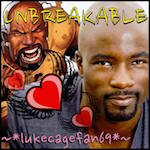|
Wasabi the J posted:loving hate blue LEDs. Any other loving color of LED doesn't bother me, but that wavelength that is in every blue LED sears my retinas. This Freesync/G-Sync thing is doing my head in (more range for the former but you have to get an AMD card to use it) and I'm thinking I'll just get a mid-range monitor and then worry about that poo poo in a couple of years time when it's a bit more mature.
|
|
|
|

|
| # ? May 28, 2024 22:26 |
|
Wasabi the J posted:loving hate blue LEDs. Any other loving color of LED doesn't bother me, but that wavelength that is in every blue LED sears my retinas. The human eye is really sensitive to the color blue, especially in low light, and LEDs in that wavelength are also >20x brighter than other wavelengths. That nobel prize should be revoked and the inventor put to death - along with every designer who uses them as an "idle" light.
|
|
|
|
The Deadly Hume posted:Hey someone was awarded a Nobel prize for inventing those, that baleful glare is a modern engineering marvel. Pretty much every freesync monitor you can buy right now is flawed anyway. High minimum refresh rates (40Hz) that caps 40Hz VSync when you go below that looks awful and no overdrive support with freesync means that even 1ms TN panels have ghosting when freesync is enabled. The only high refresh rate IPS freesync screen even has a top end limit of 90Hz compared to the 144Hz GSync equivalent.
|
|
|
|
Paul MaudDib posted:The human eye is really sensitive to the color blue, especially in low light, and LEDs in that wavelength are also >20x brighter than other wavelengths. That nobel prize should be revoked and the inventor put to death - along with every designer who uses them as an "idle" light. The guy who invented it isn't the problem, it's clearly the designer of the consumer product who sticks a really bright one front and centre at all times. For what it's worth, the blue power light on my Dell U2410 seems pretty subtle, but that's probably because they designed it not to be a loving monstrosity. HalloKitty fucked around with this message at 09:09 on May 29, 2015 |
|
|
|
HalloKitty posted:The guy who invented it isn't the problem, it's clearly the designer of the consumer product who sticks a really bright one front and centre at all times. BurritoJustice posted:Pretty much every freesync monitor you can buy right now is flawed anyway. High minimum refresh rates (40Hz) that caps 40Hz VSync when you go below that looks awful and no overdrive support with freesync means that even 1ms TN panels have ghosting when freesync is enabled. The only high refresh rate IPS freesync screen even has a top end limit of 90Hz compared to the 144Hz GSync equivalent. The Deadly Hume fucked around with this message at 09:16 on May 29, 2015 |
|
|
|
The Deadly Hume posted:The worst offender I've got is this Topfield PVR I bought a couple of years back. Big rear end blue LED thing bang in the middle that you can't dim or turn off (unless you turn off the whole unit). It's funny because ridiculously bright LEDS have started a market of LED covers. The first ones I saw were these LightDims which are just cut to various cover shapes: http://www.amazon.com/LightDims-Original-Strength%C2%AE-Minimal-Packaging/dp/B00CLVEQCO/ I see there's more varieties now, too.
|
|
|
|
My left Dell U2412M is quite red. Solved it with Windows calibration but games like Arma 3 seem to undo it, guessing that the graphics card is ignoring or doesn't use Windows calibration. Any idea what to do?
|
|
|
|
Try running it in windowed. If that doesn't help, I don't think anything will, short of setting the stuff in the game (if that's even possible).
|
|
|
|
The Deadly Hume posted:The worst offender I've got is this Topfield PVR I bought a couple of years back. Big rear end blue LED thing bang in the middle that you can't dim or turn off (unless you turn off the whole unit). If you are waiting until August, just see what monitors are coming out around then.
|
|
|
|
I specifically remember the first consumer product I ever saw with a blue LED. I had imported the Playstation 2 like six months before it hit the US, it used a blue LED for a power light and I guess that was a really big deal at the time, I thought it was cool. These days I put little sticky note over every blue LED in my room, and I had to unplug my PC hard drive lights, and use Flux for my monitor. Tough to keep a good "sleep hygiene" environment going.
|
|
|
|
I'm in the market for a new monitor, and from reading the OP it sounds like IPS is what I'm after. I can get U2412M for a good price, but there's also U2414H which is roughly the same price. Is there any reasonable difference between them? I am attracted by the higher number, which is usually better than. I don't do colour-sensitive work. e: The answer is not really, I ordered the U2414H. Thanks monitor thread! Impromptu Flip fucked around with this message at 06:59 on May 30, 2015 |
|
|
|
Zero VGS posted:These days I put little sticky note over every blue LED in my room, and I had to unplug my PC hard drive lights, and use Flux for my monitor. Tough to keep a good "sleep hygiene" environment going. My router, NAS, etc all have duct tape, my past few computers all haven't had their lights plugged in, and f.lux is the first thing I install on every computer I touch. I don't think a piece of software has touched my life the way f.lux did, I don't get the hate that it sometimes gets (if you're gaming or editing or whatever, just turn it off for an hour).
|
|
|
|
Carecat posted:My left Dell U2412M is quite red. Solved it with Windows calibration but games like Arma 3 seem to undo it, guessing that the graphics card is ignoring or doesn't use Windows calibration. Any idea what to do? Doesn't that monitor have RGB levels in the OSD? Just tweak the colours to roughly what you want before doing Windows calibration, and it will still be close enough when a fullscreen game overrides the calibration. repiv fucked around with this message at 15:04 on May 29, 2015 |
|
|
|
repiv posted:The basic version of HDMI (which is usually all you get on a monitor) only goes up to 1080p. You need to use either Dual-Link DVI or Displayport to get the full res. Well, what do you know, that fixed it. Something goes a bit wrong when some windows are opened: pops up an error message about it not being native resolution (though it is). Seems to be an Aero glitch, I think.
|
|
|
|
I've never seen that error, but at a guess did you remove the custom resolution you made before? Maybe there's some subtle mismatch with what timing or refresh rate the monitor expects.
|
|
|
|
Well I got my XB270HU. There are specs of dirt in the middle of the screen, so I will be returning it next week. It's a good thing I picked the store that pays for the return shipping. A bigger problem is the fact that it simply does not work at higher than 85hz. I have it connected to a Palit GTX 970 with a displayport to mini-displayport cable. It's a 20 pin cable, but the displayport on the monitor is 19 pin. It says the 20th pin has "no connection" but can it still be loving it up? Should I try to disable the pin somehow? A customer review of the 2m version of the cable mentioned having massive sync problems connecting it to a monitor, but I don't know what "sync problems" really mean. I have some other minor problems with the monitor. My old monitor has a blue power LED too but you can change the brightness in the OSD all the way to barely visible or off. I also can't access the supposed pulse width setting even with ULMB on. I don't really care about changing that, but it would be pretty hosed up if that is just missing on some units.
|
|
|
|
Nephzinho posted:My router, NAS, etc all have duct tape, my past few computers all haven't had their lights plugged in, and f.lux is the first thing I install on every computer I touch. I don't think a piece of software has touched my life the way f.lux did, I don't get the hate that it sometimes gets (if you're gaming or editing or whatever, just turn it off for an hour). The BenQ GW2765HT I got last week has "blue light mode" where it dims blue light by 30%, 50%, 60% or 70%. It throws off the colors a little bit, the white looks more yellow, but after a few minutes it looks white and and I feel calmer somehow. it's much easier to sit and read text like these forums. It is more pronounced than lowering the brightness (which I keep at 12/100). This monitor rules.
|
|
|
|
Mercrom posted:How far is the industry from combining G-sync/Freesync with low persistence? I guess they would need really flexible and responsive control of the backlight, but I don't know how feasible that is. I recently started reading up on this and it's really interesting. John Carmack (of Oculus fame) has spoken on the subject, because eliminating blur with low persistence is very important for reducing simulator sickness. See this video from a Gsync promo event: https://www.youtube.com/watch?v=gbW9IwVGpX8 From 4:00: John Carmack posted:If you do the low persistence and you vary your framerate then it changes the intensity of what you're looking [at]. What needs to happen is you vary the length of the illumination based on how long the framerate was. Now, Gysnc can do all of these things, they actually didn't want us to talk about this aspect of Gysnc because they thought it would confuse the people listening, but I actually think that's pretty important, where it's got the low persistence option, right now it's binary, you can go to 120 Hz and be low persistence or you can be at variable framerate, but there's no reason that this can't be combined where you start adapting one towards the other. This sounds cool and I think it's really stupid that the Nvidia marketing guys where trying to downplay this aspect - perhaps it suggests its development is quite immature. Anyway, then I found an interesting article at Blur Busters (I was previously unaware a website dedicated to monitor blur reduction even existed) which sums up the tension between variable refresh Gsync and low persistence: the tl;dr is (disclaimer: I'm not an electronics/signals guy just an interested amateur)
I have no idea whether it's feasible that the current implementation of Gsync could introduce this with a driver update, or if it would need a new Gsync 2.0 chip, but it seems the hardware is kinda-sorta getting there. I assume that implementing this with Freesync is out of the question given that the Gysnc module was needed for ULMB mode - idk, maybe the monitor vendors could implement this in their backlight control? All the above has changed my opinion of Gsync vs. Freesync quite considerably - before I had no intention of jumping into Nvidia's walled garden, but if they can implement this functionality I think they'll have a very powerful and differentiating tool.
|
|
|
|
Mercrom posted:A bigger problem is the fact that it simply does not work at higher than 85hz. I have it connected to a Palit GTX 970 with a displayport to mini-displayport cable. It's a 20 pin cable, but the displayport on the monitor is 19 pin. It says the 20th pin has "no connection" but can it still be loving it up? Should I try to disable the pin somehow? A customer review of the 2m version of the cable mentioned having massive sync problems connecting it to a monitor, but I don't know what "sync problems" really mean. If you're RMAing the monitor already I'd wait til you get the new one before you decide the cable is to blame. If you get the same behavior with the new one its much more likely to be the cable so mess with it then. No connection should mean theres just no pin/wire at all, you should be able to look at the end and count the pins. If you see a pin its probably the wire thats missing but you can tear the pin out with some pliers if you want to make sure. If you're sure the cable's bad, this is the only miniDP to DP cable thats on the Displayport recommended/tested products list so its probably the best replacement: http://smile.amazon.com/Accell-B143B-007J-UltraAV-DisplayPort-6-6-Feet/dp/B00A7R9I22/
|
|
|
|
drat, that's some cool/interesting stuff Daviclond. Thanks for all of that.
|
|
|
|
pr0zac posted:If you're RMAing the monitor already I'd wait til you get the new one before you decide the cable is to blame. If you get the same behavior with the new one its much more likely to be the cable so mess with it then. I'm gonna try to fix my electrical problems. I spread out the connections more efficiently, and I could run at 144hz for a few minutes before the screen started turning black. Though I still have no idea why only this monitor is sensitive, and why seems to be way more so at high refresh rates.
|
|
|
|
I have never bought a monitor before. I'm using a 1600x1200 20" CRT monitor that a friend dumpster dove and gave to me a decade ago. So I really don't know: How much should I be looking at for a ~24" TN monitor? I don't do graphic editing, mostly gaming, browsing, homework, or coding. Right now I'm looking at the Dell E2414Hr here. On the other hand, I just found this ASUS IPS monitor for $130 after rebate and discount. Should I be going with that instead?
|
|
|
|
There is no reason not to get the ASUS.
|
|
|
|
Carecat posted:My left Dell U2412M is quite red. Solved it with Windows calibration but games like Arma 3 seem to undo it, guessing that the graphics card is ignoring or doesn't use Windows calibration. Any idea what to do? Either running full-screen windowed, or get a program like Color Sustainer[sic] will do it. I only use it on my qnix because it doesn't have an OSD so it has to be entirely calibrated from profiles.
|
|
|
|
DrDork posted:There is no reason not to get the ASUS. All right. I guess I'm taking the plunge tomorrow. I'd do it tonight, but Newegg thinks my address in paypal is unconfirmed, for some reason. So I need to sort that out or just buy it with a credit card. I looked it up, and this ASUS is going to use less than a fifth of the power of this old CRT, and 1/20th for sleep mode. That's part of why I'm replacing it, all that extra heat being generated. I do need to hand it to this old 75-pound behemoth, though. I wouldn't expect a monitor to last a decade after being thrown in a dumpster. edit: Found my debit card. But wait! A way to spend my bitcoin fortune! 22 Eargesplitten fucked around with this message at 06:47 on May 30, 2015 |
|
|
|
Mercrom posted:I found the problem, sort of. It isn't the monitor or the cable, it's my apartment. Most outlets are not grounded, and I have to use the ones in the kitchen to avoid turning my HDMI cables into tesla coils. Either the monitor, cable or displayports are sensitive to electrical interference. Turning the lights on in the kitchen is enough to mess with my receiver even when it's not connected to the kitchen outlet, and sure enough it interrupts the signal to my monitor for a second. In my old apartment I had this issue, I had a house phone and my computer monitor would flicker a quarter second before the phone would start ringing. Was much worse when the lady ran her hair dryer. The apartment was so old that there was only one outlet in each room so the wiring was pretty terrible, I don't miss that place.
|
|
|
|
DrDork posted:There is no reason not to get the ASUS. It's even VESA compatible, unlike the cheaper ASUSs. Paul MaudDib fucked around with this message at 10:35 on May 30, 2015 |
|
|
|
So I am looking to get a new monitor, I have narrowed it down between an AOC E2770S and ASUS VX228H Both have high ratings and reviews from what I have gathered, same resolution, but the AOC is 27 inches, any goons have an preferences on which would look more "colorful" with a better screen.
|
|
|
|
All done, the replacement I received had much tighter tolerances on the bezel so I decided not to gently caress with it. I'll get a third eventually to make it symmetrical. Before:  After:  Much nicer, I'm happy.
|
|
|
|
Fat_Cow posted:So I am looking to get a new monitor, I have narrowed it down between an
|
|
|
|
Lots of G-Sync news today. Windowed mode support, optional VSync outside VRR, laptop version and new monitors upcoming:
|
|
|
|
repiv posted:Lots of G-Sync news today. Windowed mode support, optional VSync outside VRR, laptop version and new monitors upcoming: Anyway it looks like the Asus PG279Q (27", 1440p, 144Hz, IPS) will be the business.
|
|
|
|
RIP the RoG Swift, it had a good run. It was very strange for a while that Asus' MG (mainstream gaming) series monitor was 144Hz IPS and "stepping up" to their PG (professional gaming) series would give you 144Hz TN. I hope this means Asus level build quality to match the Acer's panel/features.
|
|
|
|
the 4K 60Hz IPS G-Sync screens are probably making some nerds happy right now
|
|
|
|
If the 34 inch pg34q is 21:9 I think nerds will like that more.
|
|
|
|
wargames posted:If the 34 inch pg34q is 21:9 I think nerds will like that more. What about the X34? IPS also, but 75Hz. That said, it seems like brand snobbery, (maybe so), but I don't really want anything Acer on my desk.
|
|
|
|
wargames posted:If the 34 inch pg34q is 21:9 I think nerds will like that more. Am nerd. Would like.
|
|
|
|
Sidesaddle Cavalry posted:the 4K 60Hz IPS G-Sync screens are probably making some nerds happy right now This nerd would be a lot happier if they were 30"+; 4K on a 28" screen isn't really going to be noticeably better than 1440p I think.
|
|
|
|
Finally, a 21:9 g-sync that's IPS. So glad I postponed getting the Dell. Although how does a monitor like that fare with running at lower resolutions? I only have a 780 at the moment so I'd be running at 1080p max for games. ijyt fucked around with this message at 09:45 on Jun 2, 2015 |
|
|
|

|
| # ? May 28, 2024 22:26 |
|
ijyt posted:Finally, a 21:9 g-sync that's IPS. So glad I postponed getting the Dell. You'll need to run 2560x1080 for it to fit properly, but it should work as you'd expect. If you are only going to run 2560x1080 you might want to consider the 35" 21:9 GSync 144Hz Acer.
|
|
|