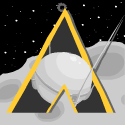|
Thanks guys - Metro IE once I set it up works excellent Any tips on reducing battery drain? I've read about turning the volume all the way down before letting it sit since the speaker driver is a resource hog.
|
|
|
|

|
| # ? Jun 1, 2024 16:00 |
|
I'm doing a factory reset on my Surface Pro 3 and it's been going now for 35 minutes. It's been at the screen that says Surface with the little spinny thing now for about 30 minutes. Is this normal? Edit: After waiting for nearly an hour, I hard reset the tablet. Upon rebooting, I was stuck in a loop where I was notified that the installation had failed and I had to restart. Booting into the UEFI, I disabled all of the Secure Boot options, rebooted, got the error again, and then re-enabled all of the Secure Boot options. After this, the installation finished in about 5 minutes. Sneeze Party fucked around with this message at 17:11 on May 23, 2015 |
|
|
|
Been test driving a Surface 3 for the last couple weeks. 128/4GB model w/ keyboard. Impressions:
So, bottom line, I like it a lot, but I think I'm returning it tomorrow. My initial impressions went from "this is perfect for my needs!" to "this is just enough for my needs!", to "boy, I wish I had juuust a little bit more power, or a little bit more battery, etc." In other words, I mostly loved using it, but it just made me want more. It's possible I just wanted an ultrabook all along, but I really do love the tablet functionality. So, while I still think the Surface 3 is a very impressive device, I think I'm going to wait for the Surface Pro 4 later this year. Argyle fucked around with this message at 02:46 on May 26, 2015 |
|
|
|
Argyle posted:Been test driving a Surface 3 for the last couple weeks. 128/4GB model w/ keyboard. Have you tried a convertible ultrabook, like the Yoga?
|
|
|
|
SymmetryrtemmyS posted:Have you tried a convertible ultrabook, like the Yoga? I definitely gave the Yogas a good long look, and I'll do that again once the SP4 hits the shelves. I wasn't a huge fan of how the Yoga felt in my hands in tablet mode, while the Surface was kind of an automatic "Ah, yes, this feels right." Basically, I was looking to replace my aging Macbook Pro and my old Nexus 10, and the Surface 3 was definitely very, very close to what I wanted. I have a feeling I'll be much happier going with a SP4 in a few months.
|
|
|
|
Argyle posted:Been test driving a Surface 3 for the last couple weeks. 128/4GB model w/ keyboard. Yeah, people always ask this and Chrome is always the problem. It's a pig compared to metro IE.
|
|
|
|
Argyle posted:I definitely gave the Yogas a good long look, and I'll do that again once the SP4 hits the shelves. I wasn't a huge fan of how the Yoga felt in my hands in tablet mode, while the Surface was kind of an automatic "Ah, yes, this feels right." I agree. The Yogas and similar exist on a continuum with laptops, tablet-laptops, and tablets - basically, I think the Yoga-ish products are 75% laptop, and the Surface is 75% tablet. They can each do the other thing, but not as well as a product meant more for that usage.
|
|
|
|
Argyle posted:CONS: Did you try swapping cables? A bad cable is going to give you bad speeds, regardless of what your charger and device is rated for. Try this article for recommendations if you need to buy a new one.
|
|
|
|
Call Me Charlie posted:Yeah, people always ask this and Chrome is always the problem. It's a pig compared to metro IE. Now that you mention it, I remember that from my days owning a Surface Pro 1. Shame that it's still an issue, since I like using Chrome due to being married to so many Google services. Also, it's too bad that IE only works in Metro mode if it's set as the default browser. I never quite understood that. SymmetryrtemmyS posted:I agree. The Yogas and similar exist on a continuum with laptops, tablet-laptops, and tablets - basically, I think the Yoga-ish products are 75% laptop, and the Surface is 75% tablet. They can each do the other thing, but not as well as a product meant more for that usage. Right. The more I think about it, a Yoga might be more to my liking. Surface would be ideal if I was a heavy OneNote user, or needed a tablet just to reference documents and mark them up with the pen, but so much of my job depends on text editing that I'd be in laptop mode 99% of the time anyway. Most of my "true tablet" usage is done at home, just browsing the web and doing crosswords on the couch or in bed. For that, I'm sure I could get used to Yoga's folded-laptop feel. isndl posted:Did you try swapping cables? A bad cable is going to give you bad speeds, regardless of what your charger and device is rated for. Try this article for recommendations if you need to buy a new one. I was using the included Surface 3 charger. It didn't cross my mind to try anything else. I did just pick up a QuickCharge 2.0 charger, so I wonder if that would have made a difference. Even though I don't think the Surface 3 is officially a Qualcomm(TM) QuickCharge(TM) rated device. Even though I returned it, I would still recommend the Surface 3 as one of the best 2-in-1 devices on the market.
|
|
|
|
Argyle posted:For that, I'm sure I could get used to Yoga's folded-laptop feel. The Yoga 3 Pro is 2.62lbs which is almost double the weight of the Surface 3 (1.36lb). Just something to consider.
|
|
|
|
Fatal posted:The Yoga 3 Pro is 2.62lbs which is almost double the weight of the Surface 3 (1.36lb). Just something to consider. Woof. Welp, guess I'm definitely waiting to check out the SP4's this year.
|
|
|
|
Argyle posted:Woof. Welp, guess I'm definitely waiting to check out the SP4's this year. Can't wait for this thing! SP3 looks really nice but at a year old chassis with a 2 year old processor, it's very hard to justify the cost right now. Way things are going, I really hope they release it before the end of July so I can snag one before I leave the states.
|
|
|
|
You guys should probably just buy now rather than potentially creating a vaporware effect for yourselves. Keep in mind that processor age isn't terribly relevant now even with Intel steadily improving their raw and per-watt performance. Hell, my desktop CPU is four years old and it's still competitive with the best i7's out there and overclocks better. If you really need a new machine now, it's not like the Surface Pro 3 is going to grind to a halt with a new OS like iDevices do.
|
|
|
|
Fatal posted:Can't wait for this thing! SP3 looks really nice but at a year old chassis with a 2 year old processor, it's very hard to justify the cost right now. Way things are going, I really hope they release it before the end of July so I can snag one before I leave the states. SP4 looks like it might have less raw CPU performance thanks to a fanless design and more aggressive thermal throttling to compensate. The graphics chip will likely be improved, though again you're going to be limited by the thermals.
|
|
|
|
The Surface Pro 2 is already faster on average than the Pro 3. A year isn't enough time to make a Core M Pro 4 faster than even the Pro 3. I'm sure the battery life of the Pro 4 will be spectacular, but I use mine at work quite extensively and I've never dropped below 50% on my Pro 3. Plus cowboom is clearing out preowned Pro 3s for $600 or less, which is a great deal.
|
|
|
|
They're definitely trying harder to improve the Surface line's utility as a tablet than its utility as an ultrabook.
|
|
|
|
isndl posted:SP4 looks like it might have less raw CPU performance thanks to a fanless design and more aggressive thermal throttling to compensate. The graphics chip will likely be improved, though again you're going to be limited by the thermals. It's going to be interesting, but it's not that easy to guess performance right now. Core M performance can fall way short of Core M performance depending on chassis. Sustained load has a lot to do with the device it's in and chosen TDP. The ASUS zenbook with a Core M way outperforms a Dell Venue with a higher binned chip in long runs, for example. If they use the body as a big heatsink and allow some heat it could perform well, but it's more likely it'll perform quite well in short tasks but longer tasks it'll suffer a bit. It depends on what you need whether that matters or not. I wouldn't edit video, and I'd be tempted to use another machine for long test runs of programs, but there's a lot of workloads where bursty performance is right.
|
|
|
|
That makes sense. If you want an ultrabook there are machines out there with far better keyboards and overall hardware for competitive prices. The only thing the Surface Pro 3 has going for it over a real ultrabook is the screen ratio but it's still too small. If Dell made a new XPS 15 with a 16:10 panel and the XPS 13's trackpad I'd replace my current one and it's not even two years old.
|
|
|
|
That too. The surface isn't an ultrabook, it isn't a convertible in the sense that the foldable laptops are, so its niche is getting pushed over farther towards an actually capable tablet than it was when it started. I'd be cross-shopping a Lenovo LaVie pretty hard against an SP2, but an SP4 as described is much more distinct, and doesn't have real competition without a gutted feature set. It might not be what I'm looking for though.
|
|
|
|
isndl posted:SP4 looks like it might have less raw CPU performance thanks to a fanless design and more aggressive thermal throttling to compensate. The graphics chip will likely be improved, though again you're going to be limited by the thermals. Aren't the SP4s going to use Broadwells with lower clock speeds but better TDPs? Doesn't seem like the SP4s are going to push that much power.
|
|
|
|
Sire Oblivion posted:Aren't the SP4s going to use Broadwells with lower clock speeds but better TDPs? Doesn't seem like the SP4s are going to push that much power. If that ends up being Core M, Core M is a bit of a strange beast. For example, a 5Y10 can beat a higher clocked 5Y71 in some benchmarks if it's in a chassis that dissipates heat better. Its performance relative to other CPUs depends very strongly on the sort of task.
|
|
|
|
Yeah, the impression I have gotten is that the Core M performs pretty much exactly as well as the thermal design performs (since it clocks high and is a nice competent core, only it is not expected to keep clocking high due to heat), if Microsoft does a really good job on the cooling on the SP4 I would not fear for performance too much.
|
|
|
|
They're probably going to try going fanless though, so I don't see high sustained clockspeeds without the chassis getting uncomfortably hot.
|
|
|
|
Shumagorath posted:They're probably going to try going fanless though, so I don't see high sustained clockspeeds without the chassis getting uncomfortably hot. Wouldn't be surprised if they do have a core M SKU. That things made to be fast at bursty workloads. Should be responsive if not super powerful. Kind of hoping there's going to be a ULV i7 and or i5 SKU as well.
|
|
|
|
So with Dell Outlet's memorial day sale, I can get a Venue 11 Pro (i5-4300, 8GB Ram, 256 SSD) for $389. Worthy upgrade from a SP1?
|
|
|
|
Shumagorath posted:They're probably going to try going fanless though, so I don't see high sustained clockspeeds without the chassis getting uncomfortably hot. And thermal throttling as bad as the SP3s did.
|
|
|
|
I picked up a Surface 3 a couple weeks ago. As a former Surface Pro 2 and current Surface Pro 3 owner I thought I'd post my impressions. (also, if you have a Microsoft Store nearby and an older Surface, they will still do the trade in deal for you, even unlisted ones - they gave me $350 for my SP2 256gb which was as good as the going rate on Craigslist and far less sketchy). I got the 128/4gb 3. I've been using my SP3 for almost a year now, got it at launch, and been pretty happy with it, but I helped sell my company to a Borg collective last year and they gave me a standard issue Lenovo laptop (the 450, which isn't half bad actually). Since I'm not going to carry that thing and an SP3 around airports every week, but don't want to give up the on whole Surface experience/switch back to a smaller Android/iOS tablet, I thought I'd give the S3 a try. With the trade in it was cheap. Random notes: That it is slower than the SP3 is no surprise but this device is a case study in why going off benchmarks alone doesn't tell the whole story: Day to day it "feels" about the same to me. Office applications are snappy, browsing is snappy, stuff like Plex media center works just as well, etc. Obviously everyone's use case is going to be different and if you try to push outside the envelope - video encoding, larger Photoshop projects, etc. - you're going to notice but day to day I haven't really run in to a situation where I've thought "crap, I wish I had the SP3". The one exception for me would be VS2013, which I have tried a couple of times on the S3 - one of my medium-sized C++ projects takes more than twice as long to build (about 10 minutes longer). Still, I can build it, which is something I can't do on iOS or Android, and in any case I have my Lenovo for actual development work. I get that the eMMC storage is slower but I'd have to run a benchmark test to know it or transfer a lot of files, etc. because for what I normally use it for it doesn't make a difference. I love how light it is. The SP3 is amazingly light and thin for how powerful it is. The S3 is just light and thin, period. Battery life is decent but not mind blowing - it'll last a coast to coast flight and make it to check in at the hotel, I learned last week, which is decent enough, though my SP3 can do that too. I spent about a third of the flight working on Visio and Powerpoint poo poo and the rest watching movies in Plex. Also some email since the flight had (lovely) WiFi. It does take a long while to recharge. I do appreciate that the adapter it comes with is also very small/portable (and does a nice job charging phones) but I'm going to look around and see if I can find a stronger option within the limits of micro-USB. I held out for a day this time around and didn't buy the keyboard, then gave in. I hate buying these overpriced things, I don't care what Microsoft says, they are pretty much required addons for the Surface line and they are priced at least $40 USD too high for what you get in my opinion. At least it doesn't suck like the SP1/2 version did (the trackpad, though smaller than the SP3 version, is still miles ahead of the Type Cover 1/2). The 3 position kickstand vs. the SP3: I actually prefer the 3 position. It's easier to pop in to position and just deal with in general, and the angles you get work well. I'm 6'3 and had no problem with it on a plane. The big weakness, as always, is not the hardware - it is top notch, just like the SP3, even the screen is still fantastic - but the software experience outside of the Windows desktop. The Microsoft Store and its crappy tablet-optimized app selection remains the achilles heel of the Surface line and Windows portables in general. "Metro" IE only takes you so far - the argument that the browser does everything you need in tablet mode for Windows is getting tired, it doesn't - but I was already used to this and accept the trade offs. I suspect for a lot of people the S3 would do just fine as a primary device. It also does a good job filling the secondary role for people like me who have a regular full-featured laptop and want an iPad without having to deal with iOS (which has a superior tablet ecosystem but its own set of restrictions and tradeoffs). I have found it a lot easier to travel with, even over the SP3, in fact for some trips I'll probably ditch my work laptop and just carry it, as long as there is decent internet and I can VPN where I'm going. At the very least I can put the Lenovo in my larger carry on and just keep the S3 in my seat bag like a regular tablet. Looking forward to Windows 10. I've been testing the latest fast ring builds on the SP3 and it still has a ways to go as far as being tablet friendly but it is definitely getting there as of the latest release this week. The better Windows tablet experience gets the more valuable something like the S3 becomes. At least Universal apps are finally getting some traction after years of discussion too, we may actually have a near-perfect device in a year or two.
|
|
|
|
So uhh does anyone else here use the ComiXology app? I just tried loading it up for the first time since upgrading to Win10, and I'm guessing the option to view your collection was a bottom-of-the-screen context-menu button on Win8, which unless I'm missing something is not really doable on Win10. I have no idea how to actually read my comics  e: right-click or Win+Z, I figured it out loquacius fucked around with this message at 04:29 on Jun 1, 2015 |
|
|
|
Ixian posted:The one exception for me would be VS2013, which I have tried a couple of times on the S3 - one of my medium-sized C++ projects takes more than twice as long to build (about 10 minutes longer). Still, I can build it, which is something I can't do on iOS or Android, and in any case I have my Lenovo for actual development work. That's really interesting. Most of my apps are small (2 seconds to compile on my SP1) so maybe the S3 would do fine on them. Can you tell me please -- can you enable Hyper-V on your S3? I'm curious if I'll be able to run phone emulators on it, for phone app development.
|
|
|
|
Oh hi ASUSquote:ASUS Transformer Book T100HA is the successor to the best-selling Transformer Book T100TA 2-in-1, and combines the power of a stylish 10.1-inch laptop with the convenience of a super-slim tablet. This new iteration has up to 14 hours of battery life, and has an ultra-thin 8.45mm chassis that weights just 580g. It has a metallic finish and is available in Silk White, Tin Grey, Aqua Blue and Rouge Pink.   
Call Me Charlie fucked around with this message at 09:28 on Jun 1, 2015 |
|
|
|
Call Me Charlie posted:Oh hi ASUS That's a huge loving bezel
|
|
|
|
Win 10: July 29. Apparently you can "reserve" it to flag your machine for pre-loading, with the option to cancel if you want even after preloading. No mention yet of whether you can clean install off a free upgrade.
|
|
|
|
TopherCStone posted:That's a huge loving bezel It turns out bezels are pretty good for holding a tablet by the edge.
|
|
|
|
I have a t200, the 12" version. and I rather like the bezel because it not only allows more space to hold it when used as a tablet, but also allows for a more spacious and usable keyboard. I like it a lot. Needs are suited.
|
|
|
|
isndl posted:It turns out bezels are pretty good for holding a tablet by the edge. I'm posting from a tablet with comparatively small bezels without any issues
|
|
|
|
Finally got around to replacing my Surface Pro 3 due to the fuzzy yellow line on the left hand side of the screen. I had purchased it last year on 6/24, so I needed to act while it was still under warranty. My local mall has a Microsoft kiosk and they were happy to swap it out for me even though I orignally bought it at Microsoft. That's really nice. It was pretty painless and I was out of there in 20 minutes or so. My original SP3 had a lot of 1422 whereas this one is 1513. So, my original was built in late May of 2014 whereas this on was late March of 2015. Hopefully in that intervening year they worked out all the quirks and I won't have to worry about a recurrence of the screen problem.
|
|
|
|
Ixian posted:Looking forward to Windows 10. I've been testing the latest fast ring builds on the SP3 and it still has a ways to go as far as being tablet friendly but it is definitely getting there as of the latest release this week. The better Windows tablet experience gets the more valuable something like the S3 becomes. Curious if you've tried build 10130 yet in tablet mode (with the new "back" button in the taskbar)? When you say it "has a ways to go" what examples do you have in mind? I've been using it in tablet mode for a bit. It hasn't quite "clicked" but I'm hard-pressed to articulate exactly why...
|
|
|
|
ljw1004 posted:Curious if you've tried build 10130 yet in tablet mode (with the new "back" button in the taskbar)? When you say it "has a ways to go" what examples do you have in mind? Are there any API docs for how that back button behaves? Because I have the back button wired up for the phone version, but I don't know how to do it for the desktop one, and I can't find anything on MSDN. Right now it does nothing on tablets in my apps.
|
|
|
|
Drastic Actions posted:Are there any API docs for how that back button behaves? Because I have the back button wired up for the phone version, but I don't know how to do it for the desktop one, and I can't find anything on MSDN. Right now it does nothing on tablets in my apps. You won't find anything on MSDN since the back button was only introduced in build 10130 last week. Here's a little bit of docs that someone wrote up: http://sharpgis.net/post/2015/05/21/Displaying-a-backbutton-in-your-app-window (1) The back button is shown automatically in Win10.Mobile, and also in Tablet mode on Win10.Desktop. If you want it also shown in windowed mode in your application's title-bar on Win10.Desktop, then do code:code:code:
|
|
|
|

|
| # ? Jun 1, 2024 16:00 |
|
Everything I see about win 10 just looks like an absolute disaster for tablets. Its like Microsoft is trying to go back to their mid 2000's 'tablets' that just ran windows with maybe a popup on screen keyboard but otherwise was a clunky desktop interface where it didn't belong. Wasn't this what 8 was trying to fix? why in gods name does tablet mode in 10 have an obnoxious desktop taskbar on screen, eliminate the great charms stuff to easily access WiFi, volume and stuff instead of trying to poke at the same tiny icons on the taskbar that have been there since xp.
|
|
|