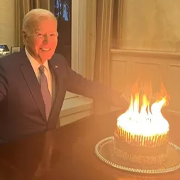|
Tom Guycot posted:Everything I see about win 10 just looks like an absolute disaster for tablets. Its like Microsoft is trying to go back to their mid 2000's 'tablets' that just ran windows with maybe a popup on screen keyboard but otherwise was a clunky desktop interface where it didn't belong. Wasn't this what 8 was trying to fix? why in gods name does tablet mode in 10 have an obnoxious desktop taskbar on screen, eliminate the great charms stuff to easily access WiFi, volume and stuff instead of trying to poke at the same tiny icons on the taskbar that have been there since xp. Yeah, unfortunately this is pretty much my feel from trying to use it on my tablet. A lot of babies getting thrown out with the bathwater here. Remains to be seen if it straightens out before release, but tablets are certainly feeling like second-class citizens again.
|
|
|
|

|
| # ? Jun 7, 2024 17:01 |
|
Tom Guycot posted:why in gods name does tablet mode in 10 have an obnoxious desktop taskbar on screen, eliminate the great charms stuff to easily access WiFi, volume and stuff instead of trying to poke at the same tiny icons on the taskbar that have been there since xp. You don't poke at tiny icons! You swipe from the right in win10. This brings up the Action Center that shows notifications and also has 12 large quick-access buttons for things like wifi. This is the same as phone, where you swipe from the top to get its action center with notifications and 12 large customizable buttons for wifi etc...
|
|
|
|
Cybernetic Vermin posted:but tablets are certainly feeling like second-class citizens again. For Windows, it's honestly best to throw out the tablet moniker. They are really just varying levels of ultrabooks with touch support at this point. Did tablets ever feel like first class citizens with windows? I'm not trying to be glib here, but the environment was never robust. Had microsoft been able to curate that space into a thriving ecosystem, it would make more sense to have a hard division between these two interfaces. As it stands though, it presents a more coherent picture to merge them.
|
|
|
|
Got a question for you guys since maybe someone will have some real world experience with this. I just purchased a Lenovo Yoga 2 10.1 running Windows 8.1 (i know, not he greatest tablet, but it fits my need almost perfectly for the price point. picked it up for $179) I intend to do some very light gaming on it; games like Terraria, and other lower-end older games. Nothing to taxing since i know it would have issues and its not built for gaming at all. But heres my question, for the microSD card, im looking at either a 64gb Samsung EVO (read/write 48 MB/s for $25) or the 32gb Samsung Pro (read 95, write 80 for $26). Is the extra speed on the PRO version worth losing half the space when it comes to gaming or possible 1080p video playback? Or should i just get the larger capacity card? Or possibly, grab the 32gb Pro for games and nab a $7 16gb EVO card for some movies/random storage? Edit: amazon has the 32gb Pros for $18.. so im thinking i might just be better off getting 2 of those and calling it a day Double edit: price went to 25 per card as soon as i added them to my cart... grimcreaper fucked around with this message at 00:02 on Jun 4, 2015 |
|
|
|
Super-high write speeds are for capturing uncompressed video. Compressed HD rips are much less intense than 48MB/s otherwise the rip would exceed the capacity of the card. I think that's also better than most laptop HDDs can manage in sequential access. Edit: Also let's not forget a feature-length film on Netflix is about 6GB and my broadband connection maxes out around 12MB/s on its best day. Shumagorath fucked around with this message at 04:40 on Jun 4, 2015 |
|
|
|
Thanks, i really appreciate the info. Ill put the order in for an evo 64gb. Seems a pretty good price for the amount of space overall.
|
|
|
|
bull3964 posted:For Windows, it's honestly best to throw out the tablet moniker. They are really just varying levels of ultrabooks with touch support at this point. Yeah, it's clear that they're not making any headway in the tablet space. They should really just kill the app ecosystem and treat the SP family as an ultrabook platform.
|
|
|
|
There's one thing I'm curious about. I really like the iPad's smart zoom, where you double tap a column on a webpage and it scales up to fill the entire screen. Is that functionality built into Windows 8/10 tablet mode when you're using a touchscreen? I've never been able to find a setting like it on my desktop, just extensions for different browsers that don't really work as well. Manually pinching and zooming would get the job done but isn't quite as natural.
|
|
|
|
Corin Tucker's Stalker posted:There's one thing I'm curious about. I really like the iPad's smart zoom, where you double tap a column on a webpage and it scales up to fill the entire screen. Is that functionality built into Windows 8/10 tablet mode when you're using a touchscreen? I've never been able to find a setting like it on my desktop, just extensions for different browsers that don't really work as well. Manually pinching and zooming would get the job done but isn't quite as natural. Yeah, it has that (at least in metro IE)
|
|
|
|
Call Me Charlie posted:Yeah, it has that (at least in metro IE)
|
|
|
|
ljw1004 posted:That's really interesting. Most of my apps are small (2 seconds to compile on my SP1) so maybe the S3 would do fine on them. Sorry for the delay - travelling again. The S3 comes with Windows 8 "Core" which doesn't have Hyper-V (or Active Directory support). You can upgrade it in place to Pro for $99, or you can buy an S3 from an OEM that sells it with Pro for $50 more than list. However I don't know how well it would work. I have read of several folks using it for phone emulator development on the S3 though I have not myself. It's not bad for Visual Studio with smaller projects, just set your expectations accordingly. The new Atom CPU is no slouch but it's still an Atom. ljw1004 posted:Curious if you've tried build 10130 yet in tablet mode (with the new "back" button in the taskbar)? When you say it "has a ways to go" what examples do you have in mind? I installed it (upgraded via Fast Ring) a couple days ago. It's better, but I think it still has a ways to go for "tablet mode". It does do a better job switching back and forth (windows actually return to sizes now, if not positions) when you dock/undock the SP3 keyboard, for example. However - and it's hard for me to narrow this to just one or two things - I think it still lacks a lot of "polish" in this area. I have a feeling there are going to be plenty of patches for it after July 29.
|
|
|
|
We all saw the strides Microsoft made between W8 and W8.1 when it comes to tablet stuff so I'd bet on a bigger release in the vein of 8.1 for tablet functionality.
|
|
|
|
Personally, my main issue on my Surface Pro 3 with W10 build 10130 is that the notification center / action center only seems to work like half the time. edit : vvvv oh. excellent. Yeah, it could use some work. vvvvvv Nerdrock fucked around with this message at 16:01 on Jun 4, 2015 |
|
|
|
Nerdrock posted:Personally, my main issue on my Surface Pro 3 with W10 build 10130 is that the notification center / action center only seems to work like half the time. That is the case for everyone, notification center is due for a major update next build.
|
|
|
|
So is the SP3 the only realistic laptop replacement out of all the Windows tablets? I don't do anything on my computer at home anymore beyond basic surfing, movie watching, comic reading and some RTS gaming (EUIV). Is the SP3 the only way to go for this or will say some of the Core M stuff handle what I want?
|
|
|
|
ooh. I just accidentally 3 finger swiped up on my Type Cover 3 and it triggered Windows 10's "task view". Discovered 3 fingers down showed me the desktop, and 3 fingers left/right seem to do the equivalent of alt+tab. Nice.
|
|
|
|
sbaldrick posted:So is the SP3 the only realistic laptop replacement out of all the Windows tablets? I don't do anything on my computer at home anymore beyond basic surfing, movie watching, comic reading and some RTS gaming (EUIV). The gaming bit is what will throw you off - that kind of game, anyway. There are lots of "tablet" games (well, not so many for Windows yet) that play well, but EUIV, even though it is older, I don't think runs well on a Core M, and the Surface 3 is slower than a Core M. So the Surface Pro 3 - with an i5 - is probably your best bet. Though, owning both, I have to tell you neither one is a gaming powerhouse if we are talking Windows Desktop gaming, unless they are older titles, like 4+ years (generally speaking, there are exceptions). That's pretty much the case for any "Ultrabook" class laptop these days anyway, you give up a lot of GPU to get that thin, light, battery-saving experience. For everything else though they are great. The only real reason to get the Pro now is if you want a slightly bigger screen and a more powerful CPU/more RAM/faster storage - though the margin is so thin that you'd have to fit in a pretty narrow use case, now, to go that way if you needed the power and not an actual laptop with even more (for less money). The Surface 3 (non-Pro) has really changed the equation for the Surface line, I think, it's like 80% of the Surface Pro but - for many people - probably closer to 99% of the use cases the Surface line excels at. And in one aspect - being an actual tablet - non-Pro 3 is better, given that it's a little smaller and lighter and doesn't have a fan. On paper it doesn't seem like much but I just got back from my second trip with it and it is much easier to use, almost iPad-like, in cramped environments like planes. If only the Windows store were better....at least the Kindle app doesn't completely suck now, and the Plex app is actually really decent on 8.1 now, so as far as media watching goes the S3 is a champ (it natively plays almost everything, and has a ton of storage compared to iOS/Android tablets. Plex also syncs faster with it).
|
|
|
|
Ixian posted:The gaming bit is what will throw you off - that kind of game, anyway. There are lots of "tablet" games (well, not so many for Windows yet) that play well, but EUIV, even though it is older, I don't think runs well on a Core M, and the Surface 3 is slower than a Core M. So the Surface Pro 3 - with an i5 - is probably your best bet. The gaming part is something I figured. I will having to think about it for a bit as far as goes. The fact I can run regular windows programs on a Surface now is a huge game changer as no more stupid app store. Which is honestly more important to me then any gaming I would do.
|
|
|
|
After trying a surface for a while, even tablet use of desktop apps is pretty good with the stylus, and if you need to do much typing, the keyboard is there. The on screen keyboards are nice, with an option to split for phone style typing with hands in the edge of the thing, and a cool handwriting recognition one that's neat if a bit slow.
|
|
|
|
sbaldrick posted:The gaming part is something I figured. I will having to think about it for a bit as far as goes. You can do some competent gaming if you're willing to mess with settings and deal with low resolutions, there's a guy on YouTube that has modern titles running on the SP line, it's pretty impressive: https://www.youtube.com/watch?v=user?microsoftsurfaceproG
|
|
|
|
It is almost invariably worse than the video makes it out to be, and tends to not be worth the effort. Go for games that are actually targetted at roughly the right level of hardware and adjust your expectation.
|
|
|
|
Any of you guys use your surface most of the time keyboardless? I want to try a Surface 3 + stylus combo without keyboards. For the most part I'll only be inputting some numbers and copy pasting stuff really, plus with the bigger screen I imagine life will be easier than my Nexus 7 as far as input. Is the handwriting to text pretty good?
|
|
|
|
EAB posted:Any of you guys use your surface most of the time keyboardless? I want to try a Surface 3 + stylus combo without keyboards. For the most part I'll only be inputting some numbers and copy pasting stuff really, plus with the bigger screen I imagine life will be easier than my Nexus 7 as far as input. Is the handwriting to text pretty good? I wrote worse than a doctor, and it mostly only choked on jargon, it's pretty good. I'm probably a bit faster fingertapping. Also IIRC you can use an older keyboard and refurbs might be available for cheaper, but the 3's is backlit and folds nicely to fit well.
|
|
|
|
Cybernetic Vermin posted:It is almost invariably worse than the video makes it out to be, and tends to not be worth the effort. Go for games that are actually targetted at roughly the right level of hardware and adjust your expectation. I tried some of the games on my SP2 in those videos and it's not the best experience but it's serviceable (especially the triple A titles I tried), though the SP2 is fantastic at running the Dolphin emulator for certain Wii and GameCube titles and MOBAs on low settings really well.
|
|
|
|
Had anyone tried Photoshop or similar on a Surface 3? I really want a Surface to run Manga Studio on, which I believe is less of a hog than Photoshop, but MS5 won't even load on my Encore (it installs without issue, but just won't do anything when I run it), so I can't tell how it holds up on an Atom CPU.
|
|
|
|
Photoshop without a keyboard is a world of pain.
|
|
|
|
I mean in terms of performance; MS5 and Photoshop run fine on my i5 / 8GB RAM desktop, but MS5 still chugs like a steam train at times when using a large canvas with a lot on it (600 DPI, A4 size), such as when saving or merging layers, particularly text and speech bubbles, and when using certain brushes at a large size. I don't really use Photoshop tbh, but it's more likely people have tried it on a Surface than MS5.
|
|
|
|
Doctor_Fruitbat posted:Had anyone tried Photoshop or similar on a Surface 3? I really want a Surface to run Manga Studio on, which I believe is less of a hog than Photoshop, but MS5 won't even load on my Encore (it installs without issue, but just won't do anything when I run it), so I can't tell how it holds up on an Atom CPU. Depends on what you are editing with it. I put CC on mine for fun and can muck about with small images for web sites, etc, but the limited memory (4gb on the top end model) and eMMC storage would probably choke it on larger stuff before the CPU did. Like anything else though it depends on your tolerance. It'll run. I kind of like Photoshop Express, the free App Adobe offers on the Windows Store that works well with touch. It's not the full deal, of course, but it works pretty well for what it does and more importantly it works really well on lower end devices like the Surface 3. Manga Studio I have no idea. You'd think they'd target the S3 with it's nice pen support, just like they do the SP3, but maybe it's too slow for them.
|
|
|
|
Yeah, I'm aware there are probably apps about that would be a lot better for out-and-about drawing and that I should probably just not bother with desktop software at all. I need to see if there's a Surface 3 on display that I can try somewhere.
|
|
|
|
Ixian posted:Manga Studio I have no idea. You'd think they'd target the S3 with it's nice pen support, just like they do the SP3, but maybe it's too slow for them. The original application that Manga Studio is a redistribution of, Clip Studio Paint, actually does have tablet support. Blows up all the icons and you can pinch-zoom and scroll around with your fingers to your heart's content. No idea why they haven't carried over that feature to Manga Studio, however. No comment on how well it runs on the Surface 3, but on the Surface Pro 2 it runs great. Never tried it with an obscene amount of layers and a massive canvas, though. ishikabibble fucked around with this message at 16:59 on Jun 8, 2015 |
|
|
|
Think I might pick up a S3 as well. We're getting laptops in the office (so they say) and I don't wanna have to carry my T420 and whatever we get at work. My only issue is that I do a lot of school programming against the g++ compiler. I presume something like Code::Blocks will run on the S3 without bitching? The projects are tiny. I'd ideally like a native Linux environment, but I know that's not really possible or feasible, so I'd live without.
|
|
|
|
All the Apple threads closed so I guess WWDC was pretty bad
|
|
|
|
Shumagorath posted:All the Apple threads closed so I guess WWDC was pretty bad Probably closed because it's still going on, and they want all the chat about it in one thread.
|
|
|
|
New drinking game: Take a shot everytime someone claims Apple invented streaming subscription music
|
|
|
|
Protocol7 posted:Think I might pick up a S3 as well. We're getting laptops in the office (so they say) and I don't wanna have to carry my T420 and whatever we get at work. 
|
|
|
|
ElGroucho posted:New drinking game: Take a shot everytime someone claims Apple invented streaming subscription music Or multi-tasking on tablets.
|
|
|
|
Shumagorath posted:All the Apple threads closed so I guess WWDC was pretty bad This happens during literally every Apple keynote.
|
|
|
|
Protocol7 posted:Think I might pick up a S3 as well. We're getting laptops in the office (so they say) and I don't wanna have to carry my T420 and whatever we get at work. Codeblocks with G++ works great on the S3 for smaller projects, I use it all the time right now as I'm taking a Udamy course on C++ seeing as I am horribly out of date. One of the S3's great strengths is it is by any reasonable measure an iPad form factor with a Windows/x86 experience. As I will never stop saying, when (if) Microsoft ever gets their actual tablet/touch/store poo poo together they will (would) be unstoppable. The S3 is a so-so ultrabook, if you look at it purely in that light. The Surface form factor is just a little weird for that and it's underpowered. And it's too dependant on the Windows desktop ecosystem (and thus, a keyboard/mouse) to truly be a 100% tablet. You really need to fit in to the use case where you can make maximum use of the best parts of both. Usually that is "office road warrior" (or student) who cares less about raw performance and more about portability. If you are the person who carried an iPad around everywhere instead of a laptop but ended up buying one of those ridiculous keyboard covers for it and uses it 80+% of the time for office apps, browsing, and movies, then the Surface 3 is for you because it will do all of that and more, and do a better job of it. Also there is the pen. I never use mine but a lot of people really dig that about the Surface line so there's that. If you really bought in to the whole iOS ecosystem (or Android I guess) and like the shitload of games and finger-friendly apps that they have then you will probably walk away disappointed, or at least wishing for more. Ixian fucked around with this message at 04:59 on Jun 9, 2015 |
|
|
|
I'm curious how good the Surface 3 is at basic video editing. No major effects, just basic cuts with some fades here and there. Google isn't much help since it just gives me Surface Pro 3 results regardless of what I search. I know it's not going to be amazing, I'd just like to know how it works in a pinch since I'm really looking for the smallest possible form factor that can still do the job adequately, and Windows is a requirement.
|
|
|
|

|
| # ? Jun 7, 2024 17:01 |
|
Ixian posted:Huge helpful post Yeah, I'd definitely like it for the portability. I'm unfortunately a .NET Developer by trade so I'd like to have the option to use Visual Studio on the go, though I'm aware it will be less than optimal (most of my development happens on my desktop anyway). I still am a student so the pen would be killer. I actually got used to typing in OneNote when I had my T100 but I could get a similar effect typing on a wet paper towel so I'm about ready just to pull the $700 from savings and get the package from Costco. I really don't care about performance either (especially with Intel's lower end being surprisingly hard hitters) and I've jumped between iOS and Android so often that I'm not married to either platform. Macichne Leainig fucked around with this message at 13:32 on Jun 9, 2015 |
|
|