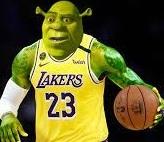|
Now the question is... when.
|
|
|
|

|
| # ? May 31, 2024 08:06 |
|
 https://pcdiy.asus.com/2015/06/asus-34-ultrawide-qhd-ips-219-curved-g-sync-monitor/
|
|
|
|
60Hz  Apparently it's a limitation of DP 1.2 EDIT: Also it looks like poo poo, why does it have a subwoofer in the stand? Lilleput fucked around with this message at 14:03 on Jun 2, 2015 |
|
|
|
Lilleput posted:60Hz Acer has a monitor with apparently the same panel running at 75Hz. Rumors even initially had it at 144Hz but that was stifled by the bandwidth restrictions of 1.2.
|
|
|
|
Why not just make the monitor with DP1.3? Isn't it backwards compatible, so it'll run at 60hz now, but will do 144 when you buy the GTX1080?
|
|
|
|
Truga posted:Why not just make the monitor with DP1.3? Isn't it backwards compatible, so it'll run at 60hz now, but will do 144 when you buy the GTX1080? No money to be made in futureproofing.
|
|
|
|
When they can push 2560*1440 at 144Hz, 3440*1440 should easily be able to reach 100Hz. Edit: 3440*1440@100Hz happens to almost exactly the same pixels/s as 3840*2160@60Hz Hamburger Test fucked around with this message at 14:16 on Jun 2, 2015 |
|
|
|
BurritoJustice posted:Acer has a monitor with apparently the same panel running at 75Hz. Rumors even initially had it at 144Hz but that was stifled by the bandwidth restrictions of 1.2. I don't think Displayport bandwidth is the issue, DP 1.2 supports 4K 60hz 30-bit 4:4:4 which is roughly 15Gb/s, and 3440x1440 24-bit at 120hz only hits 14Gb/s. The panels probably aren't ready for that kind of speed yet 
|
|
|
|
I'm happy with 60Hz to be honest, and contrary to most gamer stuff, I quite like that design. Dell's minimalist stuff is nice but this thing reminds me of something you'd find in Deus Ex: HR.
|
|
|
|
Are non-pixel perfect Qnix 2710s always $210 on eBay? They were for a while last week, then went up to 270 or so for a day, and now are back.
|
|
|
|
On the Lg 34um95, can anyone provide details of how the split screen works? The one where you can have two physical sources set up and split the screen in half like it's two monitors. Could you hook up the same PC provided your video card had the outputs? How hard is it to switch back to a single input? I know that LG has a software solution that will split windows for you, but my wife and I both work from home a lot so any remote session would work better if it saw it as two different monitors. Is that possible?
|
|
|
|
Schiavona posted:Are non-pixel perfect Qnix 2710s always $210 on eBay? They were for a while last week, then went up to 270 or so for a day, and now are back. I guess you answered your own question. Internet Explorer posted:Could you hook up the same PC provided your video card had the outputs? How hard is it to switch back to a single input? thats how it works on my samsung 
|
|
|
|
Schiavona posted:Are non-pixel perfect Qnix 2710s always $210 on eBay? They were for a while last week, then went up to 270 or so for a day, and now are back. Right now I only see the off-grade units for $210. Were you seeing those or the normal grade? How bad an off-grade are we talking, a little work to fix some broken pixels or major grief? How fast a refresh can you guys usually hit on them? Any ballpark on what percentage of units will hit 90, 100, 110, and 120hz? Nowadays most high-end GPUs are headed towards HDMI and DP for outputs. Are you equally successful with HDMI->DVI-D cables/adapters? I presume DP won't work, right? I've fed a TV with a passive DP->HDMI adapter before but I just can't see that working at 1440p/100+hz. Paul MaudDib fucked around with this message at 04:28 on Jun 3, 2015 |
|
|
|
Overclocking doesn't work with any known adaptors or anything. HDMI only does single link DVI, and Displayport needs exceedingly expensive active adaptors for >60Hz 1440p DVI. The only surefire way for the Korean monitors to overclock is a native DVI port on your GPU. As for common overclock speeds, I've never heard of a QNIX not getting 96Hz, with 110Hz being common and 120Hz being uncommon.
|
|
|
|
Daviclond posted:
Kids...
|
|
|
|
Arrowsmith posted:Kids... Seriously.
|
|
|
|
ASUS are also looking for feedback at this link. I have suggested the reintroduction of A-TW polarizers.
|
|
|
|
Has anyone here had any luck with the Asus PB278Q? I don't want to try my luck with the Korean monitors, and the Fry's near me will price match Amazon.
|
|
|
|
Paul MaudDib posted:Right now I only see the off-grade units for $210. Were you seeing those or the normal grade? How bad an off-grade are we talking, a little work to fix some broken pixels or major grief? It's like 20 pages back now but there was a good discussion on that monitor in this thread, and some link to a megathread at some overclocking forum that covered mostly everything. The off-grade, so far as any of us have seen, have really minor panel defects (seriously, less problems then most of the 270BUs reported in this thread), most only being visible under specific conditions like a black background. There's no guarantee they're all this usable but the vast majority I read about the defects are/were minor enough that most people don't even notice them without looking for them under the right conditions. The big difference between the regular panels and the off-grade one AFAIK is they don't offer a warranty for the panel on the off-grade. Then again, you're dealing with third party distributors in Korea, so following through on any type of warranty is going to be a fun experience. The stands most people got were dog poo poo but it does have alternatives + VESA mounting options. BLB was also a problem on some because of poor construction, but you could open up the bezel (which you have to do to change the stand) and fix a lot of those as well. Instructions in that OC megathread seemed easy enough, and there were goons who did both without much complaint. The OC'able models were the specific ones that only had the single DVI-D ports, there were others in the family (under the TRUE10 model) with more ports but couldn't be overclocked (I think they used a seperate panel from AUO instead of the Samsung PLS). The amount of OC varied per monitor, nearly everyone could take it up to 96hz after installing the drivers, some could go as high as 110/120 but it often artifacts at that level. If I had to put percentages I'd say 85-95% will do 96hz, and <50% will push over 100 reliably. I didn't use any adapters for the input as my 970 has the DVI out, so no comment there. All in all, for the price of the off-grade it's probably the best 1440p deal we'll find anywhere at this point, by a pretty significant margin if you want something higher then 60hz. I had an almost brand new, $220 Samsung 27" TN next to it on my desk the first few weeks and the difference was substantial. The higher priced "normal" versions of Q2710 don't really offer any additional reliability for the additional $80-150 they seem to cost. If price isn't a concern though, the other options available are probably a safer bet since you'll be dealing with established companies and have warranty options. Then again, you're also paying nearly 4x as much. If you're running a Titan or something, I'd say just wait like 6 months for the G-Sync options to improve. If you're price conscious, this is a great monitor to do some reading on. It's certainly a roll of the dice and there's no guarantee on anything, but we had like 15-20 goons take this option, myself included, and I don't think anyone was actually unhappy with it. Mazz fucked around with this message at 01:17 on Jun 4, 2015 |
|
|
|
Just picked up my ASUS VN248H-P. So far, kind of disappointed. It's not as clear as I was expecting, coming from a 1600x1200 CRT. I had to move it back about 8 inches from where the screen was on my old one to stop noticing the individual pixels. Also, it's tilted slightly. I thought it was my desk at first, but it's doing it on any surface. I'm pretty sure it's the way it's hanging on the stand. Has anyone fixed that sort of issue? I haven't taken it apart with a screwdriver to see how the arm goes together, but I feel like shimming might work.
|
|
|
|
Why did you buy a 1080p monitor with a lower dpi than your CRT if you wanted a retina display?
KingEup fucked around with this message at 07:41 on Jun 4, 2015 |
|
|
|
Look what showed up: Crossover 404K(44K Follow-Up) UHD LED 40" 3840x2160 4K VA Monitor And it's $680 just like before. Presumably, they had to change to a slightly different panel, I wonder if there are any relevant differences in performance from the old one. Edit: fixed the URL. Also, it looks like this listing is for pre-orders until June 19th. Two more weeks. Zorilla fucked around with this message at 21:20 on Jun 4, 2015 |
|
|
|
I was under the impression that a 1080 would be sharper than my old monitor, and the OP lists 1080/1200 as the standard resolutions for 24" monitors. Looking again, I see that the OP hasn't been updated since 2013, so maybe that's changed. I also picked a 1080 because I don't think my graphics card is up to much more than that, and like I said, everyone has said for years a 1080 monitor is miles away better than any CRT. I guess it's different technology or something. The difference just isn't what I had been hoping. It looks fine pushed away like I said, I just wasn't expecting to have to do that. What's a retina display? edit: Also my work monitors are 1080 (I think), and I wasn't expecting so much of a difference between 22 and 24-inch. Screwing around with it some more while I write this post, the difference is most notable on black backgrounds, which I guess is why I noticed it immediately when my desktop came up. 22 Eargesplitten fucked around with this message at 07:46 on Jun 4, 2015 |
|
|
|
22 Eargesplitten posted:the OP drat that OP. 1. Have a fiddle with the cleartype setting in windows and see whether tha makes a difference. 2. Make sure you are using a digitial interface like DVI or HDMI rather than VGA 3. Check the monitors OSD to ensure there is no 'sharpening' or other wizardry enabled 4. The anti glare coating on some LCDs is awful and reduces sharpness 5. A 'retina' display refers to displays that have a pixel density that is so high your eye can't perceive individual pixels.
|
|
|
|
Zorilla posted:Look what showed up: [url=331528830447] I think you're missing just a tiny bit of your URL there.
|
|
|
|
ijyt posted:331528830447 Since it's an ebay "item", prepending ebay.com/itm/ fixes it: http://www.ebay.com/itm/331528830447
|
|
|
|
KingEup posted:drat that OP. Hey, that OP is awesome. Movax just needs to put [s ] [/s ] around the entire third post.
|
|
|
|
KingEup posted:drat that OP. I'll check the cleartype and OSD, I'm currently using a dual-link DVI to HDMI that came with the monitor. Not sure why they didn't just give me an HDMI to HDMI cable. My supervisor just told me today that she has several spare monitors, so if she has a decent one, I might just return it. I don't care too much about TN vs IPS, and this one's viewing angles aren't great anyway. Or I could buy a VESA mount and make a dual monitor setup.
|
|
|
|
http://www.theverge.com/2015/6/4/8726489/acer-asus-curved-monitors-computex-2015 Apparently Acer have managed to boost their 3440x1440 IPS G-Sync ultrawide from 75hz to 100hz, and the VA variant will do 144hz at the same resolution 
|
|
|
|
repiv posted:http://www.theverge.com/2015/6/4/8726489/acer-asus-curved-monitors-computex-2015 Now if they can manage to build it without dust and poo poo getting behind the screen, we'll be in business!!
|
|
|
|
IPS glow or backlight bleeding? http://rog.asus.com/wp-content/uploads/2015/06/PG279Q-b.jpg This is the announced PG279Q.
|
|
|
|
Mr. Hand posted:IPS glow or backlight bleeding? When is this available?
|
|
|
|
Just got a HP Z27q to eval at work and its...interesting. 1) Basic productivity use is pretty hindered without OS level scaling. This is a given but I've never experienced it first hand. Windows 7 is kinda meh and I'm sure Linux doesn't have anything polished. Part of the eval is to see Linux as all of our proprietary and 3rd party image and rendering tools are linux. 2)Its really hard to see pixel level flaws in images (peeping). The high PPI really hides stuff from your eye. Stuff that I would have spotted easily on a basic 24" 1920 display. This may or may not affect what you're using it for but I would imagine people would use these for image work. 3)Related to #2 but you really have to squint to 'scrutinize' fine details. Its actually exhausting if you have to do real image work. I think 5K is a good amount of resolution to have but 27" is too small for desktop image intensive work. Maybe 32"-36" would be a more comfortable PPI.
|
|
|
|
Mr. Hand posted:IPS glow or backlight bleeding? Looks like pretty typical off axis IPS glow to me.
|
|
|
|
repiv posted:http://www.theverge.com/2015/6/4/8726489/acer-asus-curved-monitors-computex-2015 ASUS also said during the show that 60/75Hz isn't final, and they're pushing for more. I think its safe to assume that they'll also have 100Hz for the 3800R.
|
|
|
|
Is the recommended list in the OP still current? I'm going to need a new monitor. I work from home, which consists of starting at Outlook, Excel, Word, and PDF docs all day, so clear text is really important to me. I also do some gaming (GTX 970 if that matters, for connections/compatibility with G-sync?) My current is 2405PFW which is now really dim. I'd like to stay the same size, and I'm not opposed to a 27".
|
|
|
|
Seems to me that no OP at all is better than a misleading / out of date one at this point.
|
|
|
|
Is there any reason not to get the U2412M, it's $250 on Amazon right now. http://www.amazon.com/Dell-UltraSharp-24-Inch-LED-Lit-Monitor/dp/B005JN9310 I don't really care about the features on the newer version (USB3, mini-dp, dp out), assuming that older version of DP won't give me problems in the future.
|
|
|
|
I've been thinking on a new monitor and on reading the OP have a general idea - looking for a fast response time IPS display - but am not settled on the specifics, such as resolution, refresh rate and screen size. I sit about 18" away from my current 21" inch 1600x900 monitor so I was thinking 24" 1080p 60hz makes sense? 27" seems too big, and I'm not sure I can afford a high resolution or refresh rate. So I have no idea what to do goons, help 
|
|
|
|

|
| # ? May 31, 2024 08:06 |
|
Mr. Hand posted:IPS glow or backlight bleeding? Someday we'll look back on IPS glow and laugh that monitors weren't displaying black areas as black.. right?
|
|
|