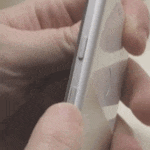|
tuyop posted:Can't you just use Dropbox or something instead? Not being able to transfer something on your local network because you have to upload to a remote server and then get it back is pretty stupid.
|
|
|
|

|
| # ? May 17, 2024 22:36 |
|
jeeves posted:Not being able to transfer something on your local network because you have to upload to a remote server and then get it back is pretty stupid. Can you send the files to Goodreader and then connect to your local share and upload that way? You could grab files in the same manner and then use the Open In... functionality to get it in the app of your choice.
|
|
|
|
jeeves posted:Not being able to transfer something on your local network because you have to upload to a remote server and then get it back is pretty stupid. How about BitTorrent Sync? Similar concent as Dropbox, but it without the cloud storage - https://www.getsync.com/features edit: Ah, I guess the issue here is that most apps won't have integration to actually save things through it.
|
|
|
jeeves posted:Not being able to transfer something on your local network because you have to upload to a remote server and then get it back is pretty stupid. Well, I kind of prefer not having to plug my device in and bother with folders and poo poo all the time, but yeah I can see how it would be a nice to just be able to browse the file system. Goodreader is one way to access files on your network, though.
|
|
|
|
|
My iPad Air earlier today:   Fell off a bumper at my work site and got run over by an unknown number of vehicles before getting rained on for an hour. Amazingly it powered on when I finally found it, and I was able to back up all my work data and transfer it to a new unit. The Lifeproof case it was in is pretty beat up but otherwise still functions!
|
|
|
|
That's..... Actually incredible that it still worked.
|
|
|
Diver Dick posted:My iPad Air earlier today: Are you exchanging it at the Apple Store? Please tell us what they say.
|
|
|
|
|
tuyop posted:Are you exchanging it at the Apple Store? Please tell us what they say. It's replaceable.
|
|
|
|
tuyop posted:Are you exchanging it at the Apple Store? Please tell us what they say. Tell them that you were just casually on the couch writing an email, when as you tapped send the whole device just collapsed.
|
|
|
|
 WWDC time! WWDC time! 
|
|
|
|
I'm a bit confused as to which bit of multi-tasking isn't going to work on the original iPad Air, can anyone explain?
|
|
|
|
Question Mark Mound posted:I'm a bit confused as to which bit of multi-tasking isn't going to work on the original iPad Air, can anyone explain? I think the side by side split-pane thing is the only thing not on the iPad Air 1.
|
|
|
|
Question Mark Mound posted:I'm a bit confused as to which bit of multi-tasking isn't going to work on the original iPad Air, can anyone explain? An Air 1 can do the temporary pull out from the side and PIP for video.
|
|
|
|
Jose Oquendo posted:I think the side by side split-pane thing is the only thing not on the iPad Air 1. I think the full side by side thing is the only feature that's completely restricted to the Air 2. Though I wouldn't be surprised if we don't see picture in picture video on the mini 1/older iPads. Sidebar stuff looks really really cool though. Is it available to developers from the get go or is it Apple apps only? Pokeyman better get on making awful.app working. Snuffman fucked around with this message at 22:47 on Jun 8, 2015 |
|
|
|
Snuffman posted:I think the full side by side thing is the only feature that's completely restricted to the Air 2. Yeah that's what I meant.
|
|
|
|
Snuffman posted:I think the full side by side thing is the only feature that's completely restricted to the Air 2. I think the keynote said the new multitasking is only for Air, Air 2, mini 2 and mini 3 (basically A7 and up). The Air 2 is the only one that can do full side-by-side apps simultaneously. All in all, pretty pleased with the new iOS 9 features. My PC is a desktop ( The Illusive Man fucked around with this message at 00:00 on Jun 9, 2015 |
|
|
|
Space Racist posted:I think the keynote said the new multitasking is only for Air, Air 2, mini 2 and mini 3 (basically A7 and up). The Air 2 is the only one that can do full side-by-side apps simultaneously. Are you able to use the four finger swipe?
|
|
|
|
FordPRefectLL posted:Are you able to use the four finger swipe? Sure, but when seated at a table it's arguably worse than just tapping the home key on the keyboard and then tapping the screen. Plus, to be honest, the home key double-tap is just more ingrained in my memory thanks to using it so much on iPhone.  Unless you're asking about using the swipe gesture while two apps are open side by side, in which case I have no idea. I don't think they showed anything about that.
|
|
|
|
Space Racist posted:Unless you're asking about using the swipe gesture while two apps are open side by side, in which case I have no idea. I don't think they showed anything about that.
|
|
|
|
Didn't consider this earlier but this may be even more relevant to your iPad users. This app works on Mac and you drag-and-drop any file type into Videos.app or Music.app. Avi, mkv, flac etc... http://forums.somethingawful.com/showthread.php?threadid=3664222&perpage=40&pagenumber=214#post446315755 WALTR family license share.
|
|
|
|
The side by side split was really cool. Someone please talk me out of spending money I don't have on a new iPad I don't need on a feature I probably won't use. 
|
|
|
|
Question Mark Mound posted:The side by side split was really cool. Someone please talk me out of spending money I don't have on a new iPad I don't need on a feature I probably won't use.  It's something I've wanted since the first iPad so I can't talk you out of it much, but if you have an iPad that supports the lesser "slide over" and I think picture in picture video, that could hold you over for a while. Depends on your uses. Video monopolizing the device is one of the big annoyances right now for me so PIP video really hits the spot, and I'm hoping slide over works ok enough, I figure it should be fine for quick copy/pasting jobs at least, or just a quick look at whatever app without switching out of the current one. But new iPads will be out around the time of the update anyway so I might as well upgrade for the full split screen view 
|
|
|
|
So I bought a used 128GB Air 2 and a lifeproof case for it, and it's all kinds of awesome. However, the one issue I have is the iCloud Photo library. I've set the iPad to download originals from the cloud so it should have my entire photo library on it ready to view. However, it doesn't seem to work, when new pictures are taken on my phone, they do show up as thumbnails on the iPad, but it has to download the full version whenever I click on a new photo, even more than 24 hours after it was taken. I expected it to fetch the full size photo whenever plugged in and on wifi (at the very least), so that wifi/data was not needed when I later want to view the family photos, perhaps in a place without mobile coverage (or even in a place with coverage, it seems very cumbersome to wait 15 seconds to view each photo full res). Have I misunderstood how this is supposed to work?
|
|
|
|
Rnr posted:So I bought a used 128GB Air 2 and a lifeproof case for it, and it's all kinds of awesome. However, the one issue I have is the iCloud Photo library. I've set the iPad to download originals from the cloud so it should have my entire photo library on it ready to view. However, it doesn't seem to work, when new pictures are taken on my phone, they do show up as thumbnails on the iPad, but it has to download the full version whenever I click on a new photo, even more than 24 hours after it was taken. I expected it to fetch the full size photo whenever plugged in and on wifi (at the very least), so that wifi/data was not needed when I later want to view the family photos, perhaps in a place without mobile coverage (or even in a place with coverage, it seems very cumbersome to wait 15 seconds to view each photo full res). How big/heavy is the Air2 in a lifeproof case? I've been using my work's Mini1 in a lifeproof case and it seems to add a shitload of bulk, I can only imagine what a bigger model is like on it.
|
|
|
|
jeeves posted:How big/heavy is the Air2 in a lifeproof case? I've been using my work's Mini1 in a lifeproof case and it seems to add a shitload of bulk, I can only imagine what a bigger model is like on it. How it feels is obviously subjective, but I find it fine to handle with the case on in any position (even reading in bed). It's a fantastic compromise between very high protection and usability and it makes me relatively worry free about my 4 year old running around snapping photos of insects with it.
|
|
|
|
The air 2 is so stupid thin that a bulky case just might make it feel normal. Anybody play around with split screen apps yet? Good results?
|
|
|
|
iPad 3; I knew it wouldn't support split screen, but it doesn't seem to support slide-out either; or I don't know how to activate it. This San Francisco font is ugly though  . .
|
|
|
|
Choadmaster posted:iPad 3; I knew it wouldn't support split screen, but it doesn't seem to support slide-out either; or I don't know how to activate it. I thought it was only the iPad Airs and iPad minis that supported the picture in picture mode (is that what slide-out is?). And iPad Air 2 is the only one to support split screen.
|
|
|
|
Did you see some concrete requirements somewhere? Apple's site only mentions reqs for split screen but maybe I missed it. They're good at hiding poo poo on their site (and don't get me started on the new dev portal). Slide-out isn't PIP, it's where you can temporary slide a secondary app in from the side. IIRC it's only actually running one app at a time so I was hoping it would work fine on the iPad 3. I'm probably (apparently!) wrong though. If only they'd finally release the iPad Pro I could buy one and stop caring about my ancient hardware.. 
|
|
|
|
Yeah they showed a list during the keynote, I think it was the 64 bit iPads (iPad mini 2/3 and Air 1/2) and maybe the 4th gen for slide over and pip.
|
|
|
|
Choadmaster posted:iPad 3; I knew it wouldn't support split screen, but it doesn't seem to support slide-out either; or I don't know how to activate it. The iPad 3 is woefully underpowered, the same CPU as the ancient iPad 2, with 4 times the pixels to push. No chance.
|
|
|
|
I upgraded my iPad Air 2 to iOS 9 and it's pretty sweet. Using the PIP video right now as I post! Also, the two finger keyboard navigation works really well.
|
|
|
|
wooger posted:The iPad 3 is woefully underpowered, the same CPU as the ancient iPad 2, with 4 times the pixels to push. No chance. It's an A5X rather than an A5. The difference is 4x the gpu power, so that's not really an issue. And more importantly for this situation, it has 1GB of RAM, which is the same as every later model until the iPad Air 2.
|
|
|
|
Come on, the iPad 3 was slower than the iPad 2 pretty much from the start. Yeah, it had the super cool retina screen, but it never worked a smooth as the 2 did. That's why Apple rushed to the 4th in what? Five months?
|
|
|
|
I had both and never really found my iPad 3 to be any slower. There may have been some differences that show up in benchmarks, but not in actual use.
|
|
|
|
Really hoping iOS9 sorts out my mom's iPad 2. I upgraded to iOS8 for her like a big idiot and now the thing is a total piece of poo poo. Ridiculous that Apple let that update go through, even the keyboard lags. Forced obsolescence at its worst.
|
|
|
|
What is my best option (besides the trash) for fixing a cracked screen on a very old iPad 2? Apple wants $249.99 which is pretty laughable. 
|
|
|
|
Vinlaen posted:What is my best option (besides the trash) for fixing a cracked screen on a very old iPad 2? Apple wants $249.99 which is pretty laughable. I had my sons iPad 2 fixed by some local place for like $99. It worked great... until he cracked the screen a second time. I didn't get it fixed again, so now he has to just deal with half the screen not recognizing touch. I think I just found the place on Craigslist or something. Since it's an iPad 2, you don't have to worry about it voiding the warranty.
|
|
|
|
Quantum of Phallus posted:Really hoping iOS9 sorts out my mom's iPad 2. I upgraded to iOS8 for her like a big idiot and now the thing is a total piece of poo poo. Ridiculous that Apple let that update go through, even the keyboard lags. Forced obsolescence at its worst. All is going to plan according to Apple then!
|
|
|
|

|
| # ? May 17, 2024 22:36 |
|
eBay it for whatever it's worth. Sorry.
|
|
|