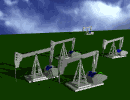|
22 Eargesplitten posted:I found a used XT1053 Developer edition Moto X for $195, is there any reason I shouldn't jump on it? I know that would be high for a Verizon model, but the T-Mobile ones are more expensive all around. The Verizon model is XT1060 and won't work on some of T-Mobile's frequencies. The XT1053 is the T-Mobile version and the one you have to have.
|
|
|
|

|
| # ? May 21, 2024 04:35 |
|
Yeah, that's why I was looking at the XT1053. You can get brand new XT1060 dev editions for $230, but an XT1053 is $300 for the non-developer edition. I'm probably going to buy it when I get home tonight. Kind of fucks my budget, but this phone has been acting up even more lately.
|
|
|
22 Eargesplitten posted:Yeah, that's why I was looking at the XT1053. You can get brand new XT1060 dev editions for $230, but an XT1053 is $300 for the non-developer edition. Long shot but would you have any interest in a Droid Maxx for about $100? It's got a crack on the top but doesn't affect viewing it.
|
|
|
|
|
22 Eargesplitten posted:Yeah, that's why I was looking at the XT1053. You can get brand new XT1060 dev editions for $230, but an XT1053 is $300 for the non-developer edition. Oh okay, I read the post wrongly. It sounds like you're on a tight budget but have you considered paying off a phone over two years through T-Mobile? The Moto X 2013 was a great phone but it is two years old at this point and it sounds like two years from now you're not going to want to deal with a four year old phone.
|
|
|
|
If I was on Verizon, I would, but apparently it doesn't work great on T-Mobile. Edit: I might stop in at the T-Mobile store and look at the options. The problem is an LG g3 barely fits in some of my pockets length-wise, and makes it really uncomfortable to sit down. Most phones seem to be that size now. That, combined with the big mess of problems that cropped up over the past 2 weeks, are what knocked the Alcatel Idol 3 out of the running 22 Eargesplitten fucked around with this message at 21:04 on Jun 8, 2015 |
|
|
|
butt dickus posted:My friend has an S5 that she bought outright from AT&T. She had it unlocked and it's working on T-Mobile, but she wants the AT&T stuff removed. It's still on 4.4.4 and it gives a failure message when checking for updates. Is there a way I can flash it to a T-Mobile or unbranded ROM? If not, can I at least update it? I don't want to root it but if that's required I can go ask in that thread (ugh). Go to https://www.sammobile.com and download the latest firmware and flash it through odin (the site gives you the instructions). That will update the device while keeping it stock and with its warranty untouched.
|
|
|
|
LastInLine posted:I'm pretty sure SamMobile is the resource for this but obviously I can't tell you any of the answers to your questions. Guillermus posted:Go to https://www.sammobile.com and download the latest firmware and flash it through odin (the site gives you the instructions). That will update the device while keeping it stock and with its warranty untouched.
|
|
|
|
22 Eargesplitten posted:If I was on Verizon, I would, but apparently it doesn't work great on T-Mobile.
|
|
|
|
I was reading that it also won't do texts or calls when mobile data is on when it's on T-Mobile.
|
|
|
|
22 Eargesplitten posted:I was reading that it also won't do texts or calls when mobile data is on when it's on T-Mobile. Basically same thing. If you have LTE enabled then it hoses texting/calling. If you disable LTE and just use HSPA+ then it works fine. It wasn't a problem in the beginning, but IIRC the Kit Kat update caused it.
|
|
|
|
22 Eargesplitten posted:I found a used XT1053 Developer edition Moto X for $195, is there any reason I shouldn't jump on it? I know that would be high for a Verizon model, but the T-Mobile ones are more expensive all around. That's a pretty standard price for a used XT1053. Mine just sold a couple weeks ago for $170. I would have loved to get $195 for it, but considering I bought it brand new for $200, I can't complain much.
|
|
|
|
Where did you get one new for $200? At that price point, I'd take the 16gb. Or have they started going up in price?
|
|
|
|
They popped up on eBay for $200 in November but they didn't last very long. This one on Amazon for $220 is the XT1053 as far as I can tell. I don't think any other models are factory unlocked. Vykk.Draygo fucked around with this message at 04:19 on Jun 9, 2015 |
|
|
|
Is the Xperia Z3C still my best best for a compact phone or is there something on the horizon that I should wait just a while longer for?
|
|
|
|
Present posted:Is the Xperia Z3C still my best best for a compact phone or is there something on the horizon that I should wait just a while longer for? Nothing good on the horizon that has been announced.
|
|
|
|
My Nexus 5 seems to have suffered brain damage: it's been turning itself off somehow over the past few days, and as of this morning it's finally started to hang at the 'Google' boot screen. This is completely out of the blue; no water damage, no drops, bends, shakes, voodoo curses, nothing. I can get into recovery by holding both volume keys, holding the power button and finding 'recovery' in the resulting menu, but I keep getting the 'dead Android with a red /!\ triangle' image - even when going for a 'wipe data/factory reset'. There's some yellow text at the bottom of the screen, 'failed to mount /cache (No such file or directory)'. This leads me to believe that my phone is basically hosed. After a quick web search, the gist I'm getting is that the cache partition on my phone's corrupted, and I'm going to have to flash back to stock. Is there any kind of 'idiot's guide' that's best to use for this?
|
|
|
|
Present posted:Is the Xperia Z3C still my best best for a compact phone or is there something on the horizon that I should wait just a while longer for? The age of the compact phone has ended, there are only hugephones now.
|
|
|
|
I really don't see why we can't all just go on eBay and get an HP Veer to satisfy our tiny phone cravings.
|
|
|
|
spincube posted:My Nexus 5 seems to have suffered brain damage: it's been turning itself off somehow over the past few days, and as of this morning it's finally started to hang at the 'Google' boot screen. This is completely out of the blue; no water damage, no drops, bends, shakes, voodoo curses, nothing. Assuming you know nothing at all about it, you'll need the Android SDK Tools (and a JRE installed) and a factory image. Extract the tgz of the factory image into the Platform-tools folder of the SDK. The instructions once you have the environment set up are at the top of the factory image page linked above but basically you need to unlock your bootloader first (which will wipe the device). To do that now, you have to have enabled that option from within Android before attempting this so if you can't boot into Android you might not be able to fix it yourself. To enable it, you go to Settings > About Phone and tap the Build Number seven times to enable Developer Options, then go into those (back one level on the Settings screen) and there should be an option to enable OEM Unlock. This option is not present on my Nexus 5 but it already has an unlocked bootloader. With luck, it might be a Nexus 6-only thing if you cannot boot into Android. Once you've done that, return to the bootloader by powering off and powering on while holding volume down. Connect via USB, open a command line/Terminal at the Platform-tools folder, and type fastboot devices If it returns a serial number, things are working. If it does not, your driver isn't installed correctly which is common for Windows. Assuming you got a serial number, unlock the bootloader by typing fastboot oem unlock and following the instructions on the screen of the phone. Once that's done, simply run the flash-all script for your OS that was included with the factory image. That's it.
|
|
|
|
Thanks. I've already had a play around with fastboot, to no success - I don't recall ever enabling USB debugging. Can't get the thing to boot into Android at all. Bricked  It's a Play Store phone, so I could try my luck with Google support - I've never heard of phones lobotomising themselves like this, at all - but I'm not going to hold my breath after this long. Fuuuuuck
|
|
|
|
spincube posted:My Nexus 5 seems to have suffered brain damage: it's been turning itself off somehow over the past few days, and as of this morning it's finally started to hang at the 'Google' boot screen. This is completely out of the blue; no water damage, no drops, bends, shakes, voodoo curses, nothing. ...was it stock when it started having this problem?
|
|
|
|
Absolutely, hand on heart. I'd originally put it down to me being daft and inadvertently hitting the power button while it's in my pocket, or something like that - weirder stuff has happened. Just outright making GBS threads itself and dying like this is nuts! [e] ah, misunderstood. 'flash back to stock' as in 'download factory image from Google and flash that'.
|
|
|
|
Angry Fish posted:I really don't see why we can't all just go on eBay and get an HP Veer to satisfy our tiny phone cravings. http://www.amazon.com/ZTE-Zinger-Black-Contract-T-Mobile/dp/B00O15MXD2
|
|
|
|
spincube posted:Thanks. I've already had a play around with fastboot, to no success - I don't recall ever enabling USB debugging. Can't get the thing to boot into Android at all. So in fastboot it's recognized but fastboot oem unlock fails? Also you don't need USB debugging on to issue fastboot commands.
|
|
|
|
I've copied adb, its .dll, and fastboot from the SDK and placed them in C:\Android for simplicity. I've also installed the USB driver from the SDK folder, which has left my Device Manager looking like this: However, fastboot still isn't responding.  Going to try installing, re-installing, uninstalling and basically every Google result is just '  install drivers from the SDK install drivers from the SDK ' '
|
|
|
|
spincube posted:I've copied adb, its .dll, and fastboot from the SDK and placed them in C:\Android for simplicity. I've also installed the USB driver from the SDK folder, which has left my Device Manager looking like this: Do you have a friend with a Mac or a Linux laptop? ADB is 10000000000% easier on one of them.
|
|
|
|
Didn't someone post how running a Linux VM to janitor their Android was easier than Window?
|
|
|
|
I was having trouble getting fastboot to see my device, in the end it worked with a different cable. Fastboot / ADB is very finicky, especially on Windows.
|
|
|
|
Endless Mike posted:Didn't someone post how running a Linux VM to janitor their Android was easier than Window? Yes this is absolutely correct since you don't need to install any special USB drivers in Linux.
|
|
|
|
Endless Mike posted:Didn't someone post how running a Linux VM to janitor their Android was easier than Window? I did. I used to have an image, but I don't any more since I have a Mac now. I can maybe get one together, but not today.
|
|
|
|
The dev driver situation for nexus devices in Windows is the ultimate example of Google being google.
|
|
|
|
Endless Mike posted:Didn't someone post how running a Linux VM to janitor their Android was easier than Window?  Pray for me, Android thread, I know I've got an Ubuntu ISO somewhere Pray for me, Android thread, I know I've got an Ubuntu ISO somewhereVV good idea, but I'm already hooked up directly to the motherboard USB slots. spincube fucked around with this message at 21:54 on Jun 9, 2015 |
|
|
|
spincube posted:I've copied adb, its .dll, and fastboot from the SDK and placed them in C:\Android for simplicity. I've also installed the USB driver from the SDK folder, which has left my Device Manager looking like this: If you're plugging the phone into a USB port on the front of your computer, try one of the motherboard-mounted ports on the back of your (desktop) computer. Chalk it up to :android: but for some reason the only way I was able to get ADB to see a device was by using ports on the back of the PC, the front ones drew power and recognized the device in windows but ADB is a picky little poo poo about what ports it is OK with.
|
|
|
|
FYI, adb is not what spincube wants anyways. He needs fastboot. ADB drivers and Fastboot drivers are different.
|
|
|
|
bull3964 posted:The dev driver situation for nexus devices in Windows is the ultimate example of Google being google.
|
|
|
|
spincube posted:
Search the rooted thread for Tunga posts. I know he's said before how to get it working in Windows (the answer is "Buy a Mac/install Linux"  ). ).Once you get the drivers working things go fast.
|
|
|
|
LastInLine posted:Search the rooted thread for Tunga posts. A wild Tunga post appears. The usual fix is to right click the device, delete the drive, and then unplug/replug the USB cable. Do this a lot until Windows either stops recognising the device or constantly tries to install the same default driver. If you can, try to cancel the auto-driver install thing so that it ends up unrecognised. Now apply the Google driver to it. Oh and make sure you're doing all of this with the phone in the right mode, i.e. fastboot in this case. Or buy a Mac.
|
|
|
|
I feel like I'm the only person who's never had any problems with Android drivers on Windows.
|
|
|
|
Thermopyle posted:I feel like I'm the only person who's never had any problems with Android drivers on Windows. I got to the point where I could have one nexus device working at a time. If my 7 worked, the 10 would not. If the 10 worked, the galaxy nexus would not. What finally sorted things out for me was to say "gently caress the google drivers" and installed drivers from PdaNet.
|
|
|
|

|
| # ? May 21, 2024 04:35 |
|
Thermopyle posted:I feel like I'm the only person who's never had any problems with Android drivers on Windows. I've always been able to get them working, but it's been a chore each time. One reason not to even bother unless you really have to, I suppose.
|
|
|

















 so I could say that I finally figured out what this god damned cube is doing. Get well Lowtax.
so I could say that I finally figured out what this god damned cube is doing. Get well Lowtax.