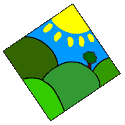|
Posting from my shiny new SP3. I knew the screen on this was nice but I didn't know how nice. Still getting used to the kickstand but its more lappable than I thought it would which is a big plus. I am still on the hunt for a modern app that supports google talk / hangouts. Is there such a thing or am I stuck keeping a browser open?
|
|
|
|

|
| # ? Jun 8, 2024 00:27 |
|
Horn posted:Posting from my shiny new SP3. I knew the screen on this was nice but I didn't know how nice. Still getting used to the kickstand but its more lappable than I thought it would which is a big plus. I am still on the hunt for a modern app that supports google talk / hangouts. Is there such a thing or am I stuck keeping a browser open? There's a separate "Hangouts" you can install that runs independently of your browser being open. It's not a modern/metro app, but it works (in desktop mode).
|
|
|
|
I just enable chrome to run in the background, and when you close it you can still get calls in hangouts and texts and such. The hangouts program itself tends to poo poo itself on incoming calls, which is no bueno.
|
|
|
|
Nerdrock posted:There's a separate "Hangouts" you can install that runs independently of your browser being open. It's not a modern/metro app, but it works (in desktop mode). Fooy, I knew about that but was hoping there was an app out there that would integrate with the windows 10 notification center.
|
|
|
|
Apple and Google are adamantly opposed to writing anything for Windows beyond basic Win32 desktop because they feel they can limit the adoption of Windows on non-PC devices. I know I just use other services but I have to wonder what the wider impact has been on Modern UI / Windows 8.1 adoption.
|
|
|
|
How do you un-fullscreen an app in W10 with the tablet interface? Fullscreening Edge to get rid of the task bar was easy enough and I can easily make the Start menu appear again by swiping the bottom of the screen, but I can't seem to window it again?
|
|
|
|
Doctor_Fruitbat posted:How do you un-fullscreen an app in W10 with the tablet interface? Fullscreening Edge to get rid of the task bar was easy enough and I can easily make the Start menu appear again by swiping the bottom of the screen, but I can't seem to window it again? I don't understand that question at all! There exist two system modes: "Tablet Mode" and "Windowed Mode". You switch between them in the action center (by swiping from the right). Also, whenever you plug or unplug your keyboard, you can make it switch between the two. Tablet/Windowed is a system-wide setting, i.e. it applies to all apps. If you want the taskbar hidden in either tablet or windowed mode, you can set the taskbar to "auto-hide" as normal. "Fullscreen" is a per-app setting. It takes over the entire screen, hiding the taskbar. It only works if the app itself offers a button to enter full-screen. And the app itself has to offer a button to leave fullscreen. (Or: some apps are simply always fullscreen, like games). EDIT: all legacy Win8.1 apps get a "fullscreen" button placed automatically on their title-bar. EDIT: and once in full-screen mode you can always swipe down from the top to see the title-bar. Do you want to window the Start Menu? -- you can't do that in Tablet mode. The Start Menu is always full-screen in tablet mode. Do you want to window your app? -- then you'll have to either take your system out of Tablet mode (if it's in it), or you'll have to click the "exit full-screen mode" button in your app (if it has one). ljw1004 fucked around with this message at 16:55 on Jun 10, 2015 |
|
|
|
Ixian posted:
Is there anything that you need to run from a store that you can't run in x86? this has always been an honest question from me.
|
|
|
|
It's not that there's no tool to do the same job in x86; it's that touch-only Windows is a very limiting experience compared to iOS and every time you end up on the desktop when you're in tablet mode is a failure of the Modern UI. That said I lasted a week on an iPad mini 2 before switching to a Dell Venue 8 Pro + 32GB micro-SD + case + pen for the same price, better battery life and 90% of the daily utility.
|
|
|
|
sethsez posted:I'm curious how good the Surface 3 is at basic video editing. No major effects, just basic cuts with some fades here and there. Probably not very well but it depends on what "basic" means to you. It's not a half bad CPU, in that for browsing, office, media playback, and the like you'd be hard pressed to know the difference between it and and something faster but video editing is going to be one of those things that pushes it. Particularly since there will be few apps for Windows optimized for that form factor/CPU. Protocol7 posted:Yeah, I'd definitely like it for the portability. I'm unfortunately a .NET Developer by trade so I'd like to have the option to use Visual Studio on the go, though I'm aware it will be less than optimal (most of my development happens on my desktop anyway). You'll like it. You'll be just like me and do your "serious" stuff on your better PC but you can get quite a bit done on this thing which says a lot considering how small and cheap it is. Shumagorath posted:It's not that there's no tool to do the same job in x86; it's that touch-only Windows is a very limiting experience compared to iOS and every time you end up on the desktop when you're in tablet mode is a failure of the Modern UI. That said I lasted a week on an iPad mini 2 before switching to a Dell Venue 8 Pro + 32GB micro-SD + case + pen for the same price, better battery life and 90% of the daily utility. This. The great failure of the Windows store is that the entire promise/form factor of the Surface line is built around a particular portable touch aesthetic - keyboard/mouse desktop use is most definately a second concern unless you are sitting at a table, and if you are sitting at a table most of the time you don't really need a Surface. In that case the Surface just boils down to a slightly more convenient package to get to the table, and the Ultrabook world is constantly upping the ante there. The hardware really shines as a hybrid. It's maybe the best true hybrid design on the market...except you'd never really know it, because it's missing the software for half of it. The browser won't do everything you need on the go. Modern IE is not a replacement for lack of even a solid first party experience for touch, that was a tired argument even when Apple tried it with Mobile Safari back in 2007-8. Their shareholders and users aren't complaining about that about face. They don't need to "catch up" with iOS and Google Play; that is Microsoft's big mistake. They need better first party apps - which are finally coming, years late - and they need better support from more "premier" third party apps. When even staples like Facebook are still an embarrassment on the platform (and the Kindle app, etc.) there's a problem. And let's not even get in to the mountains of crap that overrun the store to this day, which they are making yet another attempt at cleaning out in the space of a year. I don't think Windows 10 may help much, I am running the latest fast ring on my test laptop and my old (relatively) SP3 and if anything I think Windows 10 is a better deal for regular laptops and desktops than it is for hybrids like the Surface. Convergence mode needs work.
|
|
|
|
Ixian posted:(and the Kindle app, etc.) Kobo / Rakuten have no excuse. It's been a year and their Modern UI app doesn't even do page transitions.
|
|
|
|
ljw1004 posted:"Fullscreen" is a per-app setting. It takes over the entire screen, hiding the taskbar. It only works if the app itself offers a button to enter full-screen. And the app itself has to offer a button to leave fullscreen. (Or: some apps are simply always fullscreen, like games). I fullscreened the Awful app, then couldn't window it again.  I can't tell you if any of the things you suggested worked, because Windows then developed a critical error that means I can run almost nothing and have no obvious way of fixing. It doesn't really matter if I ruin this device, but it's slightly irritating! I can't tell you if any of the things you suggested worked, because Windows then developed a critical error that means I can run almost nothing and have no obvious way of fixing. It doesn't really matter if I ruin this device, but it's slightly irritating!
|
|
|
|
Doctor_Fruitbat posted:I fullscreened the Awful app, then couldn't window it again. The version of Awful in the store is the Windows 8 version. If you're in Desktop mode and click the full screen arrow, it will go full screen. You should be able to use the mouse or flick down on the top of the screen to see the toolbar and click that full screen arrow again. Then again, when I can easily make a package so anyone can sideload the Windows 10 version, I would much rather everyone use that instead. Since it's up to date and less poo poo 
|
|
|
|
Yeah, the flick down gesture seems to work one time in a hundred on this build, so that would explain why I couldn't get it to work.
|
|
|
|
Ixian posted:
One of the largest places they are hurting is media. I have an extensive UV library, but aside from using the Vudu to Go desktop client (which has had its own issues), I have zero ways to watch that library in HD on the go. Neither Vudu or Mgo have a modern UI app and Flixster app doesn't allow for offline movie playback. That means I'm reaching for my Nexus 9 when I'm out of the range of internet to watch movies instead of the much larger and nicer Surface screen. To be fair, offline HD movie playback isn't complete there either, but at least I can watch them offline. Really, if Microsoft could negotiate the deals to make Xbox Video a UV provider, that would be HUGE. Not only would you then get a good first party movie playback client with offline capability, but it would pay dividends across xbox as well, encouraging people to purchase movies through that service rather than go to other 3rd party services.
|
|
|
|
Someone actually watches UV? I've never redeemed the codes that came with my Blurays because it was easier and guilt-free to download a rip I could take anywhere.
|
|
|
|
So how much worse is the Surface Pro 2 compared to the Surface 3 in terms of useable as someone offered me a hell of a deal on one.
|
|
|
|
sbaldrick posted:So how much worse is the Surface Pro 2 compared to the Surface 3 in terms of useable as someone offered me a hell of a deal on one. I'd imagine it's similar in terms of processing power, but the battery life would take a big hit on it because it's not Haswell?
|
|
|
|
Shumagorath posted:Someone actually watches UV? I've never redeemed the codes that came with my Blurays because it was easier and guilt-free to download a rip I could take anywhere. UV is a very cheap way to upgrade DVD collection to HD.
|
|
|
|
chocolateTHUNDER posted:I'd imagine it's similar in terms of processing power, but the battery life would take a big hit on it because it's not Haswell? sp2 is haswell. It arguably performs better on a lot of tasks because it suffers from fewer thermal issues.
|
|
|
|
Best Buy has the Surface Pro 3 (i5/128) for $799 during its 4-hour sale today, 11AM-3PM CST. Click "Add to cart to see price", and that price is $799(!).
|
|
|
|
Nerdrock posted:sp2 is haswell. It arguably performs better on a lot of tasks because it suffers from fewer thermal issues. Oh, huh, didn't know Sp2 was Haswell. Thought they came out too early in 2013...ah
|
|
|
|
chocolateTHUNDER posted:Oh, huh, didn't know Sp2 was Haswell. Thought they came out too early in 2013...ah Yeah. The only differences to my recollection between the SP1 and SP2 was Haswell and the added kickstand position.
|
|
|
|
SP2 and SP3 use slightly different versions of Haswell, almost no performance difference. The major things that are different between SP2 and SP3 are the aspect ratio, the digitizer type (wacom vs ntrig) and the kickstand (3 position vs unlimited).
|
|
|
|
Shumagorath posted:To be fair the Kindle app is dogshit because Amazon is making Windows collateral damage of the AWS / Azure war. Amazon, unlike Apple and Google, won't let strategy get in the way of making a buck so they put out an app that just functions but doesn't get anywhere near the same development resources as other platforms. I honestly don't think Amazon cares about Azure. Likely Amazon like most everyone else (including Microsoft) is allocating resources where the customers are. I would not be surprised if desktop Kindle and Android (phone and tablet separate) and iOS (phone and tablet separate) and FireOS devices each have more than 100 times the users of WP and W8 combined.
|
|
|
|
I'll be able to grab a new device in the next few weeks and I'm fairly set on the 11' Yoga 3 (the non-pro version). The Surface 3 is more expensive once you've moved up to the 128gb/4gb model with the type cover, so for less money I could have a faster CPU, a whole 8gb of RAM, a bigger screen and a proper clamshell design, plus I can get a further 10% off the RRP. Is there anything people would say to advise against this or does that sound like a pretty decent deal?
|
|
|
|
http://www.engadget.com/2015/06/11/skype-drops-windows-8-app/?ncid=rss_truncated Even Microsoft is abandoning Modern UI apps. Looks like the trend will be more towards traditional desktop apps that are more touch friendly.
|
|
|
|
That's great but how do I use Skype on an 8" tablet? (Yeah I know the Venue 8 Pro's camera and mic suck, but that's not the point.)
|
|
|
|
Shumagorath posted:That's great but how do I use Skype on an 8" tablet? Use the desktop app. It will apparently have a UI that's touch friendly enough.
|
|
|
|
I suppose 7" and under screens get the phone app? It's pretty bad that if I'm using a device with no keyboard attached I end up on the desktop. Say what you want about Modern UI but it needs a lot less work than the desktop does to be a perfect touch interface. Presumably they've made Skype work on an iPad so how hard can it be?
|
|
|
|
bull3964 posted:http://www.engadget.com/2015/06/11/skype-drops-windows-8-app/?ncid=rss_truncated Pretty sensationalistic take, they want to merge the apps into one, which is pretty much their entire thing of late. We can talk again if Skype on Windows 10 in tablet mode doesn't give a similarly big touch-friendly interface setup come fall.
|
|
|
|
Is it worth throwing the Win10 preview on my SP1 with the release around the corner?sbaldrick posted:So how much worse is the Surface Pro 2 compared to the Surface 3 in terms of useable as someone offered me a hell of a deal on one. If it's a great deal, do it. If you don't like it, you could always flip it and put it towards a Surface 3 or SP3.
|
|
|
JayKay posted:Is it worth throwing the Win10 preview on my SP1 with the release around the corner? I've got it on my Surface 3 right now, and honestly, I'd wait for at least a few more builds to be released. They've been focused heavily on iterating on the desktop experience over the last few months, and it feels like they're just now getting started on the tablet/touch experience and it's still pretty unpolished. I have hopes it'll improve in the near future, but it's definitely not there yet.
|
|
|
|
|
I find it strange that they are abandoning the Modern app for the desktop one, since there has been a lot of effort to make Modern apps more usable on a desktop machine by allowing them to be windowed etc rather than make desktop apps more usable with touch. And its not like the Modern app is being completely abandoned either, since they are keeping it around for RT!
|
|
|
|
DaWolfey posted:I find it strange that they are abandoning the Modern app for the desktop one, since there has been a lot of effort to make Modern apps more usable on a desktop machine by allowing them to be windowed etc rather than make desktop apps more usable with touch. It actually does make a lot of sense. It's probably better to think of Modern UI apps as apps with different distribution goals rather than different form factor uses. It's a write once, run anywhere model that has a store infrastructure. Windows 10 basically whittles away the difference between a Desktop App and Modern UI app down to the way you install it (traditional installer package or the Windows Store.) In the end, what does it matter if the Skype app is desktop if it's otherwise touch friendly? Your launcher is going to be the same no matter the difference between app types (and that will dynamically change based on form factor.) All they need to do it be sure to launch it maximized or full screen if it's launched while the device is in tablet mode. No one will know the difference. Then the user gets a consistent app interface. I would guess that apps that need to have wildly different interfaces if they are or aren't touch enabled will still have the split experience with a distinct Modern UI app. The same goes for things that would normally be accessed via a browser on the desktop but you might want a full app for mobile. The big thing is, for tablet/convertable/desktop users, apps will just be apps. Some they buy and install on their own. Some they buy and install through the windows store. But they are all still just apps that happen to run fullscreen when you are in tablet mode. That a huge experience upgrade from what we have today. quote:And its not like the Modern app is being completely abandoned either, since they are keeping it around for RT! Now that's the funniest thing I've read all day.
|
|
|
|
They probably sandboxed metro apps too thoroughly, and couldn't make skype as annoying and invasive as they would've liked.
|
|
|
|
I got my Yoga 2 10.1 with windows 8.1 in a few days ago, but ive got a question for you guys. I cant seem to figure out how to get the windows 10 reservation thing going for the tablet, anyone know what triggers it? Ive pushed every update that MS has available (auto updates turned on, all criteria is met, etc) and its still not showing. My friend got the notification on his tablet yesterday and he got the tablet on same day i did. Its really starting to frustrate the hell out of me...
|
|
|
|
grimcreaper posted:I got my Yoga 2 10.1 with windows 8.1 in a few days ago, but ive got a question for you guys. Just wait. Really, what's the rush? It'll pop up sooner or later, and it's not like you can actually download it until the end of July anyway...
|
|
|
|
chocolateTHUNDER posted:Just wait. Really, what's the rush? It'll pop up sooner or later, and it's not like you can actually download it until the end of July anyway... The point of it is that it actually will start pre-install downloading before the end of July, much like many pre-release games, etc. do, in order to avoid launch day rush. So reserving it, assuming you have to have it day one, isn't a bad idea.
|
|
|
|

|
| # ? Jun 8, 2024 00:27 |
|
grimcreaper posted:I got my Yoga 2 10.1 with windows 8.1 in a few days ago, but ive got a question for you guys. Pulled this from WindowsCentral - I had this same problem but used a different method - I want to reserve my copy of Windows 10, but don't see the icon in the taskbar, what do I do now? If you're having trouble reserving your copy of Windows 10 try the following: Make sure Windows Update is enabled and running properly Make sure you have the update KB3035583 installed on your system. If you don't have it, you can download the update manually from Microsoft If the app doesn't start, try to launch it manually: Open the Run command (Windows Key + R), type "C:\Windows\System32\GWX\GWX.exe", and hit Enter. If the previous step didn't resolve the problem, uninstall KB3015583, and reinstall the update using the link mentioned above.
|
|
|