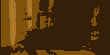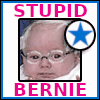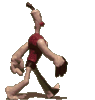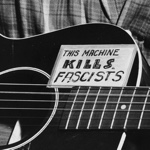|
robertdx posted:Hello Dorkroom! It's been a long time. I just developed my first rolls of film ever. Overall it was pretty fun and I'm looking forward to doing it some more. Those are probably light leaks since they're in the same spot for all the frames.
|
|
|
|

|
| # ? May 26, 2024 22:30 |
|
Fiannaiocht posted:Those are probably light leaks since they're in the same spot for all the frames. I think your right. I checked the bellows but I couldn't find anything. Someone from #creatives mentioned that the film holder could also be leaking, and I noticed that it wasn't being held very securely in place. I'm not exactly sure where the leak is but I taped it up a bunch today and didn't see any leaks from the roll I shot. 
|
|
|
|
Welp, the last local pharmacy that did in-house film processing has now switched to a mail service. Do those centralized sort of processing services do a good job, or should I just buy some drat C-41 chems? I've mostly been shooting B&W for ease of processing but I do love the look of color film.
|
|
|
|
How much were you paying per roll of color film? The Unicolor and Tetenal powder kits are cheap, do a great job, and last forever in powder form. The only down side is you need to save up a stock of undeveloped film to batch process, because once you mix the chems with water the shelf life reduces to just a few weeks (apparently - I've been thinking about testing this out). You can stretch one kit to do 15-20 rolls, especially if you rinse between the developer and blix steps. It's really economical especially if you already have a B&W set up at home.
|
|
|
|
BANME.sh posted:How much were you paying per roll of color film? The Unicolor and Tetenal powder kits are cheap, do a great job, and last forever in powder form. The only down side is you need to save up a stock of undeveloped film to batch process, because once you mix the chems with water the shelf life reduces to just a few weeks (apparently - I've been thinking about testing this out). You can stretch one kit to do 15-20 rolls, especially if you rinse between the developer and blix steps. It's really economical especially if you already have a B&W set up at home. I think it was something like $12 for negatives, prints, and a CD of (lovely) scans? Can you use the same tank for color? I seem to remember something about blix making a mess. If they come in powder form, can I just mix up a liter or two at a time?
|
|
|
|
Pham Nuwen posted:Welp, the last local pharmacy that did in-house film processing has now switched to a mail service. Do those centralized sort of processing services do a good job, or should I just buy some drat C-41 chems? I've mostly been shooting B&W for ease of processing but I do love the look of color film. Send to Citizen's Photo in Portland
|
|
|
|
Pham Nuwen posted:I think it was something like $12 for negatives, prints, and a CD of (lovely) scans? I use all the same equipment for color as I do black and white. I just rinse really well between sessions and I haven't had any problems. Blix produces gas so you just have to vent the tank between agitations. The kits are made for one liter batches, so you use the whole thing at once. I don't know if they come in larger amounts or not.
|
|
|
|
BANME.sh posted:I use all the same equipment for color as I do black and white. I just rinse really well between sessions and I haven't had any problems. Blix produces gas so you just have to vent the tank between agitations. The kits are made for one liter batches, so you use the whole thing at once. I don't know if they come in larger amounts or not. $19 for the 1L kit on Freestyle Photo, that's not terrible if I can stretch it out to 15 rolls or so... a little more than a dollar a roll. Since I hope to shoot a shitload in Japan, I might be able to get a batch of 10 rolls or so together pretty quick. ansel autisms posted:Send to Citizen's Photo in Portland $3 processing plus $7.50 for high-res scans seems pretty decent. The alternative would be ~$1-1.50 per roll processing if I do it myself plus however long it takes to scan once that V550 I ordered gets here.
|
|
|
|
BANME.sh posted:How much were you paying per roll of color film? The Unicolor and Tetenal powder kits are cheap, do a great job, and last forever in powder form. The only down side is you need to save up a stock of undeveloped film to batch process, because once you mix the chems with water the shelf life reduces to just a few weeks (apparently - I've been thinking about testing this out). You can stretch one kit to do 15-20 rolls, especially if you rinse between the developer and blix steps. It's really economical especially if you already have a B&W set up at home. Honestly I have been using the same Unicolor kit since the beginning of this year...maybe February at the least. I know its about time to replace it, but it's still going strong so far. Probably have put 8-10 rolls through it (I'd have to look). The only real downside I have found is the Blix since it creates gas, I had to switch from inversions to agitation because I was losing a fair bit of it down the drain due to my tank leaking.
|
|
|
|
Turns out that wet film should be left alone and not be put away between two sheets of paper. I only ruined 5 worthless shots but holy poo poo lesson learned. I was trying to get rid of what looked like pretty heinous water splotches / limestone poo poo and bam. I don't understand how this particular roll was so affected while all my previous home processing sessions yielded spotless film
|
|
|
|
unpacked robinhood posted:Turns out that wet film should be left alone and not be put away between two sheets of paper. Soak it in water again until the paper is soft enough to rub off easily.
|
|
|
|
MrBlandAverage posted:Soak it in water again until the paper is soft enough to rub off easily. Welp thanks ! I assumed the emulsion had come off and permanently ruined the strip but it looks fine now. I almost threw it away.
|
|
|
|
robertdx posted:Hello Dorkroom! It's been a long time. I just developed my first rolls of film ever. Overall it was pretty fun and I'm looking forward to doing it some more. They look like light leaks. If it's not your camera, you might have not have had a good seal around you wrist with the changing bag. I usually like to wear a long sleeves when I load film just to make the bands a little tighter.
|
|
|
|
Shot & cross-processed some old, expired ektachrome in C-41 chemistry.  
Grimarest fucked around with this message at 04:49 on Jun 4, 2015 |
|
|
|
 Not sure if I should post this since it's technically a composite. I took a photo of a neg against a piece from a translucent plastic bag since I don't have a scanner and bam.
|
|
|
|
I'm into it. What I'm not into is border on the left side and the odd lamp post on the right. Otherwise if you turn this into a photo essay, it'd be cool.
|
|
|
|
Grimarest posted:Shot & cross-processed some old, expired ektachrome in C-41 chemistry. I didn't think it was possible, but those vertical blinds look amazing.
|
|
|
|
Thank! They had this weird, cloudy texture that made a cool background.
|
|
|
|
Great shot!
|
|
|
|
When you guys scan/process your negatives, what do you do for organization? I've been dumping the scanned negatives into a single folder, then editing whatever seems not totally poo poo, then saving the edited version as a TIFF in another folder along with a JPEG export. Would it be better to just sort the negative scans immediately, then process them in Photoshop and save on top of the original TIFF since I should be able to back out of any layers I later decide against?
|
|
|
|
Pham Nuwen posted:When you guys scan/process your negatives, what do you do for organization? I've been dumping the scanned negatives into a single folder, then editing whatever seems not totally poo poo, then saving the edited version as a TIFF in another folder along with a JPEG export. I have folders named [year]_[month]_[film]_[roll index] in one big directory. I've been meaning to sort them into year directories but I save inverted (if applicable) and dusted scans as TIFF. I only do final edits in Lightroom nondestructively since I just re-scan anything that requires starting from complete scratch. I don't bother saving JPEGs at all.
|
|
|
|
I have it under one folder too. Each scan has a number + the current date. Since I batch scan I know which photos are which cause the date will be vastly different between sets. Periodically I back them all up and delete the new ones.
|
|
|
|
I split by format (MF/LF) then by year. Then I name my folders as [yyyymmdd]_[roll/sheet index]_[camera model]_[film type]. I create these folders when I'm scanning so I just save the scans in their folder once the roll is fully scanned. Most editing done in LR with heavy work done in PS via LR, which creates the image stack inside LR. No exported JPEGs saved.
|
|
|
|
I scan into a folder called "scans" with everything named Batch Pict xxxx.tif and weep when I want to find anything later
|
|
|
|
D:\Photography\10-27-14\10-27-14_001.tif (inverted/dusted scan/varying levels of color correction) E:\Pictures\Photos To Post\10-27-14\10-27-14_001.jpg (edited and resized for web) It's not good.
|
|
|
|
ansel autisms posted:I scan into a folder called "scans" with everything named Batch Pict xxxx.tif and weep when I want to find anything later Does that make you spend more on tissues than film?
|
|
|
|
alkanphel posted:Does that make you spend more on tissues than film? Yeah thaaaaaat's the reason he spends a small fortune on tissues.  I separate by format, then date scanned, I keep final jpegs in print and web sized then toss out tiffs because I can always rescan the neg.
|
|
|
|
ansel autisms posted:I scan into a folder called "scans" with everything named Batch Pict xxxx.tif and weep when I want to find anything later This is literally what I do too
|
|
|
|
i vaguely name folders by month/year and subject or some sort of sentence that describes where it was because normally im thinking about photos/rolls less in time scales and more areas or content "~/Document/scans/2015 may yurt trip/" "~/Documents/scans/2015 april lovely street shots lol gently caress poo poo drat im so bad at this lmao/"
|
|
|
|
My scans go into My Pictures, mixed in with a bunch of lovely gifs and obscure album covers. I am ashamed and really should sort myself out.
|
|
|
|
ansel autisms posted:I scan into a folder called "scans" with everything named Batch Pict xxxx.tif and weep when I want to find anything later This  It all goes into lightroom so finding things is pretty easy.
|
|
|
|
Okay I'm gonna be the ultra-sperg here: I scan stuff and save it into temporary folder(s) for spotting: ./roll one/ ./roll two/ As I have time, I spot and rudimentarily edit out scratches out of the TIFFs etc.. I then recompress them (loslessly) using a software called XNview or so. It shaves off roughly 50% so it's worth it. Then, I file my rolls into my scan folder which goes as follows: ./scanned/format size/film type/date - place taken - rough time of day taken - Roll # of that day - camera used - lens(es) used - film name - development parameters/frame_*.tif So, for example: ./scanned/6x7/bw negative/10.06.2015 - Portland Dive Bar - Night - Roll #3 - Mamiya 7 - 65mm - Tri-X 400 @ 1600 in X-Tol 1_4/frame_4.tif Then I chronologically import those folders into Lightroom where I apply the final non-destructive edit etc. ... I'm a huge sperg .. 
|
|
|
|
I scan into a folder called "temp", then I import into lightroom with the "move" option into 2 different folders. One on my laptop and one on my drobo. Lightroom automagically creates directories with dates and poo poo. Works pretty well for me.
|
|
|
|
I scan into a folder called /tmp that gets erased after each reboot, works so far.
|
|
|
|

|
|
|
|
smug little poo poo i'm glad it's dead
|
|
|
|
VomitOnLino posted:So, for example: Use ISO 8601 dates, like 2015-06-10. That way, you get date-sorting for free when you do a file-system sort-by-name.
|
|
|
|
I developed some film I've been sitting on for a year. Need to shoot more.
|
|
|
|
TMZ posted:I developed some film I've been sitting on for a year. Need to shoot more. This is good and cool.
|
|
|
|

|
| # ? May 26, 2024 22:30 |
|
just developed a roll of film and this is my favorite... Untitled by Paul Frederiksen, on Flickr Untitled by Paul Frederiksen, on Flickr
|
|
|