|
Yeah I might actually do that. Unfortunately I'm stuck with two slow-as-hell USB 2.0 mechanicals so I might try to borrow a thunderbolt or usb3 ssd.
|
|
|
|

|
| # ? May 9, 2024 04:18 |
|
Quantum of Phallus posted:So I'm doing a clean-install of Yosemite, too much stuff held over from beta builds that are causing issues and I want to start fresh. JHVH-1 posted:If I had an external drive big enough, I would just clone the whole thing to it.
|
|
|
|
japtor posted:Just curious, is that just some checklist app? I was thinking some weird backup app trying to be fancy then noticed the question marks and exclamation points here and there.
|
|
|
|
Any free alternatives for a TRIM enabler other then this: https://www.cindori.org/software/trimenabler/ ?
|
|
|
|
Shin-chan posted:What additional resizing options are you looking for that aren't there? Welp, you found it. The sizing option is hidden by default and I didn't notice the arrow to expand it. Cool, the next time I need it that'll save me a couple of steps.
|
|
|
|
Why isn't the user pictures dir(or a lot of the other user dirs) on by default in the favorites panel in finder? Its easy enough to get to with command+up from documents but how is grandma supposed to know that?
|
|
|
|
lol internet. posted:Any free alternatives for a TRIM enabler other then this: https://www.cindori.org/software/trimenabler/ ? I could never get that TRIM enabler to actually do the disable signing properly on my old Mac Pro. This one worked for me though. http://chameleon.alessandroboschini.com/
|
|
|
Shaocaholica posted:Why isn't the user pictures dir(or a lot of the other user dirs) on by default in the favorites panel in finder? Its easy enough to get to with command+up from documents but how is grandma supposed to know that? Probably because Apple hates Finder and all things file system related in favour of libraries. Grandma should use Photos (and she's probably the only person who should).
|
|
|
|
|
Err, if I select a few files in finder, how do I get info on their total size? Its not showing the status bar.
|
|
|
|
Cmd Option I (as in India)
|
|
|
|
Pivo posted:Cmd Option I (as in India) Thanks. Thats not even in the menu? WTF?
|
|
|
|
Shaocaholica posted:Thanks. Thats not even in the menu? WTF? If you have a menu open and hold down option, the options sometime change.
|
|
|
|
Shaocaholica posted:Thanks. Thats not even in the menu? WTF? Dude its OSX. Keyboard shortcuts are black magic. Shut up and fall in line! But pressing option usually changes poo poo hahah. So many hidden menus!
|
|
|
|
crazysim posted:If you have a menu open and hold down option, the options sometime change. How are people who are supposedly burdened by a 2nd mouse button supposed to figure this out intuitively? Things like sending out a bunch of files via gmail and staying under the 25MB quota is a common enough task and I'm sure there are other common everyday data footprint tasks.
|
|
|
|
Anyone aware of any reason why Safari shits itself when I use Netflix? It gives up loading the homepage, no images or anything then just says it has lost the connection. Downloaded Chrome and it works fine in that.. Am I blaming Silverlight or Mr Jobs (rip)?
|
|
|
Pivo posted:Dude its OSX. Keyboard shortcuts are black magic. Shut up and fall in line! It bothers me that they use these ridiculous symbols instead of just opt, cmd, ctrl, shift. Like, I've been using a Mac for a year and I use keyboard shortcuts constantly, but gently caress me if I know the difference between ⌘ ⌥ and ⌃.
|
|
|
|
|
tuyop posted:It bothers me that they use these ridiculous symbols instead of just opt, cmd, ctrl, shift. Like, I've been using a Mac for a year and I use keyboard shortcuts constantly, but gently caress me if I know the difference between ⌘ ⌥ and ⌃. If you pay close attention to the menu hints for the keyboard commands you will see when you press one it adds the modifier symbol to it as well as changes the wording. If they wrote out everything the menus would have been super cluttered.
|
|
|
|
My MBP keyboard doesn't have these symbols: ⇧, ⌥ and ⌃ How is that helpful for the average user?
|
|
|
|
tuyop posted:It bothers me that they use these ridiculous symbols instead of just opt, cmd, ctrl, shift. Like, I've been using a Mac for a year and I use keyboard shortcuts constantly, but gently caress me if I know the difference between ⌘ ⌥ and ⌃. Well, ^ is standard for Control in *nix, so that's fine. The ⌥ is quite a literal pictograph, it's an OPTION... you see how it takes one path instead of the other...? Hahah. I know, it's very stupid. ⌘ I dunno. 
|
|
|
Shaocaholica posted:My MBP keyboard doesn't have these symbols: ⇧, ⌥ and ⌃ Yeah, it would be fine to replace your buttons with arcane symbols if you just put them on the loving button. Like, here  WTF do I press to force quit finder? These look like dance steps, not stuff on my keyboard!
|
|
|
|
|
Ratjaculation posted:Anyone aware of any reason why Safari shits itself when I use Netflix? It gives up loading the homepage, no images or anything then just says it has lost the connection. Works fine for me!
|
|
|
|
tuyop posted:WTF do I press to force quit finder? Cmd-Opt-Escape. That's OS X's 'force quit' window. If it doesn't have a UI, maybe go to Terminal do a top and then k pid.
|
|
|
|
Ratjaculation posted:Anyone aware of any reason why Safari shits itself when I use Netflix? It gives up loading the homepage, no images or anything then just says it has lost the connection.
|
|
|
|
Pivo posted:Well, ^ is standard for Control in *nix, so that's fine. The ⌥ is quite a literal pictograph, it's an OPTION... you see how it takes one path instead of the other...? Hahah. I know, it's very stupid. 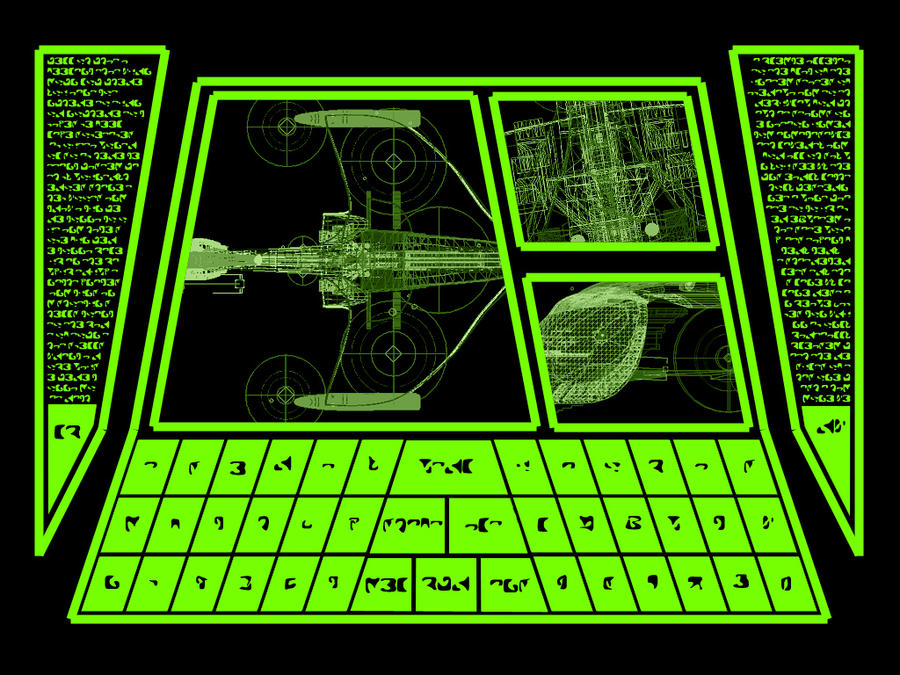 How the gently caress do I raise shields?
|
|
|
|
Shaocaholica posted:How the gently caress do I raise shields? Dixie-Twiddle-JayZ-Llama. At the same time, with one hand.
|
|
|
|
Star War Sex Parrot posted:If it's a modern Mac you shouldn't even need Silverlight installed anymore. 2010... Running 10.9? So not modern I fear. It's weird because it seems to brick Safari and my connection until I quit the app. Yet chrome is flawless, I think silverlight is to blame as the Internet suggests Chrome doesn't use silverlight.
|
|
|
|
Silverlight is a piece of poo poo and I remember having nothing but trouble with it back when I was on Windows 7.
|
|
|
|
I want an actual Apple on my keyboard again.Pivo posted:Cmd-Opt-Escape. That's OS X's 'force quit' window. If it doesn't have a UI, maybe go to Terminal do a top and then k pid.
|
|
|
|
Ratjaculation posted:2010... Running 10.9? So not modern I fear. Does Netflix even support the Mac/Silverlight combo anymore?
|
|
|
|
Cingulate posted:killall Finder Sure that works but Finder will always be in the cmd-opt-esc list. I mean another app might not be if it doesn't have a UI, then you have to track down the pid and kill it in the terminal. That'll be rare though. You can also do it from Activity Monitor.
|
|
|
I mean my point was that, while I know how to get to the force quit menu because I'll just mash those symbol keys until I get what I want, it's dumb because they could just put a picture of the symbol on the key itself!Pivo posted:Well, ^ is standard for Control in *nix, so that's fine. The ⌥ is quite a literal pictograph, it's an OPTION... you see how it takes one path instead of the other...? Hahah. I know, it's very stupid. This is a good way to remember (though cmd is just right there so Dixie isn't needed!).
|
|
|
|
|
Last Chance posted:Does Netflix even support the Mac/Silverlight combo anymore?
|
|
|
|
Cingulate posted:I want an actual Apple on my keyboard again. Whenever I'm giving a class I still call it the Apple key and nobody knows what I'm talking about
|
|
|
|
Last Chance posted:Does Netflix even support the Mac/Silverlight combo anymore? All Macs with Sandy Bridge processors or older use it for Netflix in Safari. In newer Macs, there is a new EFI call that returns mystery data and is used for DRM - iTunes Movies and HTML 5 DRM in Safari. Older Macs don't have that in the EFI, so they still have to use Silverlight. Chrome does its own HTML5 DRM thing, so I would just use Chrome to watch Netflix personally. The really weird part is that I think Sandy Bridge Macs support HTML5 Netflix despite not supporting the EFI thing. enMTW fucked around with this message at 01:57 on Jun 12, 2015 |
|
|
|
Also ya can't Chromecast from Safari in 2015 so there's another reason to use Chrome
|
|
|
|
Argh, you know, looking back - I always thought the Option icon represented a RAILWAY switch. But the more I thought about it, I couldn't find a way for that configuration to work. Then I realized that I'm a total dumbass. It represents an electronic switch. That's what the Option icon means. It's a simple switch.
|
|
|
|
Star War Sex Parrot posted:Yep, on any pre-2012 Mac it still uses Silverlight. What changed in 2012? Quicksync?
|
|
|
|
carry on then posted:What changed in 2012? Quicksync? HTML 5 DRM enforced in part with EFI calls, for some reason.
|
|
|
|
carry on then posted:What changed in 2012? Quicksync?
|
|
|
|

|
| # ? May 9, 2024 04:18 |
|
Star War Sex Parrot posted:I believe the specific technology Sandy Bridge introduced was Trusted Execution Technology, which Netflix's HTML5 player (on Safari) uses for DRM. Nehalem didn't have it. You sure it uses trusted execution? Sandy Bridge Macs don't have the EFI changes I was talking about (Videos with FairPlay from iTunes will play fine on a computer with a, uh, 'alternative' bootloader, whereas that is broken on Ivy and higher) and TET obviously doesn't work on a Hack, yet videos play just fine. I only bring that up as the EFI on real Macs is more of a black box whereas EFI calls can be logged on a generic PC. They changed something but I suspect it was only the EFI thing. If I'm wrong, I'm wrong. No big deal. Just curious. enMTW fucked around with this message at 02:05 on Jun 12, 2015 |
|
|


























