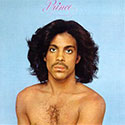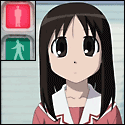|
The only things I miss from the Keyboard are the extra space to put your hands and the fact that the screen is a bit higher if you rest it on your stomach when lying down. I don't miss the buttons at all, and I really thought I would. EDIT: Oh wait, I do miss the progress bar on the bottom of the screen separated into chapters. Junkenstein fucked around with this message at 16:28 on Jun 4, 2015 |
|
|
|

|
| # ? Jun 6, 2024 19:59 |
|
GreyPowerVan posted:The keyboard is better if you're typing a lot but honestly I type/search maybe 1% of the time i'm on my Paperwhite, if not less. The 99% of the time I'm reading... well, I prefer a bigger screen/lighter kindle etc. Do agree with you on the lightness, although personally I found when I first got my Paperwhite i wasn't sure how to hold it, I was so used to holding the keyboard area. They all have 6" screens though, the KK is no smaller. Junkenstein posted:EDIT: Oh wait, I do miss the progress bar on the bottom of the screen seperated into chapters. Me too! chippy fucked around with this message at 16:25 on Jun 4, 2015 |
|
|
|
quote not edit
|
|
|
|
It's great if you have a thousand books and you like to search them
|
|
|
|
fordan posted:It's also the people who have a Kindle Keyboard with 3G since the crappy web browser can be useful when traveling since it works basically worldwide. This! Free email when you're literally in the middle of nowhere is worth gold. edit: Page turn buttons also kick rear end. K2 build quality in a KK body would be heaven. Everything else just feels like it is made to break so that you can buy another one. I mean it's just another $99, am i rite?!?!? 
moflika fucked around with this message at 21:29 on Jun 4, 2015 |
|
|
moflika posted:This! I originally bought a keyboard with 3g as a "cell phone" to text via google voice. Though I eventually got an actual phone, I keep it around because it gets signal in places my phone doesn't. Being able to read books on it is a bonus.
|
|
|
|
|
You can find Kindle keyboard models in pawn shops for like $19-$29 all day every day. Disposable pricing for your international trip or keep it for years. Free data.
|
|
|
|
Dr. Josef Mengele posted:It's great if you have a thousand books and you like to search them I used to use it a lot to look back through the book for certain character names, places, stuff like that. Obviously not so relevant on a Paperwhite if your book has X-Ray.
|
|
|
|
fordan posted:It's also the people who have a Kindle Keyboard with 3G since the crappy web browser can be useful when traveling since it works basically worldwide. Does anyone know the difference between the European and the American version? Is it just the SIM that they put in? I had a 3G Kindle Keyboard that worked wonderfully, until I dropped it on the floor in Belgium. 2/3 of the screen was shot and while emails could just about be written it was an absolute pain. I picked up a UK one and tried it here in Germany and it said something about it not working because of a restriction based on countries. A few hours later, I tried again and it worked just fine. I've now got both Kindles, and while I'd love to just use the European one the US one worked in every country in the Americas (bar Cuba and Costa Rica) and has worked wonderfully so far in Europe. If it's just the SIM then I can just pull that out and switch it if there are issues. Or is it more a hardware thing, like the modem?
|
|
|
|
There's no SIM slot in them. There must be a SIM of sorts but I don't know if it would be removable or not. Plus it's not like you can access the APN settings or anything like that, so if you could change the SIM it would probably need to be one with the same provisioning. US networks use different technologies to European ones so that might explain the issues you were having.
|
|
|
|
The 3g has a sim card in it which you can take out after removing the back. No idea if it would work though as the Europe and US versions have different serial numbers and firmware.
|
|
|
|
Sad Panda posted:Does anyone know the difference between the European and the American version? Is it just the SIM that they put in? I had a 3G Kindle Keyboard that worked wonderfully, until I dropped it on the floor in Belgium. 2/3 of the screen was shot and while emails could just about be written it was an absolute pain. I picked up a UK one and tried it here in Germany and it said something about it not working because of a restriction based on countries. A few hours later, I tried again and it worked just fine. I've now got both Kindles, and while I'd love to just use the European one the US one worked in every country in the Americas (bar Cuba and Costa Rica) and has worked wonderfully so far in Europe. If it's just the SIM then I can just pull that out and switch it if there are issues. Or is it more a hardware thing, like the modem? The only difference was in the Kindle 2, where the older ones could only use CDMA networks (Verizon and Sprint and a few minor ones in the US and Canada) and the later ones could use GSM instead, and thus were usable worldwide. All Kindle 3 devices have the same network chipset and the locked in SIM card has the same restrictions no matter where it was bought.
|
|
|
|
So the Kobo Glo HD is out in Britain. Is it any good and is the Aura HD worth it if they discount it below £80?
|
|
|
|
I went and bought a Kobo Glo HD this morning. It's my very first ereader and obviously I haven't yet used it a lot, but so far I really like it. They had a Kindle Paperwhite on display next to it, and that definitely looked a bit inferior to the Kobo when it came to the sharpness and clarity of the display. Not much of a review but I'd certainly say it's any good.
|
|
|
|
On a kindle do your own highlights on epubs you've transferred to the device with Calibre sync to Amazon? If not, is there a good way of making that happen? If not that, is there any semi-automated way of getting those highlights off the device?
|
|
|
|
Thermopyle posted:On a kindle do your own highlights on epubs you've transferred to the device with Calibre sync to Amazon? If not, is there a good way of making that happen? If not that, is there any semi-automated way of getting those highlights off the device? You can't transfer an epub to a Kindle -- do you mean a mobi file converted from epub? Because if you're OK with sending de-DRMed files to Amazon's servers, you can e-mail them to your device's Kindle e-mail address and then I believe it will sync across devices as though it were a book you purchased from Amazon. That's my guess, anyway; I haven't noticed if any of my e-mailed files sync across devices, but I don't see why Amazon would treat items in your library differently based on where they came from.
|
|
|
|
oopsie rock posted:You can't transfer an epub to a Kindle -- do you mean a mobi file converted from epub? Because if you're OK with sending de-DRMed files to Amazon's servers, you can e-mail them to your device's Kindle e-mail address and then I believe it will sync across devices as though it were a book you purchased from Amazon. That's my guess, anyway; I haven't noticed if any of my e-mailed files sync across devices, but I don't see why Amazon would treat items in your library differently based on where they came from. I've had books emailed or sent through the Send to Kindle sync last read and highlights just fine.
|
|
|
|
oopsie rock posted:You can't transfer an epub to a Kindle -- do you mean a mobi file converted from epub? oopsie rock posted:Because if you're OK with sending de-DRMed files to Amazon's servers, you can e-mail them to your device's Kindle e-mail address and then I believe it will sync across devices as though it were a book you purchased from Amazon. That's my guess, anyway; I haven't noticed if any of my e-mailed files sync across devices, but I don't see why Amazon would treat items in your library differently based on where they came from. Hmm, this isn't really an option as I use the calibre kindle collections plugin to organize my books on-device by tag and I don't think there's any way to do that when you do it via the Kindle email address instead of via USB. Also my favorite device is still my DX and Amazon crippled its personal documents ability by making it so that they won't come over the air any more. I really just care about getting my highlights off of there and into evernote. I'll look some more into what I can do with Calibre...
|
|
|
|
Nintendo Kid posted:The only difference was in the Kindle 2, where the older ones could only use CDMA networks (Verizon and Sprint and a few minor ones in the US and Canada) and the later ones could use GSM instead, and thus were usable worldwide. All Kindle 3 devices have the same network chipset and the locked in SIM card has the same restrictions no matter where it was bought. I came here to answer this. In the Kindle 3, 3G, the SIM is removable and replaceable. You can use any of the cards from that in anything that is GSM and you can change/set the network on, but you won't be able to place calls (duh). There is a subtle difference in the release of the GSM hardware between the Kindle 2 and 3- other than just the hardware revision (despite being the same card). I've never dug deep enough to figure it out, but if you put a newer GSM microPCI card in a Kindle 2 Intl, it won't work. I also had one 3 3G that wouldn't work with an AT&T card from a 2, but I replaced the card and it magically worked. Why? If anybody wants/needs parts for their Kindles- I'm probably dropping it as a sideline. My vendor is a pile of crap, and I'm sick of giving them money (I refuse to buy the from-hongkong parts, since they have a very high failure rate). I have plenty of parts from 1st gen through the 2nd gen Paperwhite. PM me with your needs, and I'll get back to you on costs. I'm nearly out of 3rd gen batteries, but I do have some 3rd gen screens and a couple units left. I'd also be willing to part with my Amazon lighted case for the 3. Catch you all in SAMart. Flo Cytometer fucked around with this message at 18:41 on Jun 13, 2015 |
|
|
|
What's the current best cheap backlit ereader that works well with series? I'm hoping for not Kindle, because I use a lot of series to organize my books.
|
|
|
|
Flo Cytometer posted:In the Kindle 3, 3G, the SIM is removable and replaceable. You can use any of the cards from that in anything that is GSM and you can change/set the network on, but you won't be able to place calls (duh). So the difference between the Kindle 3G between US and European model is only the SIM that is put in? And can I use that SIM between them to change network options?
|
|
|
|
Is it not possible to get a wifi only Paperwhite without ads? Without buying a used one, at least.
|
|
|
|
JAY ZERO SUM GAME posted:Is it not possible to get a wifi only Paperwhite without ads? Without buying a used one, at least. You just pay the ad-free upgrade price on one, it's the same extra $20 either way.
|
|
|
|
Also, I don't know if Amazon ever talked about this or has some hidden policy about this, but if you had a device without ads, sold it or upgraded, if you contact support, they'll remove ads from your device. I kinda think it's one of those Amazon-freedoms that support reps are able to extend willy nilly.
|
|
|
|
JAY ZERO SUM GAME posted:Is it not possible to get a wifi only Paperwhite without ads? Without buying a used one, at least. I got one for christmas last year (maybe birthday?) so yea, it's possible. It was from Best Buy though. Might be retailer specific on the ad free one being offered? But yea, you can lob 20$ or 30$ or whatever and the ads go away.
|
|
|
|
Flo Cytometer posted:In the Kindle 3, 3G, the SIM is removable and replaceable. You can use any of the cards from that in anything that is GSM and you can change/set the network on, but you won't be able to place calls (duh).
|
|
|
|
Tiggum posted:Wait, so I can take the sim out of my broken Kindle Keyboard and put it in my phone and use the free internet? You might be able to. It will depend on what carriers are in your area, and it may be strictly limited to 2G and 3G service. You may also end up with the SIM card being banned after a while. If your Kindle Keyboard's only problem is the screen being broke, you can tether to it over USB with some extra software and stand a better chance of not getting banned. There's also the issue with newer phones that it's a standard sized SIM card instead of the micro or nano size ones many newer phones take. You can usually trim the card down around the contacts to make it still work, but it can be tricky work.
|
|
|
|
Nintendo Kid posted:You might be able to. It will depend on what carriers are in your area, and it may be strictly limited to 2G and 3G service. You may also end up with the SIM card being banned after a while. I have another Kindle Keyboard with 3G, so having to carry the broken one around to use internet on my phone is probably not particularly useful, but if I can just transfer the sim over that could come in handy. I've had to trim a sim to fit a newer phone before, so that shouldn't be an issue either. If the sim gets banned, can that be traced to my Amazon account and cause me any issues there, or would it just mean that the sim stops working? If it's just the sim, I may as well use it while it lasts rather than just leaving it sit around doing nothing. What sort of thing is likely to get it banned? I doubt I'd use it for much more than the occasional IMDb or Wikipedia look-up, and I guess for the weather app.
|
|
|
|
The Paperwhite has been updated with the same high resolution screen as the Voyage. http://www.engadget.com/2015/06/17/amazon-kindle-paperwhite-2015/?ncid=rss_truncated
|
|
|
|
bull3964 posted:The Paperwhite has been updated with the same high resolution screen as the Voyage. Ah, I was going to ask about that. I noticed Amazon.ca pushing a "new" Paperwhite and was wondering if Canada was only just getting the last Paperwhite refresh. No Kindle Voyage for Canada, I notice. Has Amazon said if that "Book" font will be available for older paperwhites? I see no need to upgrade my perfectly good OG paperwhite.
|
|
|
|
Snuffman posted:Ah, I was going to ask about that. I noticed Amazon.ca pushing a "new" Paperwhite and was wondering if Canada was only just getting the last Paperwhite refresh. No Kindle Voyage for Canada, I notice. How do you get the Book font on the Voyage?
|
|
|
|
That paperwhite update may have convinced me to buy a Kindle despite the series browsing. Unless anyone wants to unload an old one for cheap 
|
|
|
|
I've got a paperwhite I don't use at the moment. Nothing wrong with it. Wifi w/ads. Lemme know what you consider cheap
|
|
|
|
Tempted to dive in on this new paperwhite, but we should get a voyage refresh in a few months right? Maybe I should wait for that. My kindle keyboard is still trucking along.
|
|
|
|
Now I'm kinda confused why anyone would buy a Voyage.
|
|
|
|
noirstronaut posted:Now I'm kinda confused why anyone would buy a Voyage. Yeah, right now you'd be paying 80 extra dollars for pseudo buttons and a slight weight decrease. They really have to have a new version in the cards for it soon.
|
|
|
|
You really have to handle the device in person to understand just how nice the flush and etched screen is. The page turn buttons also aren't just a minor thing for me, it was a major selling point and didn't disappoint. In other words, I would still buy a voyage today if I had it to do over.
|
|
|
|
bull3964 posted:
They're both great devices. I'd buy my voyage again too though. The slightly smaller size and buttons for me make a big difference in one handed use. The non-flush screen and something about the way the paperwhite was lit also annoyed me a little. Definitely arguable as to that being worth $80.00. I certainly don't think the paperwhite would disappoint anyone.
|
|
|
|
Is there a better source for a replacement Kindle 3rd gen screen other than ebay? Friend gave me one that she doesn't want anymore but it has a slightly damaged screen that needs repaired. I'm not too keen on dropping a bunch of money on a new screen when Kindles aren't that expensive even new but I offered to fix it up.
|
|
|
|
|

|
| # ? Jun 6, 2024 19:59 |
|
Baller Witness Bro posted:Is there a better source for a replacement Kindle 3rd gen screen other than ebay? Friend gave me one that she doesn't want anymore but it has a slightly damaged screen that needs repaired. I'm not too keen on dropping a bunch of money on a new screen when Kindles aren't that expensive even new but I offered to fix it up. Flo Cytometer posted:I have plenty of parts from 1st gen through the 2nd gen Paperwhite. PM me with your needs, and I'll get back to you on costs. I'm nearly out of 3rd gen batteries, but I do have some 3rd gen screens and a couple units left. I'd also be willing to part with my Amazon lighted case for the 3. Catch you all in SAMart.
|
|
|