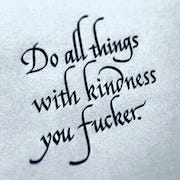|
japtor posted:I use Nintype...but can't recommend it just cause the OS level issues with third party keyboards. Hopefully iOS 9 helps there. Nin is amazing and itís a pity that third-party keyboards are still jacked up. There is a jailbreak tweak that allocates more memory to Nin and other third-party keyboards that helps them pop up more quickly and stay in memory more easily. But understandably not everyone wants to jailbreak.
|
|
|
|

|
| # ? Jun 7, 2024 00:40 |
|
Any time I install a third party keyboard , even if I'm not using it, it causes problems with Quick Reply in that the keyboard just doesn't appear. I know 8.3 was supposed to fix this but i still had issues so I just stick to stock now.
|
|
|
|
And for my anecdotal evidence, it works fine for me with just the emoji keyboard turned on, and SwiftKey. Quick Reply never uses that keyboard however, always the stock. And sometimes the phone forgets that I have SwiftKey as my preferred keyboard, but it has never caused a problem for me.
|
|
|
|
Can someone explain the screenshot message to me? I get that when I switch on the iCloud Photo Library option. I won't lose my photos will I? I'm guessing they'll just be uploaded to iCloud?
|
|
|
|
Hamburlgar posted:
I haven't bothered jailbreaking in years. What's essential nowadays that Apple hasn't already built into the stock OS?
|
|
|
|
Roobsa posted:Can someone explain the screenshot message to me? I get that when I switch on the iCloud Photo Library option. I won't lose my photos will I? I'm guessing they'll just be uploaded to iCloud? If you've uploaded photos to your phone that aren't in your main camera roll, they'll be deleted. It's annoying, only solution is to upload them all to iCloud using the website or photos.app on OS X.
|
|
|
|
robodex posted:If you've uploaded photos to your phone that aren't in your main camera roll, they'll be deleted. It's annoying, only solution is to upload them all to iCloud using the website or photos.app on OS X.
|
|
|
|
I just cleaned most of the pics and all of the videos off my phone. I'm left with 178 pics, yet when I go into iCloud settings, it says that my next backup requires 6GB of storage for my camera roll. It seems that Photo Stream and iCloud Photo Sharing both doesn't count against the iCloud storage, so I'm stumped as to how I need 6GB for 178 pics and no videos. Any ideas?
|
|
|
|
Try toggling the photo library backup on then off again to force a recalculation.
|
|
|
|
EC posted:I haven't bothered jailbreaking in years. What's essential nowadays that Apple hasn't already built into the stock OS? Having Root access to the file systemwide iFile, so movies and stuff that I download can be moved to the media folder of relevant apps to be viewed later. Kodi (was XBMC) for watching mkv movies without stuttering. Also great for full HD 1080p and being able to hook it up to the TV with the HDMI adapter. Blocking adverts system wide with host file modifiers. No more pop ups and App Store opening randomly when browsing the web. F.lux to prevent my retinas melting when I use my phone at night. Protect My Privacy allows me to have custom control on an app-to-app basis on what information about me/my phone apps get access to. You'd be surprised at what information some apps try to harvest without your knowledge! Not needing to use Facebook's Messenger app (for above reasons) and using older modified versions of FB to use the in app messenger still. Safari Downloader for saving videos on the fly. Using Reach App so I can run a second app or a video in the 'Reachability' pane. It's important to note that I don't use a desktop/laptop at all so this is my main media consumption device. Being able to download/juggle/delete media on the fly without having to plug into iTunes is amazing.
|
|
|
|
Went to take my 6 in for a screen replacement, they ended up replacing the entire phone for the cost of the screen repair because their calibration machines were broken. I restored the new phone from my backup from this morning, but like 90% of my apps are just stuck on "waiting...". What gives? This is affecting my ability to swipe people on Tinder so it's very important that I resolve this!!!!!
|
|
|
|
It's probably downloading the apps from the tim cloud. how long has it been this way
|
|
|
The Born Approx. posted:Went to take my 6 in for a screen replacement, they ended up replacing the entire phone for the cost of the screen repair because their calibration machines were broken. I restored the new phone from my backup from this morning, but like 90% of my apps are just stuck on "waiting...". What gives? This is affecting my ability to swipe people on Tinder so it's very important that I resolve this!!!!! Just plug it in, put it down and go for a walk. You're in Tim's hands now.
|
|
|
|
|
fleshweasel posted:It's probably downloading the apps from the tim cloud. how long has it been this way Hours. I restored from a local backup though, why would it need to download anything from the cloud?
|
|
|
|
The Born Approx. posted:Hours. I restored from a local backup though, why would it need to download anything from the cloud? Maybe restart it
|
|
|
|
The Dave posted:Try toggling the photo library backup on then off again to force a recalculation. Yeah it went down to 5.6GB after toggling camera roll backup, and even deleting my existing backup and re-enabling. Balls.
|
|
|
|
I have an iPhone 6 and animated gifs have stopped working. Even ones I've downloaded previously, which initially played, are now only viewable as static images. I used to be able to send gifs as mms/imessage and on fb messenger with no problem, now they also send as static images. Anyone else experiencing this or have a fix?
|
|
|
|
Is there an app that can give me the time and notifications in landscape format? So I can have my phone sitting on it's side next to my computer and as alerts come up I don't have to tilt my head to the side to read them?
|
|
|
|
No app can change the layout of the lock screen.
|
|
|
|
Tony Montana posted:Is there an app that can give me the time and notifications in landscape format? So I can have my phone sitting on it's side next to my computer and as alerts come up I don't have to tilt my head to the side to read them? Any alarm app should do this if you turn off portrait lock
|
|
|
|
Is there any particular recommended lightning cable (other than the official Apple one). The Amazon Basics one in the OP has been getting quite a few 1-star reviews for build quality issues.
|
|
|
|
I've been using Amazon Basics for years and have never had a problem. It has like 4.3 stars average after 8,500 reviews on Amazon.com, I'm not sure how perfect you need the thing to be. It's a great value and the connector is solid (more solid than Apple OEM) but still fits most cases.
|
|
|
|
Michael Scott posted:I've been using Amazon Basics for years and have never had a problem. It has like 4.3 stars average after 8,500 reviews on Amazon.com, I'm not sure how perfect you need the thing to be. It's a great value and the connector is solid (more solid than Apple OEM) but still fits most cases. Well, it's just that the most recent reviews (last two months) are talking about batches of cables coming in faulty. While it's probably a temporary issue I kind of need it now so I was looking at options.
|
|
|
|
Ur Getting Fatter posted:Well, it's just that the most recent reviews (last two months) are talking about batches of cables coming in faulty. While it's probably a temporary issue I kind of need it now so I was looking at options. For every faulty cable in the batch there are dozens of people with perfectly working cables. You'll probably be fine.
|
|
|
|
My Basics cable worked great for syncing/charging from my PC for a month before it stopped syncing. Still charges just fine though!
|
|
|
|
|
Lblitzer posted:My Basics cable worked great for syncing/charging from my PC for a month before it stopped syncing. Still charges just fine though! What the hell are you doing to your cables?
|
|
|
Michael Scott posted:What the hell are you doing to your cables? I left it wrapped up in the original tie-wrap and place it in my desk when I don't use it? Sometimes poo poo just stops working correctly. My OEM cable still works great!
|
|
|
|
|
Ur Getting Fatter posted:Is there any particular recommended lightning cable (other than the official Apple one). I've been happy with the Anker ones I have.
|
|
|
|
So what are my best options if I want to be able to use my phone while I'm on a 10 day trip in Europe? I have a 6 and its non-jail broken on an AT&T contract. AT&T offers some ridiculously expensive international data plans. Can I buy a month of service from another provider and just pop a new SIM card in, or does my phone need to be jail broken for that?
|
|
|
|
The Born Approx. posted:So what are my best options if I want to be able to use my phone while I'm on a 10 day trip in Europe? I have a 6 and its non-jail broken on an AT&T contract. As long as it isn't subsidy-locked, just buy a cheap prepaid SIM. You may need a new one per country depending on operators. (I think you may need to call AT&T, tell them you'll be overseas and need to remove the subsidy lock so you can use a local SIM. Verizon owners are luckier and can just use local SIMs due to spectrum auction terms requiring Verizon not to subsidy lock.)
|
|
|
|
The Born Approx. posted:So what are my best options if I want to be able to use my phone while I'm on a 10 day trip in Europe? I have a 6 and its non-jail broken on an AT&T contract. My family ended up enduring like a $500+ extra ATT data bill between all of us for the int'l data during a 1-week trip to Mexico. Their prices are absolute highway robbery. I have found that if you don't speak the language in a non-English speaking foreign country, it's difficult to find these prepaid SIMs, and we weren't able to easily do so in Mexico. What country or countries are you visiting? You will need to have an unlocked phone via https://www.att.com/deviceunlock/#/ to use a foreign SIM.
|
|
|
|
Back on cable chat for a second. My monoprice cable died a couple of weeks ago after like two years. Sent them an email explaining it wasn't charging anymore and they sent me a replacement. Amazon is pretty cool so they would probably do the same.
|
|
|
|
FYI, if you're using LastPass, you should change your master password.
|
|
|
|
Kalman posted:As long as it isn't subsidy-locked, just buy a cheap prepaid SIM. You may need a new one per country depending on operators. Dang, my phone isn't eligible for subsidy unlock :/
|
|
|
Endless Mike posted:FYI, if you're using LastPass, you should change your master password. Super cool that they're so transparent about this, but if you're using MFA how does this matter? I could tell people my password and it wouldn't be useful to them at all unless I also told them my phone lock code and gave them the phone, right?
|
|
|
|
|
Asking for help: I've had an iPhone 6 for about two months. Got it through work. I quit that job, got a new job, so I basically got the phone for free and signed a month-to-month contract with Verizon. I was in Florida yesterday, before getting on the plane was able to play games, had 3 or 4G connectivity, no problem. When I got off the plane at home (in Iowa) it only has LTE, no games can connect but I can still browse through Safari and what not. It's not a huge deal but kind of annoying. Googling around gave me some solutions but none of em worked like resetting network settings, popping out the SIM card and so on. Any ideas? Should I just go to the store and see if they can fix it?
|
|
|
|
Try flipping airplane mode on and then off to reset the cell connection.
|
|
|
|
I got that occasionally in the iOS6 days, most often when I went through areas with lovely cell access. Like the signal was technically there, but not strong enough for the phone to do anything about it. So it would just completely wedge the cell link and no amount of fudging with options would fix it.. I had to do a complete power off and let it reboot to get things working again. Hasn't happened in a while though.
|
|
|
|
Kalman posted:I've been happy with the Anker ones I have. Same. I've had both Amazon cables I had (one as the replacement for the other) have the lightning jack fall apart, but the 5 or so Anker cables I have are all still going strong.
|
|
|
|

|
| # ? Jun 7, 2024 00:40 |
|
Whirlwind Jones posted:Try flipping airplane mode on and then off to reset the cell connection. No dice. Neither did hard restarts. I'll take it in tomorrow and see. It's just weird.
|
|
|