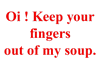|
Throw in another recommendation for a chromecast. It's basically magic. Definitely interested to see if they introduce a new one.
|
|
|
|

|
| # ? May 8, 2024 21:01 |
|
MycroftXXX posted:Throw in another recommendation for a chromecast. It's basically magic. Google apparently had 10,000 Chromecasts shipped to I/O for some weird reason. http://www.omgchrome.com/chromecast-2-announced-at-google-io/
|
|
|
|
teagone posted:drat, still? I wonder if that's an issue with the Fire TV or with Plex. Seems like a Plex issue since you can get 5.1 with Kodi/XBMC while using the PleXBMC add on or through Plex setting XBMC as your external player. You may also be able to use the Photo Viewer (which can play video files) as your external player. You lose plex's ability to track what you've watched and there is some setup involved for the kodi stuff (either by itself or as an external player). Photo viewer I'm not 100% sure on with respect to 5.1 audio.
|
|
|
|
havenwaters posted:Seems like a Plex issue since you can get 5.1 with Kodi/XBMC while using the PleXBMC add on or through Plex setting XBMC as your external player. You may also be able to use the Photo Viewer (which can play video files) as your external player. You lose plex's ability to track what you've watched and there is some setup involved for the kodi stuff (either by itself or as an external player). Photo viewer I'm not 100% sure on with respect to 5.1 audio. I am pretty sure fire TV supports 5.1 but the fire stick doesn't.
|
|
|
|
Roku3 is seriously family-friendly for Plex/Netflix/etc and the official refurb isn't much more expensive than the weaker stick. We use the wireless headphone feature of the Roku remote way more than I ever expected.
|
|
|
|
Fire TV has been rock solid and family/girlfriend/guest proof as far as getting content onto the thing. Bonus is that it supports Kodi, and anything you can stream with Kodi you can do on Fire TV.
|
|
|
|
havenwaters posted:Seems like a Plex issue since you can get 5.1 with Kodi/XBMC while using the PleXBMC add on or through Plex setting XBMC as your external player. You may also be able to use the Photo Viewer (which can play video files) as your external player. You lose plex's ability to track what you've watched and there is some setup involved for the kodi stuff (either by itself or as an external player). Photo viewer I'm not 100% sure on with respect to 5.1 audio. No, it's a Fire TV issue from my understanding. Kodi can do decode itself, Plex relies on what the FireTV provides, and it doesn't handle that natively, but requires a receiver to decode. I assume Plex people are waiting for Amazon to support more codecs, which will never happen because amazon lol. There are the workarounds you mentioned with external players. Maneki Neko fucked around with this message at 19:56 on May 28, 2015 |
|
|
|
I honestly get better Plex performance out of my Chromecast than my Fire TV stick. It's weird.
|
|
|
|
I strongly suggest something with an Ethernet port for just works/no stuttering Plex.
|
|
|
|
I'm having issues with PLEX not showing all or any of my video content. I've uninstalled PLEX Media Server, redownloaded it and installed it again. I've tried using it on my PC, Mac, and Galaxy S5, nothing works. It use to be perfect until I started to amass a larger library, but I only have 59 video files right now, so that's really not that large. Can PLEX not handle that or what is going on? [edit] I think I finally got it working, of course right after I ask for help. 
I said come in! fucked around with this message at 07:12 on May 29, 2015 |
|
|
|
I said come in! posted:I'm having issues with PLEX not showing all or any of my video content. I've uninstalled PLEX Media Server, redownloaded it and installed it again. I've tried using it on my PC, Mac, and Galaxy S5, nothing works. It use to be perfect until I started to amass a larger library, but I only have 59 video files right now, so that's really not that large. Can PLEX not handle that or what is going on? Mind telling us what you did to fix it?
|
|
|
|
Xavier434 posted:Mind telling us what you did to fix it? Deleting the plex.tv scan folder for my media and creating it again, but I did that before and it didn't work.
|
|
|
|
I said come in! posted:Deleting the plex.tv scan folder for my media and creating it again, but I did that before and it didn't work. If you're having issues with Plex keeping a proper database, try setting your server to NOT automatically update when new media is found. I've got like 3000+ video files in my libraries, but I have it set to only update /scan for new items when I manually hit the "Update Library" button. Never had an issue with the manual process. Plus I like it that way since whenever I add something new, I can see what it is right away after I manually update and can customize the metadata if need be.
|
|
|
|
teagone posted:If you're having issues with Plex keeping a proper database, try setting your server to NOT automatically update when new media is found. I've got like 3000+ video files in my libraries, but I have it set to only update /scan for new items when I manually hit the "Update Library" button. Never had an issue with the manual process. Plus I like it that way since whenever I add something new, I can see what it is right away after I manually update and can customize the metadata if need be. I set mine to 1 or 2 hours so it catches stuff but it doesn't mess up if nzbget has to rename something.
|
|
|
|
Friendly reminder: If you use Plex with your Chromecast, be sure to swap out the default XML file with the one from the link below to ensure your playback of most media isn't being gimped. The default Chromecast XML profile makes the Chromecast transcode any H264 video that's over 4Mbps bitrate instead of "Direct Streaming" it. https://forums.plex.tv/index.php/topic/104606-my-best-video-setting-for-chromecast-and-android/ teagone fucked around with this message at 08:49 on Jun 3, 2015 |
|
|
|
Can anyone enlighten me about Plex/Ripped media and forced subtitles? I have recently set up a Plex server for my home theater and love it, works basically flawlessly. My content is all ripped from my collection of Blu ray and DVD movies. My issue is that on Blu ray, certain films use forced subtitles for things like translating small bits of foreign language in an otherwise English film. When I rip a disc, I capture the forced subtitle track (if it exists) and it definitely appears in the options in Plex, I can manually turn it on when I go to play a movie, but that's a pain in the rear end. Does anyone know of a way to just make Plex see if there is a forced track and use it? Am I doing something wrong when I rip media?
|
|
|
|
emocrat posted:Can anyone enlighten me about Plex/Ripped media and forced subtitles? I have recently set up a Plex server for my home theater and love it, works basically flawlessly. My content is all ripped from my collection of Blu ray and DVD movies. My issue is that on Blu ray, certain films use forced subtitles for things like translating small bits of foreign language in an otherwise English film. When I rip a disc, I capture the forced subtitle track (if it exists) and it definitely appears in the options in Plex, I can manually turn it on when I go to play a movie, but that's a pain in the rear end. Does anyone know of a way to just make Plex see if there is a forced track and use it? Am I doing something wrong when I rip media? Couldn't you just burn the subtitles into the encode during the ripping process? [edit] For the foreign parts only I mean teagone fucked around with this message at 14:02 on Jun 3, 2015 |
|
|
|
Look in the Settings/Server/Languages do you have always enabled selected, by default its set to manual.
|
|
|
|
teagone posted:Couldn't you just burn the subtitles into the encode during the ripping process? That is an option, I have read that people often do that with Handbrake. When I rip I just rip the whole thing down with MakeMKV and then don't bother to re-encode or compress. Storage space is super cheap and I don't really want to spend the time to compress it. I may be overlooking something though, like a better method of ripping that will also burn in subtitles in one pass. Capt. Morgan posted:Look in the Settings/Server/Languages do you have always enabled selected, by default its set to manual. I have tried this, but Plex does not (to my knowledge) differentiate between regular subtitles and forced subtitles. So, when I set it to always enabled, I will get a subtitle track no matter what. I suppose a way around this would be to make sure that the files only contain a forced track and nothing else, but it seems sub optimal. I appreciate the suggestions, thanks.
|
|
|
|
emocrat posted:Can anyone enlighten me about Plex/Ripped media and forced subtitles? I have recently set up a Plex server for my home theater and love it, works basically flawlessly. My content is all ripped from my collection of Blu ray and DVD movies. My issue is that on Blu ray, certain films use forced subtitles for things like translating small bits of foreign language in an otherwise English film. When I rip a disc, I capture the forced subtitle track (if it exists) and it definitely appears in the options in Plex, I can manually turn it on when I go to play a movie, but that's a pain in the rear end. Does anyone know of a way to just make Plex see if there is a forced track and use it? Am I doing something wrong when I rip media? Plex only has support for subtitles on demand like this when its baked into the video file. External subtitles are always on, and not the 'on demand' style . its possible you can have an alternate subtitle file selected in the same directory that has all entries removed except the needed timestamps and translations, but that is annoying. its a known issue on the forums, I looked it up a while ago... no plans to address it anytime soon
|
|
|
|
Roundboy posted:Plex only has support for subtitles on demand like this when its baked into the video file. External subtitles are always on, and not the 'on demand' style . its possible you can have an alternate subtitle file selected in the same directory that has all entries removed except the needed timestamps and translations, but that is annoying. Well, that's annoying. Thanks for letting me know though. I guess the best solution is to just re encode the files with that track baked in as needed. Oh well.
|
|
|
|
emocrat posted:Well, that's annoying. Thanks for letting me know though. I guess the best solution is to just re encode the files with that track baked in as needed. Or just do what you've been doing and hunt down a foreign only SRT file online to load manually. Neither are elegant solutions, but they're solutions 
|
|
|
|
Just tried adding a music library to Plex for the first time. Used a Windows 8 client to browse my server and the interface was gorgeous! The PlexConnect interface seems a bit clunky though, which I guess is to be expected since it's not a native app. It seems like there is no way to just play an album in sequence? Looks like I can shuffle the entire album, or play songs one at a time. Also is there a way to just shuffle your entire music library? That's how my official Apple TV usage usually goes.
|
|
|
|

|
|
|
|
What's the deal with Plex on PS3? I wanted to try the app yesterday, and it says you need a Plex Pass-enabled account to use it. Is it not like other apps where you can pay a one-time activation fee? I'm hoping to use Plex on Windows 8 to "fling" content to the PS3 (like airplay). I'd like to know if that's even possible before I subscribe. Roku let me try the app out at least. I have no idea if I'm even gonna like the PS3 interface. Also, regarding Plex Pass, do you get the same benefits on a device with paid activation? Or does a paid device just get unlocked for basic use, with a higher tier of benefits for subscribers?
|
|
|
|
Minidust posted:What's the deal with Plex on PS3? I wanted to try the app yesterday, and it says you need a Plex Pass-enabled account to use it. Is it not like other apps where you can pay a one-time activation fee? I'm hoping to use Plex on Windows 8 to "fling" content to the PS3 (like airplay). I'd like to know if that's even possible before I subscribe. Roku let me try the app out at least. I have no idea if I'm even gonna like the PS3 interface. Playstation apps are plex-pass only for now. https://plex.tv/playstation I don't know if it is possible to fling to a playstation, I haven't turned my ps4 on in months. I would imagine sony doesnt allow them to do demos. Sometimes you have to purchase apps for devices, but they have been removing these. For instance the Windows app used to be paid but is now free to use if you have plex pass. There are certain features that give you additional features like camera upload in apps. https://plex.tv/subscription/welcome
|
|
|
|
|
|
|
|
teagone posted:Sure thing! If anyone else is looking for a new Plex server, Amazon has the TS140 with a Xeon E3-1225 and 4GB of RAM for $380 shipped at the moment. Just need to add hard drives and an OS. http://www.amazon.com/ThinkServer-70A4001LUX-5U-Tower-Server/dp/B00FE29IWK/ref=sr_1_2?ie=UTF8&qid=1407279169&sr=8-2&keywords=Lenovo+TS140 - Lowest I've seen this go is $300-$350 though. Is this still the best box to get for my friend in the UK? He has a HP NAS that isn't up to snuff in terms of transcoding. I need something as simple as possible with 4+ drive bays. I am in the US so I can't help him. He lives in Leicester if anyone knows a good local computer place that could move his hard drives over and make sure everything is working.
|
|
|
|
kri kri posted:Is this still the best box to get for my friend in the UK? He has a HP NAS that isn't up to snuff in terms of transcoding. I need something as simple as possible with 4+ drive bays. I am in the US so I can't help him. He lives in Leicester if anyone knows a good local computer place that could move his hard drives over and make sure everything is working. Yeah, the TS140 is a solid solution for anyone looking to get a dedicated Plex server up and running without having to build a PC of their own. The Core i3 version of the TS140 typically drops down to $199 USD. The lowest I've seen the Xeon version go for is $299. It maxes out at 4 bays for hard drives though.
|
|
|
|
boscoman posted:Not like that couldn't have easily happened in these forums.
|
|
|
|
teagone posted:Yeah, the TS140 is a solid solution for anyone looking to get a dedicated Plex server up and running without having to build a PC of their own. The Core i3 version of the TS140 typically drops down to $199 USD. The lowest I've seen the Xeon version go for is $299. It maxes out at 4 bays for hard drives though. Unfortunately in the UK the TS140 is quite expensive, normally it's priced about $450+ so unless you get lucky on eBay you might want to point him elsewhere. I have no idea why it's so expensive over here, seems ridiculous.
|
|
|
|
DJ Burette posted:Unfortunately in the UK the TS140 is quite expensive, normally it's priced about $450+ so unless you get lucky on eBay you might want to point him elsewhere. I have no idea why it's so expensive over here, seems ridiculous. What are my other options in the UK?
|
|
|
|
I temporarily replaced my HTPC with a the Roku Streaming Stick 3500R as my main Plex Home Theater device this past weekend to see if I could use it for myself... I couldn't. Note: my home theater setup is nothing spectacular or anything, just an entry level 5.1 receiver and a 3.1 speaker config. Here's my short review of the device: It amazed me that a little dongle powered only by USB is able to Direct Play 15-20GB MKV files at like 15-20Mbps bitrate, with DD/DTS 5.1 audio over WiFi. However, a big issue is when Direct Playing a quality rip, it takes a good 20-25 seconds or so (sometimes longer) to "retrieve" the content after I select it before it starts to play. I've had a Roku 3 before, which was pretty snappy when it came to retrieving Direct Played content from what I remember, and while I know the Roku Stick is lower spec'd than its higher end siblings, I wasn't expecting it to chug hard on just loading stuff up; the wait times after hitting play got pretty annoying. The Roku interface in general just feels super sluggish on the Stick compared to the current gen Roku 2 and the Roku 3. That said, the Roku Stick loads up transcoded content quick and without a hitch, so in that regard, I think the Roku Stick would be an alright device for anyone who is remotely accessing your Plex server—let them decide if the interface sluggishness bothers them or not. But using the device as the main, or even secondary client device in your local Plex Home Theater platform? Yeah, no. Even with the capability of Direct Playing high quality encodes, the Roku Stick would be a bottleneck in performance/user experience and would be a disservice to your Plex server basically. I wanted to like the Roku Stick, but it's just way too loving slow, not just for a local Plex setup, but just in general. Back to Amazon it goes! [edit] Oh also, the new UI in the Plex Pass preview channel on the Roku is so much better than the old one, but drat does it run like its in quicksand on the Roku Stick if you've got large libraries. teagone fucked around with this message at 17:22 on Jun 14, 2015 |
|
|
|
After moving my library to a new hard drive, plex is no longer scraping cover art. All the other metadata is fine. I tried deleting the library, cleaning bundles, emptying trash, ----nothing. This happened to me a year ago when i first installed plex, and i ended up doing a clean install of windows to fix it. Im not doing that again. Help!
Cornjob fucked around with this message at 17:47 on Jun 14, 2015 |
|
|
|
Cornjob posted:After moving my library to a new hard drive, plex is no longer scraping cover art. All thr other metadata is fine. I tried deleting the library, cleaning bundles, emptying trash, nothing. This happened to me a year ago when i first installed plex, and i ended up doing a clean install of windows to fix it. Im not doing that again. Help! Have you tried doing a "Force Refresh"?
|
|
|
|
teagone posted:Have you tried doing a "Force Refresh"? Yes. There are a few threads on the plex forums About this issue. No clear answer. I can use xbmc on the same folders and it scrapes fine.
|
|
|
|
Cornjob posted:Yes. There are a few threads on the plex forums About this issue. No clear answer. I can use xbmc on the same folders and it scrapes fine. Hmm, not an ideal solution, but have you tried uninstalling the PMS software, make sure any residual Plex content is trashed, reboot, then reinstall? Bit of a hassle to set everything up again and have Plex update the metadata for all your content, but it's better than having to flatten and reinstall Windows. [edit] Also, I found out this weekend that the Freebase metadata agent has an option to automatically pull down extras, e.g., cast interviews, behind the scenes, makings of featurettes, etc., for almost all of your movies (only if you have Plex Pass). teagone fucked around with this message at 18:42 on Jun 14, 2015 |
|
|
|
Man - the nexus player is pretty drat awesome. Loaded it up with all my online streaming apps, emby/plex apps and also tested out kodi with emby server support. Pretty awesome. There was some loving around with loading kodi, but I love the google play store support. Pretty happy with my decision to switch off of the roku 3. If anyone wants more details let me know.
|
|
|
|
Am I just blind but does the new Plex app on the Roku not have a search function? Seems like a pretty big omission.
|
|
|
|

|
| # ? May 8, 2024 21:01 |
|
FCKGW posted:Am I just blind but does the new Plex app on the Roku not have a search function? Seems like a pretty big omission. You're not blind, it's not implemented yet. kri kri posted:Man - the nexus player is pretty drat awesome. Loaded it up with all my online streaming apps, emby/plex apps and also tested out kodi with emby server support. Pretty awesome. There was some loving around with loading kodi, but I love the google play store support. Pretty happy with my decision to switch off of the roku 3. If anyone wants more details let me know. It doesn't have any issues with AC3 5.1 audio does it? In Plex direct play I mean.
|
|
|