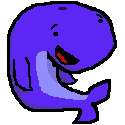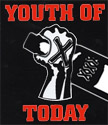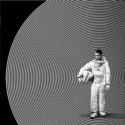|
For recording, should a POD over USB be enough? I'd been thinking that I needed to go POD into an audio interface into the PC, but the POD connects via USB. I guess it comes down to this - it's not like the POD is providing any processing to the computer, therefore it's not affecting the sound is it? It's just an interface to get guitar bass or vocals to the PC right? e: And just to be clear since no one has replied yet I can clarify - I mean I'd want to add a few synth tracks, drum machine, lay down some effects, a full recording. I'm asking if the POD is good enough for that, if all I need is just a way to get the sound to the computer. I don't want to only record the guitar - obviously the POD would be good enough for that. MC Fruit Stripe fucked around with this message at 23:32 on Apr 15, 2015 |
|
|
|

|
| # ? May 11, 2024 06:03 |
|
The pod itself is an interface, yes. It does not need to be plugged into a dedicated AI. I'm shopping for a passive di for my guitar which has active pickups. Can anyone make any suggestions? Im looking to spend $100 or less.
|
|
|
|
Whale Cancer posted:The pod itself is an interface, yes. It does not need to be plugged into a dedicated AI. The Radial Pro DI is exactly $100 and the working standard, basically. Sounds good, no frills, and you could hammer together a small house with it. strangemusic fucked around with this message at 23:59 on Apr 16, 2015 |
|
|
|
strangemusic posted:The Radial Pro DI is exactly $100 and the working standard, basically. Sounds good, no frills, and you could hammer together a small house with it. Ok, that's actually what I was leaning towards. Thank you.
|
|
|
|
I want to expand my podcast from 2 cohosts to 3 or 4. I have an audio interface that allows multitrack recording for 2 tracks at once and 2 shure m57 mics. Ideally, I'd like an interface with 3 or 4 XLR inputs so I just have to buy a few more m57s. What's a good audio interface for this purpose?
|
|
|
|
Focusrite Scarlett 18i8 has 4 Pre's and they're pretty quiet and transparent too. The Scarlett line is really REALLY good, especially considering the prices.
|
|
|
|
iostream.h posted:The Scarlett line is really REALLY good, especially considering the prices. Significantly improved now that the software doesn't constantly crash.
|
|
|
|
I've been messing around with my new cme xkey midi keyboard (owns owns owns) learning some stuff in GarageBand but I'm having an issue that is really preventing me from building tracks. The first note (I think, maybe first few) always get muted when I play a recording. They're visibly there but they have no sound. Even if I allow a few measures before I play and then edit the beginning down it does the same thing. What's the deal?
|
|
|
|
Kilometers Davis posted:I've been messing around with my new cme xkey midi keyboard (owns owns owns) learning some stuff in GarageBand but I'm having an issue that is really preventing me from building tracks. The first note (I think, maybe first few) always get muted when I play a recording. They're visibly there but they have no sound. Even if I allow a few measures before I play and then edit the beginning down it does the same thing. What's the deal? If the start of the midi note sits before the first bar line then it won't sound even if the bulk of it is behind the line, could be what's happening to your recordings. Try dragging the first note/notes a fraction to the right so they are definitely in the playback area and see if it still does it.
|
|
|
|
I'm not sure if this is the right place for this, but it's a start. I just finished recording an album. It's all ready to go, and I was gonna send it out to get cassettes made, until I looked at the mastering guidelines on Cassettro and they mention that they will reject recognizable uncleared samples. It was at this time that it dawned on me that it might not be okay to have a 2-minute monologue from the 1981 film Thief as part of the first song on side B (incidentally also titled Thief and heavily inspired by that movie). Now I'm only planning on getting a hundred or so copies and selling them for five bucks, so I doubt it'd ever be noticed or acted upon, but I'm worried that A) the tape place won't dupe my tapes because of it and B) I might have a problem keeping it up on bandcamp. Anybody got any advice?
|
|
|
|
Okay, I have an audio troubleshooting question that's driving me a little nuts. Backstory: I have a terrible room for acoustics, and read (in Mike Senior's mixing for a small studio book) that a good compromise is a nice pair of headphones and a single Avantone Mixcube. So far so good. The Mixcube has a single balanced input jack that accepts XLR, TRS, and RCA cables. I would like it to receive audio from my M-Audio M-Track Plus for use while mixing. First issue: When I run audio from the headphone jack on the M-Track to the Cube with a TRS cable, anything panned to the right disappears. Doesn't matter if I set the output switch on the M-Track to mono or stereo, it happens. Okay, so that's not a huge deal, the stereo/panning works in my headphones, which I now see have an adapter tip that looks like a RCA cable. So I get an RCA cable and hooray, sound from left to right makes it through. But I come back to it a week later and try it out again. This time, if I plug the RCA cable in all the way, I lose (what I think) is the center channel. Things get louder if I pan left or right and quieter in the middle. It's acting like a bad karaoke song generator: it removes the vocals from most tracks (tested with random bands from iTunes). If I lightly plug it in (the M-track), the vocals pop back in, but it still sounds a little weird. I can't seem to get it to give me the whole spectrum. Is this a cable issue? An issue with the jack on the M-Track? Have I overlooked something obvious? And another question: There are L/R audio outputs on the M-Track as well, but since the MixCube has a single jack, it annoyingly can only receive one side. So I can't use the headphones and Cube at the same time. My Google research shows that combining two channels of audio into one is a recipe for bad things to happen, so a splitter cable is out. Are there any audio interfaces that have more than one headphone output? Or am I just going to have to get another Cube down the line if I want that option?
|
|
|
|
PopZeus posted:Okay, I have an audio troubleshooting question that's driving me a little nuts. You have overlooked something extremely important if not obvious. The whole point of an Avantone is to have a reliable mono playback source... You can't get stereo from one speaker of any kind because micro time delay of waves hitting your ears coming from two speakers is literally the whole point of stereo imaging and how it works inside your brain. A TRS cable sends stereo audio but your Avantone is a mono device. You're experiencing the magic of referencing your mix collapsed to mono, which is actually pretty cool! A mix that collapses into mono and still sounds OK likely has good phase, balance and panning in stereo as well but it takes lots of skill to use it as a primary reference for good quality mixing: I would be extremely hesitant to suggest doing an entire mix in mono without checking in stereo as well, and checking often. In mono, everything collapses and signals that are in phase will sound louder. Out of phase stuff gets quiet or disappears because the waves sum to zero. Panning almost turns into a very very fine fader instead of a positional control because as you pan, you adjust the stereo separation which relates to the perception of loudness. If you throw everything up the middle it all just cancels out the overlapping frequencies of all the instruments into thin crappy quiet stuff that sounds weird, but as you pan each instrument it gets a "lane" for its frequencies so to speak which makes it seem louder. You carve out a better "lane" and reduce things bumping into each other by using equalization. Generally, stereo recording techniques with capsules close together will have good mono compatibility because the time delay is almost nothing. Widely spaced stereo recordings will have more challenging compatibility because of the larger arrival time delay. And that's just about everything I can think to talk about when it comes to phase and stereo imaging. Mixing on headphones is not ideal again because you don't get a sense of true stereo as one speaker is closed to each side of your head. However it sounds like what you want is an AB box to switch the output of your interface between your headphones and Avantone. Or if you want real stereo monitoring get a second Avantone. strangemusic fucked around with this message at 06:25 on May 13, 2015 |
|
|
|
strangemusic posted:You have overlooked something extremely obvious. Thanks for the response! I knew that the Avantone was supposed to be for a mono playback, but I guess what I'm not sure of, is the usefulness of it if anything panned to the right doesn't show up at all? I thought that running everything into a mono signal would show if there's any phase cancellation issues etc. with the mix. Am I supposed to check the left side and right sides separately? I'm not trying to get a "true" stereo mix or anything with just one speaker. 90% of the stuff I'm using it to mix is mono anywhere, but just in the odd case where I wanna pan a guitar solo to hard right or something, how does the Avantone come into play? Should I definitely be using a TRS cable instead of a RCA?
|
|
|
|
PopZeus posted:Thanks for the response! I knew that the Avantone was supposed to be for a mono playback, but I guess what I'm not sure of, is the usefulness of it if anything panned to the right doesn't show up at all? I thought that running everything into a mono signal would show if there's any phase cancellation issues etc. with the mix. Am I supposed to check the left side and right sides separately? I'm not trying to get a "true" stereo mix or anything with just one speaker. 90% of the stuff I'm using it to mix is mono anywhere, but just in the odd case where I wanna pan a guitar solo to hard right or something, how does the Avantone come into play? In my haste I forgot to realize that the Mixcube does indeed have a TRS input as well - consider that all TRS cables are wired the same, it depends what you plug them into: a mono output or a stereo output. In this case the TRS should be used as a mono, balanced connector to the Avantone - but your headphone out is stereo. This thread may be helpful over at SOS: http://www.soundonsound.com/forum/s...45&Main=1081440 strangemusic fucked around with this message at 06:44 on May 13, 2015 |
|
|
|
strangemusic posted:In my haste I forgot to realize that the Mixcube does indeed have a TRS input as well - consider that all TRS cables are wired the same, it depends what you plug them into: a mono output or a stereo output. In this case the TRS should be used as a mono, balanced connector to the Avantone - but your headphone out is stereo. Cool, looks like a similar situation. Also, I totally hosed up and kept saying TRS and RCA cables this whole time when they were really TS and TRS cables. But either way, what you're saying looks to be right!
|
|
|
|
Depending on your daw there should be some way of summing the output down to mono before it leaves the workstation (either via a button on the output channel or maybe a plugin) so that you won't run into panning issues by running just one channel into the mixcube. I have a behringer version of the mixcube and ran into the same out of phase/no bass issue until it clicked that I was phase cancelling everything by going from stereo rca to mono ts into the cube, but now I just use a single ts cable from my soundcard to the speaker and use the software for the interface to make everything mono and it works really well. Definitely a handy tool for those of us with square rooms.
|
|
|
|
I know this is much less advanced than what ya'll are talking about, but thought this might be the place to ask: is there any good way to record live music on an iphone? Like if me and the band want to just record some of our songs and not have it sound "underwater" like the built in mic, but not worry about it being super clear, is there something on Amazon I could buy that would hot that middle ground? We just need to send out a few tracks to venues in other states and it's nowhere too big so a "live" recording of us in the practice space is good enough. I seen this: Zoom iq6 on amazon, was thinking about it but it's only got a handful of reviews. Any thoughts? I wouldn't mind doing separate tracks as long as they go into some simple interface but I'd like it to go right into a phone or computer but without a bunch of wires and mics and whatnot, just one listening thing. Thanks!!!
|
|
|
|
Yeah those give surprisingly good quality, my brother has one and I was impressed with how well it did at recording, I think his was a tascam though but the zoom would be as good if not better.
|
|
|
|
Does anyone else have an Akai MPK Mini Mk2? If so, and if you also have Logic X, can you see whether playing an E2 actually makes a note? I can see the Midi Off message come down the pipe, but never an On. The missing note moves around when I shift octaves, but it only happens in Logic - Mainstage and everything else is fine. It's also my second one - I returned the first one for the same thing.
|
|
|
|
RandomCheese posted:Yeah those give surprisingly good quality, my brother has one and I was impressed with how well it did at recording, I think his was a tascam though but the zoom would be as good if not better. Well I just bought it, thanks you were the reason I caved in. I'm psyched to try it out!!!
|
|
|
|
So I feel ready to upgrade from babbys first setup (Instruments > MBox2 > Mac w/ Logic) I've been using plugins for all my processing but now want to move it over to hardware as much as possible. So I plan to get an 8U rack and fill it with: Power conditioner Preamp Audio interface EQ Compressor and then anything else you think would be useful. I generally record a guitar, bass and 2x vocals at the same time so the interface should at least have 4 in (which I imagine won't be hard to find for a rackmounted interface). I'll be buying these in bits and pieces over the next year so lets say a budget of £600 each. Fill my rack!
|
|
|
|
Gibfender posted:So I feel ready to upgrade from babbys first setup (Instruments > MBox2 > Mac w/ Logic) I've been using plugins for all my processing but now want to move it over to hardware as much as possible. So I plan to get an 8U rack and fill it with: I hope you don't like money. Look at 500-series for your processing perhaps.
|
|
|
|
strangemusic posted:Let me get this right: you need 1 power conditioner, an interface with 4 built in preamps, ANOTHER preamp of some kind, 4 channels EQ and 4 channels compressors? And you're willing to spend 600GBP per module? I don't know if that's what I need exactly, I'm going to move from my electric drum kit to a real one in the near future so I'd like to make sure I have enough inputs to mic that up at the same time as everything else. That would then go to the interface which only usually has two preamps right? Like I said, my hardware up to now has consisted of mics, an MBox and a pair of semi-decent monitors so I don't know if what I'm suggesting is inherently ridiculous. Likewise I don't know what your money comment meant - I've found myself with a comfortable amount disposable income that I can save up for stuff with so I figure I don't need to half-arse things now. Set me straight!
|
|
|
|
Gibfender posted:I don't know if that's what I need exactly, I'm going to move from my electric drum kit to a real one in the near future so I'd like to make sure I have enough inputs to mic that up at the same time as everything else. That would then go to the interface which only usually has two preamps right? Hmm. If you're tracking yourself there's no way to play drums and guitar and bass and sing at the same time. I would say you can do good drums with as few as four mics if you're clever (Glyn Johns method.) Interfaces have different preamp counts depending on their manufacturer and intended use... some are just converters with no pres (like Aurora and Apogee units.) I would maybe find a decent interface of your choice that fits your budget, and get an UAD 4-710D. It has four high quality preamps with ADAT output as well as built in compression that sounds decent and HP filters on each channel. For a power conditioner look at Furman.
|
|
|
|
strangemusic posted:Hmm. If you're tracking yourself there's no way to play drums and guitar and bass and sing at the same time. I would say you can do good drums with as few as four mics if you're clever (Glyn Johns method.) Ah sorry, that's the detail I missed out, it's not just me tracking over myself - there usually at least three of us (guitar, bass & drums). The necessary multi-tracking that is needed with two ins was part of the reason I wanted to switch things up. Thanks for the suggestions, i'll check them out.
|
|
|
|
RandomCheese posted:Depending on your daw there should be some way of summing the output down to mono before it leaves the workstation (either via a button on the output channel or maybe a plugin) so that you won't run into panning issues by running just one channel into the mixcube. I have a behringer version of the mixcube and ran into the same out of phase/no bass issue until it clicked that I was phase cancelling everything by going from stereo rca to mono ts into the cube, but now I just use a single ts cable from my soundcard to the speaker and use the software for the interface to make everything mono and it works really well. Definitely a handy tool for those of us with square rooms. Ended up having to download a VST plugin called Moneo that I just slap on the master. Outputs in Mono, thank god, that took too long to figure out. edit: To explain slightly further if anyone happens to have a similar issue, the Stereo/Mono ouput switch on my interface only controlled the output of the Direct sound (going into/directly through the M-track), not the USB sound (coming from the computer/DAW). PopZeus fucked around with this message at 08:39 on May 15, 2015 |
|
|
|
A local pawn shop has just put out a used Mackie Onyx 32.4 – which retails at ~$3000cdn – for $1299cdn. I bet I could walk in there with $700 or $800 and take it home with me. I already have an Onyx 1640i though, and I wouldn't have a use for something the size of a 32.4 for at least another year while I work my reliable day job paying back the student loans I took out to get my music degree. gently caress THIS GAY EARTH
|
|
|
|
Used 1640is appear to be going for around USD6-800 on ebay, maybe you could upgrade for free if you can sell yours.
|
|
|
|
taqueso posted:Used 1640is appear to be going for around USD6-800 on ebay, maybe you could upgrade for free if you can sell yours. I wouldn't necessarily call it an upgrade, per-se. More of a capability extension. The 1640i has firewire aux send/return from your DAW, out to your hardware, and back into your DAW in realtime, and the 32.4 is completely analog and so would require the additional purchases of breakout cables and AD converters. Having a 32 preamp Mackie console on my desk sure does seem appealing though, from the sense of making first impressions. I'm thinking about this in the future sense of "when I start my small-potatoes recording venture, prospective musicians on a tour of my facility would be more impressed by, A.) something big and fancy with a lot of knobs and shiny lights, or B.) something small that'll mostly sort of do about as much but they'll have to take my word for it." In the grand scheme of things though it's not about the size of your gear but how you use it, right? I'm trying my best to make this not be a penis analogy but here we are. ATTN mods: Can we have a recording E/N subforum? plz and tia
|
|
|
|
Yeah, I don't know anything about either of those devices, just happened to look at ebay to check pricing. But, as a life rule, I would recommend going with the biggest penis you can get your hands on.
|
|
|
|
Yeah if I've learned one thing in my 10 years of bashing my head against this whole home studio nonsense its that "the right setup for your workflow/needs always beats the coolest stuff you can afford".
|
|
|
|
32ch is cool, but you've already got Onyx pre's plus the built-in DAW connectivity. Stick with what you've got, you're fine. Cut some good tracks with what you've got and wait until your profits allow you to upgrade.
|
|
|
|
I bought a used Novation 49 SL MkII off ebay and the tip of the pitch/mod joystick broke during shipping. It's annoying but still usable in it's current state, and doesn't seem like it would be too hard to make perfectly usable with a DIY repair (attach some extra height/material onto the joystick tip). I'd like to avoid returning it since it is otherwise in good shape. The seller has offered to compensate me for any repair and/or parts, but I couldn't find any replacement parts online. I did find similar joystick replacement parts for M-Audio and Korg controllers for ~$25. I'm wondering, how much money I should ask for as fair compensation? I'm thinking at least $25, as that's what equivalent replacement parts cost, plus maybe a little extra due to lost resale value and inconvenience. $35? $40? Is that fair? Sale price was $250 for reference.
|
|
|
|
Just ask him what he thinks, explain that you can't find a replacement for it at the moment, but comparable(?) parts look to be around $25 plus shipping and labor and ask if he thinks $50 to cover it would be fair. Had a guy do that exact thing with a jacket I sold a while back, I didn't notice a weak seam, he ran to a tailor and got an estimate on repair and asked what I thought about a flat rate refund with the understanding that if it was a little more he was fine with that and that if it were a little less I was fine as well. That said, I'd probably ask between $35-$50 if it was something I could fix myself.
|
|
|
|
Are there any known problems with Focusrite Saffires and win 8.1 (In my case the liquid 56). Got a new machine, and I just cant get a stable connection. Went through three firewire cards, and now am on a SIIG one which is supposedly the bees knees and its still dropping out and having driver issues. The unit works great with my MBP, so its not the interface. Seriously contemplating launching it out the window at this point. edit: Maybe firewire cable? I use an 800->400 cable from the mbp, and a 400->400 from the PC.
|
|
|
|
duck monster posted:Are there any known problems with Focusrite Saffires and win 8.1 (In my case the liquid 56). Got a new machine, and I just cant get a stable connection. Went through three firewire cards, and now am on a SIIG one which is supposedly the bees knees and its still dropping out and having driver issues. The unit works great with my MBP, so its not the interface. Seriously contemplating launching it out the window at this point. Are you running it on bus power alone? Some systems can't pump out the required juice to power an external firewire device (macs are generally OK on this front becuase of the native firewire integration, some PCI FW cards need an internal molex connection to get the current they need), try plugging a power adapter directly into the interface and see if it remains stable.
|
|
|
|
is there a specific thread for having people review and critique your recordings?
|
|
|
|
RandomCheese posted:Are you running it on bus power alone? Some systems can't pump out the required juice to power an external firewire device (macs are generally OK on this front becuase of the native firewire integration, some PCI FW cards need an internal molex connection to get the current they need), try plugging a power adapter directly into the interface and see if it remains stable. Hell no. Its a 240v rack mounted beast of a thing. Tried a different cable. Turns out the problem wasn't hardware, but software. Windows 8.1 has a garbage firewire driver that breaks all sorts of things and doesn't support "legacy mode" , whatever the gently caress that is, and Microsoft has no plans of fixing it because windows 8.1 is terrible at computers and now we all can use fingers on our screens in tellietubby hellworld. So I installed Windows 7, and it works perfectly. Was depressingly contemplating trading it in for a USB box, but I really do love the liquid channel pres on this thing. Seriously nice (watch the impedence with a multimeter over the input when you change emulation. Through some sort of dark magic it actually changes to match the emulated pres setting, which makes a huge difference with mics. I still use my golden age for my main mic though) edit: Apparently its possible to arm-twist windows 8.1 into using the windows 7 driver which fixes it, but it involves disabling driver signing and other such voodoo duck monster fucked around with this message at 06:54 on Jun 17, 2015 |
|
|
|
I have a microphone cable that goes from female xlr to male tr jack and it picks up hum. I screwed open the connectors and I see nothing wrong. I'm not sure where to go from there to fix it. Seems like I could only do a worse job resoldering it. With the same microphone in the same interface input and an xlr to xlr cable, it doesn't happen. I've also got a couple of cheap microphones with a lead ending in a jack permanently attached to them and they don't show the problem either. So I'm guessing it really is that specific cable. Right?
|
|
|
|

|
| # ? May 11, 2024 06:03 |
|
Flipperwaldt posted:I have a microphone cable that goes from female xlr to male tr jack and it picks up hum. I screwed open the connectors and I see nothing wrong. I'm not sure where to go from there to fix it. Seems like I could only do a worse job resoldering it. Well an XLR > TR isn't a balanced connection, so it could just be picking up RF interference.
|
|
|