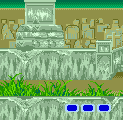|
pissdude posted:Anyone know how to change the user login screen wallpaper? Not a fan of the "Hero" Windows image. Draup posted:Go to the settings app -> personalization -> lockscreen. You can select from inbox images or your own. Draup, this takes care of the image before you actually login, but once it slides away, you've got BLUE ON BLACK still. I'm guessing this is something that'll need to be changed hard-way at some point. There's no easy way to do it.
|
|
|
|

|
| # ? Jun 10, 2024 14:40 |
|
I can't upgrade my 3 day old install of 10158 to 10159. It detects the update, eventually lists it twice, then just doesn't download it at all. I've tried repairing Windows Update and clearing cache to no avail. Any thoughts?
|
|
|
|
WattsvilleBlues posted:I can't upgrade my 3 day old install of 10158 to 10159. It detects the update, eventually lists it twice, then just doesn't download it at all. I've tried repairing Windows Update and clearing cache to no avail. Any thoughts? I a similar problem going from 10158 to 10159. I fixed it by: 1) stopping the Windows Update Service in services.msc, 2) deleting the folder c:\Windows\SoftwareDistribution 3) restart Windows Update
|
|
|
|
Wise Fwom Yo Gwave posted:Draup, this takes care of the image before you actually login, but once it slides away, you've got BLUE ON BLACK still. There isn't a setting to change the background of the login page, although I imagine you could track down where the file is stored and replace it if you really wanted to. You should submit this idea through the feedback tool.
|
|
|
|
Triglav posted:Did Windows 10 add that OS X style screenshot stuff automatically or did you add it manually? xylo posted:No. https://www.bing.com/search?q=windows+screenshot None of the above. A few years ago I got really mad about how all Windows screenshots everywhere looked crappy, so I made a tool to create documentation quality screenshots as quicky and easily as possible. My steps to create that post was: 1) press the printscreen button on my keyboard 2) click the upload icon on the preview window that shows up automatically 3) ctrl+v into the post. Mission accomplished (and even that could have been shortened to 2 steps if I configured it for auto-upload). There's still a few rough spots in the code but it's quite usable and I'll probably revisit it for Windows 10 aesthetics some time.
|
|
|
|
Triglav posted:Did Windows 10 add that OS X style screenshot stuff automatically or did you add it manually? Download a copy of greenshot. It makes documentation snips much easier.
|
|
|
|
Has the Window's Insider app gone? I was enjoying my achievements 
|
|
|
|
Myrddin_Emrys posted:Has the Window's Insider app gone? I was enjoying my achievements You have to enable it separately now, there were some instructions posted above
|
|
|
|
Myrddin_Emrys posted:Has the Window's Insider app gone? I was enjoying my achievements They are getting ready for RTM. So things for testing are no longer included.
|
|
|
|
I installed the preview as an upgrade to a fresh Windows 8.1 install yesterday. It apparently now wants to install the 10130 update (is that actually the newest on the slow track?), but the install keeps failing. When I reboot the machine and it reaches the installer screen, it stays stuck on 0%, with status "Copying files 3%", I've left it there for at least 15 minutes without anything happening. The circle is pulsing however. Hard-resetting the machine makes it boot back into the working Windows 10 install, and give a message that upgrading failed. Any tips on fixing this? Probably making it start completely over with the update attempt, or cancelling it.
|
|
|
|
|
nielsm posted:I installed the preview as an upgrade to a fresh Windows 8.1 install yesterday. It apparently now wants to install the 10130 update (is that actually the newest on the slow track?), but the install keeps failing. When I reboot the machine and it reaches the installer screen, it stays stuck on 0%, with status "Copying files 3%", I've left it there for at least 15 minutes without anything happening. The circle is pulsing however. I remember having to wait a very long time for 10130 to install just let it sit for awhile or leave it on overnight.
|
|
|
|
richyp posted:I a similar problem going from 10158 to 10159. I fixed it by: Seems to be helping things along nicely, thanks very much. You'd think that clearing the cache and running the Windows Update troubleshooter would do these things Edit: Ack, some things still aren't there. Small things, but there's a lizard brain part of me that recoils at certain things. I'm watching a movie in the Film & TV app (which is as barebones as it gets), when I switch to full screen, hitting the Escape key doesn't restore the previous window size. The app pauses if it's minimised. And Start Menu search  It changes usefulness every time I use it and there's no consistency when searching for local files. If I type the exact name of a song, for instance, and it will show me results from inside random files, like a dictionary. Other times, it will give me results for a partial search entry right at the top of the list. Once I get search results, I can't just use the keyboard to navigate through them. Sometimes the most relevant results are at the top of the screen, sometimes they're at the bottom. Whoever thought this is good needs put up against a wall and shot. It changes usefulness every time I use it and there's no consistency when searching for local files. If I type the exact name of a song, for instance, and it will show me results from inside random files, like a dictionary. Other times, it will give me results for a partial search entry right at the top of the list. Once I get search results, I can't just use the keyboard to navigate through them. Sometimes the most relevant results are at the top of the screen, sometimes they're at the bottom. Whoever thought this is good needs put up against a wall and shot.Of course it always shows me bing search results before any file. It's fine for programs and apps though. WattsvilleBlues fucked around with this message at 11:08 on Jul 2, 2015 |
|
|
|
nielsm posted:I installed the preview as an upgrade to a fresh Windows 8.1 install yesterday. It apparently now wants to install the 10130 update (is that actually the newest on the slow track?), but the install keeps failing. When I reboot the machine and it reaches the installer screen, it stays stuck on 0%, with status "Copying files 3%", I've left it there for at least 15 minutes without anything happening. The circle is pulsing however. As soon as that installs switch to fast track and install the newest. There is no reason to use the buggy as poo poo 10130.
|
|
|
|
I think this is the first time I've looked forward to a new Windows since '98.
|
|
|
|
El Scotch posted:I think this is the first time I've looked forward to a new Windows since '98. Overall Windows 10 seems like a better Windows 7. I really wish Micrsoft took restoration of a broken OS more seriously though. I so wish I could just slap in a Windows install DVD and have it overlay/repair install a broken non-booting system with options to say reset certain areas of the OS, maybe make a new profile account.. etc. I guess though, I don't consider it a major improvement in Windows, more fixing 8's broken rear end.
|
|
|
|
Is it just me or did the taskbar icons get super small? I am playing around with this for the first time and I feel like I have to squint at the task bar now. Any way to enlarge these without also doing the same thing to text/etc with DPI scaling or whatever? "Use small taskbar icons" is unchecked already. Edit: is this normal? The task bar icons seem weird.  The Gunslinger fucked around with this message at 03:46 on Jul 2, 2015 |
|
|
|
redeyes posted:Overall Windows 10 seems like a better Windows 7. I really wish Micrsoft took restoration of a broken OS more seriously though. I so wish I could just slap in a Windows install DVD and have it overlay/repair install a broken non-booting system with options to say reset certain areas of the OS, maybe make a new profile account.. etc. Isn't that what windows 8 refresh does basically?
|
|
|
|
The Gunslinger posted:Is it just me or did the taskbar icons get super small? I am playing around with this for the first time and I feel like I have to squint at the task bar now. Any way to enlarge these without also doing the same thing to text/etc with DPI scaling or whatever? "Use small taskbar icons" is unchecked already.
|
|
|
Don Lapre posted:Isn't that what windows 8 refresh does basically?
|
|
|
|
|
xylo posted:Yep that's what it does. Basically removes all apps, reinstalls the OS, and then readds some basic settings (domain join, etc) leaving you in a fresh working state. It doesn't seem to work if you've upgraded from 7 through 8 to 8.1 - from memory it just asks you for the install media which you won't have.
|
|
|
dissss posted:It doesn't seem to work if you've upgraded from 7 through 8 to 8.1 - from memory it just asks you for the install media which you won't have.
|
|
|
|
|
Ghostlight posted:Yes - they shrank in an early update and have been that size since. Any way to increase them without also increasing everything else (fonts/etc)? My eye sight isn't what it used to be but even my girlfriend was having trouble with them last night. I just want them the same size as the desktop icons like they were in Windows 8.1. Also I seem to be stuck on 10130 even after increasing to Fast. Any way to force Windows Update to grab 10158 or whatever? It just says I'm up to date even though I'm not? The Gunslinger fucked around with this message at 13:50 on Jul 2, 2015 |
|
|
|
xylo posted:Strange. I just did this yesterday on my laptop that I upgraded from 8.1->10, no media required. I'm pretty sure the key information there is "upgraded from Windows 7" My upgrade from Windows 7 to 8 couldn't do a refresh either. My clean install of 10 seems to be able to do it just fine. I never clean installed 8 or 8.1 though so I don't know if it would work then.
|
|
|
|
Is anyone else having trouble logging in to the forums with Edge? After submitting my login info it goes to a blank page and I'm not actually logged in. EDIT: I had to uncheck HTTPS login. Looks like there's an issue with the site's certificate and I guess Edge doesn't handle that properly yet? Wiseblood fucked around with this message at 14:17 on Jul 2, 2015 |
|
|
|
Haha holy poo poo the new Start Menu looks ridiculous with these tiny win32 app icons. Just a massive amount of wasted space. For anyone else who uses it the taskbar auto-hide doesn't work in 10130 unless you click the search magnifying glass once then magically it works. No clue if its fixed in 10158 because Windows Update refuses to give it to me even though I've enabled Fast and waited a day. I do like the virtual desktops and overall responsiveness of everything so far though.
|
|
|
|
xylo posted:Yep that's what it does. Basically removes all apps, reinstalls the OS, and then readds some basic settings (domain join, etc) leaving you in a fresh working state. Doing the exact wrong thing, REMOVING ALL THE loving APPS.
|
|
|
|
redeyes posted:Doing the exact wrong thing, REMOVING ALL THE loving APPS. Well, if people actually do add their standard apps (win32 apps) to the store in 10, a Refresh will do what you want at that point since it will reinstall store apps (or it does in 8/8.1) and keep your user and personal files and all of that.
|
|
|
|
What pagan god do I have to appease in order to get off build 10130? After some more use this poo poo appears to be wonky as hell and I want 10158/9 but can't find an ISO. I'm on Fast track and I've tried: - Switched to using a Microsoft Account - Waiting a day - Restarting the Windows Update service - Deleting C:\windows\softwaredistribution - Rebooting - Changing the date and time - Cursing out Microsoft in tune with a rap beat Windows Update just refuses to offer it for no loving reason. Also does anyone know what happened to this menu?  Not my screenshot, I want to limit it to something sane. The Gunslinger fucked around with this message at 17:10 on Jul 2, 2015 |
|
|
|
Diviance posted:Well, if people actually do add their standard apps (win32 apps) to the store in 10, a Refresh will do what you want at that point since it will reinstall store apps (or it does in 8/8.1) and keep your user and personal files and all of that. I know but it would be real nice to get the functionality that XP and OSX has. Namely, Reinstall OS, keep files and apps.
|
|
|
The Gunslinger posted:What pagan god do I have to appease in order to get off build 10130? After some more use this poo poo appears to be wonky as hell and I want 10158/9 but can't find an ISO. Ditto. My 10130 claims there aren't any updates despite being on fast track.
|
|
|
|
|
You can find 10159 ISO links in the comments here: https://www.reddit.com/r/Windows10/comments/3boab3/build_10159/ Edit: You might want to hold on that, 10162 is being released now. 
Inverness fucked around with this message at 19:03 on Jul 2, 2015 |
|
|
|
The Gunslinger posted:Is it just me or did the taskbar icons get super small? I am playing around with this for the first time and I feel like I have to squint at the task bar now. Any way to enlarge these without also doing the same thing to text/etc with DPI scaling or whatever? "Use small taskbar icons" is unchecked already.
|
|
|
|
The Gunslinger posted:For anyone else who uses it the taskbar auto-hide doesn't work in 10130 unless you click the search magnifying glass once then magically it works. No clue if its fixed in 10158 because Windows Update refuses to give it to me even though I've enabled Fast and waited a day. It's working again for me in 10159.
|
|
|
|
Happy_Misanthrope posted:Yes, they shrunk the taskbar. Like most of MS's aesthetic choices, I have no loving idea why.
|
|
|
|
Happy_Misanthrope posted:Yes, they shrunk the taskbar. Like most of MS's aesthetic choices, I have no loving idea why. Is there someway I can compare the current taskbar to previous ones? I'm kind of confused because I don't notice any actual difference in size myself.
|
|
|
|
Given your experience of the beta, how soon after release would you upgrade your main computer? My 8.1 has been incredibly weird lately, so I'm thinking wiping doing a fresh install of 10 might be the best move.
|
|
|
|
Flagrama posted:Is there someway I can compare the current taskbar to previous ones? I'm kind of confused because I don't notice any actual difference in size myself. Yeah, I can't tell a difference, and that screenshot up above doesn't look abnormal to me...
|
|
|
|
ufarn posted:Given your experience of the beta, how soon after release would you upgrade your main computer? I've been using it on my (originally 8.1) laptop, and if I had another computer running 8.1 I'd update in a heartbeat. I'm going to wait a little bit on my desktop, though, since i want to clean up some files and make sure that there aren't any horrific launch day bugs.
|
|
|
|
Thermopyle posted:Yeah, I can't tell a difference, and that screenshot up above doesn't look abnormal to me... The icons on the taskbar were 52px in 8.1 and are down to 32px now. The taskbar itself looks smaller as well. You can compare the two on google image search, I'm at work and can't put together something at the moment. It's not the end of the world but there is a large amount of blank space around the icons which makes the whole thing pointless. Also the start menu looks kind of silly with win32 apps having massive boxes with tiny icons inside. Anyways its not the end of the world but I can already see my first question from users over 40 is going to be "how do I make everything bigger?". I'm dreading doing the DPI scaling thing because it blows everything else up too.
|
|
|
|

|
| # ? Jun 10, 2024 14:40 |
|
Apparently, only Insiders will see Win10 on the 29th, everyone else will have to wait an unspecified amount of time as they send it out in saves. Business Customers have to wait until the 1st of August.quote:Starting on July 29, we will start rolling out Windows 10 to our Windows Insiders. From there, we will start notifying reserved systems in waves, slowly scaling up after July 29th. Each day of the roll-out, we will listen, learn and update the experience for all Windows 10 users. http://blogs.windows.com/bloggingwindows/2015/07/02/windows-10-preparing-to-upgrade-one-billion-devices/
|
|
|