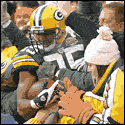|
Kobo will import ePubs but it won't sync on all your devices. The solution is a Books folder on OneDrive.
|
|
|
|

|
| # ? Jun 1, 2024 16:31 |
|
Shumagorath posted:Kobo will import ePubs but it won't sync on all your devices. The solution is a Books folder on OneDrive. Will it work with ePubs with DRM via Google Play? whyDRMisterrible.txt = People who are happy to pay for content still can't use it.
|
|
|
|
Ynglaur posted:I really like the ability to force available online-only or available offline on a per device basis FYI they ripped that functionality out in Windows 10. Normal people got confused that their files weren't available when they went offline, so now all of us have to suffer.
|
|
|
|
Factor Mystic posted:FYI they ripped that functionality out in Windows 10. Normal people got confused that their files weren't available when they went offline, so now all of us have to suffer. I saw an article about that a few months ago. Is there some registry hack to re-enable it?
|
|
|
|
Factor Mystic posted:FYI they ripped that functionality out in Windows 10. Normal people got confused that their files weren't available when they went offline, so now all of us have to suffer. That kind of makes unlimited file storage useless.  I have over 120GB already, that isn't all fitting on my SP3. I hate the Dropbox-style "Choose which files to sync". I have over 120GB already, that isn't all fitting on my SP3. I hate the Dropbox-style "Choose which files to sync".
|
|
|
|
Here's an article from around when that was announced: http://winsupersite.com/windows-10/heres-whats-really-happening-onedrive-windows-10 and the original post: https://blog.onedrive.com/taking-the-next-step-in-sync-for-onedrive/ I really wish I knew more about what other "core capabilities" of placeholders they were promising to bring to Windows 10. I guess using windows search to find stuff is okay, or otherwise using the universal app to navigate your OneDrive file structure as you can do on the current apps. But what does "access those files directly" mean? If it means you can still do the file-by-file thing, you just have to use the app or search to find the file and explicitly download it, then I'd be okay with that. This is the one thing that's making me want to wait a bit on Windows 10. 
|
|
|
|
Factor Mystic posted:FYI they ripped that functionality out in Windows 10. Normal people got confused that their files weren't available when they went offline, so now all of us have to suffer. ugh. is there ANYTHING good about win 10 beyond bringing back the start menu for desktop use? Every new thing I read about it just sounds like a step back from 8.1, besides the aforementioned start menu when on the desktop. Well, I'm sure theres some stuff under the hood thats nice and an improvement at least.
|
|
|
|
Multiple desktops, a built in package manager, windowed store apps on the desktop, a messaging app that's supposed to sync with your text messages and skype, just off the top of my head.
|
|
|
|
I know next to nothing about windows 10, but I read an article yesterday about how windows 10 is the poo poo because it finally makes the 2-in-1 Surfaces fully work because you aren't constantly switching between Metro and desktop mode. That seem like a pretty big plus. I've probably spent 80% of my time in desktop mode so far. I spent a couple of hours yesterday undervolting my SP3 in Intel XTU, and it seems like it would be pretty worthwhile if you could access the BIOS and make it permanent. Got lower temperature under load and at idle. Less throttling as well when stress testing. It was also interesting to see at what temperatures things happen, fan speeds, throttling and so on.
|
|
|
|
Ynglaur posted:Will it work with ePubs with DRM via Google Play? whyDRMisterrible.txt = People who are happy to pay for content still can't use it.
|
|
|
|
MrOnBicycle posted:I know next to nothing about windows 10, but I read an article yesterday about how windows 10 is the poo poo because it finally makes the 2-in-1 Surfaces fully work because you aren't constantly switching between Metro and desktop mode. That seem like a pretty big plus. I've probably spent 80% of my time in desktop mode so far. It is, honestly, not all that different. The biggest change with Convergence mode is when you have a compatible device (like the Surface line and its keyboard cover) and attach the keyboard it goes to desktop mode, detach goes to tablet. It handles some things like window positions a little better between switching, too. In the end though it's not all that different. I do like the Start menu design overall though, in Desktop mode. Windows 10 doesn't solve the biggest "tablet" problem Windows has overall, which is a distinct lack of quality touch-optimized apps. The store is still a joke and the new Office isn't out yet - right now Office is better on iOS and Android for Touch which is saying something. There are a few things about it I like that are a little better for touch, such as the fact that things like settings, etc. are finally going to a "universal" design (though there's still a legacy mode for things like the Control Panel and Device Manager) but overall it's more of an refinement, not a revolution. The change to OneDrive is terrible - and for those who don't know, that same change is coming across the board, even for 8.1. You have to choose what folders to sync and only those folders show up in the OneDrive client (and take up storage space on your device). It is hands down one of the stupidest choices I have seen Microsoft make recently. What exactly is the point of storing a bunch of stuff in OneDrive if you have to also store it locally - on every connected device - to see it? Or log in to the Web client, which is just as dumb? I read there is some sort of change coming to that and I am holding out hope it is an XBox One style reverse.
|
|
|
|
Ixian posted:I read there is some sort of change coming to that and I am holding out hope it is an XBox One style reverse. It's a really stupid system but who do you even complain to? Does Microsoft have a feature voting / bug reporting site I can flood?
|
|
|
|
https://windows.uservoice.com/forums/265757-windows-feature-suggestions Go nuts
|
|
|
|
Ixian posted:... Yeah, you are right. After checking it out I'm not all that convinced. Edit: Nice. It seems like I've received a bad unit or something. The fan is buzzing when the tablet is moved. MrOnBicycle fucked around with this message at 13:35 on Jun 29, 2015 |
|
|
|
I'm thinking of buying a Surface 3 to watch movies on while traveling. Is the basic 2GB/64GB up to the challenge or should I just suck it up and get an iPad?
|
|
|
|
Shrimpy posted:I'm thinking of buying a Surface 3 to watch movies on while traveling. Is the basic 2GB/64GB up to the challenge or should I just suck it up and get an iPad? If you're getting it to watch movies then drat near anything sold these days is up to the task, and the kickstand is definitely nice for that.
|
|
|
|
Shrimpy posted:I'm thinking of buying a Surface 3 to watch movies on while traveling. Is the basic 2GB/64GB up to the challenge or should I just suck it up and get an iPad? I use my Toshiba Encore 2 Write to watch Netflix and am perfectly happy with it (even though it's 1280 x 800 and not 1920 x 1080). 2 hours of video uses around 20% of the battery.
|
|
|
|
Yeah, you can get 1080p for a lot cheaper than a Surface if you're just after browsing and watching videos.
|
|
|
|
Doctor_Fruitbat posted:Yeah, you can get 1080p for a lot cheaper than a Surface if you're just after browsing and watching videos. Basically I'm just looking for something plane friendly. Very open to suggestions.
|
|
|
|
Shrimpy posted:Basically I'm just looking for something plane friendly. Very open to suggestions. The Surface 3 is very plane friendly, well built, has a good warranty, and the base 2gb model will suit that use fine. For that matter it will work pretty decent as a regular Windows device too. You can go cheaper, but you will get cheaper. For $500 it is a drat solid device that works really well and the kickstand is the balls. The only real drawback is you'll probably end up wanting the keyboard cover and the stupid thing is still another $130 - they really need to drop the price on it. That said the combo IS really nice so I guess you get what you pay for there too. I use Plex with mine, I have a 128gb SD card for storage and just sync stuff off my home server. Works really well on the plane/in hotels (hotel internet isn't always great for Netflix, etc. especially overseas). The fact that I can get work done on it is a bonus. I don't even take my work laptop on some trips, if I know I am not going to be doing any heavy coding, etc.
|
|
|
|
Also the only iPad with a reasonable price/storage ratio is the mini 2 32GB and most 1080p rips are at least 25% of that.
|
|
|
|
SD cards ain't perfect but for media on the go they're almost necessary. That said, my Stream 7 likes to chew through movies as much as my Surface 3 does. Though I think they have the same processor almost.
|
|
|
|
https://www.youtube.com/watch?v=bP_8EYQ-2RA Mini PCI Express... I guess the laptop thread? Looks awesome, doesn't it..
|
|
|
|
Tony Montana posted:https://www.youtube.com/watch?v=bP_8EYQ-2RA Holy poo poo that owns. If gets refined so it's not so janky, I'd love this to be common place. I've found myself with less of a need for a desktop PC but I still have one for gaming, and only that. If I could just run a laptop with a desktop GPU hanging out of it's rear end on the desk I'd be a happy camper.
|
|
|
|
Sire Oblivion posted:Holy poo poo that owns. If gets refined so it's not so janky, I'd love this to be common place. I've found myself with less of a need for a desktop PC but I still have one for gaming, and only that. If I could just run a laptop with a desktop GPU hanging out of it's rear end on the desk I'd be a happy camper. Alienware makes this today for certain models of their laptops: http://www.dell.com/content/products/productdetails.aspx/alienware-graphics-amplifier?c=us&cs=19&l=en&s=dhs&sku=452-BBRG From every review I have read it's pretty janky even with the polish they add to it, so I imagine homebrew is about science-project level...i.e. fun if you like doing stuff like that for the sake of doing it, but not from a "actual use case" point of view.
|
|
|
|
Shrimpy posted:Basically I'm just looking for something plane friendly. Very open to suggestions. Ask in the "recommend me a tablet" thread. I'd say set a price range, and go with an android variant. Lots of bang for the buck, very happy with mine.
|
|
|
|
midnightclimax posted:Ask in the "recommend me a tablet" thread. I'd say set a price range, and go with an android variant. Lots of bang for the buck, very happy with mine. Nothing about Android makes it more plane-friendly than Windows or iOS. Plane-friendly (I will straight up admit this is my definition, but I fly 150k miles a year) means: Light as possible Durable - stuff is going to get banged around sometimes if you fly enough Strong battery A good headphone jack (important to note because some lower end tablets cheap out here) Fit in seat pocket (mostly) Not be a pain in the rear end to: Get out of bag/seat pocket, set up on tiny rear end table or lap, and immediately start doing whatever it is you want to do, such as watch a movie or browse the web, etc. if you are on a WiFi plane. Expandable storage options - mSD, USB Nice big, bright HD screen, as big as you can get without compromising the other priorities Finally, the app situation - arguably, you could say that "touch friendly" would win on a plane, in which case iOS, followed by Android, would triumph, with Windows a distinct (and disappointing) third. However, I have personally found that not to always be the case, in fact there have been times I have found touchscreens to be annoying as hell on a plane and really appreciate having a compact keyboard/mouse setup as an option ala Surface or other (lessor) hybrids. That's just me though. For media consumption, I actually prefer Windows, simply because even with Plex it's just easier to deal with - it'll direct play most anything. And I like being able to use "regular" Chrome with my normal extensions instead of a hobbled mobile browser or walled app experience. I've traveled quite a bit with all three - an iPad Air, an LG Gpad 8.9 running 4.3 (and later Lollipop) which I did like, and my Surface devices. The S3 is the one I like the best, simply because it is just as portable as the first two, the battery life is very good, it's more powerful, the kickstand is super convenient (and it's durable enough on its own - so no case, I just put it in my travel bag with the Type Cover)...it gets the job done. And it's cheaper than a new iPad. Each to their own, of course. Someone else may well like an Android/etc. device better. But nothing about it "makes" it better for plane trips by itself.
|
|
|
|
Just decided to jump into the Windows 10 preview on a whim and, yikes, they've ripped out nearly all the tablet stuff from Windows 8.1 Tablet mode is hot garbage and all the swipe motions have been neutered. Swiping left use to let you easily swipe through everything open. Now it goes to the jump list and you can't snap anything from there. Metro IE is gone. Charms bar is gone and they expect you to hit the start button/search on the toolbar that's always showing. You have to hit a hamburger drop down to access the old charms stuff in a metro app. And that hamburger menu isn't visible in tablet mode. And the bottom piece of the app is covered up by the toolbar. (Not a bad thing) Snap works by touching at the top and sliding over like / or \. (Bad thing) It doesn't appear that desktop is running as a tile so I can't figure out how to snap it like I could in Windows 8.1 I've only been messing around with it for a few hours but I'd be hesitant to upgrade to this permanently. (But one good thing is it looks like Windows 10 fixed the 'Driver Error' disconnect issue that my Lenovo Bluetooth keyboard had) (Also Microsoft made the genius decision to try to install all updates and apps at the same time when you first start so expect it to run like a slideshow until it's done. I'm sure most people won't panic, think that Windows 10 runs like poo poo and bail out before it's finished.) Call Me Charlie fucked around with this message at 15:31 on Jul 3, 2015 |
|
|
|
How is the new notifications/action center?
|
|
|
|
Call Me Charlie posted:Just decided to jump into the Windows 10 preview on a whim and, yikes, they've ripped out nearly all the tablet stuff from Windows 8.1 There IS a certain irony that the people who actually bought in to to the new mobile-first experience MS tried to push so hard with Windows 8.x are the ones who have to take a step back now. As I recall, their many user experience tests showed that a lot of people didn't though, particularly the swipe gestures. Whether it was because there were too many of them, they were/are too different from iOS/Android, or people just didn't give a poo poo and really wanted a desktop Windows that was a little easier to use on a touchscreen I don't know, but the latter is what we got  Now that 10162 is out and 10 is actually usable and performs quite nicely on the Surface 3 I've been using it quite a bit (it worked ok with 10130, better with 10158, the latest however is solid). Now that Continuum works - all the time, without lag - I quite like it, it feels very natural. I can see this part being the one big thing that gets Microsoft closer to whatever vision they are trying for, since "hybrid PC" seems to be a big part of that. Edge desperately needs extension support and a little more polish (also, their stance on search engines needing to support a certain standard in order to be added as an option/default, which seems to be aimed squarely at Google because it doesn't, sucks) and I think you really need to be bought in to the whole Microsoft ecosystem to get the most out of it, particularly the default apps - meaning 365 (you can add some Google accounts, but I've found the support to be so-so). You could say the same about iOS and Android too though. I think it'll end up being pretty nice for Windows tablets and hybrids. Desktop PCs I am less sure about - I have it on mine, on a separate SSD for grins, but there is less of an argument for it. Eventually it'll make sense but I don't think it's a day one upgrade there (which is convenient since MS is backing off universal day one upgrades anyway). Also who give poo poo about desktops now, right? Heavy duty workstations/PC gaming, that's about it these days. Mecca-Benghazi posted:How is the new notifications/action center? I actually like this a lot, but more for the quick settings on mobile/tablets than the notifications, the former being something Windows 8.1 did a bad job with (for things like airplane mode, etc.) Once more apps take advantage of it it'll probably turn out to be decent. If third party apps that enable sync across other notification centers in Android/iOS pop up then that would be really interesting.
|
|
|
|
Mecca-Benghazi posted:How is the new notifications/action center? It's good. Most of the toasts end up in there and, when you click on one, it opens the program. Much better than the old system of rush to click the toast before it disappears forever. You can also clear all your notifications with one touch. Calendar toast doesn't appear in it because it stays up until you interact with it. The big thing I miss is easy access to the start button. Which is a weird missing feature considering there's a open slot in all the crap listed at the bottom of the notification bar.  No search is also annoying since I'm use to launching programs that way through touch. (And while I was typing this, I realized that there's no longer a slider for backlight. What the gently caress. Why would they make where it moves 25% with each tap?) Ixian posted:There IS a certain irony that the people who actually bought in to to the new mobile-first experience MS tried to push so hard with Windows 8.x are the ones who have to take a step back now. It's microsoft.txt for them to try to do something innovative way ahead of its time when the technology isn't there and backpedal the second it starts to make sense. No swipe in Edge is driving me crazy. Same with all the stuff being at the top instead of the bottom and there doesn't seem to be a full screen mode. I'm waiting to get in the fast ring but, the more I use it, the more I'm thinking I'm going to roll back on my tablet and upgrade my desktop. The loss of touch gestures outweighs the benefits of running apps in a window. - edit And I thought I would love Cortana but it's a million miles behind Amazon's Alexia. Call Me Charlie fucked around with this message at 17:34 on Jul 3, 2015 |
|
|
|
I installed W10 preview (build 10130) on my HP Stream 7 and it was miserable. Clearly no thought about tablets at all. Items overlaid at 1280x800 with no DPI scaling, and generally much more difficulty to use compared to W8.1. I suspect it'd be better on my Surface, but I'm positive it'll still be a step back.
|
|
|
|
Protocol7 posted:I installed W10 preview (build 10130) on my HP Stream 7 and it was miserable. Clearly no thought about tablets at all. Items overlaid at 1280x800 with no DPI scaling, and generally much more difficulty to use compared to W8.1. I suspect it'd be better on my Surface, but I'm positive it'll still be a step back. I don't have a smaller tablet to try this on, but I'm using it right now on my Surface Pro 3, and I like it quite a bit. The continuum stuff works more often than not, and I think the general usage of it as a tablet it about the same as it was on 8.1. The best thing though is the desktop stuff for me however. That is miles ahead of where it was. Same with my Dell XPS 13; I didn't bother with 8.1 when I bought it, I just installed 10 over it and never looked back. My biggest issue at the moment with 10 is the hamburger menu hiding the all apps tray and system options. That's annoying. Also having all of the apps in that small portion of the screen instead of in a sorted grid view over the entire screen kinda sucks.   But verses 8.1? No contest in my eyes, 10 is so much better. Especially for development, UWP is super cool. Edit: jus noticed that the album art is cropped wrong in the music app. It's correct in my metadata. 
Drastic Actions fucked around with this message at 18:18 on Jul 3, 2015 |
|
|
|
Call Me Charlie posted:It's good. Most of the toasts end up in there and, when you click on one, it opens the program. Much better than the old system of rush to click the toast before it disappears forever. You can also clear all your notifications with one touch. Calendar toast doesn't appear in it because it stays up until you interact with it. I agree, toasts are better, meaning useful now. It's really just feature parity with mobile and OSX at this point but I'll take it. Call Me Charlie posted:It's microsoft.txt for them to try to do something innovative way ahead of its time when the technology isn't there and backpedal the second it starts to make sense. Cortana is definitely going to be a work in progress for a while. It's improved, but...yeah. I gave up on "metro" IE a while ago for other reasons so I am used to Chrome as it is - which is the same on 10 as it is on 8.1, of course (at least it's gotten better for touch/hiDPI over the last couple years). In other words I've just accepted that browsing is going to be slightly annoying without full gesture support in tablet mode but I'll get used to it  At least with Continuum it goes full screen automatically. At least with Continuum it goes full screen automatically. I feel like MS is still a little too scattered in their approach, is the problem. They have absolutely gotten more focused since the Ballmer/Sinofsky era ended, but they are a long way yet from the laser focus of a company like Apple (or, arguable, like Apple used to be). You can debate that approach - and good God people do - but there's something to be said for picking a "sweet spot" of users and then going all out at them. For example they could have spent more time on Edge, gotten in extension support prior to release (I am still amazed that is not coming until *after* launch), laid on more polish, and in general gotten a lot more insiders on their side earlier. Instead it's become yet another Microsoft browser that only a small subset of users use all the time while everyone else installs Chrome or Firefox - ignoring all the other small features and integration points that Microsoft really wants people to test in Edge. They went at it backwards, I think. And basically forcing people to use Bing as the default search is dumb because Bing sucks (I'm aware you can get DuckDuckGo to work with it). Microsoft is still kind of all over the place, playing catch up with their own in-house app ecosystem, which is just a way to keep themselves in the game (yet another set of photo, contacts, calendar, mail, music, maps, news, video, voice assist, web search, etc. apps and ecosystems to deal with, God), trying to please the hardcore "why can't this just be Windows 7 but better" crowd" and then figuring out how to unify the whole thing with mobile - something Apple and Google straight up ignore for the most part outside of small bits here and there. With all that in mind I'm still kind of impressed that they have managed it as well as they have with Windows 10 - call me a glass half full guy, maybe, and the inevitable 10.1 will probably be the version we are all actually happy with in 12-18 months, but I think this OS might at least pull them out of the swirling drain Windows 8 started them down, particularly in the Enterprise. The latter is undoubtedly where the refocus on desktop matters the most - if you don't work for a megacorp somewhere in the world it's easy to forget that most of them are still powering along with Windows 7 and a few are even paying for extended support on XP. I work for one again - thanks to an acquisition - and am in that situation. And BYOD is the unwritten rule of the land too because no one can stand new, but decidedly dated-feeling laptops running Windows 7 anymore. Protocol7 posted:I installed W10 preview (build 10130) on my HP Stream 7 and it was miserable. Clearly no thought about tablets at all. Items overlaid at 1280x800 with no DPI scaling, and generally much more difficulty to use compared to W8.1. I suspect it'd be better on my Surface, but I'm positive it'll still be a step back. I don't know how you came to that conclusion; they thought about tablets a lot. Whether it worked well or the changes are to your taste is another matter. 10162 is good on the Surface devices, at least. 10130 was a dog and had lots of problems but it wasn't due to lack of foresight, stuff just didn't work, it's a preview. Continuum is the one big killer tablet feature in 10 (now that it works), closely followed by the new notification/action center. The latter needs some work - what it really needs is a way to be able to customize it, add options, etc., but I suspect that will come. The "full screen" issue btw (where you can still get a task bar at the bottom) is caused by two things - lack of updated support in apps for new Windows 10 features and mostly-fixed issues in Continuum. For example, the latest update to the Plex app, which supports 10, and the latest fast ring build, doesn't have this problem - on my Surface 3, if I open it with the keyboard attached it opens in a window (you can click to maximize it) but if I fold the keyboard back or detach it it instantly goes full screen, no task bar on the bottom.
|
|
|
|
I'm biting the bullet and installing it on my Surface anyway. I figure they probably don't give half as much of a poo poo about how it works on my $100 tablet as much as they do my flagship tablet, so it should be fine on the Surface.
|
|
|
|
Protocol7 posted:I'm biting the bullet and installing it on my Surface anyway. I figure they probably don't give half as much of a poo poo about how it works on my $100 tablet as much as they do my flagship tablet, so it should be fine on the Surface. Fairer to say performance tuning on lower end devices has only recently started, and drivers also play a big part in the experience, but yes you'll probably like it on the Surface, particularly if it is an SP2, 3 or S3. The SP3 was one of their target models for testing and the S3, in spite of being new, has steadily gotten better driver support (until recently there was a problem with the new Atom CPU support in 10 which caused problems but that has been fixed) and both run well. Intel also finally has decent video drivers out for them.
|
|
|
|
It's a Surface 3. I couldn't get 10 to install period, just sat at the Surface logo for a half hour. I rebooted it and it went to Windows 8.1 again. Guess I'll wait until the 29th, then.
|
|
|
Protocol7 posted:It's a Surface 3. I couldn't get 10 to install period, just sat at the Surface logo for a half hour. I rebooted it and it went to Windows 8.1 again. If it's build 10130, there's a specific bug in that build that prevents installing on a Surface 3. Either grab one of the older builds then update to the latest, or wait until later this week when the latest build is expected to be released on the slow ring.
|
|
|
|
|
Figures. I'll just wait eitherway, in the middle of a summer semester and probably shouldn't screw with it.
|
|
|
|

|
| # ? Jun 1, 2024 16:31 |
|
I wouldn't mess with the preview. I was planning on going back to Windows 8.1 but the rollback didn't work and the Windows 8.1 installer is bugged where you can't enter a 0 in the product key (which I have to enter since Windows 10 blasted my stored key in the BIOS) The latest build isn't as hot garbage as 10130 but it still has issues.
|
|
|