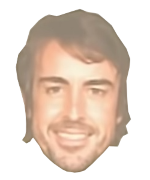|
Is it feasible to do coding on an iPad with keyboard via Splashtop? I'm going back to school for CS in the fall, and all I have is a desktop. I'd prefer not to buy a laptop, and I loved my old iPad, so I had the idea that I could just use the iPad to remote in to my desktop for class. Has anyone done this? Is it a terrible idea? EDIT: I did some research, and it seems like a colossal pain in the rear end, so I probably won't end up doing it. Feel free to share experiences anyways. Jerry Seinfeld fucked around with this message at 04:05 on Jun 17, 2015 |
|
|
|

|
| # ? May 17, 2024 23:37 |
|
bvoid posted:EDIT: I did some research, and it seems like a colossal pain in the rear end, so I probably won't end up doing it. Feel free to share experiences anyways. Also a colossal risk. What happens if your desktop crashes or your internet connection is junky or nonexistent? Go buy a cheap laptop. I can't imagine you'd need anything too powerful in a school setting.
|
|
|
|
I don't know how it is where you live but over here college WiFi networks are almost universally terribly slow.
|
|
|
I Am Crake posted:I don't know how it is where you live but over here college WiFi networks are almost universally terribly slow. That's weird, both of mine were sweet fiber op 35mbps down (obviously in 2006 it was slower, but still way better than what I had at home) with awesome signal strength everywhere.
|
|
|
|
|
Is there a way to stop people from setting up passcodes on iPads? I've looked at the MDM options (OSX Server profile manager) and in the Settings->Restrictions menu on iOS itself and can't find anything to stop them. Until I solve this, every time a kid adds a password to the iPad we have to wipe the loving thing.
|
|
|
|
Roargasm posted:Is there a way to stop people from setting up passcodes on iPads? I've looked at the MDM options (OSX Server profile manager) and in the Settings->Restrictions menu on iOS itself and can't find anything to stop them. Until I solve this, every time a kid adds a password to the iPad we have to wipe the loving thing. If you add a password via restrictions I think it requires the restrictions passcode to change the normal passcode. Can't remember 100% for sure though.
|
|
|
|
e.pilot posted:If you add a password via restrictions I think it requires the restrictions passcode to change the normal passcode. I found this weird trick w/Exchange but it's from a few years back so no clue if it still works, otherwise the closest I've found is just requiring making an annoying passcode to deter people from doing it in the first place. ...not that the restrictions I see in the configurator app are that bad, but could be annoying enough to prevent kids from doing it quickly, at least if they're the younger type. Require alphanumeric, >16 characters, >4 complex characters, and lock immediately. And if they store data on the iPads, max failed attempts at 2. So they'd have to enter whatever annoying complex password twice just to enable it, and if they can't remember it it'll lock them out and wipe their poo poo. edit - fun discovery while messing around with the app restrictions, the disallowed apps disappear, but when you enable them again they're all just spewed out instead of back into the folders they were in japtor fucked around with this message at 21:49 on Jun 18, 2015 |
|
|
|
Roargasm posted:Is there a way to stop people from setting up passcodes on iPads? I've looked at the MDM options (OSX Server profile manager) and in the Settings->Restrictions menu on iOS itself and can't find anything to stop them. Until I solve this, every time a kid adds a password to the iPad we have to wipe the loving thing. Guided access mode.
|
|
|
Dr. Video Games 0050 posted:Guided access mode. Yup, this is what I use for my students. It sucks when they want to switch apps but I haven't really run into that problem much.
|
|
|
|
|
japtor posted:Just tested on mine, passcode seems to be completely separate from restrictions Well poo poo, I thought for sure that worked.
|
|
|
|
I have an iPad Mini a Retina with the latest OS. Lately, it's been crashing to the Apple logo frequently, about once every 15-30 minutes. It happens inside apps, at the home screen, when switching apps, seemingly randomly. Do I need to just do a full reset and restore?
|
|
|
|
dantheman650 posted:I have an iPad Mini a Retina with the latest OS. Lately, it's been crashing to the Apple logo frequently, about once every 15-30 minutes. It happens inside apps, at the home screen, when switching apps, seemingly randomly. Do I need to just do a full reset and restore? That's the 1st thing Apple would have you do. See if you can determine what's allowed to run in the background. There may be a poorly performing app messing things up as well.
|
|
|
|
dantheman650 posted:I have an iPad Mini a Retina with the latest OS. Lately, it's been crashing to the Apple logo frequently, about once every 15-30 minutes. It happens inside apps, at the home screen, when switching apps, seemingly randomly. Do I need to just do a full reset and restore? Full restore from backup, if that doesn't work it's possible the backup brought the problem back and it'll need another restore and set up as new instead.
|
|
|
|
I asked this in the stickied tablet thread, but can any of you guys give me an opinion on the ipad air 1/2? I'm looking to get an ipad for casual use (games/internet browsing/etc) and I'm wondering if the full-size ipad is cumbersome or too big for lounging that doesn't require slouching to see the whole screen comfortably.
|
|
|
|
iPad Air 2 is great. It's stupid thin, really fast and will get split screen multitasking in iOS 9. I love mine and a few years back I returned an old model iPad for being too bulky.
|
|
|
|
I'd go for the iPad Air 2 at this point, not that the first one is bad or anything, it's just that I really really want the multitasking. The iPad Air 1 gets the picture in picture video overlay and slide over, which is like a quick app overlay, and iirc the iPad mini 2/3 is the same hardware so you can pick either size if that's good enough. But I'd still go for the Air 2 for future proofing if nothing else, if you plan to keep it as long as possible at least.
|
|
|
|
I'm trying to restore my iPad from iTunes. IT says I have purchased items that haven't been transferred to iTunes and I'll have to buy them again. I just did a full backup to the computer and also have automatic backups to the cloud every day. How can I find out what hasn't been transferred and why it's not backing up? Also, how do I restore from a cloud backup? iTunes only gives an option to restore a backup from the computer.
|
|
|
|
dantheman650 posted:I'm trying to restore my iPad from iTunes. IT says I have purchased items that haven't been transferred to iTunes and I'll have to buy them again. I just did a full backup to the computer and also have automatic backups to the cloud every day. How can I find out what hasn't been transferred and why it's not backing up? iCloud restore is done on the device itself during setup, so it's an all or nothing restore. Verify you have a valid backup 1st, and the reset the device to factory. When you go through the setup screens it will prompt you to restore a backup after you enter your iCloud credentials.
|
|
|
|
flosofl posted:iCloud restore is done on the device itself during setup, so it's an all or nothing restore. Verify you have a valid backup 1st, and the reset the device to factory. When you go through the setup screens it will prompt you to restore a backup after you enter your iCloud credentials. Thanks. I went with a restore as new, since whatever was causing it to crash all the time is probably present in this morning's backup as well. Is there any way to delete things from the Purchased list of apps in the iTunes store? There are a million free apps I checked out for a second and deleted just cluttering up the list. Edit: Nevermind, found the swipe to hide. Awesome. Edit: Nevermind again, if you hide something and exit the app store, it's right back there when you return. Still looking for a way to get rid of useless junk. Harriet Carker fucked around with this message at 13:16 on Jun 29, 2015 |
|
|
|
Bloody Pancreas posted:I asked this in the stickied tablet thread, but can any of you guys give me an opinion on the ipad air 1/2? I'm looking to get an ipad for casual use (games/internet browsing/etc) and I'm wondering if the full-size ipad is cumbersome or too big for lounging that doesn't require slouching to see the whole screen comfortably. Air 2 for sure, or honestly at this point of you can wait for the next release cycle in September/October, do that.
|
|
|
|
I'm awaiting delivery of an iPad Mini 2 currently and was wondering what the recommended comic book/graphic novel app was? I have no idea in terms of catalogues and stuff but if possible I'd like something that enables me to read stories with a dystopian theme, however vague that may be these days.
|
|
|
|
I've got an iPad mini 1 with 64 gb and wifi only and use it to read books. Recently I tried to use to it to carry around PDF versions of my textbooks but it causes it to lag a lot, sometimes the iBooks app crashes if I scroll through the index too fast. I think it's a memory problem but I'm not sure. I don't know of any solutions to optimising this. I looked at buying an iPad mini 2 which has a bit more memory from apple refurbished store, but they don't have any wifi only models and I don't want to overpay - and the brand new ones don't come in the 64 gb edition anymore. I could get around 70 pounds off the purchase I think and I'm not sure if refurbished stuff has a student discount applied on it. what should I do goons
|
|
|
|
Just to clarify previous post by lack of memory I meant lack of RAM.
|
|
|
|
Lichy posted:Just to clarify previous post by lack of memory I meant lack of RAM. Have you tried PDF readers other than iBooks? I would give something like Goodreader a try before you go and drop hundreds on a new iPad.
|
|
|
|
Lichy posted:Just to clarify previous post by lack of memory I meant lack of RAM. The extra 500MB of RAM does make a difference but what you're describing with lag and crashes doesn't sound right. I'd do what the poster above me suggested and try another reader. I never had problems with PnP RPG books (textbook sized for nerds
|
|
|
|
AOTKPTW posted:I'm awaiting delivery of an iPad Mini 2 currently and was wondering what the recommended comic book/graphic novel app was? Comixology is pretty much the only digital service worth mentioning at this point. They carry every major publisher except Dark Horse (though they're coming shortly). There's certainly going to be comics that fit the theme you want on there, though you should ask in BSS rather than here.
|
|
|
|
Endless Mike posted:Comixology is pretty much the only digital service worth mentioning at this point. They carry every major publisher except Dark Horse (though they're coming shortly). There's certainly going to be comics that fit the theme you want on there, though you should ask in BSS rather than here. Thanks, I'll take a look at Comixoligy. I'll take my comic related questions over to BSS.
|
|
|
|
The other service worth mentioning is Marvel Unlimited, which is ~$10 a month and lets you read as much Marvel as you want 6 months behind print. It doesn't have much of their old stuff, it only goes back to the early 2000s, but that's a lot of comics.
|
|
|
|
Aphrodite posted:The other service worth mentioning is Marvel Unlimited, which is ~$10 a month and lets you read as much Marvel as you want 6 months behind print.
|
|
|
|
AOTKPTW posted:I'm awaiting delivery of an iPad Mini 2 currently and was wondering what the recommended comic book/graphic novel app was? I've tried a few and found Comic Zeal to be the best.
|
|
|
|
I wanted to ask you guys whether web browsing on Safari is an acceptable experience on newer iPads. I have an iPad Mini 1, and it used to be great, but it is so slow that most pages have to reload several times after crashing. Scrolling is painfully slow, and ads are hard to close because everything is so unresponsive. Most times, I end up going to my desktop PC to finish reading a webpage I could not load on the Ipad. I know the Mini 1 does not have great specs, but on the other hand, I wonder if webpages just suck on tablets these days. If I got an Air 2, should I expect all my problems to go away?
|
|
|
|
I have an iPad mini 2, things are generally fine outside of pages that I'd probably consider bad in general, or occasionally pages with shitload of gifs and/or YouTube embeds (and I can't think of any of those outside of some Neogaf threads). The Air 2 is faster and (probably more importantly) double the RAM (or 4x yours) so I imagine it'd be generally fine with even more than what I've seen. If you know any particular ones off hand that crash yours I can test them out. Or if you have an Apple Store or Best Buy (or other retailer with demo units) you can just try your usual browsing there. One huge thing coming up though is content blocking extensions in iOS 9, so if ad heavy pages are the issue that should help a lot. Course by the time iOS 9 is out there'll presumably be new iPads announced, so if you're willing to wait for one you might as well wait for the other. Alternatively right now there's Weblock, which blocks by a little trick with the proxy settings. Can't block embedded scripts, but it can block external ones and whole domains. A ymmv thing but it might work enough for you. japtor fucked around with this message at 19:09 on Jul 3, 2015 |
|
|
|
What's the best app for downloading youtube videos these days?
|
|
|
|
Xabi posted:What's the best app for downloading youtube videos these days?
|
|
|
|
Is there any way to block those super lovely ads that launch the App Store from Safari?
|
|
|
|
Loucks posted:Is there any way to block those super lovely ads that launch the App Store from Safari? iOS 9 I believe.
|
|
|
|
Jose Oquendo posted:iOS 9 I believe. Man, I hope so. Thanks.
|
|
|
|
Jose Oquendo posted:iOS 9 I believe. I want to believe, but unwanted App Store redirects were supposed to go away in iOS8. At this point, it's an arms race. The scummy advertisers will always find a way around it.
|
|
|
|
Snuffman posted:I want to believe, but unwanted App Store redirects were supposed to go away in iOS8. At this point, it's an arms race. The scummy advertisers will always find a way around it. iOS 9 will allow for ad blockers in Safari. They'll have the advantage of being able to update against new ad exploits much more frequently than Apple can update Safari itself.
|
|
|
|

|
| # ? May 17, 2024 23:37 |
|
Supgaiz posted:iOS 9 will allow for ad blockers in Safari. They'll have the advantage of being able to update against new ad exploits much more frequently than Apple can update Safari itself. Probably won't allow us to block iAd's though! I can tolerate banner ads but app-store redirects are the worst thing about browsing with Safari.
|
|
|