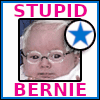|
Splinter posted:Unless you only use LR and not PS. For LR-only users, CC is more expensive than the version model (especially considering LR occasionally goes on sale for much less than the $150 sticker price) and removes the consumer's ability to skip (not pay for) an update that they decide isn't worthwhile. E.g., I'm still using LR5 because it works well for me and I don't care too much about any of the new features in LR6. Once Adobe improves Fuji RAW processing, I'll consider paying for an update. Then pay for the box copy of LR and don't complain when you don't get the latest updates.
|
|
|
|

|
| # ? May 29, 2024 01:16 |
|
ansel autisms posted:I didn't realize Adobe was bound by the Computer Machine Rules. Release cycles aren't a law. It is, however, a pretty conventional thing to do between major releases. Now of course Adobe can do whatever the hell they want and we can't really do anything about it, but "well guess you shouldn't have bought LR standalone and should have subscribed to CC instead, you should have known they would only add new features to CC!" is completely ridiculous. There was no indication that by buying standalone instead of subscribing to the service I didn't need (I don't use any of their tools except Lightroom) I'd miss out on new features. Pukestain Pal posted:Then pay for the box copy of LR and don't complain when you don't get the latest updates. Now, if there is a standalone version of LR7, am I going to buy that instead of subscribing to CC? No, probably not. I've learned my lesson. But it's still kinda lovely (and/or shady) on Adobe's part.
|
|
|
|

|
|
|
|
Pukestain Pal posted:Then pay for the box copy of LR and don't complain when you don't get the latest updates. Did and don't. Don't act like Adobe is doing everyone a favor by pushing CC.
|
|
|
|
Because buying LR6 and expecting updates after you just spent upwards of $80 is just too silly, right? Why would we be so dumb as to expect at least somewhat regular updates on a product for which we just spent a pretty decent lump sum? Oh right, because there's CC, for which, if you only want to use a single product from their line, you can ALSO have the added pleasure of paying monthly until you've spent vastly more than the actual worth of the program in less than a year! Basically what I've garnered from this ongoing discussion (but, in reality, knew long ago) is that you're only entitled to regular updates for the single Adobe product you use, if you are willing to spend $120 a year, a time period before which you've already more than paid for its actual value. It's such a tiny but decently cool update we're talking about here, it's still sort of boggling my mind they couldn't just spring for adding it to LR6 too.
|
|
|
|
Splinter posted:Once Adobe improves Fuji RAW processing, I'll consider paying for an update. This was in the most recent patch notes for LR CC, and with a note that they are actively working with Fuji to address it. Software as a service is the new paradigm. poo poo ain't going back.
|
|
|
|
The last version of LR I bought only got a couple minor patches and zero new features before the next version of LR was available for purchase. Then they completely stopped updating it. It's been this way since the very first version of Lightroom. In fact this is super common for all software ever made. I can't fathom why anyone would bitch that LR6 isn't getting any new features. Do you get mad when squeezing rocks doesn't produce blood too?
|
|
|
|
It's easier to imagine LR 6 and LR CC as 2 separate products, each getting their own line of updates. It's pretty obvious Adobe hopes to wean most people off LR 6 so that they can eventually kill it off and have everyone on LR CC, so it's no surprise that LR 6 only gets the critical updates like camera/lens support and a couple of new features.
|
|
|
|
hi liter posted:This was in the most recent patch notes for LR CC, and with a note that they are actively working with Fuji to address it. I saw that. I'm not getting excited until I see the actual comparisons that show LR is finally on par with other RAW converters wrt Fuji RAWs.
|
|
|
|
I dislike the idea of renting software as much as the next guy and I'm sticking with LR5 for the indefinite future. They'll have to come up with something pretty compelling to get me to buy a new version. I haven't looked into it in a while but when LR6 came out it didn't seem that much better than LR5. The LR3 -> 4 -> 5 upgrades all had vast improvements in the noise reduction and other useability features. Such vast improvements that I don't see myself needing to go any farther. I'm pretty glad I bought the standalone LR5 instead of CC. I would have paid $240 worth of CC fees by now, roughly 3 times what I paid for the student version of LR5. e: CC is definitely intended for either the professional who is looking for everything possible to make him/her stand out, or (let's face it) the typical photography buff who spends way more time sperging over pixels than actually shooting. e: Whoever it's for, I can say for certain that it's not for the guy like me who never shoots anymore anyway :V spf3million fucked around with this message at 02:46 on Jun 23, 2015 |
|
|
|
I don't recall LR4 or 5 getting any feature updates besides new versions of ACR that supported new cameras. While it kind of sucks and Adobe didn't explicitly warn about it, I don't see any reason to expect things to be different with LR6. Adobe is pushing to CC. You don't have to like it But it shouldn't be so surprising when the option they clearly don't prefer doesnt get all the new shinies and immediate support. I was a bit get off my lawn about renting software when CC was announced but by the time LR CC came out I'd already been paying for a photoshop CC subscription since about launch so I actually upgraded from $20/mo for PS CC to $10/mo for LR+PS on the photographers plan in order to get LR CC. $10/mo and never having to think about "oh the new LR is coming out can I swing the upgrade cost this month?" is pretty nice.
|
|
|
|
poo poo, I bought LR because I don't use photoshop, and with it being 10USD a month, it would be wasteful after less than a year and a half of owning a RAW capable camera. On topic question, so I was editing some photos I had taken in low light, and when I ran them through lightroom, (RAW is good, RAW is your friend), I was able to recover a lot more visual information than I thought I captured, through some simple adjustments. I assume this is part of the befits of lRAW, and related question, what are some recommended plugins for someone who wants to say use Lightroom to publish images to a website (I paid the 2bux or whatever for the better facebook plugin, its a great buy).
|
|
|
|
How is the Facebook plugin better? I had no idea there was another one. Right now the only third parties I run are 500px, flickr, and smugmug.
|
|
|
|
This. I have a facebook group page for nerd photography poo poo, so I use this to manage the facebook page, and separate it from my personal photography, as well as customize the information from each photo.
|
|
|
|
Two hopefully basic LR questions, but things that are bugging me - * Is there a common reason why LR might decide one day to take an absolute age to import all of a sudden? Has done it with my last two batches. I'm 10 minutes into an import and it's still not moved anything (but it probably will eventually). Once it's done I'll give it a speed test in my Mac, and I'll also do a full format of the card in my camera. It's quite annoying though, this time it didn't even generate previews in the import pane. * Sometimes on import, it'll bring the pictures in in the wrong order (and I have it set to rename to Shoot Name-Sequence Number), which is a bit irritating. Have I flagged something I"m not even sure *what* order its working in, it just seems random.
|
|
|
|
EL BROMANCE posted:Two hopefully basic LR questions, but things that are bugging me - Can you screenshot the import box/dialog? There isn't much to screw up.
|
|
|
|
Here's the import sidebar, as you said - there's not much really to change which is why i'm confused as to why it happens. There's a dropdown at the bottom as well, and I've had that on Order by Filename, and now changed it to Capture Time in case it makes a difference - but it shouldn't. It doesn't happen on every import, that's the strange thing about it. It's not a massive headache as I can reorder again once in Library view, but it's just a bit odd. 
|
|
|
|
EL BROMANCE posted:Here's the import sidebar, as you said - there's not much really to change which is why i'm confused as to why it happens. There's a dropdown at the bottom as well, and I've had that on Order by Filename, and now changed it to Capture Time in case it makes a difference - but it shouldn't. Is that backup volumes disk slow? I do the same thing, but it's to my drobo. That significantly slows down imports since I believe it copies the "second copy" first. I'd start there.
|
|
|
|
It's just a standard USB3 external Samsung hooked up via USB2 so nothing amazingly quick, and I think it's the backup process that's slowing it down too. I might do the backups manually because it's taking way, way too long. Otherwise there's something up with my machine and it's just showing up in LR more than other processes. It's showing it's age a bit now, so looking to trade up next year anyway. I'll just deal with it until then!
|
|
|
|
Not really processing, but any idea why Lightroom no longer recognizes previously imported photos for me? It just marks every image in the card for import even if New is selected.
|
|
|
|
Is "Don't import suspected duplicates" unchecked?
|
|
|
EL BROMANCE posted:* Is there a common reason why LR might decide one day to take an absolute age to import all of a sudden? Has done it with my last two batches. I'm 10 minutes into an import and it's still not moved anything (but it probably will eventually). Once it's done I'll give it a speed test in my Mac, and I'll also do a full format of the card in my camera. It's quite annoying though, this time it didn't even generate previews in the import pane. Mine has randomly started doing this too, I just cancel the import and try again until it does it at a vaguely decent speed.
|
|
|
|
|
There's no easy way to get all my photos *and all the star/color ratings, facebook/flickr sets, collections etc* from my travel laptop to my desktop in LR is there? I've seen some guides about the easiest ways about moving images from one to the other, but I'm editing my stuff during any downtime and it'd be a pain if I can't get that across to my other machine easily enough. I'm guessing it's no though...
|
|
|
|
What's the best way to soften skin? I know people with higher volume will use things like frequency separation and portraiture, but I would like to do it by hand for now. Mostly to develop the skill before I rely on automation. I know high end retouchers will just use dodge and burn for like 2 days, but that's a little extreme for me. I've been playing with the soften skin brush in LR, which has been working pretty well, however, I just wanted to know if there is something else I should be doing.
|
|
|
|
Haggins posted:What's the best way to soften skin? I know people with higher volume will use things like frequency separation and portraiture, but I would like to do it by hand for now. Mostly to develop the skill before I rely on automation. I know high end retouchers will just use dodge and burn for like 2 days, but that's a little extreme for me. Use Photoshop, clean up skin first to the best of your ability, then create blur layers and brush them in with appropriate levels of opacity. There are probably better ways but this works for me. Dodge & burn is more for contouring the face though.
|
|
|
|
Haggins posted:What's the best way to soften skin? I know people with higher volume will use things like frequency separation and portraiture, but I would like to do it by hand for now. Mostly to develop the skill before I rely on automation. I know high end retouchers will just use dodge and burn for like 2 days, but that's a little extreme for me. I like to use frequency separation. Here are 2 decent tutorials on how to do it: http://phlearn.com/?s=frequency
|
|
|
|
If you want something very lightweight and nondestructive you can try using -5 or -10 (no more!) on the Clarity slider in Lightroom, and combine it with maybe -5 Vibrance or Saturation depending on the colors in the photo and your subject's skin tones. It'll be subtle but makes a difference. If you apply too much it'll look like a 90s glamour shot, so don't do that. Most people using the clarity slider for this way overdo it, the trick is subtlety.
|
|
|
|
Kenshin posted:If you want something very lightweight and nondestructive you can try using -5 or -10 (no more!) on the Clarity slider in Lightroom, and combine it with maybe -5 Vibrance or Saturation depending on the colors in the photo and your subject's skin tones. The soften skin brush he is using already effectively does this (negative clarity), except you can control it with brush strokes rather than applying it to the whole image. 
|
|
|
|
Ok cool, sounds like my current method isn't bad at all. When I get some time I'll try and learn frequency separation as well. I'm new to the editing portraits thing and I want to make sure I know the "manual" way of doing things before I start using a plugin.
|
|
|
|
Haggins posted:Ok cool, sounds like my current method isn't bad at all. When I get some time I'll try and learn frequency separation as well. I'm new to the editing portraits thing and I want to make sure I know the "manual" way of doing things before I start using a plugin. Don't use the plugin. Follow the video with your image and do it. It's really pretty easy.
|
|
|
|
I've just started using Photoshop CC edition, how the hell do I export JPEGS in the sRGB colour space so they look properly afterwards? I've been using the legacy "save as for web" option but I'd like to just be able to save a JPEG normaly. I've tried doing converting the colour profile to sRGB IEC619-whatever and then saving a JPEG but everything still looks off. Even with the legacy "save as for web" it doesn't look exactly like it does in Photoshop, the darker areas in particular seem off. This photo in particular looks way darker in the bottom left hand corner than how it looks in Photoshop.
|
|
|
|
crap nerd posted:I've just started using Photoshop CC edition, how the hell do I export JPEGS in the sRGB colour space so they look properly afterwards? I've been using the legacy "save as for web" option but I'd like to just be able to save a JPEG normaly. I've tried doing converting the colour profile to sRGB IEC619-whatever and then saving a JPEG but everything still looks off. Even with the legacy "save as for web" it doesn't look exactly like it does in Photoshop, the darker areas in particular seem off. "export as..."
|
|
|
|
OK, that gives me the same results as the "save as for web" but the preview in Photoshop is still not representative of the saved JPEG, the dark areas in Photoshop are still much brighter than the JPEG output.
|
|
|
|
crap nerd posted:OK, that gives me the same results as the "save as for web" but the preview in Photoshop is still not representative of the saved JPEG, the dark areas in Photoshop are still much brighter than the JPEG output. sorry I was thinking lightroom. import it there and try. otherwise go to image, and change the "mode" appropriately.
|
|
|
|
figured it out, things were set wrong in the proofs menu
|
|
|
|
  I took these two photos and they are kinda OK I guess, but I saw they had a good mix of black/yellows+reds/blues and figured I'd gently caress around with them on lightroom to learn it better. I got to the sharpness setting, and apart from adding noise suddenly when I got somewhere, it seemed like it did nothing, and there didn't seem to be anything but positive effects if I put noise reduction luminescence to 100. I get that it's not a close up of a cats face or something where I have high potential for blur between hairs but I expected it to do something noticable to the smaller beams on the tower. My question basically is, is there any reason to not just leave sharpening at default and put noise reduction to 100/near 100 on photos like this? I couldn't notice anything by being subtle. E: The originals, can't upload them full res also compressions adding a fair amount of noise, but w/e.   Also I noticed that lens correction added coloured borders around everything, is that function worth using? underage at the vape shop fucked around with this message at 09:52 on Jul 29, 2015 |
|
|
|
Sometimes I'm a little embarrassed to post stuff when I'm experimenting because it's so bad but I had an idea and I was curious how people execute things like "cold breath" in post. I know this is really rough and looks stupid but this is what im working with. Should I just abort mission or is there a cool way to do this effect? How do you make it look convincing?  A nightmare by David Franco, on Flickr A nightmare by David Franco, on Flickr
|
|
|
|
somnambulist posted:Sometimes I'm a little embarrassed to post stuff when I'm experimenting because it's so bad but I had an idea and I was curious how people execute things like "cold breath" in post. Go in a cold room, photograph some back/side lit cold breaths against a dark background, shop them into the other shot
|
|
|
|
Monitor Chat: since the postal service busted my 27" monitor on its way to me, I'm in the market for a new one. I've been looking at the Dell 30" ones (not that much more expensive than buying another 27, and I've been coveting one for like 7 years since I saw my old boss's), namely the 3008, which dates from 2008. Have there been any quantum leaps in monitor technology since then that would make it a bad idea? They're not easy to find for sale here in Australia (small market + most eBay sellers being unwilling to ship something that big), currently there are a pair of the slightly older 3007's for sale, but they don't come with a stand and I'd have to buy a mini DisplayPort/dual-link DVI adapter, which brings them up close to what a secondhand 3008 would go for. There's also the 3011 (from 2011) that's a little more than I was hoping to pay, but I guess I'd pony up for it if it was worth it. somnambulist posted:Sometimes I'm a little embarrassed to post stuff when I'm experimenting because it's so bad but I had an idea and I was curious how people execute things like "cold breath" in post. It's not bad for a first stab at it, I'd say it looks a little too solid/concentrated at the source (like it's coming out the bottom of a funnel or something). I'd try some burning or using a texture brush set to black inside the fog so it doesn't look so solid. Also, remember that it rises.
|
|
|
|

|
| # ? May 29, 2024 01:16 |
|
Anyone here using photomatix for HDR? I've been having a problem lately in the program, specifically when tonemapping HDR photos with the Details Enhancer style. I do real-estate photography, so I don't want my photos over-processed--I mainly use HDR in real estate photography to do away with overblown highlights and bring out detail in the dark areas of a room. Details Enhancer (moreso than their built-in Fusion / Real Estate tonemapping option) produces images more in line with what I want, but the blues in some of the photos are usually overblown to the point where Aqua and Blue saturation can't be taken off and there are large aberrations of blue on anything in the photo that is blue. I can't get rid of it in Photomatix or even Lightroom, as it just stays there...the only way to get rid of the blue is to dial down the global saturation and I don't want to do that. If I use Contrast Optimizer, the photo looks way too artsy-HDR. I guess if it comes down to it I could just use the Photoshop HDR Merge, but this takes way more time than I really have, and I'm usually on a strict time crunch to get these photos processed and edited. Is this down to RAW processing, the program version (5.0.4), or something else? e: I use sRGB instead of Adobe RGB, because Adobe RGB makes the photos so yellow that it helps nothing to lower the color temperature to the lowest setting.
|
|
|