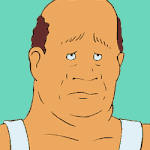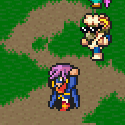|
I'm trying to figure out how to run a virtual Windows 95 PC on my Windows 8.1 machine, so I can LP an old game. Googling around, it seems like I'm supposed to use Hyper-V with Windows 8.1, but that's only available on Win 8.1 Pro, and I only have the Home edition. Upgrading to Pro is pretty expensive, considering I only need this to run a single game, so I'm wondering if anyone can recommend a cheaper virtualization solution capable of running a virtual Win95 PC on Win8.1? There doesn't seem to be any information about virtual PC's in the OP.
|
|
|
|
|

|
| # ? May 10, 2024 17:43 |
|
Other options: VMWare (likely the Player version) VirtualBox DOSbox (should be able to run Win 95, but it does take a bunch of work to get set up)
|
|
|
|
|
I'm trying to make a series of Let's Play videos with my dad. I've made a few episodes that I was happy with the production but I'm still trying to figure out ways to streamline the process. I use the older version of Elgato Game Capture HD and I plug in a H4N zoom mic and use the software to mix in the commentary. Previously, I would record everything separately and then sync it together in Premiere which I found tedious. It seems to work ok but does go out of sync a few times in this test we did last night: https://www.youtube.com/watch?v=eEbMFO3pkPI I can't figure out why. I also get distortion a few times which might be us peaking levels. Another theory is I could be dropping frames because everything is being captured at once onto a sata hdd. https://www.youtube.com/watch?v=PWodx9RzGQk Here is the lastest video I did. I'm not sure if it is overproduced but I had fun doing it as I like to animate my father's stories. However, I've always had issue with the placement of us on screen with the game video. It almost seems like it's too much and it's not guiding the viewer's focus. A friend told me to take a look at Geek and Sundry's Co-optitude series and how they tilt the two video feeds in a 3d space effect and go full screen on camera 1 and camera 2 to highlight certain moments. This may be a good idea because then I'm not reliant on the green screen which I'm terrible at lighting properly. I also think the picture in picture 3d tilt helps maintain sight lines.  Just looking for some aesthetic pointers and opinions. Much appreciated.
|
|
|
|
This is more of a sand castle thing but I'll respond any way. Your modern videos are a lot better because there isn't huge blank space and you're audible but you can probably tone it down with visuals, like the unnecessary visual on how rocks are thrown and the negative reinforcement thing. And if you need to do them, don't cover up the game. Maybe put them behind you or something, I don't know.
|
|
|
|
Right off the bat I see two things that really bother me. 3D scaling of the game window and the rounded-off corners. Just leave the game be, flat and in-tact.
|
|
|
|
So I'm running into a problem with an Elgato HD capturing from a PS4. I recorded about 55 minutes of gameplay but the last 15 minutes are gross and corrupted. It's not a problem with a lack of hard drive space and I wasn't doing anything else on the PC at the time. I'm looking at the .ts files and I can open up the first two just fine, but the last one won't open. In the preview and in the exported MP4 it's moving about twice and fast and the audio is inconsistent and not synched at all, complete with screen tearing and jagged edges everywhere. Any ideas on what causes this and how I can fix it?
|
|
|
|
ThatPazuzu posted:This is more of a sand castle thing but I'll respond any way. Your modern videos are a lot better because there isn't huge blank space and you're audible but you can probably tone it down with visuals, like the unnecessary visual on how rocks are thrown and the negative reinforcement thing. And if you need to do them, don't cover up the game. Maybe put them behind you or something, I don't know. Mico posted:Right off the bat I see two things that really bother me. 3D scaling of the game window and the rounded-off corners. Just leave the game be, flat and in-tact.
|
|
|
|
Hey guys, requesting some Avisynth help here. I have a video I want to make that has a bunch of clips that I want to string together, but to avoid jump cuts, the wiki recommends using the Dissolve function, which works like this:code:code:code:Or would it be instead like code:
|
|
|
First you get in all your clips as separate variables:code:You can then use those in the Dissolve function: code:
|
|
|
|
|
I've found it better to go with the Fadein option rather than Dissolve: http://avisynth.nl/index.php/Fade And it'd look liked: code:
|
|
|
|
I've worked with both dissolve and fadein/fadeout/fadeio and mostly using the fades for fading to black but they can work together. If you've got your heart set on dissolve just set your Trim functions between commas, no need for the ++ inside the function. For instance. code:You can have as many trim functions as you want inside the dissolve function but your last bit (the , 60) has to be the number of frames you want it to take to fully transition. Like I said, you can do fades and dissolves together but I believe the fade command has to come first. Might be the other way around but one way it'll work, the other way won't.
|
|
|
|
dscruffy1 posted:I've worked with both dissolve and fadein/fadeout/fadeio and mostly using the fades for fading to black but they can work together. Hmm, okay so I'm trying to make dissolve work before checking out fadein/out-- This is what I have so far, originally I avisourced everything in one line and had it jump cut through 6 different quick clips. I changed it to this: code:When I do this there's no dissolve or anything, it just shows the first clip and nothing else. What did I do wrong? ^^;
|
|
|
|
Darth Numbers posted:When I do this there's no dissolve or anything, it just shows the first clip and nothing else. What did I do wrong? ^^; You should probably put the dissolve in its own clip variable like, "finalcut = dissolve(trim(a, 1376, 0), trim(b, 60, 0), 40)" then add "return finalcut" at the end of the script. E: also your crop needs to bring in your dissolve clip, in my example it's finalcut and return the last clip. Combat Lobster fucked around with this message at 16:11 on Jul 6, 2015 |
|
|
|
Combat Lobster posted:You should probably put the dissolve in its own clip variable like, "finalcut = dissolve(trim(a, 1376, 0), trim(b, 60, 0), 40)" then add "return finalcut" at the end of the script. Sorry-- can you explain how to format that? Using your example I don't get the resize or the crop like you said, do I put the pointresize and crop within the finalcut? Thanks!
|
|
|
|
Darth Numbers posted:Sorry-- can you explain how to format that? Using your example I don't get the resize or the crop like you said, do I put the pointresize and crop within the finalcut? Thanks! a = avisource("C:\users\eric\desktop\toi lp poo poo\videos\luca mystic arte.avi") b = avisource("C:\users\eric\desktop\toi lp poo poo\videos\spada mystic arte.avi") c = avisource("C:\users\eric\desktop\toi lp poo poo\videos\ange mystic arte.avi") d = avisource("C:\users\eric\desktop\toi lp poo poo\videos\hermana mystic arte.avi") e = avisource("C:\users\eric\desktop\toi lp poo poo\videos\iria mystic arte.avi") f = avisource("C:\users\eric\desktop\toi lp poo poo\videos\mystic artes.avi") g = dissolve(trim(a, 1376, 0), trim(b, 60, 0), 40) h = Crop(g,0,0,-0,-191) ^^This is gonna crop both a and b, so if you don't want that put this before the dissolve clip and crop "a" then pass that to the dissolve. /*g = Crop(a,0,0,-0,-191) h = dissolve(trim(g, 1376, 0), trim(b, 60, 0), 40) */ finalcut = PointResize(h,1024, 768) return finalcut Combat Lobster fucked around with this message at 16:30 on Jul 6, 2015 |
|
|
|
Yeah, if I was to guess you need to put your crop before your dissolve. I haven't done much with crop. However this: dissolve(trim(a, 1376, 0), trim(b, 60, 0), 40) Should be correct and should start you at 1376 frames into clip a, go to the end, and then fade into clip b over 40 frames. Assuming that's what you're looking for. I think lobster's got this poo poo on lock though.
|
|
|
|
Combat Lobster posted:a = avisource("C:\users\eric\desktop\toi lp poo poo\videos\luca mystic arte.avi") So you define the dissolve as a clip of it's own? That makes sense, okay. What's the business withing /* and */? Is that just comments?
|
|
|
|
Darth Numbers posted:So you define the dissolve as a clip of it's own? That makes sense, okay. Yeah, they're just commented-out code just in case you copy/pasted and tried to playback the results. It's just the reverse of your dissolve>crop. (crop>dissolve) Combat Lobster fucked around with this message at 17:02 on Jul 6, 2015 |
|
|
|
Combat Lobster posted:Yeah, they're just commented-out code just in case you copy/pasted and tried to playback the results Ah, okay. So if I wanted to dissolve all the clips together, can I do that all within one line? And do I need to dissolve B into C, C into D, D into E, E into F, like that?
|
|
|
|
Nope, you can do Dissolve (b, c, d, e, f, 60) and it will do a 60 frame dissolve between all of the videos.
|
|
|
|
Thanks guys! It worked, starting to get the hang of this now.
|
|
|
|
Are the mics in the OP still the standard recommendations? Also, are there any suggested stands, pop filters, and shock mounts to go with them?
|
|
|
|
dscruffy1 posted:So I'm running into a problem with an Elgato HD capturing from a PS4. I recorded about 55 minutes of gameplay but the last 15 minutes are gross and corrupted. It's not a problem with a lack of hard drive space and I wasn't doing anything else on the PC at the time. I'm looking at the .ts files and I can open up the first two just fine, but the last one won't open. In the preview and in the exported MP4 it's moving about twice and fast and the audio is inconsistent and not synched at all, complete with screen tearing and jagged edges everywhere. Any ideas on what causes this and how I can fix it? I'm still having this problem. It's happened twice , just now and when I hit the same area in the video as the last time. Which I guess leads to the confusion of "well is it maybe this area in the game" because that's going to be a problem. Working on putting it online to see if I can give a good example.
|
|
|
|
dscruffy1 posted:I'm still having this problem. It's happened twice , just now and when I hit the same area in the video as the last time. Which I guess leads to the confusion of "well is it maybe this area in the game" because that's going to be a problem. Working on putting it online to see if I can give a good example. Right. So. This video is the first one I recorded. The audio is desynced and it hits the weird jumble of video corruption at around 42:30. This is a second video I recorded yesterday, but this one has a different problem. The video is mostly intact aside from some jumping around but past 31:30 it just completely dumps the audio. The only thing I've got in common between these two is that they both hit the weirdness in the same area in the game but that just means it might happen somewhere else down the line and I'd really prefer to get it figured out. Has anyone else run into this problem and found something around it?
|
|
|
|
Zack Ater posted:Are the mics in the OP still the standard recommendations? Also, are there any suggested stands, pop filters, and shock mounts to go with them? Samson C01U is definitely good; I got a $15 desk-mounted boom arm for it that holds it fine and saves on space. You don't really need a pop filter that badly for them.
|
|
|
|
So I'm trying to feed Sega Saturn into OBS. It doesn't show any picture until I set the resolution to 240, but not I can't figure out how to make it not look like it's going through a dying VCR. I've tried through both composite and S-Video and it didn't fix anything. Here is the kind of signal I'm dealing with, as well as the settings for my capture device. Does anybody know if there's anything I can do to remedy this? I'm using a Hauppauge USB-Live 2 to capture. 
|
|
|
|
That looks like it might be a standard issue, as in using the wrong variant of NTSC. There's usually an option to change to any of a number of other versions of the standard, possibly behind the Configure button.
|
|
|
|
Nidoking posted:That looks like it might be a standard issue, as in using the wrong variant of NTSC. There's usually an option to change to any of a number of other versions of the standard, possibly behind the Configure button. So it was on [Unknown] before for some reason, but now when I switch to any standard at all all I get is a few colored lines on a black screen. It's a US Saturn, so I assume it should be set to NTSC_M.
|
|
|
|
mikeycp posted:So it was on [Unknown] before for some reason, but now when I switch to any standard at all all I get is a few colored lines on a black screen. It's a US Saturn, so I assume it should be set to NTSC_M. Having gone through this process myself, it's the capture device. The Happhauge USB can't cope with most console footage. Switching to the Elgato Game Capture HD fixed that problem for me.
|
|
|
|
Edward_Tohr posted:Having gone through this process myself, it's the capture device. The Happhauge USB can't cope with most console footage. At this point I figured it was something like this. Luckily I'm saving up for the Elgato now. Just so I know, what will I need to get to get to make that thing work with retro consoles?
|
|
|
|
mikeycp posted:Thanks for the help! Make sure you just get the HD, not the HD60, and get the Analog Video Adaptor. It gives you the standard tri-color RCA as well as S-video. Just  off the official site, so you could probably grab it even cheaper off Amazon or such. off the official site, so you could probably grab it even cheaper off Amazon or such.
|
|
|
|
Okay, I'm not sure where to put this, but I happened upon this doodad. It sounds quite good for streaming if you're on a shared network, but to be honest? It's coming off as sorta sketch, what with how it's supposed to give good net from JUST a ground line or something. Is it really a decent alternative to stuff like Gigabit, or is it just hullabaloo? Again, if this was put in the wrong thread, I apologize.
|
|
|
|
It's like running a cat5 cable across the floor -- it just modulates the net signal across the mains that's already in the walls of your place. Since the walls are at a constant 60Hz AC current, it's super easy to use the power as a signal carrier and put ethernet across it.
|
|
|
|
widespread posted:Okay, I'm not sure where to put this, but I happened upon this doodad. It sounds quite good for streaming if you're on a shared network, but to be honest? It's coming off as sorta sketch, what with how it's supposed to give good net from JUST a ground line or something. Is it really a decent alternative to stuff like Gigabit, or is it just hullabaloo? It works, but for streaming? Ha no. My dad was using these all over the house when I moved back in. It worked for browsing the internet but it actually was USELESS for streaming or doing any co-op videogaming of any sort (my ping to a mumble server was about 400ms. Currently its 23.). I eventually convinced my dad to wire the house with CAT-6
|
|
|
|
Mico posted:It works, but for streaming? Ha no. Sounds like your house had pretty poo poo wiring, because they work pretty well for me.
|
|
|
|
Mico posted:It works, but for streaming? Ha no. kirbysuperstar posted:Sounds like your house had pretty poo poo wiring, because they work pretty well for me. poo poo. It sounds like the effectiveness is based on how decent your house wiring is, or similar. Obviously can't just look up how wired this house is, so buying that thing feels sorta like a gamble without studying the house's electrics in-depth. There any way to get an approximate guess on effectiveness, then?
|
|
|
|
widespread posted:poo poo. It sounds like the effectiveness is based on how decent your house wiring is, or similar. Obviously can't just look up how wired this house is, so buying that thing feels sorta like a gamble without studying the house's electrics in-depth. There any way to get an approximate guess on effectiveness, then? Knowing if your house has multiple circuits would be a start, otherwise uhh..get them from a place with a good return policy?
|
|
|
|
kirbysuperstar posted:Knowing if your house has multiple circuits would be a start, otherwise uhh..get them from a place with a good return policy? It should have multiple circuits. One for each fuse in the fuse box. Obviously more circuits = less bandwidth, right? And I should check out Fry's to see if they got it for cheap. (They should. They match Internet prices after all.) Edit: Yep, Fry's has it for just $2 more. Good enough. widespread fucked around with this message at 09:39 on Jul 8, 2015 |
|
|
|
Not sure if this is the best place to ask, but anyone have recommendations for a headset equal in quality to the Playstation Silver one? One where the band connecting the earpads is adjustable so it doesn't squeeze my head/eventually crack.
|
|
|
|

|
| # ? May 10, 2024 17:43 |
|
I was wondering, do any of you lot stream your PS3 with the Elgato HD? Because for some reason, the colours are all incredibly bright and oversaturated even when I change the colours in either the PS3 or the Elgato programme. I've got zero issues with the PS4. The other thing I thought was maybe it's the cable used. I don't know if I'm better off with the component adaptor.
|
|
|