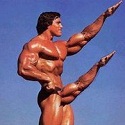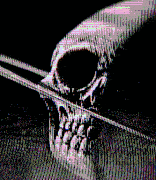|
Cornjob posted:How do you htpc goons think this would perform as windows / plex / emby / kodi solution? Cornjob posted:I just dont quite understand the appeal of nettops , when stuff like this Don't get either of those. The previously mentioned HP stream mini or a Zotac barebones box would be better suited for HTPC duty. I think you can install openelec on the ASUS Chromebox too. Also, couldn't you use your old PC as like a dedicated ripping machine after you get a new one? As an aside, it's a shame you can't get Plex working properly on your end. Running all that different software seems like a hassle imo.
|
|
|
|

|
| # ? Jun 11, 2024 23:07 |
|
teagone posted:Running all that different software seems like a hassle imo. teagone posted:Don't get either of those. The previously mentioned HP stream mini or a Zotac barebones box would be better suited for HTPC duty. I think you can install openelec on the ASUS Chromebox too. Also, couldn't you use your old PC as like a dedicated ripping machine after you get a new one? As an aside, it's a shame you can't get Plex working properly on your end. Running all that different software seems like a hassle imo. Thanks for the feedback on the asus. Can you elaborate on why the HP is better? Emby on a PC feeding openelec is pretty much the same amount of work as running plex media server on a pc and feeding plex home theater or other streaming device, and in my experience kodi on openelc is much snappier, especially when it comes to FF/RW
|
|
|
|
I'm looking to get a proper HTPC/server setup that uses a sane amount of power instead of just using my old desktop which sits in the corner whirring loudly. I'm sure this has all been asked before but the OP seems bit outdated? I've been using Plex + Plex HT on the same box, and it's OK, but I'm also open to the idea of using Emby/Kodi. I figure the setup will be either one larger box that does downloading/showing, or two boxes, such as a NAS, and one with an OK GPU for decoding/viewing (that sits behind my TV). Have gone through trying to use Plex on Chromecast, Fire Stick, and PS4, but they all seem to want transcoding, whereas I want the highest quality stream of my Ubuntu screencast MKVs as possible. Current setup is using a Sony STRDN-1050 receiver, which supports HDMI-CEC (so perhaps I could use the remote for that as a remote for Kodi/PlexHT?), and a long HDMI cable to my desktop, which is a pain in the rear end, as windows seems to act like a jerk with regards to multiple monitors and I guess if the boxes are networked, I'd want some sort of wired connection between them (so they'd both need ethernet, not WiFi). In the UK too so most of the product links to newegg/monoprice are a bit irrelevant. Not sure of budget, can save up and dish out if it's going to be a long term setup (will have to support 4K at least). I'm either looking for a NAS that can stream happily (but that sounds expensive), or a NAS that can run Emby/Plex/Sonarr/NzbGet + an HTPC for running OpenELEC on. So really I'm looking for a PC/box, available in the UK that can run OpenELEC/OSMC with all the bells and whistles? (HDMI2, Dolby/DTS uncompressed, 4K, MKV, AC3, HDMI-CEC/another remote, decent network connectivity, VDPAU/VAAPI), and a NAS that can run NzbDrone, NzbGet and Emby (probably on Debian/Ubuntu as that's what I'm most familiar with). OR is it better to just get one box that can do all the things, like an Intel NUC and run a more general purpose OS and have some USB3 HDDs/eSATAs attached? I don't care a huge amount about data integrity because it's fairly easy to get my Ubuntu screencasts again. EDIT: So I'm looking around, and a decent solution seems to be an Intel NUC and the Pulse-Eight internal CEC adapter. Has anyone had any luck with these and something like OpenELEC/OSMC? EDIT2: Have bought the external Pulse8 adapter because they seem like decent folk and are clearly making it FOR Kodi/XBMC users, and even have their own libCEC which is just cool  EDIT3: Have bought a RPI2 so I'm going to see what the performance of that is like. Best case scenario: It's good enough to function as an HTPC with OSMC. Worst case scenario: I can use it to roll my own NAS. Hopefully without loving transcoding. Rat Supremacy fucked around with this message at 20:33 on Jun 22, 2015 |
|
|
|
Cornjob posted:Thanks for the feedback on the asus. Can you elaborate on why the HP is better? I personally like the form factor of the HP. It's also fanless and low power, something that I think an HTPC should be. I built my own HTPC using an embedded Celeron J1900 solution though—same as that first Acer yo posted, but fanless—with a picoPSU, 8GB of RAM and a 120GB SSD (cost me about $200-$250). I'm basically of the opinion that a standard desktop PC is a clunky solution for home theater. I'll agree the FF/RW can be an issue with Plex, but only if transcoding is involved. Otherwise in my experience, if media is being Direct Played, FF/RW in basically any Plex application (Android, iOS, Plex Home Theater) works exactly how you think it would. If you're really keen on the openelec + kodi, I think a Chromebox might be the most solid solution, but naturally, requires a bit of work to get up and running. HP, Dell, and ASUS make good Chromeboxes.
|
|
|
|
The HP isn't actually fanless, but I'm using one for my office PC, and sitting two feet from it, I can't even hear the fan if/when it does kick on. It's also one of the easiest computers I've ever had to upgrade. There's a little rubber pad on the bottom that pops on/off to reveal three screws. Undoing them gives you access to the guts where you can easily upgrade the RAM, and there's an empty slot if you want to add more than 2GB. I have a Zotac which is a nightmare to completely disassemble compared to the HP.
|
|
|
|
wolfbiker posted:The HP isn't actually fanless, but I'm using one for my office PC, and sitting two feet from it, I can't even hear the fan if/when it does kick on. It's also one of the easiest computers I've ever had to upgrade. There's a little rubber pad on the bottom that pops on/off to reveal three screws. Undoing them gives you access to the guts where you can easily upgrade the RAM, and there's an empty slot if you want to add more than 2GB. I have a Zotac which is a nightmare to completely disassemble compared to the HP. Oh yeah huh. I had thought all of HP's "stream" devices were fanless.
|
|
|
|
teagone posted:Don't get either of those. The previously mentioned HP stream mini or a Zotac barebones box would be better suited for HTPC duty. I think you can install openelec on the ASUS Chromebox too. Also, couldn't you use your old PC as like a dedicated ripping machine after you get a new one? As an aside, it's a shame you can't get Plex working properly on your end. Running all that different software seems like a hassle imo. I already had an SSD and wireless kb+m sitting around doing nothing, so I got that Zotac barebones (ZBOX-BI320-U) plus 4 GB memory for $140 total a few weeks ago. It's awesome: silent, boots in 3 seconds, draws about 15 W max, and has played anything I threw at it, so I'm happy. Huge upgrade from the increasingly crappy WDTV live I had.
|
|
|
|
Do the HP Steams have enough gusto to run a Plex Server?
|
|
|
|
Doubt it, but I haven't tried. An i5 NUC certainly could. I would like to move to Plex but I hate how it insists on transcoding everything.
|
|
|
|
MycroftXXX posted:Do the HP Steams have enough gusto to run a Plex Server? Not if you're going to be sending out multiple transcoded streams in HD, no. But it sounds like Cornjob is just doing a local setup with machines that are more than capable of Direct Playing content in Plex. wolfbiker posted:Doubt it, but I haven't tried. An i5 NUC certainly could. I would like to move to Plex but I hate how it insists on transcoding everything. Plex only transcodes if the device you're playing on doesn't support the file formats being served up from the server, otherwise everything is played directly without transcoding.
|
|
|
|
Yeah, but anything with DTS/DD audio will have some transcoding going on, right?
|
|
|
|
wolfbiker posted:Yeah, but anything with DTS/DD audio will have some transcoding going on, right? Not if you have your Plex client device connected to a DD/DTS capable receiver in your home theater—although I think the Fire TV stick is an exception for some reason. My J1900 based HTPC I built that's connected to an entry level AVR direct plays everything from my Plex server without transcoding. That said, if the device your Plex server is sending content to can't playback DTS/DD or whatever weird audio format (but can likely playback the video), Plex will "Direct Stream" the content, i.e., it will directly pipe the video and sync it with transcoded AAC/AC3 audio on the fly. There are different levels of transcoding that Plex does that ranges from barely using any resources to full on heavy CPU usage: https://support.plex.tv/hc/en-us/articles/200250387-Streaming-Media-Direct-Play-and-Direct-Stream. Plex transcoding basically depends on what your goals are and isn't really factored in by the devices, especially HTPCs. teagone fucked around with this message at 19:08 on Jun 22, 2015 |
|
|
|
thanks to everyone who has replied to me, but i think a few of you have misunderstood my request. im not looking to replace my HTPC in my living room. i have a perfectly functional Acer Aspire Revo running openelec. What i was looking to replace was the Windows PC in the theater. That PC currently runs windows 7 and acts a server. it does have kodi installed for the 2 times per week that i watch a movie in there. my main goal was to replace that PC with a newer windows desktop that could act as a server for plex or emby or whatever to feed content to the acer aspire revo in the living room. the steams and zotacs and such look like fine HTPCs, and waould make suitable alternatives to my Revo, but i want something that is 75% server and 25% htpc to replace the old desktop in the theater. Regarding the http://www.walmart.com/ip/Refurbish...8.1-Mo/41181585 How can a pentium quad core 2.4ghz with 4gb of ram not be enough to transcode plex or run emby or kodi? Cornjob fucked around with this message at 19:11 on Jun 22, 2015 |
|
|
|
Cornjob posted:Regarding the http://www.walmart.com/ip/Refurbish...8.1-Mo/41181585 For emby or kodi, I think you should be fine. For Plex, it depends. How many transcoded streams does your current Windows 7 PC typically send out? I wouldn't trust my Celeron J1900 based HTPC as a Plex server to send out more than 1 transcoded 1080p stream reliably, let alone my current server—granted, it's an old as hell Phenom II X4 840. I share my server with 3 families, so being able to transcode 2 to 3 720p streams and send them remotely on my 10Mbps upload is important for me.
|
|
|
|
teagone posted:How many transcoded streams does your current Windows 7 PC typically send out? just one.
|
|
|
|
What's a good simple, stylish remote that works good with Kodi? I've got limited HDMI-CEC working with my old RPI1, but the Samsung(TM) SMART(TM) REMOTE(TM) is an unholy piece of poo poo where most of the buttons are mapped to the smart garbage.
|
|
|
Rat Supremacy posted:What's a good simple, stylish remote that works good with Kodi? I've got limited HDMI-CEC working with my old RPI1, but the Samsung(TM) SMART(TM) REMOTE(TM) is an unholy piece of poo poo where most of the buttons are mapped to the smart garbage. I use this thing. http://www.amazon.com/QQ-Tech-Bluet...yboard+trackpad It's not beautiful and it won't wake the computer, but the price is right and it reaches the twelve feet I need it to without dropping out unlike those dumb RF dongle keyboards.
|
|
|
|
|
tuyop posted:I use this thing. http://www.amazon.com/QQ-Tech-Bluet...yboard+trackpad Ah I kinda want something simpler and more "remote" like. Just the barest minimum buttons to operate Kodi nicely. Also needs to work with RPI. Update: I've actually managed to get the RPI1 working fairly nicely with OSMC and streaming huge 7GB 1080p Ubuntu Screencasts really well. RPI2 is going to rock it.
|
|
|
|
Rat Supremacy posted:Ah I kinda want something simpler and more "remote" like. Just the barest minimum buttons to operate Kodi nicely. Also needs to work with RPI. i have this and like it. http://www.amazon.com/Ortek-Windows-Infrared-Receiver-Ultimate/dp/B00224ZDFY
|
|
|
|
I went with a HP Gen8 Microserver for cheap, £110 after cashback from ebuyer.com - can't see the deal on there any more though. It's a bit loud but it's not in my room. I have it running XPEnology. Got Sonar, NZBGet and Couchpotato running on it, which feeds my OpenElec RPi2 in my room (never used OSMC, don't know what's better.) Works pretty well, I control it with my phone using Yatse because even though the RPi2 has built in HDMI CEC my TV is an old Sony Bravia KDL40V3000 and none of the buttons work. I'd rather have a remote though. You can get bundles for £50 that come pre-imaged with OpenElec: http://thepihut.com/collections/raspberry-pi-kits-and-bundles/products/raspberry-pi-2-media-centre-kit My sister also uses her Samsung SmartTV to watch stuff using the DLNA in XPEnology and it's all done on the TV so no transcoding. RPi2 can't do 4k but until 4k content is everywhere I'm not sure I care. Don't even have a 4k TV and I don't know x1080 films upscaled to 4k look poo poo or not, or if an RPi2+Kodi can even do that. An RPi2 is so cheap you can upgrade it when you need to anyway. I did it this way because it was cheap and they used barely any power between them, since they're on 24/7. If you wanted a better HTPC then Scan.co.uk do custom NUCs on their 3XS Systems and you can get one with a fanless case so it's noiseless - I expect that can do 4k if you need it. If you can't find a prebuilt server cheap and the NAS manufactures are too underpowered for usenet (not sure really) or too expensive, then you could build your own NAS and put XPEnology on it - that's what i would've done if I didnt care about spending more money - you'll get better performance for your money than a prebuilt NAS but the power consumption will be higher if you can't find a <150w PSU. I don't know what else you would use other than XPEnology. I suppose you could do it in WIndows 7 or Linux but I don't know how you would manage them since you can control XPEnology through your browser... don't know of anything like that for Win/Linux but I've never researched it. You could do FreeNAS as well but that's way more complicated. I have a DDNS set up so I can access NZBGet/Sonarr/Couchpotato outside my network and use the audio streaming services built in on other computers. When I was on holiday we had no TV but I used the free hotel wifi to download episodes from DSVideo to watch them on my phone which was nice. I think it's better to keep the NAS and HTPC seperate. As an aside. If I get a FLIRC to use with OpenElec but I'm using the TV remote my HTPC is attached to control Kodi, how will it stop my TV from also receiving the commands and doing stupid poo poo?
|
|
|
|
For anyone interested, the ECS Liva is the lowest I've seen it ($80 shipped on Newegg): http://www.newegg.com/Product/Product.aspx?Item=N82E16856501007 Officially only supports Win 8.1 and Ubuntu, but Googling turns up people using Openelec and other software. Everything is non-replaceable, but good for streaming-only or if you want to add an external drive. I use mine for WMC, with an IR receiver and external storage for holding shows. •Intel Bay Trail-M N2807 1.58 GHz •32GB eMMC Storage •2GB DDR3L RAM •Dual Graphics Display •Low Power Consumption (5V / 15W)
|
|
|
clockworx posted:For anyone interested, the ECS Liva is the lowest I've seen it ($80 shipped on Newegg): That thing looks awesome, it's good to see that this sort of PC is turning up more often for when my lovely Win 7 laptop dies. It's not quiet or efficient.
|
|
|
|
|
clockworx posted:For anyone interested, the ECS Liva is the lowest I've seen it ($80 shipped on Newegg): Wow, over $200 on newegg Canada.
|
|
|
|
New low end NUC's are coming soon: http://arstechnica.com/gadgets/2015/06/intel-product-pages-detail-cheap-braswell-nucs-coming-in-june-and-july/#p3
|
|
|
|
BeastOfExmoor posted:New low end NUC's are coming soon: Sweet price. I wonder how much ASRock's Beebox will be in comparison.
|
|
|
|
uhhhhahhhhohahhh posted:I went with a HP Gen8 Microserver for cheap, £110 after cashback from ebuyer.com - can't see the deal on there any more though. It's a bit loud but it's not in my room. I have it running XPEnology. Got Sonar, NZBGet and Couchpotato running on it, which feeds my OpenElec RPi2 in my room (never used OSMC, don't know what's better.) Works pretty well, I control it with my phone using Yatse because even though the RPi2 has built in HDMI CEC my TV is an old Sony Bravia KDL40V3000 and none of the buttons work. I'd rather have a remote though. You can get bundles for £50 that come pre-imaged with OpenElec: http://thepihut.com/collections/raspberry-pi-kits-and-bundles/products/raspberry-pi-2-media-centre-kit Yeah I like the idea of HDMI-CEC but the fact is my Samsung SmartTV remote is a total piece of poo poo. Got a RPi2 working with OSMC and it's lush, can easily handle a 7GB 1hour Ubuntu talk without breaking a sweat, as I have a decent router. Got Emby running on my desktop PC and that works fabulously too. Next up, seeing how to replace my desktop with some sort of "NAS" (perhaps using my old RPi1?) - that can sit there and run Sonarr, Nzbget, and Emby and stream large files over the network without throwing a fit. I love love love the RPi2, it just handles everything with such ease. Only disappointment currently is that the YouTube app only seems to open 720p streams and doesn't seem to support the "casting" from YouTube on my phone. Also it just crashed after finishing an episode  Just ordered this little remote as it's cheap as chips and has lots of useful looking buttons: http://www.amazon.co.uk/gp/product/B004B9FPIS?psc=1&redirect=true&ref_=od_aui_detailpages00 Does anyone know when remapping Kodi's keys what the name/location of the action that TAB usually does (ie switching between menus and the video)? Rat Supremacy fucked around with this message at 22:18 on Jun 25, 2015 |
|
|
|
How do I get Kodi to stop prompting me to download subtitles? At best I can get it to not pause the video until I dismiss the prompt
|
|
|
|
The Milkman posted:How do I get Kodi to stop prompting me to download subtitles? At best I can get it to not pause the video until I dismiss the prompt I've never encountered this. Are you sure it's not something you switched on in the settings, or something you have to configure in the add-on you're using? e: there's also the kodi thread in this subforum somewhere midnightclimax fucked around with this message at 09:49 on Jul 4, 2015 |
|
|
|
So, I nearly have my home server set up. Right now I'm working on putting Plex on (port forwarding works better when you check the box that says "enable"!). I installed the Android app on my phone and it's asking for either Plex Pass or a one time $5 fee. I'm assuming I just need to pay the $5 to unlock the app and be able to stream from my server to my phone, right? Is this fee per device, or for all my devices? I also have a tablet I'd install it on, though I don't use the tablet as much as the phone. I'd also like to set it up at my parents' house, either on their Blu-ray player or my old Xbox 360 or a Roku that's laying around. Though doing some searching, I see you have to buy the app again for either the Roku or the Xbox.
|
|
|
|
Uthor posted:So, I nearly have my home server set up. Right now I'm working on putting Plex on (port forwarding works better when you check the box that says "enable"!). I installed the Android app on my phone and it's asking for either Plex Pass or a one time $5 fee. I'm assuming I just need to pay the $5 to unlock the app and be able to stream from my server to my phone, right? Once you unlock the Plex app for $5 on Android, you own the app and can install it on any of your Android devices provided those devices are using your Google account. As for setting it up for your parents' house, I think at the moment the Xbox 360 app is currently only for PlexPass subs. I'm not sure what Blu-ray player has a Plex app, but the Roku app would need to be purchased (it comes with a 30-day free trial to test it out). If your parents have a laptop, they can just access your server via the Plex Web app for free from plex.tv/web/app and hook up their laptop to the TV. Note: you can either have your parents log in to the web app with your account, or you can make a separate account for them and share your server with their account.
|
|
|
|
Oh, they wouldn't be using it. Even if they were tech savvy and had the desire to stream movies (I was this close into talking them into cord cutting and getting Netflix), they would hate everything I own. It's just something I wanted to do for myself when I'm over there, though not a big deal as I have my Netflix account set up on their TV and can just stream to the Plex Web on the PC in the room I sleep in. It was just a nice bonus if I could get it to work easily (didn't realize Plex required paid apps).
|
|
|
|
Uthor posted:Oh, they wouldn't be using it. Even if they were tech savvy and had the desire to stream movies (I was this close into talking them into cord cutting and getting Netflix), they would hate everything I own. It's just something I wanted to do for myself when I'm over there, though not a big deal as I have my Netflix account set up on their TV and can just stream to the Plex Web on the PC in the room I sleep in. It was just a nice bonus if I could get it to work easily (didn't realize Plex required paid apps). You could just buy a refurb-Chromecast for ~$20 to bring with you to your parents house or anywhere else, hook it up to a TV, then cast Plex from your phone or your laptop. The only actual free app for Plex clients is the HTPC software. [edit] Another option to consider is Emby, since the mobile apps and stuff are free. Not sure how Emby works remotely in comparison to Plex though. teagone fucked around with this message at 04:41 on Jul 9, 2015 |
|
|
|
teagone posted:You could just buy a refurb-Chromecast for ~$20 to bring with you to your parents house or anywhere else, hook it up to a TV, then cast Plex from your phone or your laptop. Ah, nice! Didn't think of that. Too bad their TV only has three inputs (two HDMI) and they're already using all three. I gotta swap ports when I want to use the Xbox anyway, so I'm used to it.
|
|
|
|
OK so - I have a huge Blu-Ray collection I need to downsize. I have a dedicated tower with plenty of storage, already connected to my TV... I just need some software solutions. Can anyone suggest a good front-end for playing local files, and something to rip Blu-Rays to the hard drive?
|
|
|
|
jeaves posted:OK so - I have a huge Blu-Ray collection I need to downsize. You'll need a bluray drive obviously, I've had success pointing people to Will Smith's (of tested) transcoder thing. It makes rips super automated which is nice. https://github.com/andymccurdy/tested-transcoder/
|
|
|
|
I use MakeMKV to rip all my discs. It's free while in beta, but it's been in beta for forever. You just have to go into their forums and get a new key every month. http://www.makemkv.com/ Pop your disc in, select the video files, audio tracks, and subtitles that you want, then let it go. I then manually use Handbrake to downsize the file some. I should probably look into automating it, but I don't rip often enough for it to matter much and I like having fine grained control.
|
|
|
|
some basic research (which I should have done before posting I GUESS) comes up with Kodi as my frontend software for the media once it's ripped. Anybody have experience with this software one way or another?
|
|
|
|
Kodi thread. http://forums.somethingawful.com/showthread.php?threadid=3531650&pagenumber=1&perpage=40 It works great, but it took me a while to figure out the way the software likes to behave. It's dead simple for playing files, but I found it unintuitive as to setting it up and playing with the options. Your other option is Plex. Kodi is great for local playback, Plex is great for streaming over the Internet.
|
|
|
|
Plex is also great for offline streaming via mobile apps. There's also Emby which is very similar to plex.
|
|
|
|

|
| # ? Jun 11, 2024 23:07 |
|
sellouts posted:Plex is also great for offline streaming via mobile apps. Offline streaming? Explain.
|
|
|