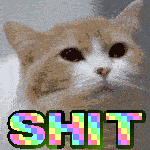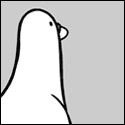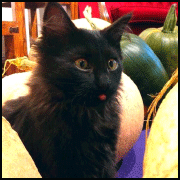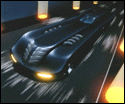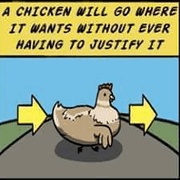|
Not sure if it's SALR or the forums but for the past few days I've had a problem where after a thread loads, the page goes completely blank after about a second and I have to reload the page for the thread to appear. Bit annoying in picture heavy threads because pictures are hidden in read posts for me. E: Nope, it's not SALR, it's Chrome. Happens with other sites too. 101 posted:For some reason the 'Adjust window position after threads load' setting isn't working correctly. It always jumps me one or two posts up if there's images on the page Stare-Out fucked around with this message at 10:16 on Jun 4, 2015 |
|
|
|

|
| # ? May 8, 2024 22:23 |
|
Master_Odin posted:What OS are you using and what are your image settings? Windows 8.1 and: 
|
|
|
|
I'm having an issue when people link massive images using a thumbnail like this: [url=http://i.imgur.com/image.jpg][timg]http://i.imgur.com/image.jpg[/timg][/url] Instead of the thumbnail showing, it's the fullsize image that gets displayed I have Image Display Options set to convert links to images, but I also have it set to restrict the width of images to 1500 px. But when the linked image gets displayed, it ignores the width restriction. For example, this post in the Critterquest thread has a bunch of massive page breaking images because of the way the links are being processed. I don't want to turn off convert linked images, but I also don't want my tables destroyed. Any ideas?
|
|
|
|
Is there a "night mode" for SA, either as natural part of the forum or through SALR?
|
|
|
|
gradenko_2000 posted:Is there a "night mode" for SA, either as natural part of the forum or through SALR? I use the Stylish extension for Chrome and this userstyle, personally.
|
|
|
|
Is there anyway to hide people who are on your ignore list from being quoted in other people's posts? There is exactly one person in my ignore list and every time he posts five other people quote him to call him an idiot and it's kind of annoying.
|
|
|
|
Avulsion posted:Is there anyway to hide people who are on your ignore list from being quoted in other people's posts?
|
|
|
|
Master_Odin posted:What are you exactly looking for? Just fully removing the posts that quote his? Remove his quote from other people's posts (or at least hide the text in it)? Removing the quoted text without indicating that something was removed could get confusing. If it could hide the quoted text and replace it with the standard "Jerk detected" dialogue, or even just highlight the person's name on the quote header so I know that I can skip over the post and move on with my life, that would be great. I really just need something to draw attention to the name of the person being quoted, like post highlighting in a new custom color. The problem is that I'm reading a thread, and then suddenly I'm reading a completely different conversation and I spend a minute trying to figure out how it fits into the rest of the thread before I remember to check the usernames and realize it's just someone arguing with a troll or a mentally ill person.
|
|
|
|
alternatively, scroll past and ignore those posts
|
|
|
|
Gyshall posted:alternatively, scroll past and ignore those posts As indicated in the post that you just scrolled past and ignored, I am dumb and require a machine to tell me which posts I can safely scroll past and ignore.
|
|
|
|
Gyshall posted:alternatively, scroll past and ignore those posts sheesh
|
|
|
|
Avulsion posted:Removing the quoted text without indicating that something was removed could get confusing. If it could hide the quoted text and replace it with the standard "Jerk detected" dialogue, or even just highlight the person's name on the quote header so I know that I can skip over the post and move on with my life, that would be great. CrashCat posted:hell, why install SALR at all! be a man and do everything yourself! that's surely way better right?
|
|
|
|
Avulsion posted:I really just need something to draw attention to the name of the person being quoted, like post highlighting in a new custom color. The Firefox version does this - it lets you choose to change the background colour of anyone's posts and keeps the colouring even when they're quoted. Sadly, Firefox has turned to arse when it comes to image handling with the past few versions, so I'm using chrome pretty much all the time, except when browsing D&D. This is what it looks like:  (I should probably blur the names, but gently caress 'em. Except for astral, of course So, whenever one of those people posts, their entire post will be that colour. And you can also add user notes to remind yourself who that poster is and things they've posted in the past. SA has a lot of people and I find it a very handy tool. But mostly I use it to colour a post poo brown so I know to ignore it. You can also make them black, which means you can't read them at all, if that takes your fancy.
|
|
|
|
The firewall I'm viewing the forums through is just restrictive enough to block the image file for the Reply buttons, so I have to tab through the page elements to select the pixel-wide reply button. Do I have any options for EDIT: I got the r key to work, just had to enable Quick Reply, but that still means I can't ever quote a person properly. gradenko_2000 fucked around with this message at 04:44 on Jul 14, 2015 |
|
|
|
Is there a limit to how many user notes you can have? Because I think I may have hit it. I can modify old ones but I can't add any new ones.
|
|
|
|
pik_d posted:Is there a limit to how many user notes you can have? Because I think I may have hit it. I can modify old ones but I can't add any new ones.  v v
|
|
|
|
Master_Odin posted:There's a limit of 102,400 bytes for sync storage and 5,242,88 bytes for local storage (I couldn't tell you how many notes that is). If you're hitting the limit for sync, the only real solution is to go local and if you're hitting the local max, well, you're sort of out of luck. v OK, I went local and I could add more. I guess I had maxed that out. Is this something that can be increased or are you limited by Sync for how much you can set it to?
|
|
|
|
102kB of text is like, a lot. What the christ are you even putting in there?
|
|
|
|
|
gradenko_2000 posted:The firewall I'm viewing the forums through is just restrictive enough to block the image file for the Reply buttons, so I have to tab through the page elements to select the pixel-wide reply button.
|
|
|
|
pik_d posted:OK, I went local and I could add more. I guess I had maxed that out. Is this something that can be increased or are you limited by Sync for how much you can set it to?
|
|
|
|
Javid posted:102kB of text is like, a lot. What the christ are you even putting in there? I use it to keep track of who is a fan of what team in TRP because I can't remember who people mean when they say "I hope we sign Benteke he's real good" etc. Master_Odin posted:These are google limits. I cannot increase them. OK, thanks
|
|
|
|
Is tweet embedding broken for everyone or just me? I tried disabling uBlock Origin for the page and it still just shows a link rather than the tweet: https://twitter.com/dril/status/619912054208507904
|
|
|
|
LastInLine posted:Is tweet embedding broken for everyone or just me? I tried disabling uBlock Origin for the page and it still just shows a link rather than the tweet:
|
|
|
|
Hi! I just installed this and I like it so far. I had a couple questions about features I may have skimmed over, or if maybe they'll be in future updates. To help visualize my situation, my current "monitor" is a decently large TV that sits at eye level about 6 feet, and while this is great for gaming and movies, it makes reading the internet a little difficult. So, I was wondering if there's a way to change the color scheme of regular posts I've already read (non-OP, self, friend, or mod/admin). The current forum default of alternating pastel blue makes posts on the darker shade rather difficult to read from this distance. Alternately, is there a way of changing the font options? Making post text bold would make things easier to read as well. I already have SA (and pretty much everything else) zoomed in to 175%, and zooming in further makes everything a jumbled mess, especially in picture heavy threads. I was also wondering if it would be possible at some point to have an option to change the color of the OP instead of the post itself, as you have for the mod/admin. I tend to stick to just a couple of colors so reading isn't so jarring on the eyes, and having a nice solid color for the OP's username would stand out a lot better for me. Thanks for the great extension, and thanks for any info! Edit: I know this isn't exactly the place for it, but if anyone can recommend apps/settings/extensions to help with having my monitor far away, please PM me. I can use all the help I can get with this thing. K-ParAdoX fucked around with this message at 09:37 on Oct 5, 2015 |
|
|
|
I have an odd request. I'm on a slow connection, and Chrome, when loading an image-heavy thread, tries to load all the images it sees first before continuing to load the thread. This often causes the connection loading the thread itself to choke in the middle, and I have to refresh repeatedly to get everything. However, I don't want to have to switch to "show links instead of images" because having to click through everything gets annoying. Is there a way to have an option where you can replace inline images with placeholders, and then when the page is loaded, load the images?
|
|
|
|
Maybe this is a topic that's been discussed to death, but I at least couldn't find anything on it. If I spaced out, sorry. But there's an issue I've been having with SALR for ages. If I use Quick Reply, every time I hit the open bracket key combination (Nordic keyboard layout, so ALTGR-8) instead of producing the open bracket I wanted, I get... code:
|
|
|
|
Der Shovel posted:Maybe this is a topic that's been discussed to death, but I at least couldn't find anything on it. If I spaced out, sorry. Basically, the reason this happens is that hitting AltGr+8 is equivalent to Ctrl+Alt+8 in the web browser, which gets picked up by the keyboard shortcuts in the quick reply.
|
|
|
|
Master_Odin posted:I think that this actually activates multiple modifier keys at once (ctrl + alt) but I can't find anything that confirms this that isn't 2+ years old. Nailed it in one. This is from me hitting AltGr once: code: E: OK I'm on my Macbook Air here. On a Nordic Mac at least the key combination for [ is ALT-8. And here is that paste. What you would expect! code:Shaman Tank Spec fucked around with this message at 09:40 on Nov 5, 2015 |
|
|
|
For some reason, when I go to edit my post, it's completely empty. Also, if I click "preview reply" or "preview edit", I get brought to a page that says I can't access it.
|
|
|
|
Stare-Out posted:I have this too and it happens mostly because of inline video or twitter posts because they load last when loading a thread, so they appear and the thread gets pushed up because they expand the posts they're in. Bumping an old issue bit I'm experiencing this with 'Hide "Garbage Dick" Avatar' enabled (which should also probably be renamed to 'Hide Default Avatar' since it isn't Garbage Dick anymore)
|
|
|
|
Would it be possible to add the ability to ignore individual threads to the chrome version? That was a pretty handy feature of the firefox version, kept me out of trouble.
McSpanky fucked around with this message at 18:35 on Dec 30, 2015 |
|
|
|
New bug fix version with one bugfix releasedChangelog posted:v2.1.8.5 LastInLine posted:Is tweet embedding broken for everyone or just me? I tried disabling uBlock Origin for the page and it still just shows a link rather than the tweet: So it seems this resolved itself and now works again? v  v vDer Shovel posted:Maybe this is a topic that's been discussed to death, but I at least couldn't find anything on it. If I spaced out, sorry. K-ParAdoX posted:For some reason, when I go to edit my post, it's completely empty. Also, if I click "preview reply" or "preview edit", I get brought to a page that says I can't access it. 101 posted:Bumping an old issue bit I'm experiencing this with 'Hide "Garbage Dick" Avatar' enabled (which should also probably be renamed to 'Hide Default Avatar' since it isn't Garbage Dick anymore) McSpanky posted:Would it be possible to add the ability to ignore individual threads to the chrome version? That was a pretty handy feature of the firefox version, kept me out of trouble.
|
|
|
|
Master_Odin posted:I'll add this to the backlog, sure. Not sure where the option would exactly appear though (or how it exactly works in Firefox). It was a context-sensitive option when you right-clicked on a thread while viewing a forum, with the extension settings having a list of ignored threads for management. If that isn't possible in chrome, maybe embedded links or buttons of some sort?
|
|
|
|
Master_Odin posted:So it seems this resolved itself and now works again? v It certainly doesn't work for me. Edit: Figured it out. The extension needed additional permissions (specifically the ability to read data from api.twitter.com) and did not request it until I unchecked and rechecked the option for "Convert Twitter links to inline". ClassActionFursuit fucked around with this message at 23:45 on Dec 31, 2015 |
|
|
|
i think that keyboard shortcuts like 'j'/'k' for scrolling up/down a post would be a good addition to this extension.
|
|
|
|
ChickenOfTomorrow posted:i think that keyboard shortcuts like 'j'/'k' for scrolling up/down a post would be a good addition to this extension. j/k already do previous/next page in thread.
|
|
|
|
d'oh
|
|
|
|
LastInLine posted:It certainly doesn't work for me. ChickenOfTomorrow posted:i think that keyboard shortcuts like 'j'/'k' for scrolling up/down a post would be a good addition to this extension.
|
|
|
|
Master_Odin posted:Yeah, it seems like Chrome randomly chose to remove those permissions at some point on my Windows computer and not my Mac which are running the same branch of Chrome. I have no idea. N and P/M actually already do next and previous posts, respectively 
|
|
|
|

|
| # ? May 8, 2024 22:23 |
|
The Journey Fraternity posted:N and P/M actually already do next and previous posts, respectively 
|
|
|