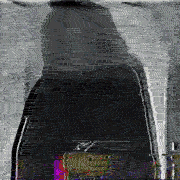|
I've been trying to come up with a way to see a list of installed software from remote users:code:
|
|
|
|

|
| # ? May 15, 2024 21:51 |
|
BaseballPCHiker posted:This is based off of something found on spiceworks. It works great locally, however I'm having problems with getting it to work remotely. From what I've gathered I would need to enable the remote registry service first on any computer I wanted this to work with. I'm leery to set a group policy to allow this because my company really likes to keep things locked down and I don't want to make any waves. I know I shouldnt use Win32_Product but I think that would let me run this remotely without any issues. Is there any other way to go about this or should I just set a GPO and run this? Have a look at this link. Look at the MOF file which lets you register a custom WMI class based on the registry provider. If you register that on each machine (once), you can use remote WMI calls to do this quickly and easily. Of course the problem becomes how to register it on each machine, but it's a worthwhile endeavor. If you can't do that, you can try to use PowerShell remoting, but that too has to be enabled on every machine, just like remote registry access would.
|
|
|
|
BaseballPCHiker posted:I've been trying to come up with a way to see a list of installed software from remote users: Do you have active directory? You should have a master admin account of some sort that they use to push out windows updates. Use those credentials (or a similar admin-level account) and Make sure ps-remoting is turned on (Enable-PSRemoting) then just wrap the whole script/function in a scriptblock and then do an psuedocode code:
|
|
|
|
Briantist posted:http://blogs.technet.com/b/askds/archive/2012/04/19/how-to-not-use-win32-product-in-group-policy-filtering.aspx Hadlock posted:Do you have active directory? You should have a master admin account of some sort that they use to push out windows updates. Use those credentials (or a similar admin-level account) and Make sure ps-remoting is turned on (Enable-PSRemoting) then just wrap the whole script/function in a scriptblock and then do an Thanks to both of you. I'm thinking I'm going to enable ps-remoting and then as mentioned run it as a scriptblock. Hopefully I get the OK to do this. We just went through a security audit and the board has a major stick up their butts about pretty much everything and anything.
|
|
|
|
Admins need to be able to administrate. Tell them you're using it to make sure the security software is installed and correctly patched. If anyone gives you poo poo about using powershell feel free to question their windows credentials; WS2012 and forward is designed to ONLY be administrated via ps remoting. The Raspberry Pi 2, the new windows docker nano serverlets, windows IoT stuff is all designed to only be interfaced with via ps remoting so it's been designed to be quite secure.
|
|
|
|
If I wanted to set up a script to move files and log each moved filename, would I want to use a process block or is there a better alternative?
|
|
|
|
Probably just a for loop to be honest. I don't see a lot of reason to use a process block for such a simple task, especially if the only thing you want to log is the filename and not like the timestamp, source path, destination path, and the output of any logic that decided whether or not the file was supposed to be moved.code:12 rats tied together fucked around with this message at 17:38 on Jul 18, 2015 |
|
|
|
I need to copy a bunch of folders over to a different folder, but only if a folder with the same name doesn't already exist in the target. My idea is to just build the list of folder names in the target into a list and loop over and do .Contains on everything, skipping if the name is already there. The trouble is I can't figure out hwo to get just the strings. ls | select Name returns a list of objects with a Name property which is not what I want. I want a list of strings. Is this even the best approach for this problem? I suppose I could resolve this by using HashSet<string> or something like that but I was really hoping for something that was quick and easy in the console and not basically writing a C# with PowerShell syntax.
|
|
|
|
RICHUNCLEPENNYBAGS posted:I need to copy a bunch of folders over to a different folder, but only if a folder with the same name doesn't already exist in the target. My idea is to just build the list of folder names in the target into a list and loop over and do .Contains on everything, skipping if the name is already there. The trouble is I can't figure out hwo to get just the strings. ls | select Name returns a list of objects with a Name property which is not what I want. I want a list of strings. Is this even the best approach for this problem? ls | select-object -ExpandProperty name
|
|
|
|
Ithaqua posted:ls | select-object -ExpandProperty name Now we're talking. Thanks.
|
|
|
|
Reiz posted:Probably just a for loop to be honest. I don't see a lot of reason to use a process block for such a simple task, especially if the only thing you want to log is the filename and not like the timestamp, source path, destination path, and the output of any logic that decided whether or not the file was supposed to be moved. Why bother? Only if you want to process items from the pipeline. And just to be pedantic, the code you have there is not using a for loop, it's using ForEach-Object, which as it turns out, is actually using a Process{} block. In fact this: code:code:So if you wanted to go back and do the above with an actual loop, let's say foreach, it might look like this: code:If you're working with a handful of files, then who cares. If you're working with, say, a million, you might not want to walk the entire directory tree before you even begin to copy files. The pipeline in powershell is great in that each function's process{} block in the pipleine gets access to each individual object as it becomes available (most of the time, sometimes a cmdlet needs to see every item before it can hand them off to the next, like Sort-Object).
|
|
|
|
quote:Both will work, but there's a difference here, because the code you originally posted will start copying files from the first file it finds in Get-FilesToMove, whereas this latter code has to retrieve the entire file list first. Here's how I handle this: If I want to walk the entire directory tree I do (Get-Stuff) | % {}, if I don't want to walk the entire directory tree I just do Get-Stuff | % {}. More specifically it is just easier for me to use "%" in all situations and then handle my input outside of the scope of the function. So, yes, I'm aware of the differences in execution. Was not aware that an "advanced function" is a thing or even that % is shorthand for it but that's pretty cool I guess. I left () vs pipeline up to the end user but you're right, that probably would have been a pretty good thing to mention because... quote:If you're working with, say, a million, you might not want to walk the entire directory tree before you even begin to copy files. 12 rats tied together fucked around with this message at 04:38 on Jul 20, 2015 |
|
|
|
I really appreciate the responses and bonus knowledge on Process because my logic was to get a count of files before moving, then tee output to the event log based on a conditional block of whether any new files exist in the source directory; then tally the filenames of what was moved in a running txt log and do something like this to organize it before logging:code:
|
|
|
|
Reiz posted:Here's how I handle this: If I want to walk the entire directory tree I do (Get-Stuff) | % {}, if I don't want to walk the entire directory tree I just do Get-Stuff | % {}. More specifically it is just easier for me to use "%" in all situations and then handle my input outside of the scope of the function.
|
|
|
|
Briantist posted:Yeah I agree, I meant to edit this in actually, but sure if you're going to copy all of the files, walking the tree first will probably be faster even if it starts later. But if you're going to have conditions on which files are included or not, like with a Where-Object condition, it could be desirable to take each object as it comes. You could go more advanced with it and background the copy with a powershell job or runspace or something, and then effectively you'll be walking the tree and copying concurrently. But this is far from the original question.. just trying to illustrate the differences. I'd be more inclined to do any copy as I walk simply because the files may change during the walk and I wouldn't want stale metadata.
|
|
|
|
You guys do know that you can use the backtick ( ` ) to put stuff on multiple lines, right? Same with bash with \. Makes your poo poo easier to read instead of a heaping one liner.code:code:
|
|
|
|
I try to keep things as terse as possible and yeah at times it becomes kind of unbearable. I don't see anything particularly wrong with that example though, except I really try not to use -OR unless I have to. Sometimes you just have to. This loving got me though: code:Briantist posted:Yeah I agree, I meant to edit this in actually, but sure if you're going to copy all of the files, walking the tree first will probably be faster even if it starts later. But if you're going to have conditions on which files are included or not, like with a Where-Object condition, it could be desirable to take each object as it comes. You could go more advanced with it and background the copy with a powershell job or runspace or something, and then effectively you'll be walking the tree and copying concurrently. But this is far from the original question.. just trying to illustrate the differences. This actually kind of brings up a concern/question I had a while back -- is it just me or does ForEach -parallel inside workflows run like complete rear end on a standard admin machine? I was doing some (frankly, kind of stupid) poo poo where I was calculating filehashes and stuffing them into databases. My boss' boss who was/is a developer said that I should be doing the calculation and insertion with multiple threads, in parallel. Some quick experimentation showed that -parallel was being outperformed on my work machine by a factor of 3 or 4 compared to just a standard ForEach-Object. This was a core i7 with 16gb of ram running on an SSD and using a gigabit line so I definitely didn't expect the performance hit to be that harsh. I spent some time analyzing it and the queries were sub-10ms from request to response in both cases so the issue definitely seemed to be the CPU overheard involved in starting and maintaining threads. Not sure if it's the same for jobs or runspaces though. quote:I really appreciate the responses and bonus knowledge on Process because my logic was to get a count of files before moving, then tee output to the event log based on a conditional block of whether any new files exist in the source directory; then tally the filenames of what was moved in a running txt log and do something like this to organize it before logging: Your log...organization kind of weirds me out but I'm assuming that you aren't using the normal fileinfo poo poo out of necessity and also because I don't want to bother figuring out how that actually works. But, if you are accessing the files as System.IO.FileInfo objects and not some weird FTP server text output there might be an easier or more readable way to do that... but if it works then it works. Absolute worst case scenario, if someone needs to re-sort that poo poo in a different way they can just read the output as an array and sort it again, no big deal.
|
|
|
|
Reiz posted:This actually kind of brings up a concern/question I had a while back -- is it just me or does ForEach -parallel inside workflows run like complete rear end on a standard admin machine? I was doing some (frankly, kind of stupid) poo poo where I was calculating filehashes and stuffing them into databases. My boss' boss who was/is a developer said that I should be doing the calculation and insertion with multiple threads, in parallel. Some quick experimentation showed that -parallel was being outperformed on my work machine by a factor of 3 or 4 compared to just a standard ForEach-Object. This was a core i7 with 16gb of ram running on an SSD and using a gigabit line so I definitely didn't expect the performance hit to be that harsh. I spent some time analyzing it and the queries were sub-10ms from request to response in both cases so the issue definitely seemed to be the CPU overheard involved in starting and maintaining threads.
|
|
|
|
Yeah, I know my code is horrendous to look at, and I'm sorry about breaking tables. I ditched that jumbled mess in favor of just logging filenames and a tallied count at the end of the process. Results get logged to Event Viewer with a custom Application event, or written as errors on failure. Output gets tee'd to a text log so I can trace back all the image names that were transferred. It's very amateur at best, but it's only for a hundred files at a time, if that so I'm not too concerned with performance. Something a little more tidy than the snippet below, but I'm providing it in case it benefits anyone else: code:Video Nasty fucked around with this message at 01:02 on Jul 21, 2015 |
|
|
|
Treat parallelism in PowerShell the same way that you would in most other scripting languages: it will help you with asynchronous I/O-bound operations, but it will almost never improve the performance of a calculation.
|
|
|
|
I have a possibly dumb, maybe more "sysadmin" than powershell specific question: Why does enter-pssession <exchangeserver> not give me exchange cmdlets? I stumbled upon code:
|
|
|
|
As far as I'm concerned, "sysadmin" and "powershell" questions are basically the same thing. I'd defer to someone who is more aware of the actual terminology and what happens behind-the-scenes on this one, but short version: You can PSSession to any machine and it's kind of like just SSHing there. When you create a session and specify the ConfigurationName Microsoft.Exchange, you automatically modify the properties of your session. I'm not sure about the specifics, but Microsoft.Exchange as a configurationname probably attempts to auto-import the exchange commandlets for you in addition to doing some other stuff that would be useful to you on an exchange server, probably involving exchange's role based access controls. The session configuration is, well, session-significant, and AFAIK the path to the ConfigurationName config file is specific to the machine you are running on. Presumably, you could move Microsoft.Exchange to your personal computer and then Enter-PSSession 127.0.0.1 with the Microsoft.Exchange configuration and you'd have the cmdlets, they probably wouldn't do anything though unless you pointed them at the actual exchange server. I'd also wager that you can just do a standard enter-pssession and then, once you're in, import the modules yourself. But, I recall the exchange-specific stuff is a little funky and that they generally want you to use the Exchange Management Shell whenever possible. I'm pretty sure you can install the exchange tools and it comes with a copy of the EMS and using that would probably be best practice here.
|
|
|
|
Just as a follow up to my previous question, I was able to get it working with your help. I had to enable PSRemoting as well as the RemoteRegistry service on the target computers. Now I just have to convince the powers that be that it'll be useful in the future beyond just this script.
|
|
|
|
For exchange you need to add-pssnapin <name of the exchange snapin> I have no idea why it's different to say, AD, which is a module that can auto-load. I'll grab the exact snappin name in when I'm back at my desk. It'll be different depending which version you're running. I run 2010 so YMMV for other versions. Edit: For Exchange 2010 SP3: code:code:Swink fucked around with this message at 01:37 on Jul 21, 2015 |
|
|
|
I installed the Exchange Management Tools (they don't make it necessarily obvious that you just run the installer and only select the tools part. It's weird that they still have the "Exchange Management Shell" separate from Powershell. Eh, still better than remoting to one of the exchange servers! I didn't realize you could install the tools on their own, so thanks!
|
|
|
|
^ Yeah or just do that. 
|
|
|
|
.NET 4.6 got released today I was expecting PS v5.0 to be released with the next version of .NET (5.0?) but this is just a point release above 4.5, so I went ahead and downloaded the update just to check, it is still 4.0 code:Presumably Win10 will launch with .NET 4.6 and PS4.0. Or are we still expecting to see PS5.0 with Win10? I wonder if they are going to hold back on PS5.0 until they complete SSH integration. That would be major. Hadlock fucked around with this message at 01:56 on Jul 21, 2015 |
|
|
|
What are the major features of 5 that I should be aware of? SSH? So you can do encrypted sessions? What else?
|
|
|
|
Tony Montana posted:What are the major features of 5 that I should be aware of? Here is a MS page: https://technet.microsoft.com/en-us/%5Clibrary/Hh857339.aspx Hadlock posted:.NET 4.6 got released today I'm using Windows 10 and it definitely has powershell 5.0. code:
|
|
|
|
Tony Montana posted:What are the major features of 5 that I should be aware of? The goddamn package manager! code:
|
|
|
|
Tony Montana posted:What are the major features of 5 that I should be aware of? 5 is supposed to support linux-style package management system(s), like apt-get and yum, replacing the need for stuff like ninite. Find-Package -Name AdobeReader | Install-Package Find-Package -Name WinRAR, Skype, Opera | Install-Package It also supports formal programming classes in addition to functions, etc. Also deeper DSC support, and tighter Hyper-V integration. Basically if you manage more than 20 servers and have to deploy code to them on a regular basis, it's very helpful. You can define your own software repositories of course. Not as useful if you're a desktop user. And yeah, syntax highlighting in the ISE  There are more, but those are the most relevant to my world right now.
|
|
|
|
Hadlock posted:.NET 4.6 got released today CLR != framework There have only been 4 CLR versions, 1.0, 1.1, 2.0 and 4.0.
|
|
|
|
Woah of course this thread blew up on a day when I'm busy with Windows updates (you guys did see this right?)Nash Regex posted:Yeah, I know my code is horrendous to look at, and I'm sorry about breaking tables. I ditched that jumbled mess in favor of just logging filenames and a tallied count at the end of the process. code:myron cope posted:I have a possibly dumb, maybe more "sysadmin" than powershell specific question: myron cope posted:I installed the Exchange Management Tools (they don't make it necessarily obvious that you just run the installer and only select the tools part. It's weird that they still have the "Exchange Management Shell" separate from Powershell. Eh, still better than remoting to one of the exchange servers! I didn't realize you could install the tools on their own, so thanks! And note that even when you do install the management tools and run the exchange management shell, implicit remoting is being done behind the scenes. It should would with Enter-PSSession as long as you also use -ConfigurationName Microsoft.Exchange -ConnectionUri http://<exchange>/PowerShell. Hadlock posted:.NET 4.6 got released today I believe (hope) that Win10 is expected to ship with PowerShell 5.0, but it might not be until Server vNext (after which WMF 5 would be available for install on Win10 and some earlier versions presumably). Vulture Culture posted:Treat parallelism in PowerShell the same way that you would in most other scripting languages: it will help you with asynchronous I/O-bound operations, but it will almost never improve the performance of a calculation.
|
|
|
|
I'm working on a project to verify firewall settings. The manual strategy is to remote to a host, use telnet to try and connect to various targets and ports and record the results. Manual sucks. I tried using $Connection = New-Object.System.Net.Sockets.TcpClient $Connection.BeginConnect("Host",12345,$null,$null) Then check the status with $Connection Then closing with $Connection.close() Does this seem like a good place to start with this or am I running the risk of screwing stuff up?
|
|
|
|
That's probably how I would do it, given the requirements of "you must use powershell and you must check by attempting to connect to $host on $port". I would add that it sucks that you have to do this, though, and that there are probably better ways in general to ensure that firewalls are configured properly. Also that you're only going to be testing TCP rules on the firewall, and only from one source, but if you're only looking for TCP rules that isn't really a big deal! You may also want to consider lowering the timeout since any sane TCP endpoint should complete the 3way handshake in about 1 second, and I'm not sure what the default waiting period is on Net.Sockets.TcpClient but if it's like 30 seconds you are in for some waiting.
|
|
|
|
Haven't you written a basic port scanner? I'm all for using Powershell for EVERYTHING, but there really are quite complex free port scanners that you can download that will test all sorts of protocols
|
|
|
|
Briantist posted:Actually the way you were doing it at first is the supported way of using the Exchange cmdlets. It's called Implicit Remoting. You're not supposed to directly use the snap in in your own scripts. Interesting. Thanks for the info! I'll keep the tools around to save on (a tiny bit of) typing, but it's good knowledge to have anyway.
|
|
|
|
Just write a wrapper for nmap that outputs to xml (-oX) and parse that in PowerShell if you must use it.
|
|
|
|
I'm in a new job and don't know what software is approved or not. I've got some shared folders full of tools but I'm not familiar with all the names. Other than nmap, are there any other common tools that I might want to look for to accomplish this port scanning task?
|
|
|
|

|
| # ? May 15, 2024 21:51 |
|
Just got a vote for nmap from our networking team, if that helps.
|
|
|