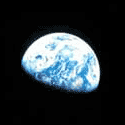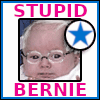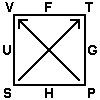|
If you have a Fuji wifi camera the Instax Share is probably your best bet. You can directly print from the camera, and the Instax mini film is better quality than the zink paper is. The Instax is more expensive per frame, however.
|
|
|
|

|
| # ? May 16, 2024 14:41 |
|
The Instax Share is pretty great, especially if you have one of their newer cameras where you can just zap it over to the printer instead of going through your phone. Can be a bit fickle with exposure though.
|
|
|
|
Jimlad posted:Does anyone have any experience with portable instant printers? Things like the Fuji Instax SHARE and the Polaroid Zip. Is there one that's clearly better than the others? I'm just looking for something I can throw in my bag and carry everywhere I carry my camera, and use spontaneously when friends are around. Instax share is hands down the best. Only issue is it will only directly connect with a couple of Fuji cameras, anything else will have to go through your phone.
|
|
|
|
Looking to get a grad ND filter kit to shoot some lovely landscapes, anyone recommend a fairly cheap set? Preferably under £100. Also, if I shoot a lot of landscapes they'd be a good investment yeah?
|
|
|
|
Does anyone have experience photographing artwork for making prints / giclees etc.? I'm guessing maybe a light box setup for smaller stuff, if anyone has lens recommendations etc. That would be great.
|
|
|
|
Dark room, long lens, shoot through a hole in a large black scrim, lights at 45 degrees (depending on any frame that cannot be removed and texture of object), lights covered with polarizing gels, and polarizing filter on your lens. Remove glass and frame of any artwork if possible. Good strobes are necessary for color consistency, especially if you're photographing many objects, moreso if they're by the same artist. Bigger objects will need lights stacked vertically and/or light modifiers. It's easy to do poorly, hard to do it right.
|
|
|
|
NaDy posted:Looking to get a grad ND filter kit to shoot some lovely landscapes, anyone recommend a fairly cheap set? Preferably under £100. Also, if I shoot a lot of landscapes they'd be a good investment yeah? Are you opposed to variNDs? I've heard good things about the Tiffen.
|
|
|
|
I don't think graduated variable ND's are a thing. Cokin has a set of rectangular filters and holder that should be under 100. Me, I'd just bracket the exposure and combine in post, but I don't do much landscape work.
|
|
|
|
powderific posted:I don't think graduated variable ND's are a thing. Cokin has a set of rectangular filters and holder that should be under 100. Me, I'd just bracket the exposure and combine in post, but I don't do much landscape work. My fault, didn't see the "grad" thing in there.
|
|
|
|
powderific posted:I don't think graduated variable ND's are a thing. Cokin has a set of rectangular filters and holder that should be under 100. Me, I'd just bracket the exposure and combine in post, but I don't do much landscape work. Yeah it was a toss up between filters and doing this but I have zero experience with combining exposures and the tutorials I've read make it seem like it takes a while, as opposed to a grad which just does it there and then and you can see the result once you've taken the picture. By all means though if you know of a good, fairly simple tutorial on how to do it in post please do link it, I'm not against it in any way, just seems like a fair amount of work that's all.
|
|
|
|
Even if you bracket your exposures, it's worth getting a circular polarizer since that gives you a benefit that you can't replicate in post.
|
|
|
|
NaDy posted:Yeah it was a toss up between filters and doing this but I have zero experience with combining exposures and the tutorials I've read make it seem like it takes a while, as opposed to a grad which just does it there and then and you can see the result once you've taken the picture. By all means though if you know of a good, fairly simple tutorial on how to do it in post please do link it, I'm not against it in any way, just seems like a fair amount of work that's all. do you have lightroom 6/CC? you select the exposures, right click, Photo Merge -> HDR..., then hit ok Here's a video: https://www.youtube.com/watch?v=7x_hJF6YJdg
|
|
|
|
Jimlad posted:Does anyone have any experience with portable instant printers? Things like the Fuji Instax SHARE and the Polaroid Zip. Is there one that's clearly better than the others? I'm just looking for something I can throw in my bag and carry everywhere I carry my camera, and use spontaneously when friends are around. I just got the instax share, and it's pretty awesome. It's great for shots direct from the camera, just be aware that it crops in from the sides a bit (average camera is 3:2, printer is 4:3) and blows highlights easily so shoot to the left a bit. There's also guides online for how to set up your post processing to get the best quality print if you want to shoot, hop to a computer, then to your phone, then the printer. I have a preset on C1 set for the instax Share. I read somewhere that the Zink stuff may degrade over time because of the way the printer works.
|
|
|
|
Bubbacub posted:Even if you bracket your exposures, it's worth getting a circular polarizer since that gives you a benefit that you can't replicate in post. I've already got a marumi dhg super circular polarizer, it's the first filter I got ages ago and it's barely been taken off my lens, I love polarizers. I was more after advice on grad NDs. Dren posted:do you have lightroom 6/CC? I've got Lightroom 5 but holy crap I might have to upgrade, I had no idea 6 had a feature like this in. Thank you!
|
|
|
|
Asked about this in the Nikon thread, but hoping to get some other opinions as I still can't make up my mind and my photographer friends give me the "follow your heart I have a D80. I've been shooting production photos for the college I used to attend, and on the last few paid gigs I've started hitting the limits of what my camera can handle - anything over ISO 800 is too noisy, and even with the action paused for me I can't always get the cleanest picture. Got asked to assist in shooting a wedding next month, and I'm realizing its finally time to upgrade my body. Currently stuck between a D7100/7200 (crop) or a D610 (full), as a refurbished D610 is the same cost as a D7200, and both are right at the top of my budget for a new body - but I can't decide between the two, as there are quite a few pros/cons of both. I want to shoot more production photos, engagements, assist on weddings, and dip my feet into concerts - all things I know the wider angle and good low light handing of a full frame is better suited for. However, I really enjoy shooting wildlife and events, and worry a lot about losing that extra bit of reach I could get with a crop sensor camera. That, and although I don't use the edges of my D80's AF points too much, I feel that the D610's points seem too bunched up in the middle - does that not make action or some portraits harder to grab focus on? Most of my lenses have been bought in prep for going full frame eventually - I have a Nikon 50mm/1.8D, Tamron 28-75mm/2.8, Sigma 105mm/2.8 macro, and an ancient Nikon 80-200mm/2.8 (the old push/pull type). I also have the old 18-55mm/3.5-5.6 that came with the D80 but I only use that for taking set photos or landscapes anymore - and the 28-75 could handle almost that same visible range on a full frame. So basically, should I continue with crop for now to keep getting more reach, and get a full frame later, or is making the jump to full frame now a better option? Am I overthinking everything like always and should just realize no camera will do everything well unless I am ready to spend over $3,000 (I know this is a yes)? I'm starting to miss the old days when there was a clear consumer/prosumer/pro set of choices.
|
|
|
|
It's not like there's going to be a perfect black and white answer. Rent or borrow both of them if you can. No camera will do everything even if you do spend $3000.
|
|
|
|
Uh, no reason why you can't just have more than one camera body. I use my FF for concerts and landscapes, and my crop camera for wildlife. I switch back and forth depending on what I need to do.
|
|
|
|
powderific posted:It's not like there's going to be a perfect black and white answer. Rent or borrow both of them if you can. No camera will do everything even if you do spend $3000. Unfortunately can't rent them too easily - only good camera shop in my area charges around $200 per rental, and then I won't be able to afford to purchase either one. Bubbacub posted:Uh, no reason why you can't just have more than one camera body. I use my FF for concerts and landscapes, and my crop camera for wildlife. I switch back and forth depending on what I need to do. That's a good point. I mean, assisting with a wedding 4 or 5 times would net me enough money to get another body - I had originally thought that a D7200 and a D750 (or 800) would make a good duo. If I go with the crop I guess I can borrow my friend's sigma 10-20 for the wedding and not have to worry about wide angles, and down the road the D750 should hopefully drop in price a bit.
|
|
|
|
Am I wrong for thinking you can get a FF and crop out the center in photoshop for wildlife? Like my understanding was that crop sensor bodies don't zoom in further, they just use the center part of the lens image. However, something like a D610 should get the job done, especially if you can scare up something in the 300mm range for wildlife. The low light performance will be incredible by comparison, and it has enough resolution that you can crop in pretty far for wildlife. E: or save up for a d750, that's a beast. red19fire fucked around with this message at 20:06 on Jul 14, 2015 |
|
|
|
red19fire posted:Like my understanding was that crop sensor bodies don't zoom in further, they just use the center part of the lens image. If you use a FF lens on a crop body, then yes, but there are also lenses designed for crop sensors.
|
|
|
|
red19fire posted:Am I wrong for thinking you can get a FF and crop out the center in photoshop for wildlife? Like my understanding was that crop sensor bodies don't zoom in further, they just use the center part of the lens image. You get a lot less pixels on target that way, unless you buy a resolution monster like the A7Rii or the 5DS/R (you still get less on target that way, but you get a reasonable comparison to a proper APS-C sensor) 50MP 5ds cropped to APS-C - 20MP or so 42MP A7Rii croped to APS-C - 18MP or so but then 20MP 6D cropped to APS-C - 8MP
|
|
|
|
timrenzi574 posted:You get a lot less pixels on target that way, unless you buy a resolution monster like the A7Rii or the 5DS/R (you still get less on target that way, but you get a reasonable comparison to a proper APS-C sensor) Yeah, this is why I was worried about losing reach (especially when FF telephoto lenses are really expensive). Cropping down a D610 image would leave me with a 10mp picture, the same as what I get on my D80.
|
|
|
|
red19fire posted:Am I wrong for thinking you can get a FF and crop out the center in photoshop for wildlife? Like my understanding was that crop sensor bodies don't zoom in further, they just use the center part of the lens image. Depending on what kind of wildlife you're after, often the burst rate is more important than the image size. Unless you're willing to shell out for a beast like the 1D-X, the smaller frame on a crop camera can give you an advantage.
|
|
|
|
You're circa in your definition of crop, but FF generally doesn't pack as many pixels per cm2, and high end crops sometimes have superior non-sensor specs than entry level FF camerasSplinter posted:If you use a FF lens on a crop body, then yes, but there are also lenses designed for crop sensors. Geoff Zahn posted:Yeah, this is why I was worried about losing reach (especially when FF telephoto lenses are really expensive). Cropping down a D610 image would leave me with a 10mp picture, the same as what I get on my D80. To me the main drawbacks of ff are more price and weight/bulk, but if you're already carrying ff zooms and you can afford a 750 of get that. evil_bunnY fucked around with this message at 21:45 on Jul 14, 2015 |
|
|
|
I still prefer 400mm on full frame versus 300-ish mm on a crop. The framing might be similar and a 24 MP crop / FF body might have similar resolution but the shadow performance on non-Canon FF bodies make a significant difference in IQ. It's hard to let go once you get used to it. But sometimes you need more resolution and unless you want to shell out for a 600 f/4 then crop's your bag.
|
|
|
|
So then, does this sound like a sane order of purchases for the kind of stuff I want to shoot? Or is there a dumb waste of money in here somewhere? - D7200 now - save up for Tokina 11-16mm/2.8 (I've seen that it still works well at 15-16mm on FF) - save up even more for Tamron 150-600mm - eventually get D610, 750, or whatever else comes out in a few years, keep D7200 as backup / field camera - then finally start replacing old 28-75mm and 80-200mm with 24-70mm and 70-200mm
|
|
|
|
If you're sticking with crop for now, I'd go with the Sigma 8-16 over the Tokina. Wider is better and larger aperture means almost nothing in the world of ultra wides. I had one myself when I shot crop and I and it was a bad rear end lens. In fact, it's one of the things I really miss about crop since there aren't a lot of good full frame alternatives on the Canon side of things (unless you have $3000 to spend on their new 11-24).
|
|
|
|
Geoff Zahn posted:So then, does this sound like a sane order of purchases for the kind of stuff I want to shoot? Or is there a dumb waste of money in here somewhere? If you decide to go this route I can repost mine in the buy sell thread, just let me know.
|
|
|
|
If you really want full frame gear you should save up for it and stick with the D80. But since you're running into low ISO limits on the D80 and it's keeping you from getting the shots you want (that you said you're getting paid for) pick up a D7000 or D7100 used and save some money. Either of those cameras is going to crush your D80 in low light and you will be that much closer to a full frame body or lens.
|
|
|
|
Dren posted:pick up a D7000 or D7100 used and save some money. A used / refurbished D7100 might be the route for me while I save up some more, but is the banding issue as bad as people say it is? I can't seem to find a clear answer on it, some answers make it seem like it's only happening with pictures not made in 14-bit raw and then bumped up +2-5 EV in post (which is a Fake James fucked around with this message at 17:36 on Jul 16, 2015 |
|
|
|
Has anyone here had experience with Sony gray market items and warranty claims? I'm tempted to save a few hundred bucks from a "Top Rated Seller" on eBay, an HK importer, but it's not enough savings to justify no warranty at all. I'm wondering how it would work on an Amazon Warehouse Deal too, since the receipt would clearly say the item was used. Guessing zero warranty in this situation? Radbot fucked around with this message at 13:14 on Jul 18, 2015 |
|
|
|
If you're willing to buy gray market you should just buy used and save more.
|
|
|
|
Can anyone recommend a 27"+ size monitor specifically for photo editing?
|
|
|
|
Radbot posted:Has anyone here had experience with Sony gray market items and warranty claims? I'm tempted to save a few hundred bucks from a "Top Rated Seller" on eBay, an HK importer, but it's not enough savings to justify no warranty at all. They lump it in with the rest of their Sony warranties from other product lines (TV's, consoles, etc.) This means that they require the receipt from an authorized retailer or they won't accept it. Stuff bought from authorized retailers in the US and Canada are serviceable via warranty in either countries though. If you're American, you can probably take advantage of our lovely lovely Canadian dollar and get a decent deal rather than getting it from HK.
|
|
|
|
Leaving for a trip soon and need a CPL. My usual choice of the Marumi is only available from Japan and won't arrive in enough time. What do you guys think about the Hoya PRO1 CPL?
|
|
|
|
InternetJunky posted:Can anyone recommend a 27"+ size monitor specifically for photo editing? I've loved my U2711 since I bought it. It does have an initialization issue, where it won't activate the display from powersaver mode, unless you unplug and re-plug the video cable. That's a persistent annoyance, but for the cost and performance, it's not an insurmountable problem. Leviathor fucked around with this message at 21:38 on Jul 20, 2015 |
|
|
|
mAlfunkti0n posted:Leaving for a trip soon and need a CPL. My usual choice of the Marumi is only available from Japan and won't arrive in enough time. What do you guys think about the Hoya PRO1 CPL? I have the Hoya HD CPL and have found it's excellent. I think it might have better light transmission and coatings than the PRO1 which can be important, but depends on whether you're willing to spring the extra. The top end Hoya filters can't really be beaten imo.
|
|
|
|
Leviathor posted:I've loved my U2711 since I bought it. I feel like this happens eventually with pretty much every monitor I've used.
|
|
|
|
Jimlad posted:I have the Hoya HD CPL and have found it's excellent. I think it might have better light transmission and coatings than the PRO1 which can be important, but depends on whether you're willing to spring the extra. The top end Hoya filters can't really be beaten imo. Went for the HD CPL, it was  more than the PRO1. more than the PRO1.
|
|
|
|

|
| # ? May 16, 2024 14:41 |
|
BetterLekNextTime posted:I feel like this happens eventually with pretty much every monitor I've used. Dell seems to have wonderful issues like this constantly with their monitors.
|
|
|