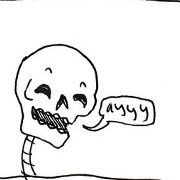|
So after "reserving" a copy of Win10, exactly how long should I expect to be waiting before the upgrade actually comes to my PC?
|
|
|
|

|
| # ? Jun 2, 2024 11:24 |
|
Alehkhs posted:So after "reserving" a copy of Win10, exactly how long should I expect to be waiting before the upgrade actually comes to my PC? As long as it takes to download and use the Windows 10 Media Creation Tool.
|
|
|
|
So apparently my reserved copy of wndows 10 is ready, and I clicked "Ok, continue" in the little upgrade window thing, and now it says "Working on it..." with some rotating circles. How long is this supposed to take? Because it's been doing that for about half an hour. It's not just installing the drat thing is it? Because I wanted to choose how I upgraded.
|
|
|
|
Sir Unimaginative posted:As long as it takes to download and use the Windows 10 Media Creation Tool. I saw that, but I also have the official app telling me it's on the way. Is there any benefit at all to waiting for the official app to do it?
|
|
|
|
Theoretically they'll roll it out to your machine when they have a version that should work super ultra mega best with your hardware. I used the media creation tool after registering yesterday after an hour of impatiently waiting for it to tell me it was ready, and everything worked great.
|
|
|
|
Yeah I don't get it, this windows 10 upgrade tool just hangs on "working on it" and never does anything. Left it there for literally hours.
|
|
|
|
cat doter posted:Yeah I don't get it, this windows 10 upgrade tool just hangs on "working on it" and never does anything. Left it there for literally hours. I had this problem yesterday. Try opening up the regular Windows Update, it should tell you it has an update to install.
|
|
|
|
YggiDee posted:I had this problem yesterday. Try opening up the regular Windows Update, it should tell you it has an update to install. Does that just install it over your current windows install though? Because I wanna throw it on a USB and install it on a different hard drive.
|
|
|
|
cat doter posted:Does that just install it over your current windows install though? Because I wanna throw it on a USB and install it on a different hard drive. Sorry, it starts the update right away, I don't know to make it do what you're aiming for.
|
|
|
|
cat doter posted:Does that just install it over your current windows install though? Because I wanna throw it on a USB and install it on a different hard drive.
|
|
|
|
Ghostlight posted:You need to run it as an upgrade on the machine at least once before doing a clean install or it won't authenticate. That seems...dumb. If I do an upgrade install, what settings and saved information gets carried over? I don't wanna do a windows 10 fresh install then lose a bunch of stuff.
|
|
|
|
It's because the offer is for a free upgrade, not a free copy. It's pretty good about saving stuff during the upgrade, but if you want to install it on a second hard drive while retaining your original Windows install then probably the best thing to do is download the Media Creation tool - http://www.microsoft.com/en-us/software-download/windows10 - throw that on a USB then plug in your second hard drive, install 7/8 to that (make sure it authenticates!), then use the USB to initiate an upgrade on it.
|
|
|
|
Basically all I want to do is install windows 10 on my SSD. I have windows 7 on a 2tb drive at the moment and I got my SSD after that drive and I've always been too lazy to install windows on the SSD. Now that windows 10 is out I thought I'd finally use my SSD for my windows install but the way this upgrade works is sorta weird I'd like to just clone my windows install onto my SSD then just upgrade that way but I dunno how to do that.
|
|
|
|
cat doter posted:Basically all I want to do is install windows 10 on my SSD. I have windows 7 on a 2tb drive at the moment and I got my SSD after that drive and I've always been too lazy to install windows on the SSD. Now that windows 10 is out I thought I'd finally use my SSD for my windows install but the way this upgrade works is sorta weird You don't. Install your SSD, upgrade to Windows 10, then you can do a fresh Windows install onto the SSD.
|
|
|
|
Whizbang posted:You don't. Install your SSD, upgrade to Windows 10, then you can do a fresh Windows install onto the SSD. I just wanna keep my windows 7 install for emergencies  . .
|
|
|
|
cat doter posted:I just wanna keep my windows 7 install for emergencies That's what Macrium Reflect is for.
|
|
|
|
cat doter posted:I just wanna keep my windows 7 install for emergencies Then buy Windows 10 and keep your 7 license.
|
|
|
|
So I went into windows update manually and it said something along the lines of "your windows 10 upgrade is ready hit restart" along with a restart button, which I clicked. After it rebooted into the windows 10 setup it seemed to let me install it to my SSD, rather than upgrading manually over my windows 7 install. But now it keeps asking for a product key, I gather that's because I didn't do an upgrade install? I appear to be stupid. Sir Unimaginative posted:That's what Macrium Reflect is for. Will that let me clone nothing but the windows install?
|
|
|
|
cat doter posted:But now it keeps asking for a product key, I gather that's because I didn't do an upgrade install? I appear to be stupid.
|
|
|
|
cat doter posted:So I went into windows update manually and it said something along the lines of "your windows 10 upgrade is ready hit restart" along with a restart button, which I clicked. After it rebooted into the windows 10 setup it seemed to let me install it to my SSD, rather than upgrading manually over my windows 7 install. But now it keeps asking for a product key, I gather that's because I didn't do an upgrade install? I appear to be stupid. Macrium reflect copies drive partitions from disk to disk. It can't separate out your files from your windows install and just move that. It would really be best to install Windows 7 on your SSD and upgrade it to 10, or upgrade it to 10 on your hard disk and then reinstall it on the SSD because you've filled your HD up past the point of imaging it to the SSD.
|
|
|
|
Flipperwaldt posted:You're supposed to be able to skip that step. Which is what you should do, seeing as only bought copies of Win 10 will come with a key. It should activate based on your hardware id. Hopefully that's the case, because the way it's set up now is perfect. It boots into windows 10 automatically or I can press delete, enter the bios and select my windows 7 drive and boot from that manually. That's pretty much exactly what I wanted.
|
|
|
|
I'd like to gently caress around with my video files but being a complete ignoramus on the topic I don't even know where to start for suggestions. So I start here! - I'll be working with avi, mkv, and mp4 files, mostly to merge some of them into a single video. - I'll also be working with srt subtitles - I'd like to embed them directly into the video files. - If I get fancy, I might try to add/remove alternative audio tracks to/from some of the videos. If anyone could suggest me some free video editor(s) which isn't a scam like "30-days trial" or contains malware, that'd be very much appreciated. I don't mind if it's complicated or not very user friendly or heavy on resource usage - I have all the time in the world to learn. Thank you techno-goons!
|
|
|
|
Handbrake and ffmpeg should cover your bases - both are open source, free and more importantly excellent at what they do. Frankly I'm pretty sure you don't even need Handbrake to do any of that, ffmpeg can do most things I've ever needed to do. Can't hurt to give both a look though.
|
|
|
|
I'm building a new system. Can I buy windows 8.1 and upgrade to 10 instead of buying 10 and save a few bucks?
|
|
|
|
Hulebr00670065006e posted:I'm building a new system. Can I buy windows 8.1 and upgrade to 10 instead of buying 10 and save a few bucks? It'll work for now but the free upgrade is tied to hardware and only redeemable for the first year, so on your next upgrade you will end up having to buy a full copy of Windows 10 anyway.
|
|
|
|
repiv posted:It'll work for now but the free upgrade is tied to hardware and only redeemable for the first year, so on your next upgrade you will end up having to buy a full copy of Windows 10 anyway. Is it true that Microsoft is chill about letting me install an OEM version on a new mobo if I change it during system upgrade? If so I might as well get win 10 now then right?
|
|
|
|
My wife has a personal and a work laptop, both on Windows 7. We have a wireless printer. For some reason, the work laptop keeps having problems with the printer - it'll still be set to the default, but its icon's colors will be washed out and it won't respond. She has to remove the printer and re-add it, which is time-consuming since it isn't in the default list, so she has to have the computer check with Windows Update. How can this be fixed?
|
|
|
|
Are there any known issues with Windows' compressed folders implementation in Windows 10? 90% of the time it's fine -- but 10% of the time it takes literally hours to extract a 20 Meg file from a 10 meg zip. Sometimes it's incredibly convenient to treat .zip files as folders, I did it all the time in 7, but in 10 this is absolutely killing me. It's not general disk i/o either -- other apps are perfectly responsive when Windows Explorer is hung up waiting for something.
|
|
|
|
Read posted:Handbrake and ffmpeg should cover your bases - both are open source, free and more importantly excellent at what they do. Thanks!
|
|
|
|
I'm no longer concerned about when I'll get my Win10 update. I'm no longer concerned about anything. I no longer believe anything matters, after watching Microsoft's official "Where's my Windows 10 Upgrade?" video... https://www.youtube.com/watch?v=v25QjMYeZVk  Edit: I think I ground my teeth to the gums watching that video. Alehkhs fucked around with this message at 09:47 on Aug 12, 2015 |
|
|
|
So how do you completely purge whatever it is in Widows Update that's causing it to always want to try and download Win 10 even though I've uninstalled KB3035583 and hid the Get Win10 Pro item that's under Optional Updates ? Now anytime I go to run Windows Update the first thing it tries to do is download Win 10, and not install the 33 other updates. I almost always Alt+F4 to shutdown from the desktop, and I'm afraid I'll forget to change it from "Install poo poo then shut off" to just plain "shut off."
|
|
|
|
Hulebr00670065006e posted:Is it true that Microsoft is chill about letting me install an OEM version on a new mobo if I change it during system upgrade? If so I might as well get win 10 now then right? Even if I call to re-activate my license, I've been able to get it done regardless of hardware changes across both major version upgrades & hardware failures (mobo died  ). ).
|
|
|
|
Alehkhs posted:I'm no longer concerned about when I'll get my Win10 update. So much information and so entrancing  . .
|
|
|
|
Wonder how many people are going to be carting their desktop machines to their 'local' Microsoft store after that
|
|
|
|
I'm trying to download and install security updates for Win7 and Windows Update is trying to download and Install Windows 10 even after setting that update to the hidden updates. Is there a way around this?
|
|
|
|
spasticColon posted:I'm trying to download and install security updates for Win7 and Windows Update is trying to download and Install Windows 10 even after setting that update to the hidden updates. Is there a way around this? That appears to be happening to me, but I'm not convinced that it's actually trying to install Win10. Every auto-update since July 28th has shown me the Downloading Windows 10 message over the status bar in the Windows Update window, but it hasn't even attempted a Win10 install yet. All of yesterday's Win7 patches installed without incident or Win10. It looks like just another quirk in the rollout.
|
|
|
|
I've spent several years away from Windowsócan someone recommend a simple audio conversion utility that doesn't look like a scam when you download it? I need to tell a client how to convert WAV to MP3 and I don't want to tell them to just click some sketchy Google link. It's also possible that WMP is capable enough? e: It actually looks like the utility I use for OS X is available for Windows as well. http://www.mediahuman.com/audio-converter/ Has anyone used the Windows build by any chance?
|
|
|
|
YO MAMA HEAD posted:I've spent several years away from Windowsócan someone recommend a simple audio conversion utility that doesn't look like a scam when you download it? I need to tell a client how to convert WAV to MP3 and I don't want to tell them to just click some sketchy Google link. It's also possible that WMP is capable enough? I installed it, and it worked fine to re-encode some MP3s to lower-bitrate MP3s. It is a bit opaque about where it puts the finished files, and the user will have to be able to intelligently select the output format. But, it is pretty drat straightforward to use compared to most free programs involving MP3s.
|
|
|
|
YO MAMA HEAD posted:I've spent several years away from Windowsócan someone recommend a simple audio conversion utility that doesn't look like a scam when you download it? I need to tell a client how to convert WAV to MP3 and I don't want to tell them to just click some sketchy Google link. It's also possible that WMP is capable enough?
|
|
|
|

|
| # ? Jun 2, 2024 11:24 |
|
Believe Audacity can convert WAV to MP3.
|
|
|