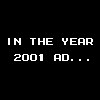|
First some entertainment: Had to install a DSL provider-issued modem this weekend and it just would not work (it was not compatible with the latest tech they pushed out apparently, but nobody at their tech support knew, plus it was a buggy firmware release). At some point the tech I had on the line tried to get me to enter my ISP login and password in the DynDNS tab, I poo poo you not. He had no idea what that was, he just saw on his screen that there was a spot for a login so he told me to use than. He also kept telling me to enter the Wireless key on the modem's login page when I was telling him that the modem was rejecting the password (due to a firmware bug) or kicking me out of its web interface every 15 sec. Now the question: My wireless router won't accept not having an IP for the LAN, so I put one in the range used by the modem (which is the DHCP server), a high enough number that it's unlikely the modem will ever reach that. Is this the way to go ? Why can't my router get a dynamic IP assigned by the modem ?
|
|
|
|

|
| # ? May 29, 2024 04:50 |
|
Spatule posted:First some entertainment: Generally routers don't have dynamic IPs on the LAN side so you can easily manage them. As a result most home routers don't allow you to set them up as DHCP clients on the LAN interface. Hopefully you can set the DHCP range on the modem to exclude a few IPs. IE: 192.168.12.20 - 192.168.12.254. So that leaves .2 through .19 available for static devices like the other router, a printer, or whatever. The .1 address is probably the modem. If the modem doesn't let you set the DHCP range then you can see about disabling DHCP on the modem and enabling it on the router and setting a range there. So you assign .1 to the modem, .2 to the router, and then on the router you enable DHCP with a range of .20 - .254 like before but change the default gateway in the DHCP settings to .1 so the machines on your LAN still go to the modem to reach the internet. If you can't change the default gateway setting in the DHCP settings on the router then things get complicated and you might need to look into 3rd party firmware for the router. I hope this helps.
|
|
|
|
Are the Asus RTxx## line routers still the best/top of the line routers? My N66U just poo poo the bed and I need a new one. e: probably going to get the AC68 or 66U unless there's something that's a much better price/power ratio. Gothmog1065 fucked around with this message at 21:11 on Aug 10, 2015 |
|
|
|
http://www.amazon.com/NETGEAR-Wireless-Router-Gigabit-R6200/dp/B008HO9DIG Newegg has a flash sale on a refurb Netgear R6200 for $40. Worth it? I'm replacing an old, crappy b/g router so really anything is an upgrade, but if it's worth the extra $40 to buy something much better, I'd rather do that.
|
|
|
|
Without stepping on spergy mc-spergison from the last page. You guys gotta try a Mikrotik router. Granted their wifi AC home ap's are not out yet, but if you need wifi G+N and a rock loving solid router than never has to be rebooted and just works: Mikrotik hAP lite for under 100mb connections $25 bux on Amazon Mikrotik RB951G-2HND 5-Port Gigabit Wireless AP 1000mW for larger connections and great wifi output range and power. 80 bux on Amazon I've tried literally every kind of home/consumer router made in the last 2 years and the Mikrotik's are just way way better for the geek or home-semi-pro-whatever.
|
|
|
|
redeyes posted:Without stepping on spergy mc-spergison from the last page. You guys gotta try a Mikrotik router. Granted their wifi AC home ap's are not out yet, but if you need wifi G+N and a rock loving solid router than never has to be rebooted and just works: Thanks for making me read the last page, I'll probably be getting a TPLink Archer C7 - C9. one of those.
|
|
|
|
I'm a bit confused on this wireless dual band / 5ghz stuff. If I have an old Asus RT-N16 can I flash it to tomato/ddrt/whatever to act as a wireless bridge to a dual band network? I know it can't serve a dual band wireless connection but internet fu seems to suggest it can connect to one. Main router is an Asus RT-AC68U but I have a bunch of older devices in the entertainment center I wanted to connect to it as well as possible (ps3, ps4, smart tv). I'm assuming power line adapters won't work because this is an old house and a fridge is on the same circuit as the entertainment center so wireless bridge seems to be the answer until I feel like running a lot of cable.
|
|
|
|
Gothmog1065 posted:Thanks for making me read the last page, I'll probably be getting a TPLink Archer C7 - C9. one of those. I've got a C7 and after hacking the firmware on it it is ok. It does have good AC so that is a plus. It will require reboots from time to time but if you are ok with that, no problem.
|
|
|
|
Why would anyone be ok with that?
|
|
|
|
Most of these aftermarket firmwares give you cron access, so it's not hard to schedule a weekly 3AM reboot on Sunday or whatever.
|
|
|
|
redeyes posted:I've got a C7 and after hacking the firmware on it it is ok. It does have good AC so that is a plus. It will require reboots from time to time but if you are ok with that, no problem. Ugh.... Glad I didn't go the TP-Link route when I was looking at purchasing a router..... I wouldn't accept having to reboot a router every day or even occasionally just to keep it working. I purchased a Asus RT-AC66U 1 year and 9 months ago. Installed the 3rd party Asuswrt-Merlin firmware on it. During that time it has only been rebooted because of a firmware update, a setting change that required it, and once during an outage as a trouble shooting measure which actually turned out to be the ISP's fault.
|
|
|
|
I went for the Archer C5 to replace the Airport Extreme last week, and it's doing a pretty good job of being a fancy access point so far. Would it make sense to install OpenWRT or DD-WRT on it so I can change a few of the settings that the stock firmware doesn't allow you to change? With this I mean the way it shares USB storage, by default it's \\ip-address\volume1 and I'd like to give it a more sensible name(since apparently my WDTVLive doesn't pick up a share if it only has an IP address). Everything else works great and it's merely a cosmetic thing.
|
|
|
|
FuzzySlippers posted:I'm a bit confused on this wireless dual band / 5ghz stuff. If I have an old Asus RT-N16 can I flash it to tomato/ddrt/whatever to act as a wireless bridge to a dual band network? I know it can't serve a dual band wireless connection but internet fu seems to suggest it can connect to one. Main router is an Asus RT-AC68U but I have a bunch of older devices in the entertainment center I wanted to connect to it as well as possible (ps3, ps4, smart tv). With 3rd party firmware you can make some routers act as a wifi client on one band and act as an AP on the other band. You can bridge virtually any dual radio DD-WRT compatible device like this, set up one band as "Client Bridge" and the other band as "AP". The key part of that sentence is "dual radio". Some routers are dual band but not dual radio. Others are actually dual radio. The Asus RT-N16 is single band and single radio, so its not going to be able to do this. However you could still set up the RT-N16 as a repeater or range extender. I don't see how having a fridge on the circuit would prevent power line adapters from working. But really old wiring can affect performance or just make the adapters not work at all. I would probably at least try some power line adapters first and then return them if they didn't work very well. Even a crappy wired connection is better than a wifi repeater or range extender.
|
|
|
|
My apartment isn't too big but unfortunately a reinforced concrete room smack in the middle seems to really do a number on the wifi signal from my Dlink DIR655 router so the laptop in my bedroom can't really stream media or download stuff with any degree of consistency, I had an old edimax router lying around which I've tried setting up as wifi repeater but i pretty much have to place it inside the reinforced concrete room so that didn't do anything, I was looking into ethernet over powerline solutions and it looks like it might just be what I need, I have no experience with those so I was wondering if they're worth it? I was thinking about the EDIMAX HP-5103K mostly cause I could pick one up from a nearby computer store. I also wondered if there's an issue with using those through an outlet splitter? should be fine shouldn't it? Thanks
|
|
|
|
I bought a C8 and so far so good. The 5Ghz manages to cover my entire apartment so I turned 2.4 off. Unlike my last two Netgear routers it can actually reliably display current wired and wireless clients.
|
|
|
|
Ubiquiti APs are pretty much my go-to
|
|
|
|
The C7 has been fine for me since I've had it with no particular need to reboot and no need for custom firmware. I've got something like a dozen wireless devices, a TiVo box, a NAS, a raspberry Pi media centre plugged in direct and a desktop PC hooked up to it through powerline adaptors and it copes fine. I guess if you're wanting to do something above and beyond that level you might want to flash it or consider something beefier.
|
|
|
|
I'm mostly happy with it except... no jumbro frames. Makes accessing the NAS slower than it could be. Still faster than my old router which supporthen them though. For the price nothing comes close for basic home use. Minor complaint: the many leds flash like crazy at high frequency, it's so ridiculously useless.
|
|
|
|
Shukaro posted:Ubiquiti APs are pretty much my go-to Tell them to lower the price on the AC AP.
|
|
|
|
Moey posted:Tell them to lower the price on the AC AP. Yeah. They're way too proud of their AP-AC. Got one by going in on a 3 pack with a friend so got a bit of a discount at least. It's been completely solid running two SSIDs on 2.4/5GHz for quite some time but it's still too drat expensive. Can easily saturate my 300Mbps cable internets over wifi on 5GHz
|
|
|
|
Prescription Combs posted:Can easily saturate my 300Mbps cable internets over wifi on 5GHz drat you!
|
|
|
|
stevewm posted:Ugh.... Glad I didn't go the TP-Link route when I was looking at purchasing a router..... I wouldn't accept having to reboot a router every day or even occasionally just to keep it working. Sorry I should have been more specific about the rebooting. I had to reboot about say 1-2 times per month certainly not bad but I am loving through screwing with routers.
|
|
|
|
mlnhd posted:Why would anyone be ok with that? Exactly. Comedic forums arguing aside, I second the recommendation of MikroTik and/or Ubiquiti for home use. They often perform better than the consumer-grade hardware for home that's commonly recommended here. That is if you're not too overwhelmed with the possibility of having to do in-depth configuration (MikroTik via Winbox or Ubiquiti via their CLI if it can't be done via the web GUI.) I've personally been installing MikroTik routers for people, one of which is running a home business and also catering to their kids' multiple WiFi devices within the home. While it may not be considered a fair comparison, the previous router used by the person with the home business was a Linksys and it couldn't handle the bandwidth usage let alone provide a powerful enough WiFi signal throughout the home. No issues since replacing it with a MikroTik w/built-in WiFi. PUBLIC TOILET fucked around with this message at 19:56 on Aug 11, 2015 |
|
|
|
You can also build a pfsense router pretty cheap really. That won't cover wireless but if you want something better than a generic consumer router, you can do it for under $200.
|
|
|
|
PUBLIC TOILET posted:Exactly. Comedic forums arguing aside, I second the recommendation of MikroTik and/or Ubiquiti for home use. They often perform better than the consumer-grade hardware for home that's commonly recommended here. That is if you're not too overwhelmed with the possibility of having to do in-depth configuration (MikroTik via Winbox or Ubiquiti via their CLI if it can't be done via the web GUI.) I've personally been installing MikroTik routers for people, one of which is running a home business and also catering to their kids' multiple WiFi devices within the home. I've heard that MikroTik stuff is really slow. I'm no expert, but with >100mbit home connections getting extremely cheap in my area routing performance actually matters. Can a cheap MikroTik routerboard actually route 300mbit? What about gigabit?
|
|
|
|
Twerk from Home posted:I've heard that MikroTik stuff is really slow. I'm no expert, but with >100mbit home connections getting extremely cheap in my area routing performance actually matters. Can a cheap MikroTik routerboard actually route 300mbit? What about gigabit? Mikrotik has the routing bandwidth specified for each model. The cheapest model, the hAP lite has enough power to route 50/10 with 3 firewall rules.. and the cpu usage is only about 20-40% from what I noticed. That is a 25 dollar router. I just don't see getting anywhere near the limits for your average home user. Of course people with gigabit connections will need something more beefy.. I'd probably go for the Edge Router lite in that case. The model I settled on for my 50/10 connection is the RB951G-2HnD which has gigabit ports and wifi N. With 10 firewall rule, 35 DHCP leases, some NAT routing stuff for a web server I don't see the cpu usage go above 20% with the connection maxed out.
|
|
|
|
redeyes posted:Mikrotik has the routing bandwidth specified for each model. The cheapest model, the hAP lite has enough power to route 50/10 with 3 firewall rules.. and the cpu usage is only about 20-40% from what I noticed. That is a 25 dollar router. I just don't see getting anywhere near the limits for your average home user. Of course people with gigabit connections will need something more beefy.. I'd probably go for the Edge Router lite in that case. Yeah, I'd say for the average user, MikroTik will work fine. As a gateway device in general it's OK for basic usage. At the price point it's fantastic. If you have any kind of complex needs, like a network lab or any other type of non-typical home usage slinging around large files and a lot of traffic and need to cross the router, you're going to want something with a better backplane.
|
|
|
|
phosdex posted:You can also build a pfsense router pretty cheap really. That won't cover wireless but if you want something better than a generic consumer router, you can do it for under $200. pfsense is fantastic, you can get plug and play setups on eBay for $100-150 all the time
|
|
|
|
Can I plug my powerline extender into my TP-Link Wifi Extender and extend the wifi that way?
|
|
|
|
Turtlicious posted:Can I plug my powerline extender into my TP-Link Wifi Extender and extend the wifi that way? Only if it has an access point mode. Most range extenders are pretty bad since they just repeat wireless signals which cuts down on wifi bandwidth and are flaky at best but if yours can act like an AP then a wired connection would make it more useful.
|
|
|
|
e.pilot posted:pfsense is fantastic, you can get plug and play setups on eBay for $100-150 all the time
|
|
|
|
Apologies if this isn't exactly the right thread for this question. I'm trying to stream twitch.tv/bt sport (both browser based) from my pc to a tv a few metres away. I initially just bought chromecast thinking it was exactly what I needed with out really looking into it. My pc is in a different building to the router and linked by a big ethernet cable so I can't get the wifi signal the chromecast needs. My main question is can I stream a browser to the tv via an hdmi cable? If, yes do I need any thing else? I'm not really bothered about streaming photos or files so before buying a cable I thought I would ask here.
|
|
|
|
PUBLIC TOILET posted:Exactly. Comedic forums arguing aside, I second the recommendation of MikroTik and/or Ubiquiti for home use. They often perform better than the consumer-grade hardware for home that's commonly recommended here. That is if you're not too overwhelmed with the possibility of having to do in-depth configuration (MikroTik via Winbox or Ubiquiti via their CLI if it can't be done via the web GUI.) I've personally been installing MikroTik routers for people, one of which is running a home business and also catering to their kids' multiple WiFi devices within the home. I use Ubiquiti at home. I just find it hard to believe consumer hardware is still garbage.
|
|
|
|
mlnhd posted:I use Ubiquiti at home. I just find it hard to believe consumer hardware is still garbage. It's not garbage, just requires an occasional reboot. I'm just personally SO tired of getting random calls about wifi printers/pads/pods/laptops suddenly not connecting to the internet.. It's nice to be able to rely on a device to just work for months on end.. even years without reboots or whatever.
|
|
|
|
Is the T-Mobile Cellspot (branded Asus AC1900) for a $25 deposit a better router than anything I'd get under $100? Is it worth the trouble to flash the stock Asus firmware on it? I've heard the only modification is WiFi calling QoS but I'd never have any WiFi calling devices using it anyway.
|
|
|
Fruit Chewy posted:Is the T-Mobile Cellspot (branded Asus AC1900) for a $25 deposit a better router than anything I'd get under $100? Is it worth the trouble to flash the stock Asus firmware on it? I've heard the only modification is WiFi calling QoS but I'd never have any WiFi calling devices using it anyway. I'm using it and it works really well. I actually get pretty decent Wifi coverage as well. It's the same thing as the RT-AC68U, which you can flash other firmware on, etc.
|
|
|
|
|
Spatule posted:I'm mostly happy with it except... no jumbro frames. Makes accessing the NAS slower than it could be. Still faster than my old router which supporthen them though. This is all anyone needs to know about jumbo frames in a home usage situation.
|
|
|
|
Fruit Chewy posted:Is the T-Mobile Cellspot (branded Asus AC1900) for a $25 deposit a better router than anything I'd get under $100? Is it worth the trouble to flash the stock Asus firmware on it? I've heard the only modification is WiFi calling QoS but I'd never have any WiFi calling devices using it anyway. I replaced an apple airport with it and get better coverage and it almost maxes out my gigabit connection. They also waived the deposit so I can't complain about the cost. I'm too lazy to change the firmware so I'm running it stock and have no complaints.
|
|
|
|
So im doing a major remodel on my house and am wondering a few things 1. How should I do cabling? Right now its a few runs of smurf tube within which I can run cat6 eventually 2. Whats the ideal way to handle cables to the house, this would be cable tv and internet most likely. My current thinking is run it to the outside electrical box which has another smurf tube down to the basement server room 3. What am I missing that I should do while the walls are open?
|
|
|
|

|
| # ? May 29, 2024 04:50 |
|
notlibber posted:So im doing a major remodel on my house and am wondering a few things 3. Wire for surround sound or full house music system ? For a few security cameras or detectors maybe ?
|
|
|