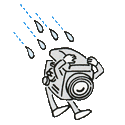|
cool http://www.storagereview.com/samsung_announces_tcooptimized_highperformance_ssds_pm1633_pm1725_and_pm953 quote:Samsung has also announced an updated version of their SM951 M.2 SSD, which we reviewed earlier this year. The new PM953 model comes in an NVMe interface and is available in both M.2 and 2.5” form factors, allowing it to be used in a wide range of applications and use cases including large-scale data centers, mobile workstations ultra-slim notebooks, and high-end desktops. The M.2 version will be offered in capacities of 480GB and 960GB, while the 2.5” model will ship in 480GB, 960GB and 1.92TB capacities.
|
|
|
|

|
| # ? Jun 7, 2024 23:16 |
Hatter106 posted:Thanks guys! Yes, just plug the SSD in, remove your old drive (while installing) and that's really it. However one important thing to do before you begin installing Windows: Enter your BIOS setup, and make sure the SATA controller is set to run in AHCI mode. If it isn't in AHCI mode, then important performance features like TRIM and NCQ can't work, and changing to AHCI after installing Windows usually requires a full reinstall.
|
|
|
|
|
Has anyone successfully updated the firmware of a Samsung 840 EVO on a Mac without an optical drive?
|
|
|
|
Sidesaddle Cavalry posted:cool So, is the PM953 going to be another OEM only drive? edit: found one - http://avnetexpress.avnet.com/store...&storeId=500201
|
|
|
|
Just for a fun test I copied a 600 MB folder that had 17,000 files in it and pasted it into the same location. On my HDD it took 2 minutes and 40 seconds. Then I did it again using my MX200 and it did it in 20 seconds. I'm really disliking HDD's as a backup media.  So I was looking at these: A Samsung Portable SSD T1 costs £350 ($550) and gets write speeds of Seq: 416 MB/s and 4k: 40 MB/s And a Samsung 1.0TB 850 EVO costs £290 ($450) and gets write speeds of Seq: 518 MB/s and 4k: 140 MB/s ...The "why is there a SATA cable sticking out of your tower" way of pricing. Why the hell would I use a T1 when we have hotswapping/hotplugging sata3's?
|
|
|
|
$10 Startech USB 3.0 enclosure with cable + whatever SSD you want
|
|
|
|
http://arstechnica.com/gadgets/2015/08/samsung-unveils-2-5-inch-16tb-ssd-the-worlds-largest-hard-drive/
|
|
|
|
Ak Gara posted:Just for a fun test I copied a 600 MB folder that had 17,000 files in it and pasted it into the same location. On my HDD it took 2 minutes and 40 seconds. Then I did it again using my MX200 and it did it in 20 seconds. I'm really disliking HDD's as a backup media. Please stop trying to talk yourself into using a SSD as offline backup media. Long term data retention without being powered up is not the strong suit of SSDs. I'm not saying it won't work, but it's just not a great idea. If you're annoyed by how long it takes to do a full backup every time you swap your active backup drive for an offsite... maybe don't do that? The full backup I mean. IDK about the Windows built in backup software or whatever it is you're using, but if it's halfway decent you ought to be able to just do an incremental to the drive you're rotating back in to catch it up to the present.
|
|
|
|
deimos posted:http://arstechnica.com/gadgets/2015/08/samsung-unveils-2-5-inch-16tb-ssd-the-worlds-largest-hard-drive/ This makes my pants tight and makes me very exited. Right now, we're operating 22tb of raw flash over 4Us of rack space. That...that's nearly as much in a single 2.5" drive. I cannot wait to see the pricing on these drives.
|
|
|
|
Pricing? Bound to be absurd. All I want is a 3TB SSD thats 80% as fast and endurance rated as my 850 Pro for ~$600 or $200 per TB whatever. Would even glady accept 3.5'' form factor.
|
|
|
|
quote:Samsung showed off a server with 48 of these new SSDs, with a total storage capacity of 768 terabytes and performance rated at 2,000,000 IOPS (input/output operations per second). By comparison, the consumer-grade SSD that you have in your PC is probably capable of around 10,000-90,000 IOPS, depending on the workload. Is that right, only 2 million iops from 48 drives ? seems a bit low as compared to pci express flash drives doing over a mil on their own.
|
|
|
|
jre posted:Is that right, only 2 million iops from 48 drives ? seems a bit low as compared to pci express flash drives doing over a mil on their own. PCIe drives function over an entirely different interface. It's not the flash part that's holding back speeds, it's the interfaces.
|
|
|
|
Any good choices for hybrid drives? Old 120GB SSD is a bit limited in a casual user's PC, speed isn't crucial and having to mess around with two disks seems unnecessary.
|
|
|
|
RightClickSaveAs posted:A good visual reminder is to just pull up the drive properties every once in a while and eyeball the pie chart, if there are less than a couple slices (1/4 of the pie) left then time to get some more pie (delete some hentai)! Ya, I nuked a bunch of old games last night (bf4 was friggin 50gb) and now have a whole 100gb free space on mine. Guess I can hold off until the 1tb Evo goes on sale 
|
|
|
|
BobHoward posted:Please stop trying to talk yourself into using a SSD as offline backup media. Long term data retention without being powered up is not the strong suit of SSDs. I'm not saying it won't work, but it's just not a great idea. Hmm, I never considered the effects of long term offline/unpowered storage of an SSD. I only do a full backup every other month or so but by then the differential/incremental (which ever windows uses) gets longer and longer to backup.
|
|
|
|
Ak Gara posted:Hmm, I never considered the effects of long term offline/unpowered storage of an SSD. If it consistently takes longer and longer it's a differential.
|
|
|
|
Skandranon posted:PCIe drives function over an entirely different interface. It's not the flash part that's holding back speeds, it's the interfaces. I know that ( which is why I specified pci-express in my post ). I was surprised by how slow the new drives are, or how inefficient raid / jbod over that many drives is. An evo 250 can get ~90,000 iops over SATA3 so theoretically 48x 90,000 is ~ 4 mil. I thought a next gen product would be quicker.
|
|
|
|
jre posted:I know that ( which is why I specified pci-express in my post ). I was surprised by how slow the new drives are, or how inefficient raid / jbod over that many drives is. JBOD wouldn't be quicker in any way, it doesn't sliver the data. And even if it was a giant RAID-0 array, there are limits on how fast AHCI and SATA chipsets can work.
|
|
|
|
jre posted:Is that right, only 2 million iops from 48 drives ? seems a bit low as compared to pci express flash drives doing over a mil on their own. That drive uses a SAS interface I believe, they're also releasing a PCIe drive that supposedly can do 1 mil IOPS per drive  . .http://techreport.com/news/28803/samsung-unveils-a-trio-of-nvme-ssds-with-3d-v-nand quote:We saved the best for last, the almighty PM1725. This drive is available both as a half-height, half-length PCIe card and a 2.5" unit, and it'll come in 3.2 TB and 6.4 TB flavors. If that wasn't enough, the PM1725 will do up to 1 million random read and up to 120,000 write IOPS. Its sequential speeds are also impressive: 5.5 GB/s reads and 1.8 GB/s writes. Samsung also says the 6.4 TB version can endure 32 TB of writes per day for a period of five years.
|
|
|
|
MaxxBot posted:That drive uses a SAS interface I believe, they're also releasing a PCIe drive that supposedly can do 1 mil IOPS per drive It'll cost one million dollars. 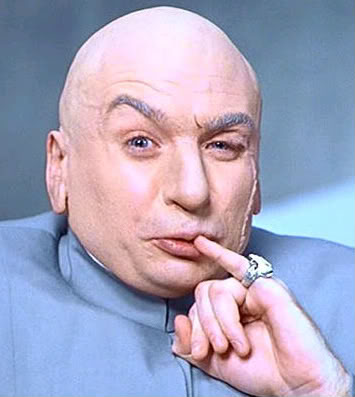
|
|
|
|
nielsm posted:changing to AHCI after installing Windows usually requires a full reinstall. Just saw this and it's really not true at all. I recently upgraded to an SSD on a Windows 7 machine and switching it to AHCI was as simple as a couple commands in the cmd prompt before making the BIOS switch. Just google it.
|
|
|
|
macnbc posted:Just saw this and it's really not true at all. I recently upgraded to an SSD on a Windows 7 machine and switching it to AHCI was as simple as a couple commands in the cmd prompt before making the BIOS switch. Just google it. Yeah, there's even a Microsoft "MrFixit" or whatever .exe that'll do the whole thing for you.
|
|
|
|
jre posted:Is that right, only 2 million iops from 48 drives ? seems a bit low as compared to pci express flash drives doing over a mil on their own. At this point there could be a difference between the OSes they used for testing. There are some quite substantial differences between Windows and Linux in the max IOPS count due to differences in the driver stack between the two.
|
|
|
|
MaxxBot posted:That drive uses a SAS interface I believe, they're also releasing a PCIe drive that supposedly can do 1 mil IOPS per drive That's old news, loads of enterprise cards can do that. http://storage.dpie.com/fusion-io/iodrive-octal Hope you hate money though  . .
|
|
|
|
Shiny new SSD arrived by Amazon yesterday and I thought I would do a very easy install: keep everything intact on my HDD, clean install on SSD and play around with boot order in the BIOS to swap between the two (eventually wipe the old install off the HDD and as it as data storage.) Didn't go entirely smoothly: 1) mounting/cabling kit arrived a day late. Thanks Prime. 2) brainfart and didn't unplug the HDD when installing onto SSD and ended up with a dual boot system. Had to reinstall the new installation. 3) took me far too long to remember that with a fresh install, my onboard wifi will appear to be working fine, it just won't connect. 4) installed my USB wifi dongle. Oddly, the dongle wouldn't work, but the Asus wifi client allowed my non-Asus onboard wifi to work. Then it got very weird. Would not boot up beyond the BIOS bootscreen, just froze there without error message. Eventually found that if you hit the DEL key, it would go to BIOS setup after a long (multiple-minute) wait. BIOS was frozen......no, it was taking a full minute to process each keystroke. Never encountered that before Cleaned the dirty heatsink/fan incase I had dislodged fluff and clogged the flow of heat. Nope. Swapped the keyboard to different USB port. Nope No joy. Eventually got it working and now just have to install 207 important updates it was the wifi dongle. It chose that exact moment to stop working. Not only would it not work in windows, having it plugged into the USB port would cause the motherboard to grind to a halt at the BIOS setup. I don't even know how that is possible
|
|
|
|
So I'm pretty confident my SSD is on its way out but I'd like some confirmation before I drop some cash on a new drive. I've got a 2012 13" MacBook Pro running Yosemite that gave me the "Prohibitory" symbol last night and refused to boot up (I think it's apple's blue screen of death). I've been through all the steps of trying to reset NVRAM and SMC but it wasn't until I opened it up, disconnected the battery and inspected the hard drive connections that I was able to actually get it to boot up in safe mode. Back when I first picked up the macbook I swapped out the optical drive with a harddrive bracket, placed the stock 750gb HDD in that slot and replaced the main boot drive with a Sandisk Extreme 240gb SSD. Used the SSD for OS and applications, saved all the documents on the HDD, everything has been working smoothly up until now. I wouldn't think 3 years is enough time for the SSD to go through its life cycle, I'd read in earlier in the thread about cheap faulty cables being a possiblity but I figured that was mostly applicable to tower builds. The laptop is obviously using fancy pants model-specific form-fitting ribbon cables so I'm looking at ~$25 for even a third party cable. Seeing as the cable is routed over this third party harddrive bracket I could see how it might rub the cable the wrong way but it seemed intact when I opened it up earlier today. At the moment I'm able to get it to boot up (and backup everything to an external disk using Time Machine). Using disk utility I'm pretty positive it's the SSD (or some connection) that's giving me poo poo as it's not entirely recognizable and I don't have the option to repair or mount/unmount it (whereas both are available for the HDD). Previous to all of these rebooting and resetting shenanigans I could boot directly to disk utility and the SSD was read only as "disk0". What's next? Is there another way to confirm it's the drive and not the connection? I'm able to limp along at the moment but the drive still won't mount, don't know what that indicates. Assuming it's dead and I pick up one of those 850 Evo's to take its place, has anyone here had experience restoring from a Time Machine backup? Am I going to have to hook up the new drive externally and drop a bootable OS on it before I'm able to backup? Is it possible to get a bootable drive from a failing SSD? Thanks in advance for any suggestions. Sandisk 240gb SSD:  Stock 750gb HDD: 
Impact Damage fucked around with this message at 16:24 on Aug 14, 2015 |
|
|
|
Retail mSATA 850s can use RAPID mode too, right? It's just the OEM ones that are excluded?
|
|
|
|
Samsung 850 Pro 256GB SSD available from Amazon UK today for £70.67, which is cheaper than the EVO 850 250GB version. It's from a third party seller so the price will likely rise once they're out of rotation or stock, or however Amazon decides these things. http://www.amazon.co.uk/dp/B00LMXBOP4/ref=wl_it_dp_o_pd_nS_ttl?_encoding=UTF8&colid=3SNJLG2NFXT8P&coliid=ISIKWIFBLCZEJ
|
|
|
|
Aphrodite posted:Retail mSATA 850s can use RAPID mode too, right? It's just the OEM ones that are excluded? Yes mine can.
|
|
|
|
I got a Samsung EVO 850 500GB a few weeks ago during a Newegg sale and it's been working fine until today. The drive just stops showing up after a while, even if I restart the PC where it doesn't even show up in POST. In order to get it to show up again I have to turn the PC off and back on again. This PC was just updated from Windows 7 to Windows 10. Any suggestions as what I might want to look into to fixing it? Taerkar fucked around with this message at 17:59 on Aug 15, 2015 |
|
|
Taerkar posted:I got a Samsung EVO 850 500GB a few weeks ago during a Newegg sale and it's been working fine until today. The drive just stops showing up after a while, even if I restart the PC where it doesn't even show up in POST. In order to get it to show up again I have to turn the PC off and back on again. Check the SATA cable, it might be broken since a lot of them are made super cheap.
|
|
|
|
|
Swapped the one that was connected for an unused spare I had. Hopefully that'll fix the issue. Edit: Didn't help. Still went down again. Taerkar fucked around with this message at 19:43 on Aug 15, 2015 |
|
|
|
Did you try a different sata port on the motherboard? Different power connector?
|
|
|
|
WattsvilleBlues posted:Samsung 850 Pro 256GB SSD available from Amazon UK today for £70.67, which is cheaper than the EVO 850 250GB version. It's from a third party seller so the price will likely rise once they're out of rotation or stock, or however Amazon decides these things. That's with £20.81 shipping extra added on top. The Evo 250GB is <£75 with no shipping costs for prime customers.
|
|
|
|
Verizian posted:That's with £20.81 shipping extra added on top. The Evo 250GB is <£75 with no shipping costs for prime customers. Ah, well spotted.
|
|
|
|
Where does one go on the consumer side of things to get non-poo poo sata cables?
|
|
|
|
Duh... http://www.highend-audiopc.com/shop/en/sata-cables/paul-pang-tz-yun-black-sata-cable or http://ppaproduct.blogspot.com/2013/08/sata-cable.html
|
|
|
Tapedump posted:Duh... http://www.highend-audiopc.com/shop/en/sata-cables/paul-pang-tz-yun-black-sata-cable or http://ppaproduct.blogspot.com/2013/08/sata-cable.html  Potato Salad posted:Where does one go on the consumer side of things to get non-poo poo sata cables? For a serious answer, Monoprice makes good, cheap cables in general.
|
|
|
|
|
What is a good bootable secure erase program?
|
|
|
|

|
| # ? Jun 7, 2024 23:16 |
|
Dban
|
|
|