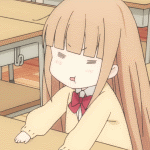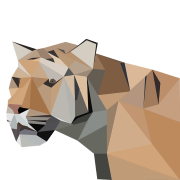|
This last round of upgrades was far from trouble free. My GTX670 couldn't drive the Asus MG279Q at > 120Hz. The closest thing I found to this problem on the internet was a claim that Nvidia broke the support for Win7+600 series+>120Hz in some driver revision and never fixed it. I had already ordered a R9 390, because I guessed the GTX670 would have problems pushing the 60% or so extra pixels that this screen has over the 1200p I had before. It arrived today and can drive the screen at 144Hz, so yay. Also it actually shows something on the screen during boot. The Nvidia was just a full red screen until Windows' login prompt came up. Then I tried enabling FreeSync. The docs on this feature are pretty terrible. You have to enable it on the display, then find the setting in the CCC where it's somewhere off the screen on the bottom of a random pane. Then (as far as I could determine), you want to set your "base" Hz to the highest the FreeSync range on the monitor can handle (90Hz in my case). This was completely unclear, but I noticed that the games were stuck on 59Hz (in the OSD) even if they dropped to 30Hz during cinematics (so FreeSync was working). Setting the screen to 90Hz in AMD's CCC made it desync. The monitor thought it was being fed a 2568x1440 signal. Oops. I was fairly worried this thing wouldn't work at all. But changing the Hz in Windows' control panel seems to have made it work. I hope it keeps working and doesn't desync again. If it works it's nice: I can play BF4 with everything set to Ultra and see the monitor vary 50-70Hz without tearing or typical Vsync stutter. But darn, it's hard to find info on how to set it up, so I'm leaving this here in case anyone else considers getting one of these. Hiowf fucked around with this message at 14:09 on Aug 19, 2015 |
|
|
|

|
| # ? May 31, 2024 00:26 |
|
What are some goon recommended stands for a dual monitor setup? Preferably mounted at the opposite end of where I sit on the desk, but I could drill holes for screws if the product seems to be THE poo poo. Completely clueless on this and there's soooooooo many products out there that look like absolute loving garbage at insane prices, help a nerd out
|
|
|
|
ilifinicus posted:What are some goon recommended stands for a dual monitor setup? Preferably mounted at the opposite end of where I sit on the desk, but I could drill holes for screws if the product seems to be THE poo poo. Completely clueless on this and there's soooooooo many products out there that look like absolute loving garbage at insane prices, help a nerd out From the 'Post your desktop' thread or whatever: GokieKS posted:For monitor arms, hard to go wrong with Ergotron. Not cheap, but well made and worth the money IMO. In fact, I just bought one for my 40" so I can finally have any sort of adjustment at all on it, though I still can't put it as high as I'd like due to the limits of the stands that my other 2 monitors have.
|
|
|
|
There also seems to be a recent influx of cheap ergotron knockoffs, check out these two: http://www.amazon.com/gp/product/B00WS0RCTM?psc=1&redirect=true&ref_=oh_aui_detailpage_o04_s00 (I bought this one, it's very sturdy) http://www.amazon.com/dp/B00VHN8DPI?psc=1 Amazon Basics also has a version, but it's double the price http://www.amazon.com/AmazonBasics-Side-Monitor-Display-Mounting/dp/B00MIBN71I/ref=pd_sim_147_2?ie=UTF8&refRID=198YGS518ZZSSVQD9KFP
|
|
|
|
Odette posted:From the 'Post your desktop' thread or whatever: http://www.colebrookbossonsaunders.com/products/monitor-arm-stand/flo looks pretty rad but holy poo poo that price tag
|
|
|
|
ilifinicus posted:Cool. I've went for the dual Ergotrons, will be nice. While digging, I found a crazy programmer blogpost who found a company that makes MODULAR monitor stands which you can keep adding parts to, expanding from two to four monitors etc Is it more expensive than buying a 2 monitor ergotron then buying a 4 monitor ergotron? What is your time worth to you, trying to sell the used 2 monitor ergotron on craigslist? What if you get stabbed when meeting a guy from craigslist? It's probably cheaper to just buy a 5 monitor ergotron.
|
|
|
|
Ranter posted:Is it more expensive than buying a 2 monitor ergotron then buying a 4 monitor ergotron? What is your time worth to you, trying to sell the used 2 monitor ergotron on craigslist? What if you get stabbed when meeting a guy from craigslist?
|
|
|
|
Serious question, do I need a desk that doesn't have a glass top if I want to use these ergotrons to hold 2x27" I'm worried that it will crack/break off. This is my desk: http://www.overstock.com/Home-Garden/Sculpten-Dark-Brown-Modern-Computer-Desk/6603226/product.html
|
|
|
|
CBN_Shaggy posted:I hope so. I'll have one on Wed. and can definitely report in after getting it set up. Posting on my XB270HU. Ordered from B&H Photo, manufacture date June 2015. Out of the box I noticed it seemed to have that patented animal hair attraction technology as I was getting it set up on the stand. No defects in the physical screen. No dead/stuck pixels so far. When I had the room completely dark there was very noticeable glow/bleed in the lower right, and less noticable in the lower left. I run a 2nd monitor on the right and a low wattage lamp off to the left; with those on it's not bad at all. The pic makes it look worse but definitely brings out the problem areas. I just gave it a quick calibration off of a webpage since I won't be using it for much other that gaming and it needed minimal adjusting there. Still need to put it through its paces for gaming & G-Sync, as long as the glow isn't too bad in something like Alien Isolation or other dark survival horror game I don't think I'll have any real complaints!
|
|
|
|
Mine definitely bleeds the most light out of the bottom right too.
|
|
|
|
http://computers.woot.com/offers/dell-23-full-hd-led-backlit-ips-monitor?ref=cnt_dly_img Woot deal today looks snazzy. Any caveats?
|
|
|
|
Scholtz posted:http://computers.woot.com/offers/dell-23-full-hd-led-backlit-ips-monitor?ref=cnt_dly_img Cheaper on amazon.
|
|
|
|
Speaking of cheap, the ASUS PB278Q is up on NewEgg as a refurb for $280 after coupon, which is about $80 lower than normal. Only a 90d warranty via NewEgg, and no idea what ASUS thinks about refurbished warranties, but ASUS warranties suck anyhow so you're not really losing much there. Great price for a great monitor.
|
|
|
|
Amazon has the Dell U3415W on sale for $700 for Prime members. I bought one, although I don't look forward to the impulse purchase hangover that will inevitably follow. 
|
|
|
|
Paper Tiger posted:Amazon has the Dell U3415W on sale for $700 for Prime members. I bought one, although I don't look forward to the impulse purchase hangover that will inevitably follow. God dammit, I really expected the 810 I picked it up for a month ago to be the best price for a while. That was an expensive month of awesome monitor having. That's an implausibly good deal.
|
|
|
|
Paper Tiger posted:Amazon has the Dell U3415W on sale for $700 for Prime members. I bought one, although I don't look forward to the impulse purchase hangover that will inevitably follow. They're sold out. And my wife gave me the go ahead. gently caress
|
|
|
|
FraudulentEconomics posted:They're sold out. They still have several available from "Other Sellers" for ~$830. You won't get 2-day shipping, but you also don't pay sales tax, so depending on where you live the price difference may only be $20-$30 vice $700+tax.
|
|
|
|
DrDork posted:They still have several available from "Other Sellers" for ~$830. You won't get 2-day shipping, but you also don't pay sales tax, so depending on where you live the price difference may only be $20-$30 vice $700+tax. Not enough of a deal, especially knowing I just missed 700. I'm not in dire need and prices will drop another time. My guess is dell is putting out a new run and amazon liquidated their older stock
|
|
|
|
What's a good 1080 Ultrawide for ~350 or less?
|
|
|
PerrineClostermann posted:What's a good 1080 Ultrawide for ~350 or less? Not a huge amount of choice there, but I'd go with the LG 29UM67P, though for $50 more you can get the Asus PB298Q which has a fully adjustable stand and VESA mounting option while I believe the LG is just fixed in place like a TV. Don't get anything smaller than 29", the screen hight is just waaay too small at anything under that.
|
|
|
|
|
Paper Tiger posted:Amazon has the Dell U3415W on sale for $700 for Prime members. I bought one, although I don't look forward to the impulse purchase hangover that will inevitably follow.
|
|
|
|
AVeryLargeRadish posted:Not a huge amount of choice there, but I'd go with the LG 29UM67P, though for $50 more you can get the Asus PB298Q which has a fully adjustable stand and VESA mounting option while I believe the LG is just fixed in place like a TV. Don't get anything smaller than 29", the screen hight is just waaay too small at anything under that. Does the LG just not have VESA mounting? I've got a triple VESA mount for my desk I was planning on using.
|
|
|
PerrineClostermann posted:Does the LG just not have VESA mounting? I've got a triple VESA mount for my desk I was planning on using. After looking around a bit it looks like it does! Newegg didn't list it like they usually do but you can see the holes on the back so you should be able to mount it just fine.
|
|
|
|
|
Scholtz posted:http://computers.woot.com/offers/dell-23-full-hd-led-backlit-ips-monitor?ref=cnt_dly_img THANK YOU! I have 2 that I bought a few years ago and wanted to get a third to go with the 980ti I just got but couldn't find a new monitor ANYWHERE. Talk about good timing!
|
|
|
|
The Deadly Hume posted:I'm pretty sure the blow will be softened by the actual monitor. I had buyer's remorse the day it was supposed to arrive. I do not have buyer's remorse after using it for two weeks.
|
|
|
|
AVeryLargeRadish posted:After looking around a bit it looks like it does! Newegg didn't list it like they usually do but you can see the holes on the back so you should be able to mount it just fine. How do you think that compares with the 29UM65? I'm rather new to monitors; things beyond resolution and inputs are beyond my major experience... https://www.youtube.com/watch?v=s0i7FjwteQE
|
|
|
|
skylined! posted:I had buyer's remorse the day it was supposed to arrive. Yeah, it's pretty amazing.
|
|
|
PerrineClostermann posted:How do you think that compares with the 29UM65? I'm rather new to monitors; things beyond resolution and inputs are beyond my major experience... IIRC the 29UM65 is an older model, the 67 is a newer one which has freesync and can do 75Hz, it came out fairly recently and the only info I was able to find was this post from the Tom's Hardware forums: quote:I actually just received the LG 29UM67P display as a review item 2 weeks ago. I would COMPLETELY recommend it. Gaming at 21:9 aspect ratio is fantastic. My previous display was a 24" TN panel and I don't think I could go back from 21:9. I usually sell items I review, but I kept this one. The IPS panel is fantastic. It does support Freesync, but what I found was if you enable this option on the display it opens the option to set the panel to either 60Hz or 75Hz in your display settings. So even though I have Nvidia cards, I am running it at 75Hz. I just turn on Adaptive VSync in the Nvidia Control Panel and away I went. Plus you can't beat the color and image quality of the IPS over TN.
|
|
|
|
|
Oh cool, no worries then. He said it often goes on sale? Crap, guess I gotta keep my eye out and restrain myself...
|
|
|
PerrineClostermann posted:Oh cool, no worries then. He said it often goes on sale? Crap, guess I gotta keep my eye out and restrain myself... Oh, hey, looking around and I found it at Micro Center for $300, which is apparently already $150 off: https://pcpartpicker.com/part/lg-monitor-29um67 Note: The 29UM67 and the 29UM67-P are the same monitor, some merchants include the "-P" and some don't so it shows up as if it were two different models when it's not. 
|
|
|
|
|
AVeryLargeRadish posted:Oh, hey, looking around and I found it at Micro Center for $300, which is apparently already $150 off: https://pcpartpicker.com/part/lg-monitor-29um67 Never used Micro Center. How are they?
|
|
|
|
NCIX has the LG 34UM95 on sale for roughly 700 right now plus free shipping. Dunno how long it will but I locked in for one. Best of luck to other goons. Clicky
|
|
|
PerrineClostermann posted:Never used Micro Center. How are they? They're fine, they are mostly known for their brick and mortar stores where they have crazy good deals on CPUs and I've never heard anything especially bad about their online store.
|
|
|
|
|
PerrineClostermann posted:Does the LG just not have VESA mounting? I've got a triple VESA mount for my desk I was planning on using. Make sure your triple mount can actually handle a monitor that size. My setup with a 16:9 24" in the middle and two 16:10 20" on the sides is about the maximum for a wraparound layout on the cheap stands like these: http://www.amazon.com/Mount--Articulating-Computer-Monitor-Monitors/dp/B00BDT072S It claims it can handle 3x24", but I think the only way that would actually work is if the arms were straight out for a basically flat configuration that wouldn't be great to use. I think the only way any ultrawides would work is if the side monitors were in portrait mode.
|
|
|
|
wolrah posted:Make sure your triple mount can actually handle a monitor that size. My setup with a 16:9 24" in the middle and two 16:10 20" on the sides is about the maximum for a wraparound layout on the cheap stands like these: http://www.amazon.com/Mount--Articulating-Computer-Monitor-Monitors/dp/B00BDT072S Ah, I've got this one with the single mount on the bottom: http://www.amazon.com/gp/aw/d/B00B1D03GQ/ Should work fine. AVeryLargeRadish posted:They're fine, they are mostly known for their brick and mortar stores where they have crazy good deals on CPUs and I've never heard anything especially bad about their online store. Ah. I'll have to see the damage after tax and shipping then.
|
|
|
|
Hey, I was directed over here from the PC Building megathread. I'm putting together a new gaming system to replace the one I've had for about 7 years now, and they said that IPS monitors are good. I'm going with dual monitors, primary one for gaming, secondary for browsing, chat, and other stuff, and I'm wondering what 2560x1440 IPS monitor you would recommend for cutting edge gaming. I could also use a recommendation for a secondary monitor, which will probably be 1920x1080/1200. Here's the components I have so far: PCPartPicker part list / Price breakdown by merchant CPU: Intel Core i7-4790K 4.0GHz Quad-Core Processor ($341.98 @ Newegg) CPU Cooler: be quiet! PURE ROCK 51.4 CFM Sleeve Bearing CPU Cooler ($34.90 @ Newegg) Motherboard: ASRock Z97 EXTREME6 ATX LGA1150 Motherboard ($146.98 @ Newegg) Memory: G.Skill Ripjaws X Series 32GB (4 x 8GB) DDR3-1600 Memory ($169.99 @ Newegg) Storage: Samsung 850 Pro Series 1TB 2.5" Solid State Drive ($479.99 @ Newegg) Storage: Western Digital Caviar Black 1TB 3.5" 7200RPM Internal Hard Drive Storage: Western Digital Caviar Black 1TB 3.5" 7200RPM Internal Hard Drive Video Card: EVGA GeForce GTX 980 Ti 6GB Superclocked+ ACX 2.0+ Video Card ($684.98 @ Newegg) Case: Cooler Master HAF 932 Advanced ATX Full Tower Case ($129.98 @ Newegg) Power Supply: EVGA SuperNOVA GS 650W 80+ Gold Certified Fully-Modular ATX Power Supply ($91.98 @ Newegg) Optical Drive: Asus DRW-24B1ST/BLK/B/AS DVD/CD Writer ($21.98 @ Newegg) Headphones: Astro A40 + MixAmp Pro - Black 7.1 Channel Headset Total: $2102.76 Prices include shipping, taxes, and discounts when available Generated by PCPartPicker 2015-08-21 16:19 EDT-0400
|
|
|
|
As your primary, the Acer XB270HU. Acer haven't got the greatest quality control but it's really the only choice on the market at the moment that ticks all the boxes. It's 27", IPS, 144hz, G-Sync with minor caveats and is fantastic when you get one that works  As your secondary, a Korean 27" 1440p thing would do perfectly. The Crossover 2795 QHD is generally considered the best of the bunch, but you could probably get an X-Star/QNIX 27" monitor off ebay for cheaper and it'd probably work just as well for you. Just make absolutely sure that it's a "DVI passthrough" model (these types only have DVI video inputs, no VGA or HDMI). The bezels on these are ugly and the stands are wobbly but they have VESA mounts on the back of them if that bothers you. The quality of the panels themselves is usually fantastic.
|
|
|
|
PerrineClostermann posted:Ah, I've got this one with the single mount on the bottom: http://www.amazon.com/gp/aw/d/B00B1D03GQ/
|
|
|
|
Ambaire posted:Hey, I was directed over here from the PC Building megathread. I'm putting together a new gaming system to replace the one I've had for about 7 years now, and they said that IPS monitors are good. I'm going with dual monitors, primary one for gaming, secondary for browsing, chat, and other stuff, and I'm wondering what 2560x1440 IPS monitor you would recommend for cutting edge gaming. I could also use a recommendation for a secondary monitor, which will probably be 1920x1080/1200. Did the PC building thread also tell you to get something besides ripjaw RAM with its big dumb heatsinks that get in the way? But yeh, XB270HU. 3 recent trip reports have been positive.
|
|
|
|

|
| # ? May 31, 2024 00:26 |
|
Ranter posted:Did the PC building thread also tell you to get something besides ripjaw RAM with its big dumb heatsinks that get in the way? No. Ranter posted:But yeh, XB270HU. 3 recent trip reports have been positive. You've bought 3 of them? Huh. I know that I'm spending $2000 on the computer, but $800 for a monitor seems a bit expensive. The most I've ever spent on one is about $350, which is about what the other thread said an IPS monitor would cost.
|
|
|