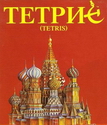|
I just got my new system built and running the other day, its a 4790k cpu on a Sabretooth MKII board Everything is looking great, temps idling in the low 30's across the board However the Vcore temp is around 60-62 while sitting in windows... that doesn't seem right?
|
|
|
|

|
| # ? May 15, 2024 22:46 |
|
FogHelmut posted:My SansDigital TowerRAID is broken. It won't connect to a PC any longer. I tried both though USB and SATA on two different PCs. What kind of array were you running? If it was mirroring (each drive is an exact copy of the other) you can just plug one into your computer to extract the data. If you have any form of striping things start to get muddy, you may need to replace the controller with the same model to extract your data.
|
|
|
|
Contact between the heat spreader and the heatsink is crucial. The paste is only there for the little gaps in the not-perfectly-smooth interface between the two. edit: Is there a more modern version of the "Vegemite as thermal paste" benchmark? The Dark One fucked around with this message at 11:23 on Aug 11, 2015 |
|
|
|
Geoj posted:What kind of array were you running? If it was mirroring (each drive is an exact copy of the other) you can just plug one into your computer to extract the data. If you have any form of striping things start to get muddy, you may need to replace the controller with the same model to extract your data. It was in RAID 5.
|
|
|
|
FogHelmut posted:It was in RAID 5. You could try and see if your OS can read the array, just be really careful what you click after plugging the drives in.
|
|
|
|
Geoj posted:You could try and see if your OS can read the array, just be really careful what you click after plugging the drives in. Can Windows 8.1 do that? I got an email back from Sans Digital support. They recommend I make sure I plugged in my cables, try new cables, update my firmware (how?), or buy a new box. A new unit would be $90-$150 depending if I get a refurb or a real new one.
|
|
|
|
What's a dependable brand of traditional hard drives? I want to get one to compliment my SSD. I looked up reviews for most of the popular brands, and the reviews are split down the middle between "Best ever!" and "broke out of the box, worst ever!" I've had a WD Green for several years without any major glitches, are they still well-regarded?
|
|
|
|
Hatter106 posted:What's a dependable brand of traditional hard drives? I want to get one to compliment my SSD.
|
|
|
|
FogHelmut posted:Can Windows 8.1 do that? Doubtful, but... FogHelmut posted:I got an email back from Sans Digital support. They recommend I make sure I plugged in my cables, try new cables, update my firmware (how?), or buy a new box. A new unit would be $90-$150 depending if I get a refurb or a real new one. ...if your options are buy a new NAS or lose the data it's worth a shot.
|
|
|
|
Hoping this is the right place for this. I'm working on a family member's HP Pavillion 500-series, and it seems to have an issue with posting. Pressing the power button causes the lights to come on, fans spin, DVD drive opens/shuts, but it won't output video so I can't tell if it's booting at all. I tried removing the power cable and holding the power button for 60 seconds then plugging it back in, that worked one time but after that it went back to what it was doing. I've gotten to the point that I've got the CMOS battery pulled out, and if the system needs to be restarted the power cable has to be removed for a few minutes before it'll boot at all. I've got the system doing HP's diagnostic tests, but everything is passing thus far, and there is obviously a problem of some sort. Could it be the motherboard, the on-board GPU, the PSU? I'm kinda at wits end regarding how to fix it, any suggestions? EDIT: They decided they wanted a new computer anyway, so none of this post matters. Branch Nvidian fucked around with this message at 22:13 on Aug 12, 2015 |
|
|
|
Nondescript Van posted:I never change BIOS settings since I don't overclock or other things like that so I can live without out it. Edit: Also, maybe your mobo is set to use its own output instead of gpu, but your OS is smart enough to realize it's wrong and output correctly to the GPU while the bios forces it to output to the mobo. program666 fucked around with this message at 17:27 on Aug 12, 2015 |
|
|
|
My old laptop doesn't have HDMI out... Is there anything I can do to add HDMI out to it? I wanted to use it to try steam inhome streaming.
|
|
|
|
Blarfo posted:My old laptop doesn't have HDMI out... Is there anything I can do to add HDMI out to it? I wanted to use it to try steam inhome streaming. The only way to add HDMI to your laptop would be a display port or thunderbolt adapter.
|
|
|
|
Blarfo posted:My old laptop doesn't have HDMI out... Is there anything I can do to add HDMI out to it? I wanted to use it to try steam inhome streaming. http://www.amazon.com/Cable-Matters...rds=usb+to+hdmi
|
|
|
|
Blarfo posted:My old laptop doesn't have HDMI out... Is there anything I can do to add HDMI out to it? I wanted to use it to try steam inhome streaming. Some kind of active VGA to HDMI adapter, maybe.
|
|
|
|
Is there some reason my computer would all of a sudden be unable to supply enough power to a flash drive? Using the same USB port I've used before it no longer detects the flash drive. The drive itself has a little light that does not light up which leads me to believe its not getting enough power. But do Flash drives take more energy the more storage they use or something? This is such an odd problem.
|
|
|
|
Away all Goats posted:Is there some reason my computer would all of a sudden be unable to supply enough power to a flash drive? Using the same USB port I've used before it no longer detects the flash drive. The drive itself has a little light that does not light up which leads me to believe its not getting enough power. Have you tried the flash drive on other computers or other ports? Maybe the flash drive is making GBS threads itself.
|
|
|
|
teagone posted:Have you tried the flash drive on other computers or other ports? Maybe the flash drive is making GBS threads itself. It works fine on my laptop (edit: and on my sister's mac) and it works on just two ports on the back of the computer. None of the USB3 ports work (but those didn't work when I first got the drive either) Away all Goats fucked around with this message at 03:17 on Aug 17, 2015 |
|
|
|
Away all Goats posted:None of the USB3 ports work (but those didn't work when I first got the drive either) I'm going to guess the front ports aren't connected, the USB 3.0 controller is disabled in BIOS or you don't have drivers installed.
|
|
|
|
Geoj posted:I'm going to guess the front ports aren't connected, the USB 3.0 controller is disabled in BIOS or you don't have drivers installed. I connect my phone through the front ports, including the USB 3.0 ones and they work fine. And I've been using the flash drive on the (non-3.0) front ports before. It just stopped working this evening for some reason.
|
|
|
|
Are there any free hardware monitors that will allow me to check temperature and control fan speed without trying to sneak a bunch of bloatware onto my system? The last thing I want to do with my new, fresh-smelling PC is miss a checkbox and end up with a bunch of crap appearing in my system tray.
|
|
|
|
regular mike posted:Are there any free hardware monitors that will allow me to check temperature and control fan speed without trying to sneak a bunch of bloatware onto my system? The last thing I want to do with my new, fresh-smelling PC is miss a checkbox and end up with a bunch of crap appearing in my system tray. HWiNFO64 is pretty much the apex monitor, but it has almost no control facility. Then again, you should be controlling your fans in firmware.
|
|
|
|
I recently moved and upon trying to start up my wife's computer, it will turn on for about 5 seconds, then shut down, restart on its own, and stay like that. However, it won't output anything to the monitor so I have no way of seeing what's going on during this craziness. I did try another monitor that I know works just in case that was compounding the issue, but nothing was outputting to that one either. It did work fine the last time we tried it before the move, which was 4 days ago. I've tried both the video card port and the regular motherboard video port, both dvi, to no avail. I don't have a vga cord to test that. Does anyone have any ideas on where to even begin?
|
|
|
|
Gzuz-Kriced posted:I recently moved and upon trying to start up my wife's computer, it will turn on for about 5 seconds, then shut down, restart on its own, and stay like that. However, it won't output anything to the monitor so I have no way of seeing what's going on during this craziness. I did try another monitor that I know works just in case that was compounding the issue, but nothing was outputting to that one either. It did work fine the last time we tried it before the move, which was 4 days ago. Take out and re-seat every component. If that doesn't work, try re-seating the CPU as well.
|
|
|
|
SlayVus posted:Take out and re-seat every component. If that doesn't work, try re-seating the CPU as well. I did this for the hard drive, dvd drive, ram, video card. When I tried it again it didn't do the restart, but still had no video. I tried it again without the video card in at all and it went back to doing the 5 second restart. I'm honestly not sure how to take out this CPU and am not super comfortable trying, but if there's no other ideas I'll look up a tutorial online and see if I can get it out. Thanks for the quick response!
|
|
|
|
Gzuz-Kriced posted:I did this for the hard drive, dvd drive, ram, video card. When I tried it again it didn't do the restart, but still had no video. I tried it again without the video card in at all and it went back to doing the 5 second restart. You don't need to reset the CPU itself, but check that the CPU is still tight and didnt get knocked loose in the move. Quick shutdown sometimes points to an overheating CPU.
|
|
|
|
You didn't leave the CPU heatsink attached when you moved, right? I killed a P4 system shipping it like that years back. Motherboard apparently flexed and that was it. I'd reseat the RAM, and then the CPU & heatsink with new thermal paste as suggested first, but the next thing I'd be looking at would be the motherboard. It's probably less of a concern if it's the stock heatsink rather than a tower-style heatsink though.
|
|
|
|
cisco privilege posted:You didn't leave the CPU heatsink attached when you moved, right? I killed a P4 system shipping it like that years back. Motherboard apparently flexed and that was it. I'd reseat the RAM, and then the CPU & heatsink with new thermal paste as suggested first, but the next thing I'd be looking at would be the motherboard. That is exactly what I did. I wasn't too worried about it since it just moved in an air conditioned car (about 7 hours), but it DID probably get significant sunlight on it (I forgot to cover it), so the box itself still could have heated up quite a bit. I figured out how to get the heatsink off and was able to reseat the CPU and the heatsink itself, which did seem a bit wobbly. It no longer restarts, but I still don't get any video and it's hard for me to tell, but I don't think the HD is spinning either. The fan on the CPU just runs as fast as it can and never slows, nothing else happens. The PC is quite a few years old anyway so I may just consider it a loss and buy a new one, as much as I don't want to spend the extra money. I may try the thermal paste first though since that's relatively cheap. Thanks again for the help.
|
|
|
|
Gzuz-Kriced posted:The PC is quite a few years old anyway so I may just consider it a loss and buy a new one, as much as I don't want to spend the extra money. I may try the thermal paste first though since that's relatively cheap.
|
|
|
|
utonium posted:You said you tried another monitor, so that's good. Have you tried resetting the BIOS and all that? I'd want to try that, removing the video card to force it to use the onboard video out, before giving up. I tried to reset the bios by moving the "CLR RTC" jumpers for 10 seconds per the manual and removed the video card, but unfortunately it's still doing the same thing. I did put the jumpers back after I was done. As far as I know the bios reset but there's no way for me to see. If nothing else this has taught me a lot of new things.
|
|
|
|
My girlfriend doesn't want to rent a router and modem from Comcast anymore. We're talking literally just Netflix and standard web surfing. What's cheap, easy to set up, and can be maintained by someone who is basically someone's grandma? I don't want to get stuck doing anything, although I could probably install firmware if I had to.
|
|
|
|
DACK FAYDEN posted:My girlfriend doesn't want to rent a router and modem from Comcast anymore. We're talking literally just Netflix and standard web surfing. What's cheap, easy to set up, and can be maintained by someone who is basically someone's grandma? I don't want to get stuck doing anything, although I could probably install firmware if I had to. Buy a Motorola Surfboard modem. If you want cheap, get a refurbished one, they should be just as good as new. http://www.amazon.com/b/ref=lp_1256...ode=12569837011 As far as a router, pick up a relatively inexpensive router that supports at least N speeds. Check the home networking thread. I like the TP-Link stuff personally.
|
|
|
|
If you don't get a surfboard modem I can recommend a Zoom 5341J for an easy reliable device with Comcast. Haven't had any issues with mine so far and it was dead-simple to setup.Gzuz-Kriced posted:I tried to reset the bios by moving the "CLR RTC" jumpers for 10 seconds per the manual and removed the video card, but unfortunately it's still doing the same thing. I did put the jumpers back after I was done. As far as I know the bios reset but there's no way for me to see. Are you plugging the video cable into the onboard video connection or the videocard? Does it have more than one port on the videocard? Try both if so. Also, try unplugging and re-plugging the 12V 4-pin/8-pin cable on the motherboard. You can try running the board barebones on a non-conductive surface outside of the case as a last resort.
|
|
|
|
I've finally got my case at reasonable temperatures, CPU is only hitting 49°C under load with my NH-14S. However, not to pleased with the Noctua Brown/Biege clashing with the white/blue/black and was wondering if I could get a replacement 140mm fan, would a PH-F140HP work fine? Would there be any performance loss? Fans are confusing, everything about them seems to be misleading as hell.
|
|
|
|
FaustianQ posted:I've finally got my case at reasonable temperatures, CPU is only hitting 49°C under load with my NH-14S. However, not to pleased with the Noctua Brown/Biege clashing with the white/blue/black and was wondering if I could get a replacement 140mm fan, would a PH-F140HP work fine? Would there be any performance loss? Fans are confusing, everything about them seems to be misleading as hell. Paint the fans?
|
|
|
|
SlayVus posted:Paint the fans? Doesn't this seriously impact performance/life of fan/warranty?
|
|
|
|
Noctua coolers are really awesome performance wise, just check some charts somewhere, but now that I think about it I'm not sure if it's because of the heat sink or the fans. I think linus tech tips made exactly this test, changed the noctua fans for something else but used the fins from noctua and the impact was pretty small, but I could easily be misremembering stuff here.
|
|
|
|
FaustianQ posted:I've finally got my case at reasonable temperatures, CPU is only hitting 49°C under load with my NH-14S. However, not to pleased with the Noctua Brown/Biege clashing with the white/blue/black and was wondering if I could get a replacement 140mm fan, would a PH-F140HP work fine? Would there be any performance loss? Fans are confusing, everything about them seems to be misleading as hell. SilentPC did a heatsink fan roundup quote:The Phanteks PH-F140HP/TS is the clear winner in every respect. It edged out the new Noctuas every step of the way, delivering the best overall results of any fan we've tested thus far. To top it off, it had cleanest, smoothest sound of all the new fans in this roundup. If we had to start from scratch, this might be our new reference model. I think you'll be just fine.
|
|
|
|
BurritoJustice posted:SilentPC did a heatsink fan roundup Neat, thanks for the link BTW.
|
|
|
|

|
| # ? May 15, 2024 22:46 |
|
cisco privilege posted:Have a different videocard to try? If the video card is in, there are 3 dvi ports: 1 for the main board and 2 for the videocard. I've tried all 3 but can't get it to work. I unplugged/replugged everything I could see but to no avail. The computer is 6 years old with no replacements other than what I put in when I first got it, so it's not exactly a huge surprise if it up and died.
|
|
|