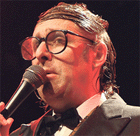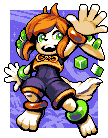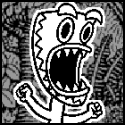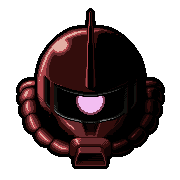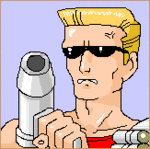|
Segmentation Fault posted:Duke Nukem as a franchise is so mired in copyright infringement/references as a whole that it's basically an amalgamation of pop culture Like Earthbound, but worse?
|
|
|
|

|
| # ? Jun 4, 2024 10:07 |
|
Great and comprehensive thread but after 680+ pages still surprised not to see mention of Forsaken by Probe Entertainment updated on the OP post. I did a search and maybe my old(ish) eyes deceived me and it's here somewhere, but nevertheless: https://en.wikipedia.org/wiki/Forsaken_(video_game) 'Twas like an enhanced version of Descent and came out in '98, had pretty good graphics for the time, I remember buying it new. I think I still have the CD case and game in mint condition somewhere. Tony.
|
|
|
|
t0nedude posted:Great and comprehensive thread but after 680+ pages still surprised not to see mention of Forsaken by Probe Entertainment updated on the OP post. I did a search and maybe my old(ish) eyes deceived me and it's here somewhere, but nevertheless:
|
|
|
Minidust posted:I don't know anything about this game but I actually recall seeing a commercial for it. "The future is forsaken!!!" https://www.youtube.com/watch?v=Syxdm1R1KEE this looks pretty cool, like Descent meets Unreal
|
|
|
|
|
I had Forsaken on PS1, I remember it being a really really good game. The graphics were very special for its time.
|
|
|
|
Is there a way to run plain rear end WinQuake windowed at more than 800x600? Even 1024x768 would be great.
|
|
|
|
Segmentation Fault posted:https://www.youtube.com/watch?v=Syxdm1R1KEE I just remember seeing that girl with the forsaken tattoo on every gaming magazine for awhile and wondering what the hell the game was like.
|
|
|
abagofcheetos posted:Is there a way to run plain rear end WinQuake windowed at more than 800x600? Even 1024x768 would be great. Why the gently caress would you do this
|
|
|
|
|
Might be better just to run Engoo, or a vanilla-configured Super 8. If you're determined to use WinQuake then maybe https://code.google.com/p/ddhack/ would help, but I haven't tried that myself.
|
|
|
|
Segmentation Fault posted:Why the gently caress would you do this I think QuakeGL looks hideous. And for some reason, when I full screen WinQuake there are graphics glitches... though I was testing while I needed to restart my PC for a Windows update, so maybe that had something to do with it.
|
|
|
abagofcheetos posted:I think QuakeGL looks hideous. And for some reason, when I full screen WinQuake there are graphics glitches... though I was testing while I needed to restart my PC for a Windows update, so maybe that had something to do with it. Don't use the ports bundled with Quake. Grab Quakespasm or Super8. QuakeGL is hideous but modern source ports look much better and closer to the original Quake. WinQuake probably has graphical glitches because it runs in 8-bit (256 color) mode while your operating system and hardware is expecting 32-bit (16 million color) mode so things can get jumbled.
|
|
|
|
|
Yeah, I found a pretty good vanilla port last night as well (I think it was actually Super8 but I forget) and it did look pretty good. Was still slightly off from WinQuake, but I'll probably just keep using it for ease. For some reason I never played any map packs for Quake, so I'm trying to correct that a bit before MGS hits.
|
|
|
|
Segmentation Fault posted:Don't use the ports bundled with Quake. Grab Quakespasm or Super8. QuakeGL is hideous but modern source ports look much better and closer to the original Quake. To elaborate on this: Super8 is what the super-purist players use right now, if you want to really recreate that 8-bit color DOS flavour, but the majority of levels made for modern Quake are tested on and intended to be played with Quakespasm. Quakespasm used to be called Fitzquake, which in turn was an upgrade to GLQuake. In short, it's THE latest build of the most standard engine. If you want it to look extra old-school, just type 'gl_texturemode 3' in the console and it'll disable texture filtering, while still allowing anisotropic filtering and anti-aliasing. The result is old-school and pixelly, but pin-sharp Quake. Dominic White fucked around with this message at 21:22 on Aug 24, 2015 |
|
|
|
If you really hate the GLQuake look, in Quakespasm turn gl_flashbend to 0 and set gl_texturemode to GL_NEAREST_MIPMAP_NEAREST. Edit: and r_particles to 2. (1 is circles and 2 is squares) I prefer these settings also: gl_fullbrights 1 gl_overbright 1 gl_overbright_models 0 Then set AA and AF. SPACE HOMOS fucked around with this message at 21:28 on Aug 24, 2015 |
|
|
|
Comparison - Click the numbers to embiggen: GL_TEXMODE 4 (Filtered)  GL_TEXMODE 3 (Unfiltered, Linear Mipmapped)  I think the latter looks a lot nicer. Quake and Doom both have low-res enough textures to be almost pixel-art'y. Texture filtering works best on things striving for photorealism.
|
|
|
|
I concur, my preference for all FPS source ports is openGL mode, but with good ol' pixels.
|
|
|
|
Heavy Metal posted:I concur, my preference for all FPS source ports is openGL mode, but with good ol' pixels. Ultra-high-res, silky smooth pixels with AA and AF out the wazoo, but pixels nonetheless! Seriously, that's the best way to do it.
|
|
|
|
I don't know what the latest Q2 sourceport is but if you are using R1Q2 you can also set gl_overbrights to 0 and gl_texturemode to gl_nearest_mipmap_nearest. It will make it look less like an orange/red smear. It will be somewhat darker though, but I think it looks better. You can also mess with gl_modulate and intensity to get it not as dark. I think this screenshot is at gl_modulate 1 and intensiy 2.  I haven't tried Q2Pro or YamagiQ2 but those are still actively being updated. Edit: After messing around I think gl_overbrights 1, gl_modulate 1, and intensity 1 look pretty decent. Light textures are "bright" but the over saturated colors aren't too crazy. SPACE HOMOS fucked around with this message at 22:10 on Aug 24, 2015 |
|
|
|
Dominic White posted:Comparison - Click the numbers to embiggen: Part of that is rose colored glasses (NEAREST_NEIGHBOR mapping gives you that PS1-era shifty pixels look that's "classic") and nostalgia, it reminds you of old Quake but it doesn't necessarily look better. Its just what you're used to. The other part of it though is that those are static screenshots. Video games look weird when you just pull a single screenshot; things that look great in motion look bad when you grab one random frame, and things that look good standing still can look bad in motion. Nearest neighbor sure does look sharp as hell, you could cut yourself on those pixels! But when you see it in motion, everything is just a shifting, sliding mass of bumpy pixelation. I do enjoy myself the classic quake look too, for sure. Just saying, its not so black and white.
|
|
|
|
More pixels = more better. This is alwaus true.
|
|
|
|
Zaphod42 posted:Nearest neighbor sure does look sharp as hell, you could cut yourself on those pixels! But when you see it in motion, everything is just a shifting, sliding mass of bumpy pixelation. I don't really think so. At high resolution, with mipmapping and AA/AF, I think it retains the sharpness of the textures while still looking good in motion. I do run it with just about every other possible modern upgrade cranked to full - the only thing I disable is the bilinear filtering. Wish I could improve the wobbly jelly-vertex models a bit too. That's one aspect that hasn't aged nearly as well.
|
|
|
|
Zaphod42 posted:Part of that is rose colored glasses (NEAREST_NEIGHBOR mapping gives you that PS1-era shifty pixels look that's "classic") and nostalgia, it reminds you of old Quake but it doesn't necessarily look better. Its just what you're used to.
|
|
|
|
Yeah, GL_NEAREST_MIPMAP_LINEAR with high anisotropic filtering at HD resolutions looks great, and absolutely nothing like a shifting, sliding mass of bumpy pixelation. That is probably something you'd get without any mipmapping, resulting in tons of Moiré patterns akin to playing vanilla Doom 2 in a brightly-lit city level and looking at the brick textures on a building from afar. (Meanwhile, ignoring anisotropic filtering would result in a blurry mess instead.) Granted, the first Quake is around where I could go either way on whether bilinear filtering is a must-have or not. Half-Life and Unreal are around where it's a definite must, and anything earlier is a definite no, but Quake is in that awkward middle ground. (I haven't played much Quake 2 to form an opinion on it there, either.)
|
|
|
|
Shadow Hog posted:Yeah, GL_NEAREST_MIPMAP_LINEAR with high anisotropic filtering at HD resolutions looks great, and absolutely nothing like a shifting, sliding mass of bumpy pixelation. That is probably something you'd get without any mipmapping, resulting in tons of Moiré patterns akin to playing vanilla Doom 2 in a brightly-lit city level and looking at the brick textures on a building from afar. (Meanwhile, ignoring anisotropic filtering would result in a blurry mess instead.) When I first installed a Voodoo2 to use Glide, quake 2 went from stale grey/brown to electro-city red and orange smears. I suppose it looked way cooler (COLORED LIGHTING!) but looking back its pretty ugly.
|
|
|
Shadow Hog posted:Yeah, GL_NEAREST_MIPMAP_LINEAR with high anisotropic filtering at HD resolutions looks great, and absolutely nothing like a shifting, sliding mass of bumpy pixelation. That is probably something you'd get without any mipmapping, resulting in tons of Moiré patterns akin to playing vanilla Doom 2 in a brightly-lit city level and looking at the brick textures on a building from afar. (Meanwhile, ignoring anisotropic filtering would result in a blurry mess instead.) A while back I played Half-Life in software mode at 720x480 for shits and giggles and it was actually pretty cool, having the textures set to nearest was neat and the software mode had a blurring effect that you didn't get in the hardware modes (it shows up when you're underwater, teleporting, or at the beginning of Residue Processing).
|
|
|
|
|
Yeah, by Half-Life I always preferred GL mode. Even Quake2 I didn't mind the blurriness, plus the textures weren't much to look at anyway. Also actually, in Quake I don't really mind that much either way. I've been playing a lot of Doom lately, that's one where I'm more especially into the pixels. I do prefer the pixelly art a little bit in Quake 1 though, but it looks fine smoothed.
|
|
|
|
t0nedude posted:Great and comprehensive thread but after 680+ pages still surprised not to see mention of Forsaken by Probe Entertainment updated on the OP post. I did a search and maybe my old(ish) eyes deceived me and it's here somewhere, but nevertheless: I remember a demo when I was young for a Descent-like game. I remember there was a large world made up of ocean with these buildings jutting out of the water and it was raining outside. I cannot for the life of me remember the name of it, I played it on PC, was that Forsaken? This was probably around... 1998? Maybe 1999, my memories are pretty vague, honestly.
|
|
|
|
Sounds more like Terminal Velocity (or one of the sequels) to me.
|
|
|
|
catlord posted:I remember a demo when I was young for a Descent-like game. I remember there was a large world made up of ocean with these buildings jutting out of the water and it was raining outside. I cannot for the life of me remember the name of it, I played it on PC, was that Forsaken? This was probably around... 1998? Maybe 1999, my memories are pretty vague, honestly. daft punk railroad posted:Sounds more like Terminal Velocity (or one of the sequels) to me. I was about to say, large outdoor worlds seems like more Terminal Velocity. I really only played the Forsaken demo so who knows what the rest of the game was like. https://www.youtube.com/watch?v=JQQLBTg1A6s I forgot how much I used to like the music in that game.
|
|
|
|
I don't know about the PC version, but the N64 version of Forsaken seems to play more like Descent if it were an arena shooter.
|
|
|
|
I rented the PSX version of Forsaken, but I don't remember that much about the actual game except that it did seem pretty Descent-like, but with a different style of level design that I don't remember nearly well enough to describe. Maybe I should give it a run again at some point. And yeah, like someone else said, I remember those Forsaken-tattoo magazine ads much more than the game itself. The 90s were an interesting time for game ads.
|
|
|
|
I played a lot of forsaken deathmatch on the n64. Good stuff.
|
|
|
|
Dominic White posted:I don't really think so. At high resolution, with mipmapping and AA/AF, I think it retains the sharpness of the textures while still looking good in motion. I do run it with just about every other possible modern upgrade cranked to full - the only thing I disable is the bilinear filtering. GL_NEAREST_MIPMAP_LINEAR is the only one I use at the moment, and I think maxfps. I found this page of FitzQuake settings anyway. I see gl_texture_anisotropy is 1 by default, not seeing the anti-aliasing setting. And do you know if you can change the crosshair size in quakespasm? Probably not, would be cool though. Heavy Metal fucked around with this message at 22:46 on Aug 24, 2015 |
|
|
|
How popular is Doom in Japan? Actually, how popular are FPSs in Japan?
|
|
|
|
Heavy Metal posted:Is there a page with all quakespasm video commands and whatnot? The readme and site only seem to list version changes. Would be cool if they included this in the menus like GZDoom does. I haven't messed with anti-aliasing or anisotropic filtering in Quakespasm, are they on by default? Or if you want just post your favorite console changes to make and I'll give them a whirl. You need to manually turn on AA/AF - they're not menu options yet, sadly. Here's my Quakespasm settings. AA is a command line thing. '-fsaa X' - I use 4. Also, if you're planning on running bigger, newer maps, add '-heapsize 262144' to your command line. It just forces it to use a little extra RAM capable of running 'oversized' maps without choking. In-game, you'll want to pop open the console and type 'gl_texture_anisotropy X'. Personally, I use 16. Why not? It's only Quake. And as for textures, 'gl_texturemode 3' is a shortcut for Mipmap_Linear mode. Jack that up to 1080p, set your scr_menuscale to a full number (1, 2 or 3 is fine - anything inbetween will probably be a bit artifacty) and that's about as pretty as you're gonna get Quake while still retaining all the perks of your modern gaming PC. If you go and delete your Config.CFG from every directory aside from Quake/Id1, it'll auto-propogate those settings to every other mod too and you'll only have to set them once. Dominic White fucked around with this message at 22:50 on Aug 24, 2015 |
|
|
|
abagofcheetos posted:Yeah, I found a pretty good vanilla port last night as well (I think it was actually Super8 but I forget) and it did look pretty good. Was still slightly off from WinQuake, but I'll probably just keep using it for ease. For some reason I never played any map packs for Quake, so I'm trying to correct that a bit before MGS hits. If you think it looks off, the default palette it uses is oversaturated to look "better" to some people. Set r_palette palette to restore the original colors. You should still have QuakeSpasm as an alternative because some maps will look very bad in software, but super8 will do fine for the majority. Protip: use r_palette honey while playing Honey or Map Jam 1. Otherwise you basically won't see poo poo. It looks wonderful in the port's honey palette though. Grimy and filthy and ominous. I still wish super8 would copy Engoo's colored light blending. Qbism insists his way is faster but it looks ugly.
|
|
|
|
daft punk railroad posted:Sounds more like Terminal Velocity (or one of the sequels) to me. SPACE HOMOS posted:I was about to say, large outdoor worlds seems like more Terminal Velocity. I really only played the Forsaken demo so who knows what the rest of the game was like. Looking at it, I think it might be Hellbender. There's a video of the trial here which seems to hit the points I remembered more or less, given that I was probably somewhere between 5 and 8 when I played it. Thanks for the help, God knows if I'd ever figured it out otherwise.
|
|
|
|
Dominic White posted:I don't really think so. At high resolution, with mipmapping and AA/AF, I think it retains the sharpness of the textures while still looking good in motion. I do run it with just about every other possible modern upgrade cranked to full - the only thing I disable is the bilinear filtering. You can disable interpolation at the cost of making the animation play at a herky-jerky 10 fps. Otherwise the only solution would be to remodel all the monsters with Half-Life's model format and use skeletal animation. However the Spawn could not be done this way as their stretching and squishing is only possible through vertex animation.
|
|
|
|
Dominic White posted:You need to manually turn on AA/AF - they're not menu options yet, sadly. Here's my Quakespasm settings.
|
|
|
|

|
| # ? Jun 4, 2024 10:07 |
|
Really late reply, butGrimthwacker posted:I also picked up Blood on GOG a week or so ago. . . I'm not liking it so far. I don't know if it's because the weapons seem weak, or because of the lack of health and ammo I've experienced, but something seems off about it. I'll give it a fair shot, but right now I'm wishing it was on Steam so I could get a refund. There's a bit of a bug with savegames, apparently, where loading one inverts the difficulty you were playing on - playing on Very Easy inverts to Very Hard, playing on Very Hard inverts to Very Easy, etc. Enemies actually gain health on higher difficulties, so that might be part of your "weapons seem weak" issue. I'm not entirely sure of the specifics of this, though. The other part is that you're probably not using dynamite enough. Use dynamite more. In fact, just use dynamite exclusively, it's basically the most satisfying weapon anyway.
|
|
|