|
I'm new to this whole film thing. My parents sent me their old Polaroid 100 Automatic and I've been playing with it. The problem I'm having is that the film (Fuji fp-100c) is getting jammed by the 4th or 5th picture in the pack. I'll pull the tab and two of the little film things comes out, with one being torn up and developer goo getting all over the inside of the camera. Everything past that point is a messy waste. Any suggestions? I like shooting with it but don't want to waste so much film.
|
|
|
|

|
| # ? May 16, 2024 12:36 |
|
The new Fuji film packs are made of plastic and can't hold up to the pressure put on it by the pressure tabs inside the body. The old Polaroid ones were metal and didn't have this problem. There are a few solutions, but seems most people just break them off. http://www.instantoptions.com/faqs/faqtrouble.fujipacks.php
|
|
|
|
Okay, I just wanted to make sure that was it before breaking stuff off. Otherwise this camera is hella fun.
|
|
|
|
And keep those rollers as clean as you can too in between packs.
|
|
|
|
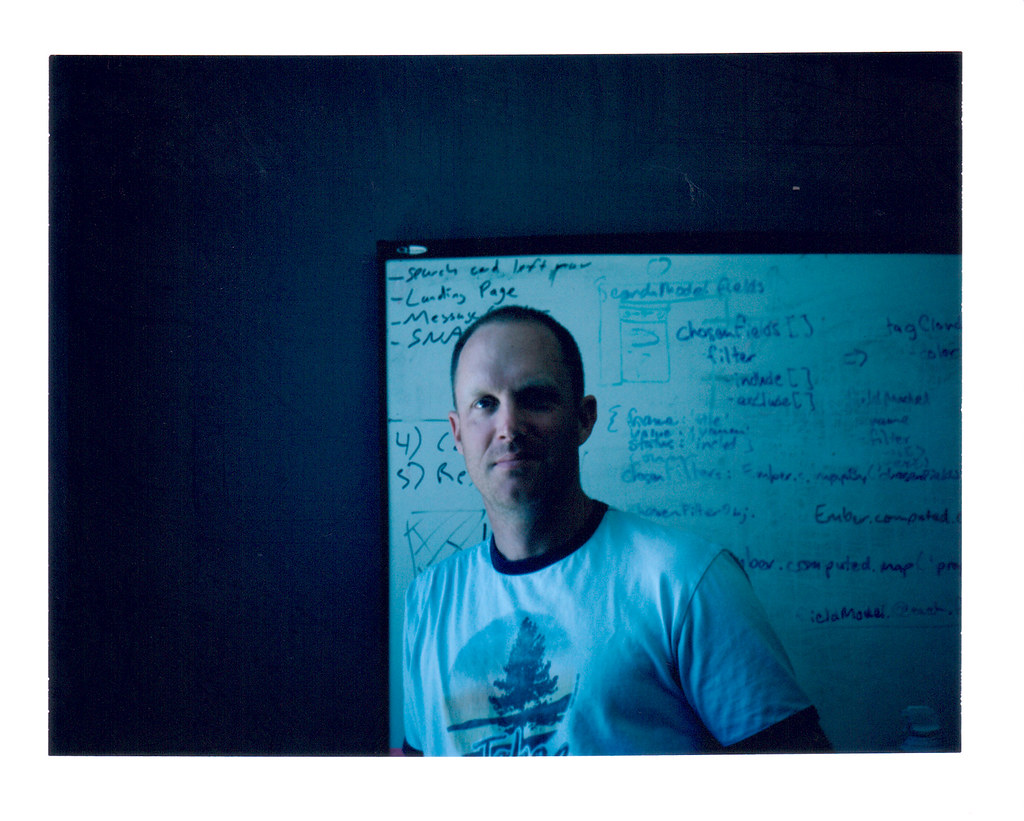 Geoff by Jonathan Taylor, on Flickr
|
|
|
|
Well I didn't get *as* much bleach under the negative this time. Untitled by Paul Frederiksen, on Flickr Untitled by Paul Frederiksen, on Flickr
|
|
|
|
Does anyone have any experience, thoughts, or suggestions on using instant film and a LCD or OLED screen in a contact printing process? I have a Fujifilm SP-1 printer that I use with my X-T1 and while I like the idea behind it, the process of using it is a little clumsy and slow. The whole process from selecting a photo from the camera to printing the picture takes around 20 seconds which is like an eternity compared to using an Instax camera. (I'm assuming it's faster as I don't have one yet). And during that 20 seconds, my camera is locked out while it's transferring the image to the printer and only becomes useable after it finishes printing so I can miss shots during that time. And the whole function to use the printer is buried in the camera menu. It may be fine to use after a shooting session when you have the time to sit through the whole process but it's cumbersome to use in the middle of a shoot which is where I feel instant film is perfect in. As a result, I barely use it. Which got me into thinking of trying to make my own using a WiFi SD card to automatically send images to the printer as I shoot and an iPhone 4 screen to expose the whole film instead of line by line in the SP-1. I still need an actual camera to salvage parts off of for managing, developing, and counting the film. And I need to figure out how to control the iPhone screen, especially the backlight, so that I can control the exposure without a physical shutter and prevent undesirable artifacts from getting onto the film.
|
|
|
|
Edward IV posted:Does anyone have any experience, thoughts, or suggestions on using instant film and a LCD or OLED screen in a contact printing process? Why don't you do that but send the images to an android photo and use tasker or something to automate the SP-1 printing process? Because good luck exposing Instax film with a phone screen it's ISO 800.
|
|
|
|
Edward IV posted:Does anyone have any experience, thoughts, or suggestions on using instant film and a LCD or OLED screen in a contact printing process?  ? ?There were some packfilm cameras made for macro/dental stuff that you might be able to repurpose as well. Whitezombi has a few I think. ape fucked around with this message at 23:02 on Aug 23, 2015 |
|
|
|
8th-snype posted:Why don't you do that but send the images to an android photo and use tasker or something to automate the SP-1 printing process? Because good luck exposing Instax film with a phone screen it's ISO 800. While I thought about that, it only solves the problem of not locking out the camera. The whole printing process would take as long or probably longer since there is the added step of transferring the images to the phone and then to the printer which is even more cumbersome. Also, the line by line exposure is what ends up taking the most time in the printing process which Fujifilm rates at about 16 seconds. Even if I need to increase the exposure time to properly expose the film (unless there is a reason I shouldn't do that), it should be much less than 16 seconds. ape posted:
This is kind of what I had in mind but with an Arduino or some micro-controller that drives and controls the screen. Though what's with a collapsible bellows? Does this use optics? Initially, I wanted to make it like an add-on for an Instax camera but then I realized that there would be no way to make it a compact enough package. Especially if I have to work with the camera's existing optics. That's why I was thinking of placing the screen directly on the film's exposure area like in the SP-1 and described here so the whole package remains compact. I decided on an iPhone 4 screen since replacement screens are pretty cheap these days (about $30 on iFixit) and has roughly the same resolution as the SP-1 though it would be nice to have a screen without a touch-sensing layer and the front face of the phone. EDIT: I discovered that there is a camera back that uses Instax film for the Lomography Diana F+. While the back costs almost as much as a Mini 8, at least using the back as my film handler will save me the effort of taking apart and repurpose a Mini 8. I also found a project that's developing a controller board that'll send HDMI video to to various sneak screens including the iPhone 4. Unfortunately, it's still in development and I kind of wanted to have this ready in time for the New York Maker Fair. Maybe I can make a working, non-portable mockup with a larger, high pixel density screen that I can easily drive, such as an iPad screen, and showcase it with my Maker Space group. Edward IV fucked around with this message at 21:26 on Aug 24, 2015 |
|
|
|
I guess I just don't see what the problem with it taking 16 seconds is, I mean the real time bottle neck is development not exposure. If you are just making a thing because it's cool to make a thing then rock on but I don't expect it to be better in any functional way compared to just using the printer.
|
|
|
|
My need for faster printing time (not necessarily development time) is so that I can quickly hand the photo off to the people in the photo for the purpose of sharing it with them. The reduced printing time would also enable me to print duplicates more quickly. While 16 seconds may not sound like a lot of time to wait, there were some situations that I encountered where it wasn't practical or possible to wait that long. One situation that I encountered this was during a dance party and I had to sometimes track people down after I finished printing the photo because everyone was moving around. While I had asked some people to wait while it was printing, it felt like an awkwardly long time to ask people to wait in the middle of a dance floor. Perhaps I should just brush up on my small talk instead. Still, it would have also kept me from continuing to take photos at the party. Even if the camera didn't lock me out during the printing process, it would have been rude to the people I had asked to wait. Another situation was, while riding a taxi and waiting at a red light, I saw a family of four riding on a single, cramped moped next to us. I thought it was cute and wanted to take a photo to share with them. However, I decided against it because I knew that there wasn't enough time to take the photo and print it out before the light turned green and I lose them for good. Though in this case, an Instax camera may have been better suited than my X-T1 and a printer.
|
|
|
|
So you are just gonna carry around a cellphone taped to an arduino taped to a diana instant back and make sure that the phone is never asleep? I just don't see it being practical or taking less over all time to actually make a print. The logistics of using something like that at a dance party (or anywhere tbh) sounds like a nightmare to me.
|
|
|
|
Edward IV posted:The reduced printing time would also enable me to print duplicates more quickly. While 16 seconds may not sound like a lot of time to wait, there were some situations that I encountered where it wasn't practical or possible to wait that long. Sorry I don't have an answer for the other parts of your problem, but you know the SP-1 has a dedicated reprint button, right?
|
|
|
|
MrBlandAverage posted:Sorry I don't have an answer for the other parts of your problem, but you know the SP-1 has a dedicated reprint button, right? Oh I know it's there. The problem is that it means waiting another 16 seconds to print a copy. I'm hoping to get printing time down to as fast as an Instax camera. I do get that I may not be able to make a better product than Fujifilm but I do think there is room for improvement for the SP-1 and there is no indications far as I know that Fujifilm is going to do that. Also, I was wondering if there is a comprehensive guide on exposure times for Instax film. It would be helpful as a starting point so I don't have to use up so much film while experimenting. In the end, I do know that I'll have to rely on trial and error to get the results I want.
|
|
|
|
Edward IV posted:Oh I know it's there. The problem is that it means waiting another 16 seconds to print a copy. I'm hoping to get printing time down to as fast as an Instax camera. I do get that I may not be able to make a better product than Fujifilm but I do think there is room for improvement for the SP-1 and there is no indications far as I know that Fujifilm is going to do that. It sounds like what you want is an Instax camera.
|
|
|
|
ape posted:
Tried a couple with my ipad and it just didnt work well. Im sure if i actually spent more than 5 min on it it may work but I dont care. Edward IV posted:While I thought about that, it only solves the problem of not locking out the camera. The whole printing process would take as long or probably longer since there is the added step of transferring the images to the phone and then to the printer which is even more cumbersome. Also, the line by line exposure is what ends up taking the most time in the printing process which Fujifilm rates at about 16 seconds. Even if I need to increase the exposure time to properly expose the film (unless there is a reason I shouldn't do that), it should be much less than 16 seconds. I'm not sure how in the hell you are going to do a contact print with instax mini film and and iphone 4 in less than 16 seconds. Just use an Instax camera and the SP1.
|
|
|
|
Whitezombi posted:Tried a couple with my ipad and it just didnt work well. Im sure if i actually spent more than 5 min on it it may work but I dont care. quote:After a few minutes, the image is no longer trapped behind a screen. The resulting analog instant image is fully developed and can then be shared or displayed! I see and that's with optics. (Although that is probably because the Polaroid film is a good deal larger than an iPhone screen) Perhaps that's why Fujifilm went with a line by line printing approach. Good thing I caught this early enough to cancel my order for the Lomography Instant Back and a Wifi SD card. I'm still apprehensive about spending $80 for the Instant Back that I plan on hacking and modding which can become useless if this proves unfeasible. On the other hand, I'm not sure if trying to hunt for a cheap, used Mini 8 and then tearing it apart for parts is any better. Fake Edit: I'm an idiot. That quote was talking about the time it takes for the film to develop after it's ejected. No matter since I'd rather get my facts straight before I start throwing money around. Since I couldn't find a straight answer on their website, what kind of exposure times does the Instant Lab need? A screenshot in this review seems to indicate that Color ISO 680 needs 480 milliseconds of exposure. And the time from exposure to ejection in this video seems pretty quick to me. I'm not sure why everyone has been saying that a less than 16 second print time isn't feasible unless contact printing opens a whole new can of worms? As for getting an Instax camera instead to augment my SP-1, I am tempted but, given it has a single, fixed, wide-angle lens, it won't be possible for it to capture the same photos as my X-T1 without re-positioning and re-composition. On the other hand, maybe I'm other thinking it and it's unlikely I would run into a situation where I would need to shoot with a narrow field of view that a Mini 8 can't shoot and need to print it out quickly.
|
|
|
|
Edward IV posted:https://impossible.zendesk.com/hc/en-us/articles/204378648-How-does-the-Instant-Lab-work I wouldn't even consider the Instant Lab. Impossible film is absolute piss garbage, is very unreliable AND costs $24 for 8 shots. Also you have to keep the color film from ANY light for at least 30 min and the B&W is barely better. I'm not talking exposure time. I asking HOW in the hell will you make a contact print with the Instax back and and iphone 4? Build a light tight adapter that will hold the iphone perfectly in place at the perfect distance for exposure and have a darkslide to keep from exposing the instax film???
|
|
|
|
Whitezombi posted:I wouldn't even consider the Instant Lab. Impossible film is absolute piss garbage, is very unreliable AND costs $24 for 8 shots. Also you have to keep the color film from ANY light for at least 30 min and the B&W is barely better. I'm pretty sure I read that the new version they have out now is much better and doesn't have the leaving in the light issue anymore.
|
|
|
|
Whitezombi posted:I'm not talking exposure time. I asking HOW in the hell will you make a contact print with the Instax back and and iphone 4? Build a light tight adapter that will hold the iphone perfectly in place at the perfect distance for exposure and have a darkslide to keep from exposing the instax film??? Essentially though I was only planning on using just the iPhone's screen which will be semi-permanently fixed to the Instax back and have a light tight casing covering everything up. All controls and interaction will be done through a separate micro-computer and screen so the iPhone screen doesn't need to be removed during normal operation. I was also planning on controlling power to the iPhone screen so that it doesn't accidentally turn on and inadvertently expose the film until its commanded to when its time to print so it eliminates the need for a dark slide. Edward IV fucked around with this message at 14:14 on Aug 26, 2015 |
|
|
|
Man, that sounds like too much work, and I shoot large format, just get an Instax Wide and a gently caress load of film and be happy.
|
|
|
|
What can I say? I'm a mechanical engineer by trade so I live for this kind of poo poo.
|
|
|
|
Pukestain Pal posted:I'm pretty sure I read that the new version they have out now is much better and doesn't have the leaving in the light issue anymore. They made a 2.0 version of B&W film so far. It is supposed to develop in 20 seconds and be sharper. It is available for 600 and sx-70 now. The color film is still garbage. Edward IV posted:Essentially though I was only planning on using just the iPhone's screen which will be semi-permanently fixed to the Instax back and have a light tight casing covering everything up. All controls and interaction will be done through a separate micro-computer and screen so the iPhone screen doesn't need to be removed during normal operation. I was also planning on controlling power to the iPhone screen so that it doesn't accidentally turn on and inadvertently expose the film until its commanded to when its time to print so it eliminates the need for a dark slide. Goodluck. Please post photos and examples when you are finished making this. Whitezombi fucked around with this message at 17:48 on Aug 26, 2015 |
|
|
|
Edward IV posted:Does anyone have any experience, thoughts, or suggestions on using instant film and a LCD or OLED screen in a contact printing process? sounds like the problem you have is the camera being tied up doing the printing. there are probably ways to tackle that problem other than making contact prints off an iphone. for example, you could get an eye-fi card and have it set to auto send to your phone or laptop or whatever (it looks like there is an eye-fi server for linux so if you could get linux on an android device you could use that instead of the official eye-fi app) then print to the SP-1 from there. the device receiving the pictures can alternate between receiving pictures and printing without your camera leaving shooting mode.
|
|
|
|
This poo poo is exhausting me.
|
|
|
|
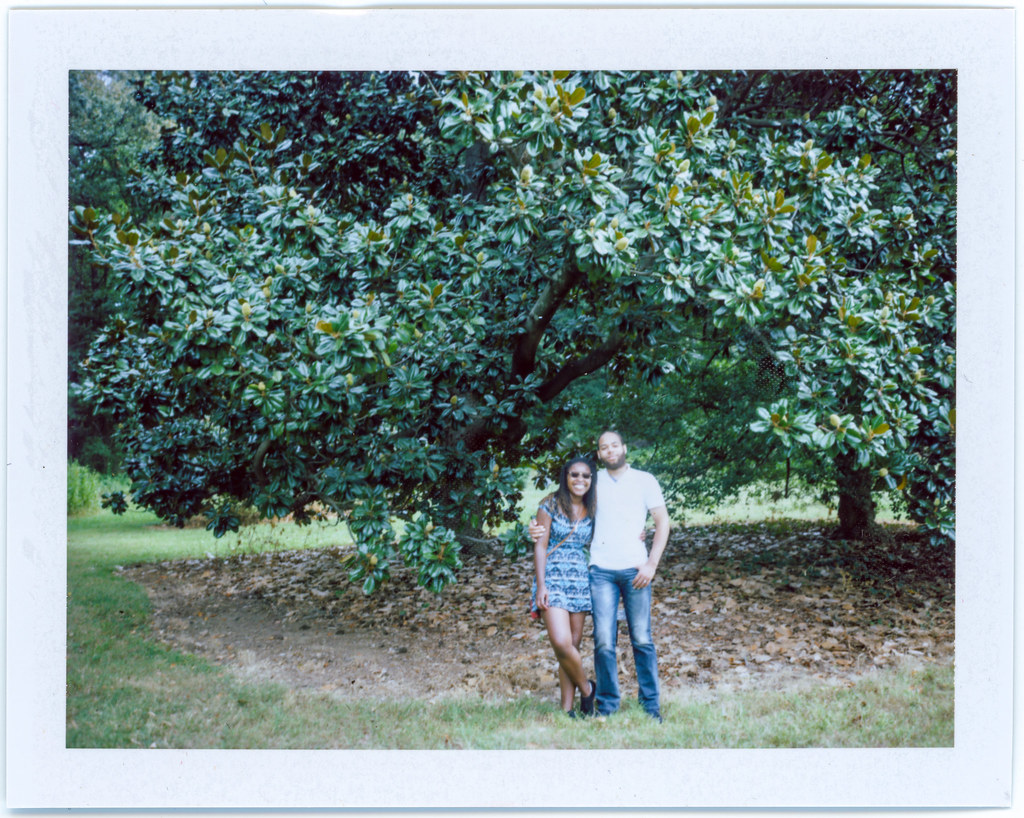 Elliot and Amina by Jonathan Taylor, on Flickr I'm pretty amazed at how nice these look for a 50 year old polaroid.
|
|
|
|
Here are some FP100c shots I took this month:  
|
|
|
|
iSheep posted:Here are some FP100c shots I took this month: Those are really nice land camera shots!
|
|
|
|
Thanks, not sure if its cheating to fix the levels after scanning but I do it regardless. The prints themselves generally have a slight green cast to them. And the scanner I use just fucks them up to all hell.
|
|
|
|
iSheep posted:Thanks, not sure if its cheating to fix the levels after scanning but I do it regardless. The prints themselves generally have a slight green cast to them. And the scanner I use just fucks them up to all hell. That's what I do with mine. I don't think there's anything wrong with it.
|
|
|
|
I have a V800 and it destroys the colors on my polaroids. Might just start taking digital photos of them with good even lighting.
|
|
|
|
Does anyone know how long I can leave FP-100c sitting in the holder after firing a few shots off?
|
|
|
|
alkanphel posted:Does anyone know how long I can leave FP-100c sitting in the holder after firing a few shots off? as long as you want
|
|
|
|
a few hours if it's humid, they tend to dry out and you'll get some nasty spots after peeling.
|
|
|
|
ansel autisms posted:a few hours if it's humid, they tend to dry out and you'll get some nasty spots after peeling. Oh no, I meant more towards the remaining shots. Fujifilm says to finish off the pack as soon as possible but I figure they're being conservative as usual.
|
|
|
|
They are, I think I've nearly left a year between shots before and they came out okay. Mind you this was in dry coolish southern Australia, so YMMV being in SE Asia.
|
|
|
|
Thanks, I guess I'll just have to find out for myself!
|
|
|
|
It shoud be fine. I shoot really old film all the time. It may come out a little more magenta than normal. Here is some film from the late 80s or early 90s  Polacolor by Nate Bolinger, on Flickr Whitezombi fucked around with this message at 18:20 on Sep 28, 2015 |
|
|
|

|
| # ? May 16, 2024 12:36 |
|
Whitezombi posted:It may come out a little more magenta than normal. Yeah, this is my experience with FP-100C that's been sitting in the holder for a year.
|
|
|

















