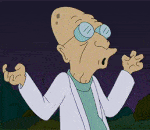|
Google Butt posted:Does $400 shipped for a used asus strix gtx 980 dc2oc 4gd5 sound like a fair deal? Pairing with the xb270hu. B-stock 980s are hitting $370 a pop direct from EVGA. That's a pretty screaming deal even for a refurb unit. I got the Strix 980 as an open-box for $430 from Newegg back in like March. It's an OK deal but I would personally pay less for a used card than a refurb, since open-box/refurb often come with warranty depending on manufacturer (EVGA B-stock is 1 year, ASUS gives full warranty on open-box stuff). I ended up returning that Strix to hold out for a 980 Ti or Fury, which I majorly regret. I also had to grit my teeth on the 980s last week. Such a good price, but I just couldn't swing the money. I think at that price the 980 or SLi 980s are probably the best overall deal at the high end, unless you reeeeallly need to go 980 Ti or SLI 980 Tis. Paul MaudDib fucked around with this message at 23:38 on Sep 1, 2015 |
|
|
|

|
| # ? May 30, 2024 03:19 |
|
B-Mac posted:Since we are throwing anecdotal stuff around I have had zero driver and software issues with my 7970. I'm sure both companies have issues, not just one or the other. Yeah, I'm in no way a fanboy of anything, but I've had two 7950's going for like three years - an XFX and an MSI Twin Frozer - in a couple different machines and they've been rock-solid. Mild overclock on both. I don't think I've ever seen Catalyst crash (except when I re-image on different hardware and Windows gets confused), and that's spanning three different Windows OS's. Even OSX Mavericks gets along well with the 7950. I don't doubt that some people have driver issues with AMD, but to have such an incessant driver crashing problem would seem to be either faulty hardware or an OS issue, IMHO.
|
|
|
|
Paul MaudDib posted:B-stock 980s are hitting $370 a pop direct from EVGA. Not to discount the rest of your points, but you pay tax on EVGA B stock, and $5 shipping. So that $370 is really $405 out the door, which is effectively the same as what he'd be paying. So the price-point is actually really spot-on. ASUS should warranty the card for 3 years from date of manufacture (since he obviously won't have an original receipt), but dealing with ASUS warranty support is...trying, at best. EVGA is a lot nicer, but you have to wait and hope for those b-stock units; they go fast when they do pop up.
|
|
|
|
JnnyThndrs posted:I don't doubt that some people have driver issues with AMD, but to have such an incessant driver crashing problem would seem to be either faulty hardware or an OS issue, IMHO. The only complaint I have with my R9 280 (aka 7950) is that it's got pretty bad coil whine, but I guess that's what I get for cheaping out with PowerColor. I got it for $150 back in November, so given the price I wasn't too upset. It's no powerhouse but it does surprisingly well for its age. I play Titanfall at 4K with low-to-medium settings without framerate issues. I might be able to get it to go farther, haven't really tried. The only thing that I really can complain about was that driver update back in December that they launched just as Microsoft fired off some change in their root certificates that horrifically broke their driver signing mechanism. I came back up with VGA resoulution and had to do a full DDU and roll back to an older version And I can't even be too mad about that one, it's mostly Microsoft's fault. I was a bit gunshy about upgrading my drivers for a couple months after that though 
Paul MaudDib fucked around with this message at 00:12 on Sep 2, 2015 |
|
|
|
I'll be honest, id rather have a used card over any sort of refurrb or b-stock card. There arent a lot of things I can say that about either
|
|
|
|
THE DOG HOUSE posted:I'll be honest, id rather have a used card over any sort of refurrb or b-stock card. There arent a lot of things I can say that about either What's your logic? I disagree in general, though. You don't know what a random Craigslisted card has been through. Overvolting? Bitcoin mining? Bricked or burned up? At least with a refurb they've theoretically replaced the cooler/fans and checked that it at least powers up. If your B-stock card dies you have EVGA customer service slobbing your knob as they fumble to replace it, and if you are buying open box you have multiple lines of defense. First the retailer (open box doesn't preclude returns if it doesn't loving work), then your credit card company (they take a dim view of retailers refusing to return obviously defective goods), and a lot of times you even have a manufacturer's warranty to fall back on. Neither up nor down are the loss of the video game promo. Witcher 3 and MGS:V would be nice, but usually I'm not all that interested in the bundled games. And God help you if you open the bundled games and need to do a return - you just bought the game at retail price. So if you're concerned about the card itself, bundled games are often a negative. On the downside is the risk that it got returned because it didn't meet some neckbeard's overclock goals. You probably do have a somewhat worse overall chance in the silicon lottery. Paul MaudDib fucked around with this message at 00:03 on Sep 2, 2015 |
|
|
|
DrDork posted:Not to discount the rest of your points, but you pay tax on EVGA B stock Are you sure about that? They don't ring up tax for Massachusetts the last time I checked. Maybe it's only one state?
|
|
|
|
Paul MaudDib posted:
Yeah, I usually wait a few weeks before installing the latest drivers for anything - I got burned on the LATEST AND GREATEST driver installs a long time ago and have been leery ever since. I'm also a cheap rear end and don't buy AAA games until they've dropped in price, so that works out well. As for coil whine - I've never noticed it in 20 years of system building, and I never heard people really bitch about it until a couple years ago. Did coils suddenly become noisier(higher frequencies maybe?) or did computers become quieter? Thinking back to the old days, I can't imagine hearing ANYTHING over the sound of Delta fans in the Athlon days, or even those lovely Intel P4 fans that constantly howled under any load. But machines are getting much more power-efficient, to the point where GPU fans don't even turn under desktop conditions, so are we just hearing things better that were always there?
|
|
|
|
JnnyThndrs posted:Yeah, I usually wait a few weeks before installing the latest drivers for anything - I got burned on the LATEST AND GREATEST driver installs a long time ago and have been leery ever since. I'm also a cheap rear end and don't buy AAA games until they've dropped in price, so that works out well. Yeah, I think you're on the right trail there. Case fans used to be like 80mm, the switch to 120mm/140mm/larger fans allowed them to drop the speeds and kill the noise, that's probably a factor too. We also largely moved away from blower coolers to very quiet aftermarket coolers. Some of it is probably psychological. Once you're aware that there's something there to listen for you start paying closer attention. The same phenomenon is very common with lossy music compression, most people don't notice how bad their music sounds, but once they do start noticing you can't unhear the compression artifacts.
|
|
|
|
I ended up buying that card from a goon. My acer gets here Friday, so I went for it now, rather than waiting for the b stock and possibly missing it. Buying anything used is a risk, but I feel better knowing I have that warranty.
|
|
|
|
|
Paul MaudDib posted:What's your logic? Its kind of a grey area for me, and this is probably (again) more my opinion than anything but I distrust refurb electronics. Their failure rate just seems bad, and of the tiny percentage of bad GPU's (nvidia , not familiar with recent AMD although I assume its similar) you really increase your exposure to one that is actually bad by buying refurb. Will you likely be getting one that just didnt fit in some dummies case or something? Sure, but what about those with less-than-consistent issues that arent immediately apparent? Perhaps I am pessimistic about QC here but I doubt any of those cards are run for more than 5 minutes at the shop. Now on the other hand a fully functioning card is almost impossible to hurt for several generations now (again my experience here is mostly nvidia). The only exception I've come across is bios modding, or perhaps physical abuse. But otherwise given the bombproof nature I am very comfortable buying used, in this case actually more so than b-stock or refurb. And while I'm glad to see EVGA is warrantying their b stock stuff its not as if you dont get the same warranty, probably longer, with a simple used card. And while I say all that I am in no way trying to sway anybody from not buying those cards. I'm sure they're fine and if they aren't EVGA will give you another one. All I'm saying is I wouldn't personally choose EVGA b stock over a good used card specifically because its being resold by a company rather than a person, all things being equal.
|
|
|
|
Why would my primary GPU be at 55% load idling at desktop after boot, with only afterburner started (to monitor it)? E: Windows 10, if it matters, which it probably does Subjunctive fucked around with this message at 02:11 on Sep 2, 2015 |
|
|
|
Subjunctive posted:Why would my primary GPU be at 55% load idling at desktop after boot, with only afterburner started (to monitor it)? edit: Shadowplay
|
|
|
|
Star War Sex Parrot posted:Do you have NVIDIA's streaming poo poo installed or turned on? I can't remember what it's called. Shadowplay. Make sure it's not set to record desktop.
|
|
|
|
Subjunctive posted:Why would my primary GPU be at 55% load idling at desktop after boot, with only afterburner started (to monitor it)? Do you have a 144hz monitor? If so lower it to 120hz or get inspector and force it to 2d
|
|
|
|
Star War Sex Parrot posted:Do you have NVIDIA's streaming poo poo installed or turned on? I can't remember what it's called. FaustianQ posted:Shadowplay. Make sure it's not set to record desktop. Shadowplay is off entirely, per the GeForce Experience settings. Cao Ni Ma posted:Do you have a 144hz monitor? If so lower it to 120hz or get inspector and force it to 2d I do have a 144Hz display, but reducing it to 120Hz didn't help. I'll check Inspector after dinner I guess. E: it's actually at 55% power, but only 3% usage. Hrm. Subjunctive fucked around with this message at 02:16 on Sep 2, 2015 |
|
|
|
I have a weird problem. i5 4670k, 8 GB, GTX 970 Win10 64, latest stable drivers. Every so often part of the screen "skips"...like part of it is showing part of a frame that doesn't belong there. It's very quick...like maybe a frame or two. I captured a video using Shadowplay and it's plainly visible but I think Youtube's compression ignores it or something - even on 1080p60 I can't see it there. Sorry if the description doesn't make much sense but capturing it is proving tricky. e: have tried overclocked and not overclocked, no difference. Temps peaked on the GPU at 82C. Three different games all do the same thing. e2: only seems to happen with fullscreen video. windowed is fine. 
Panty Saluter fucked around with this message at 02:29 on Sep 2, 2015 |
|
|
|
Subjunctive posted:Shadowplay is off entirely, per the GeForce Experience settings. This is classic NVidia "we know what you want better than you do, particularly when we are wrong" poo poo. Some 144Hz monitors, no matter what you set them to actually run at, make NVidia's drivers think they need to stay at low-3d clocks (for my 980 that means 1000Hz) even on the desktop. Same with using more than two monitors at once. This is, of course, stupid bullshit and default clocks will generally be fine (my 980 does 3x monitors at 135Hz perfectly well, NVidia). The solution is NVIDIA Inspector. Download it, run it, right click on "Show Overclocking" and hit Multi Display Power Saver. If that fixes it, great! Enable that for your card, set Activate Full 3D at like 20% or something reasonably low, and go back to being happy.
|
|
|
|
DrDork posted:The solution is NVIDIA Inspector. Download it, run it, right click on "Show Overclocking" and hit Multi Display Power Saver. If that fixes it, great! Enable that for your card, set Activate Full 3D at like 20% or something reasonably low, and go back to being happy.
|
|
|
|
Multi-display power saving was in the advanced section of the Nvidia control panel last I checked. The only thing that gives me problems with down clocking is bloody chrome hardware acceleration. The browser is just as perfectly smooth without it, but with it on my GPUs fans don't turn off (MSI 980).
|
|
|
|
BurritoJustice posted:Multi-display power saving was in the advanced section of the Nvidia control panel last I checked. If you can find it, I'd love to know where--because what Inspector does is basically a hack to force P8 state whenever the GPU use threshold isn't met, which works, but strikes me as kinda kludgy for something even AMD's lovely Catalyst drivers have managed without issue for years. Oh, and this "issue" goes back at least to the 700 series, if not the 600. e; Oddly, my EVGA 980 on Win 10 is perfectly happy with Chrome. I did get some tearing while scrolling (no matter the clock speed) until I enabled GPU rasterization, though. DrDork fucked around with this message at 04:20 on Sep 2, 2015 |
|
|
|
DrDork posted:If you can find it, I'd love to know where--because what Inspector does is basically a hack to force P8 state whenever the GPU use threshold isn't met, which works, but strikes me as kinda kludgy for something even AMD's lovely Catalyst drivers have managed without issue for years. Oh, and this "issue" goes back at least to the 700 series, if not the 600. Nevermind, I found the setting but you can only choose "Multiple-Display Performance Mode"/"Single Display Performance Mode"/"Compatibility Performance Mode". Multiple Display Power Saving mode must be an option there in the drivers if Nvidia Inspector exposes it, but strangely you can't select it in the control panel. Maybe they don't want people selecting power saving and then having weird issues with their 5x 1440p 144Hz setting or something.
|
|
|
|
My only issue with Nvidia Inspector's multi display power saving thing is it holds the clock down no matter what. When I play games I get poo poo frame rates with it on.
|
|
|
|
|
Watermelon Daiquiri posted:My only issue with Nvidia Inspector's multi display power saving thing is it holds the clock down no matter what. When I play games I get poo poo frame rates with it on. Hence step 2 in my solution: on the Multi Display Power Saver window, select Activate Full 3D by GPU Usage and set the threshold to something like 20-25%. That should fix it for you. Because yeah, otherwise it's just a hack for force power state P8, which is as low as it can go. BurritoJustice posted:Maybe they don't want people selecting power saving and then having weird issues with their 5x 1440p 144Hz setting or something. DrDork fucked around with this message at 05:00 on Sep 2, 2015 |
|
|
|
drat, mine was doing that too, with a single monitor connected. I didn't see the multi display power saving option in Inspector, but disabling Chrome hardware acceleration AND dropping to 120 hz fixed it.
|
|
|
|
KS posted:drat, mine was doing that too, with a single monitor connected. I didn't see the multi display power saving option in Inspector, but disabling Chrome hardware acceleration AND dropping to 120 hz fixed it. Open Inspector. Right click on "Show Overclocking" Why they made it a hidden menu like that, I have no idea. But they did.
|
|
|
DrDork posted:Hence step 2 in my solution: on the Multi Display Power Saver window, select Activate Full 3D by GPU Usage and set the threshold to something like 20-25%. That should fix it for you. Ohhhh yeah there's my problem... I'm a dummy
|
|
|
|
|
Micron announces intentions to upgrade GDDR5 to GDDR5X which can reach twice the bandwidth of current GDDR5. They report that products carrying the memory should hit market in second half of 2016, I'd guess on Nvidias shrunk x60 models and slower. Not sure if AMD will back off from their whole-HBM-lineup, they could still re-use some GCN1.1 designs 
|
|
|
|
AMD only has 3 new GPUs, and Hawaii, Tonga, Tahiti, Pitcairn will be facing a die-shrink (smaller PCB, runs cooler) so we're probably going to see Pitcairn/Tonga/Tahiti 16nm as part of the R7 series and Hawaii 16nm as the lowest end R9 if the new GPUs are high-end offerings.
|
|
|
|
Is it necessary to install the ATI Catalyst Control Center? I don't care about any of the options, and rarely game/do overclocking or that kind of stuff.
|
|
|
|
midnightclimax posted:Is it necessary to install the ATI Catalyst Control Center? I don't care about any of the options, and rarely game/do overclocking or that kind of stuff. I install it in case I need the options, then promptly remove it from startup, so it only runs if I need it. I don't recall it crashing, like others have said, though.
|
|
|
|
I found Logitech's Gaming software actually fucks with my idle clock... as well as chrome and shadowplay and all the regular culprits. But it never messed with my temps or voltage which was the important part to me - so far. It was kind of like my CPU running at 4.5 ghz at 0.87 vcore, its not really important until voltage also increases. But if it does im glad there is a solution
|
|
|
|
HalloKitty posted:I install it in case I need the options, then promptly remove it from startup, so it only runs if I need it. Hmm okay. I'm a bit worried there might be a conflic with f.lux, so I try to avoid installing it.
|
|
|
|
Rosoboronexport posted:Micron announces intentions to upgrade GDDR5 to GDDR5X which can reach twice the bandwidth of current GDDR5. They report that products carrying the memory should hit market in second half of 2016, I'd guess on Nvidias shrunk x60 models and slower. Not sure if AMD will back off from their whole-HBM-lineup, they could still re-use some GCN1.1 designs Anime Schoolgirl posted:AMD only has 3 new GPUs, and Hawaii, Tonga, Tahiti, Pitcairn will be facing a die-shrink (smaller PCB, runs cooler) so we're probably going to see Pitcairn/Tonga/Tahiti 16nm as part of the R7 series and Hawaii 16nm as the lowest end R9 if the new GPUs are high-end offerings. I could see a bunch of Tonga 14nm cuts with improved tessellation performance as AMDs new bottom tier. 128, 192 and 256 bit Tongas w/GDDR5X, an HBM as high end and HBM2 as halo tier. Also, thinking out loud, if HBM continues production maybe Bristol Ridge will feature 256-512MB of HBM to compete with Iris Pro for a compelling laptop option even with construction cores. If Pascal has issues getting out for 2016, a GDDR5X Maxwell refresh might actually be competitive? EmpyreanFlux fucked around with this message at 20:48 on Sep 2, 2015 |
|
|
|
midnightclimax posted:Hmm okay. I'm a bit worried there might be a conflic with f.lux, so I try to avoid installing it.
|
|
|
|
There's a beta patch for Arkham Knight out today that adds more graphics options, but it sounds like performance might still be all over the place.
|
|
|
|
Star War Sex Parrot posted:There's a beta patch for Arkham Knight out today that adds more graphics options, but it sounds like performance might still be all over the place. 3? months after release and the best patch they can do is a beta patch lol.
|
|
|
|
FaustianQ posted:I could see a bunch of Tonga 14nm cuts with improved tessellation performance as AMDs new bottom tier. 128, 192 and 256 bit Tongas w/GDDR5X, an HBM as high end and HBM2 as halo tier. Also, thinking out loud, if HBM continues production maybe Bristol Ridge will feature 256-512MB of HBM to compete with Iris Pro for a compelling laptop option even with construction cores.
|
|
|
|
Paul MaudDib posted:Also that's basically a ripoff of Knight's Landing, which Intel actually is developing as we speak. Coming 2016 to a supercomputer near you ...by "Similar chip" do you mean "compute with HBM"? Because beyond that, they're completely different. KNL is a homogeneous sea of modified cell phone cores, while AMD's APUs are heterogeneous (both CPU and GPU cores). Also, to go all pedantic: KNL uses HMC, not HBM.
|
|
|
|

|
| # ? May 30, 2024 03:19 |
|
Anime Schoolgirl posted:I think this DX12 feature set situation works out for AMD in a way, because GCN ends up having more mileage than anyone has anticipated so all they really have to do is dieshrinks and the 12_1 feature set for whatever GCN-based products they choose to bring to the 400 line (probably all of them lmfao) I dunno, besides Tonga there isn't much point and we already know 3 of them; Baffin, Ellesmere and Greenland, all three apparently new and unrelated to previous GCN. That's a pretty full roster already. Stuff like Pitcairn and Hawaii are dead.
|
|
|