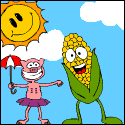|
I got a Chromecast the other day and between that and the iOS Plex app, it's a goddamn fantastic experience.
|
|
|
|

|
| # ? May 8, 2024 22:03 |
|
DoctorWhat posted:I got a Chromecast the other day and between that and the iOS Plex app, it's a goddamn fantastic experience. Go on...
|
|
|
|
Slash posted:Go on... it's fantastic from the android app too. I can pause / resume plex from my Android Wear watch.
|
|
|
|
I tried out Plex on the Apple tv through airplay from my iPhone and it works really well except one issue. If I start browsing Facebook or the web and I scroll to an area of a page that has a video airplay freaks out and stops playing Plex in preparation to play the video I've scrolled to. Really annoying. Is there a way to disable airplay on an app by app basis? I've disabled autoplay videos in Facebook but just the presence of a playable video seems to screw it up.
|
|
|
|
Plex app does not require plex pass on Xbox 360 any longer.
|
|
|
|
Yeah, both the Xbox 360 and Roku Plex apps (with the updated UI) are completely free now and do not require Plex Pass.
|
|
|
|
GutBomb posted:I tried out Plex on the Apple tv through airplay from my iPhone and it works really well except one issue. If I start browsing Facebook or the web and I scroll to an area of a page that has a video airplay freaks out and stops playing Plex in preparation to play the video I've scrolled to. Really annoying. Is there a way to disable airplay on an app by app basis? I had this issue the other night and it's pretty annoying. The amount of apps that kill AirPlay if you press home to look at something else is irritating too.
|
|
|
|
Speaking of airplay, I remember a few months back that Plex can stream to airplay devices from an android device, I tried it about a month ago and no such luck. Is that plexpass only?
|
|
|
|
I have an issue with the iOS app and Chromecast, where the Chromecast seems to stop playing video and the iPhone, when woken, offers to resume it on the phone. This doesn't happen with Plex for Android, or with any other Chromecast function on my iPhone. I wonder if there's some kind of heartbeat keeping a connection between the iPhone and the Chromecast, and iOS killing Plex's activity as a background task causes the link to break. Every other app seems to hand Chromecast a video to play and then if the link between the two devices are broken, you simply have no control over playback of it until you re-establish it.
|
|
|
|
-snip-
Kmlkmljkl fucked around with this message at 19:42 on Sep 6, 2015 |
|
|
|
Ok, a friends got Plex installed on his 64 bit Win7 PC. Its been working fine for at least a year, and he can see and play from my library. Tonight via some fuckery he stopped seeing his library from the PC the Plex server is installed on, further investigation shows that the severr isnt even "showing up" in that in settings there are only sections for web, users and devices. I had him reinstall with the same results. Any idea wtf is going on here?
porktree fucked around with this message at 04:08 on Sep 7, 2015 |
|
|
|
porktree posted:Ok, a friends got Plex installed on his 64 bit Win7 PC. Its been working fine for at least a year, and he can see and play from my library. Tonight via some fuckery he stopped seeing his library from the PC the Plex server is installed on, further investigation shows that the severr isnt even "showing up" in that in settings there are only sections for web, users and devices. I had him reinstall with the same results. Any idea wtf is going on here? Is he using the Plex Home Theater desktop application, or the Plex app from windows store? If it's the latter, he may need a special loopback exception to allow the app out of its sandbox. I can't seem to locate the article on it on Plex's site but I know there is one, in any case that's the program you need.
|
|
|
|
Ali Aces posted:Is he using the Plex Home Theater desktop application, or the Plex app from windows store? If it's the latter, he may need a special loopback exception to allow the app out of its sandbox. I can't seem to locate the article on it on Plex's site but I know there is one, in any case that's the program you need. I'm about 99% sure he's using the desktop program and not the Plex app. The (amusing to me) thing is, he can see his library from his ipad, locally. Sooooo. I'm going to go to his home and lay hands on the PC. I'm pretty sure some info is being left out.
|
|
|
|
porktree posted:I'm about 99% sure he's using the desktop program and not the Plex app. The (amusing to me) thing is, he can see his library from his ipad, locally. Sooooo. Maybe something to do with that Public/Private network firewall crap that Windows sometimes changes for no apparent reeason.
|
|
|
|
Slash posted:Maybe something to do with that Public/Private network firewall crap that Windows sometimes changes for no apparent reeason. So, it turns out the server was starting but somehow the Plex thing in the Notification area was trying to open IE, and the server on the loopback address. I started up Chrome, opened Plex on the local IP, and accessed the server. Logged into his Plex account and it was all good. Set the default browser back to Chrome and rebooted (to be sure). It all works now.
|
|
|
|
The big bummer about the Plex app update on Roku is that I don't think it carried over any remote stream quality settings. I set up a Roku to specifically play nice with my shared library and my crappy upload stream and sent it off 500 miles elsewhere and since the app update "everything we watch is choppy" Incoming phone support 
|
|
|
|
FCKGW posted:The big bummer about the Plex app update on Roku is that I don't think it carried over any remote stream quality settings. I set up a Roku to specifically play nice with my shared library and my crappy upload stream and sent it off 500 miles elsewhere and since the app update "everything we watch is choppy" Yeah... one of the big issues and feature requests is to have a server-side setting to limit bandwidth among shared remote clients. I'm not sure how hard that would be to implement (since I'm pretty sure it's a feature on Emby), but the thread that brought up the issue on the Plex forums is nearly 2 years old now  https://forums.plex.tv/discussion/80857/popular-server-side-speed-limits-caps-for-shared-subscribed-users/p1 https://forums.plex.tv/discussion/80857/popular-server-side-speed-limits-caps-for-shared-subscribed-users/p1
|
|
|
|
teagone posted:Yeah... one of the big issues and feature requests is to have a server-side setting to limit bandwidth among shared remote clients. I'm not sure how hard that would be to implement (since I'm pretty sure it's a feature on Emby), but the thread that brought up the issue on the Plex forums is nearly 2 years old now Emby has this, yeah. I can't believe some of the stuff plex is missing really. They just like a month ago let you set user-based subtitles from a global setting.
|
|
|
|
I'd make the switch to Emby based on that feature alone, but the Plex client apps are way better imo and I like Plex's admin/web UI a lot more. That, and I'm already heavily invested in Plex and got all my family and friends onboard.
|
|
|
|
teagone posted:I'd make the switch to Emby based on that feature alone, but the Plex client apps are way better imo and I like Plex's admin/web UI a lot more. That, and I'm already heavily invested in Plex and got all my family and friends onboard. Exactly my issue. I tried Emby/Kodi on my nexus player and it was pretty sweet, but moving my family would be such a pain that until the apps are significantly better than Plex I won't be moving. I still run Emby server so I can manually set my metadata up for posters I want, etc.
|
|
|
|
Bandwidth limits should be a server setting and not a client one (or both). I'm not sure what the Plex guys were smoking when they came up with that one. I tried Emby but it had so many issues for my system that I just gave up and uninstalled it... or tried to, their uninstaller is broken and would crash before removing any files. It worked great for the day or so I had it running through. Also, what's with the Windows version of Emby installing everything to App Data instead of the traditional Program Files?
|
|
|
|
Craptacular! posted:I have an issue with the iOS app and Chromecast, where the Chromecast seems to stop playing video and the iPhone, when woken, offers to resume it on the phone. This doesn't happen with Plex for Android, or with any other Chromecast function on my iPhone. You don't have this issue when you cast something from Plex on an Android device? Are you using different bandwidth settings? My understanding of how Google Casting works (and I could easily be wrong) is that once you start playback your casting device is no longer involved in the stream. If you play something with iOS and then immediately manually close Plex do you still have the issue?
|
|
|
|
I just wish Plex had a good plugin system like Emby or Kodi.
|
|
|
|
Lordy posted:I just wish Plex had a good plugin system like Emby or Kodi. What is the scoop on that? They've had plugins for a long time, with an interface to browse/add/use them. But most of them don't work. MLB.tv works great on my oldish smart TV that hasn't seen a software upgrade in 2 years, yet the only plugins I can get to work consistently are Comedy Central and PBS, and the latter has had long outages.
|
|
|
|
FlyingCheese posted:Also, what's with the Windows version of Emby installing everything to App Data instead of the traditional Program Files? AppData is the go-to place to install user-specific programs and doesn't require admin/UAC approval to be installed. Convenient for some things I guess. I know Chrome installs there too.
|
|
|
|
porksmash posted:AppData is the go-to place to install user-specific programs and doesn't require admin/UAC approval to be installed. Convenient for some things I guess. I know Chrome installs there too. But wouldn't it be preferable to run a media server so that it runs no matter what user is logged in? That seems silly. If anything, AppData should be for user specific settings, not whole apps. So we've got Program Files, Program Files (x86), ProgramData, AppData (global/default), and AppData (for each user!), and the old school standby regular old C:. Gotta love Windows devs! Am I missing any possible program install locations? Edit: I know this is a huge derail but isn't the whole reason why admin approval/UAC exists is specifically so that any user can't just install apps all willy nilly? FlyingCheese fucked around with this message at 12:57 on Sep 9, 2015 |
|
|
|
Xavier434 posted:So I have the new Plex app for Roku and I was wondering if there is a way to set it to view my content "By Folder" like I used to in the old app? Really missing that a lot right now to the point where it is nearly a deal breaker for me. So a day after I posted this I saw on Reddit that this is a feature they plan to bring back. Has anyone heard anything recently about it?
|
|
|
|
FlyingCheese posted:
No. It's there so applications can't randomly delete system 32 or something. UAC is an escalation/permissions thing, like how root access is on Linux.
|
|
|
|
FlyingCheese posted:Bandwidth limits should be a server setting and not a client one (or both). I'm not sure what the Plex guys were smoking when they came up with that one.
|
|
|
|
I've got just enough upstream that direct stream is fine for TV stuff, but I think my friends are using a web client or similar which forces an encode. That means when I watch on my Apple TV (which remuxes the audio) I don't have quite enough grunt and there's always a bit of lagging. I agree, it'd be nice to place restrictions on what goes out and only allow certain things.
|
|
|
|
So Plex will most definitely be coming to next Apple TV now that they've opened up the new tvOS to developers. It'll likely be the best client app on a tiny streamer box considering how slick the new iOS app is.
|
|
|
|
teagone posted:So Plex will most definitely be coming to next Apple TV now that they've opened up the new tvOS to developers. It'll likely be the best client app on a tiny streamer box considering how slick the new iOS app is. 20bux says universal search doesn't scrape it and channels don't work. That's if Apple doesn't shitcan it for "piracy" all of a sudden.
|
|
|
|
teagone posted:So Plex will most definitely be coming to next Apple TV now that they've opened up the new tvOS to developers. It'll likely be the best client app on a tiny streamer box considering how slick the new iOS app is. I will expect this to work really well for people who have completely embraced Apple's ecosystem, but if you are mixing and matching then there will probably be issues as usual.
|
|
|
|
TheScott2K posted:20bux says universal search doesn't scrape it and channels don't work. They haven't shitcanned it off iOS. And yeah, it's probable that universal search/voice search won't work in app; it doesn't on the Roku app either. I guess that's a plus for the Android TV app. The tvOS Plex app will probably look a lot nicer though.
|
|
|
|
TheScott2K posted:20bux says universal search doesn't scrape it and channels don't work. Yeah the whole presentation I was hoping the same thing. Like, I have all the subscription services they support but my Plex library is my goto one. iTunes 1080p encodes are garbage, not sure about the others but I bet my local content looks better. And I'm not sure about the audio options either... Am I gonna get dts-hd or truehd out of them? Probably not, so I want that universal search to support Plex for sure. Even if it means waiting and it's not day 1 support. It's gotta just be an xml thing. Plexconnect has served me well for a bedroom appliance but the new Apple TV will be my goto, big screen device if it does all I want it to do.
|
|
|
|
There's exactly zero chance the search will include anything in your PLEX app as this would constitute a complete abandonment of their walled-garden approach or the introduction of a search API which we've not seen announced.
|
|
|
|
Someone looked in the dev stuff and couldn't find any mention of the API, so it's looking like a no go for now. Someone might be able to work out a man-in-the-middle approach, as Siri has/had that vulnerability still (unless it's been patched, possibly ages ago...) It is a shame, but not unexpected. Even if they opened it up to developers who aren't Plex it would still make it a lot more useful (i.e. just for official sources).
|
|
|
|
Roku has had universal search for years and it's never worked with Plex either.
|
|
|
|
FCKGW posted:Roku has had universal search for years and it's never worked with Plex either. Same goes for XBox
|
|
|
|

|
| # ? May 8, 2024 22:03 |
|
The grad school dorm I just moved into doesn't let me use a Chromecast due to the secure wireless network. Does the Fire Stick work differently than the Chromecast when it comes to controlling it via WiFi? If not then I think my best option is the Nexus TV?
|
|
|