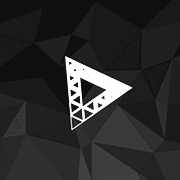|
cerious posted:Alright so I thought my mouse was dying (G500) but it turns out that my mousepad was just finally got crappy. Are there any recommended mousepads? Would not like to spend a lot on one but I'm willing to pay for something reliable. I like the Razer Goliathus pads. They come in several sizes, lay flat, stick to the table pretty well, have a good surface and last forever. I just replaced my previous one after 4 years, and it could have kept going. I use the control ones, I don't know if the speed ones are any different. On the downside they are ~20 bucks, and are pretty ugly gamer looking things.
|
|
|
|

|
| # ? May 19, 2024 17:39 |
|
Raised by Hamsters posted:My ancient G9 is continuing its slow death - Can anyone recommend a mouse with a tall body and vertical right-hand side? Or even better, a mouse where it is wider at the top surface by the buttons, and then undercut toward the base of the mouse, just like the left side typically is?
|
|
|
|
Paul MaudDib posted:I haven't either. Update: I have an AutoHotkey script that allows you to hold right click and move the mouse up/down/left/right for scrolling. It's fairly smooth scrolling, too. Save this as .AHK and run after installing AutoHotkey: code:
|
|
|
|
Dear thread, if I am a weirdo who holds a Razer Deathadder with a semi-claw, closer sembling to a finger tip grip, what madness of a mouse should I be looking to change to? They've discontinued the currently line of Deathadders and I fear for the death of my current mouse
|
|
|
|
ilifinicus posted:Dear thread, if I am a weirdo who holds a Razer Deathadder with a semi-claw, closer sembling to a finger tip grip, what madness of a mouse should I be looking to change to? They've discontinued the currently line of Deathadders and I fear for the death of my current mouse I thought death adders did not change shape.
|
|
|
|
ColHannibal posted:I thought death adders did not change shape.
|
|
|
|
ilifinicus posted:they've been changing the outer plastic to stuff I do not want to touch Any chance you want to describe what you don't want to touch?
|
|
|
|
ilifinicus posted:Dear thread, if I am a weirdo who holds a Razer Deathadder with a semi-claw, closer sembling to a finger tip grip, what madness of a mouse should I be looking to change to? They've discontinued the currently line of Deathadders and I fear for the death of my current mouse I use a claw grip and went from a deathadder to a mionix naos 7000 (mainly because it uses a similar sensor) and like it so far. Really wouldn't work for a fingertip grip though
|
|
|
|
I also claw grip and switched from a DA to a Roccat KPM and couldn't be happier. The KPM is noticeably smaller, which I like, but I'm sure some wouldn't.
|
|
|
|
I used to claw grip my old MX518, but when I went DA I ended up finger tipping it. Guess it's a fairly uncommon thing to be doing.ColHannibal posted:Any chance you want to describe what you don't want to touch? they've kept changing the rubbery thing on each side at the bottom that you're supposed to hold it with, and the one on the DA chroma just did not work with me
|
|
|
|
I bought a G502 from Best Buy yesterday, started using it today.. and the mouse wheel is out of balance. If I turn on free scroll mode, it rotates until the heavy side is down. Is this a common problem? I just googled it and it seems quite a few other people have this issue; some don't. I think I'm just going to return it and continue using my old G5. Ambaire fucked around with this message at 22:36 on Sep 11, 2015 |
|
|
|
So a Deathadder Chroma I bought 3 months ago just died randomly. Razer quality.
|
|
|
|
SymmetryrtemmyS posted:I have a new mouse, the CST 2545-5W. I'd just like to point out that I used to have to clean my Microsoft Optical Trackball at least once every couple hours for it to be fully accurate, and that in the five months I've owned my CST L-Trac I have cleaned it zero times despite using it constantly at my office. I literally have no idea how to even get the ball out. That is all, thank you for your attention.
|
|
|
|
Paul MaudDib posted:I'd just like to point out that I used to have to clean my Microsoft Optical Trackball at least once every couple hours for it to be fully accurate, and that in the five months I've owned my CST L-Trac I have cleaned it zero times despite using it constantly at my office. I literally have no idea how to even get the ball out. That is all, thank you for your attention. It's really easy to get the ball out. Unscrew the screws on the bottom, including the one under the sticker at the base of the mouse, and it comes right apart. Did you see that AutoHotKey scrolling script? It's handy.
|
|
|
|
After trying a smattering of mice lately, I have decided that the mouse I want is the one with an FK1's shape, a g303's sensor/build quality and the weight of a finalmouse.
|
|
|
|
I have this Lenovo bluetooth mouse and like almost everyone else who has it, the left-click has become unreliable and only works ~50% of the time. I love the mouse for its appearance, size, and ergonomics but don't like it not fulfilling one of its fundamental functions - any recommendations for a similar bluetooth mouse that doesn't have any extraneous shiny bits but will actually do its job? E: alternatively, tell me why I shouldn't buy a Logitech T630. One Swell Foop fucked around with this message at 21:37 on Sep 13, 2015 |
|
|
|
ColHannibal posted:So a Deathadder Chroma I bought 3 months ago just died randomly.
|
|
|
|
Bum the Sad posted:It comes with a 2 year warranty make sure to take advantage of it. I submitted my ticket, but I cant wait for my new Mionix which I had already ordered.
|
|
|
|
I have pretty big hands and I've found my little finger feels cramped/unsupported with my Steelseries Sensei. It's reaching the end of its life - the coating is coming off and its main three buttons are starting to double/sticky click. What's good for ergonomic mice? The Func MS-3? Any of the Mionix mice? Will a soft-touch/rubberised coating hold up to my sweaty hands? I only really need Mouse 1-5 and some kind of sensitivity toggle, though the sensitivity hold things like on some Corsair mice looks like it could be nice maybe?
|
|
|
|
ColHannibal posted:I submitted my ticket, but I cant wait for my new Mionix which I had already ordered. I love to hear what you think of this mouse when you get it.
|
|
|
|
Good news for MX Master users, the latest update for Logitech Options re-added per-application settings. This was my only complaint with the mouse, and now that it's resolved, it's truly replaced the MX Revolution in my usage.
|
|
|
|
kefkafloyd posted:Good news for MX Master users, the latest update for Logitech Options re-added per-application settings. This was my only complaint with the mouse, and now that it's resolved, it's truly replaced the MX Revolution in my usage. Pardon the e/n post, but I really want:
Bonus points for the MX Anywhere's ability to work on glass. Will pay $120 for such a mouse. TIA.
|
|
|
|
Hi mouse friends!! What's the current Intellimouse-derivitive? Longtime Intellimouse user here. I've been through two Razer Imperators and one DethAdder in the last (not that many) years so Razer doesn't strike me as the best 'will last over two years' sort of products. The old IntelliMouse 3.0 I've been using recently after my latest Razer death just developed a terrible intermittent double-click issue (clicks twice when hit once) so now I need to buy a new mouse. What to get??
|
|
|
|
admiraldennis posted:Hi mouse friends!! Check out Mionix and see what tickles your fancy.
|
|
|
|
admiraldennis posted:Hi mouse friends!! Two IME purist friends of mine caved in and bought a SteelSeries Rival and really enjoy them.
|
|
|
|
I currently use this - http://www.amazon.com/Anker-Precision-Programmable-Buttons-Cartridges/dp/B00AAQRNQ8 I really like the thing, its comfortable, has a good weight to it and I mostly use it on my couch so any problems with the laser isn't a big deal, I like the 3 big side buttons. My new dog just ate through the cable, and after I repaired it, it has a few nasty quirks, so I need to replace it. I plan on just buying the same mouse, but are there any recommendations for something similar, in terms of price and features? I know Anker isn't exactly the G600 or whatever.
|
|
|
|
I do a lot of middle clicking at work and that always seems to be the button that dies first on all of the mice I have tried in the past. Can anyone recommend me a wireless mouse that can withstand a lot of middle clicking? I've used a Logitech 325 and 510 but they have both since died on me. Should I get the Performance MX? Amazon currently has a sale on Logitech mice and I use a Logitech keyboard so it would be nice to only use the Unifying Receiver but it's not that big of a deal.
|
|
|
|
Don't buy the Performance MX, buy the MX Master.
|
|
|
|
durk onion posted:I do a lot of middle clicking at work and that always seems to be the button that dies first on all of the mice I have tried in the past. Can anyone recommend me a wireless mouse that can withstand a lot of middle clicking? I've used a Logitech 325 and 510 but they have both since died on me. Should I get the Performance MX? Amazon currently has a sale on Logitech mice and I use a Logitech keyboard so it would be nice to only use the Unifying Receiver but it's not that big of a deal. There's basically no such thing as a mouse that can withstand a lot of any kind of clicking. Logitech, Steelseries, Razer: they all buy the same cheapest switches possible from the same supplier as whoever the hell makes your basic nine dollar Microcenter special, so just buy a big pile of those instead so you're only throwing out $12 worth of mice a year instead of $150. kefkafloyd posted:Don't buy the Performance MX, buy the MX Master. Huh, I just noticed Logitech's started dropping their warranty period from 3 years to 1 on their newer mice. Guess that's one solution.
|
|
|
|
Sam Hall posted:There's basically no such thing as a mouse that can withstand a lot of any kind of clicking. Logitech, Steelseries, Razer: they all buy the same cheapest switches possible from the same supplier as whoever the hell makes your basic nine dollar Microcenter special, so just buy a big pile of those instead so you're only throwing out $12 worth of mice a year instead of $150. I find it hard to believe that 1) any mouse uses the cheapest switches, because the cheapest switches are so crap the mouse would last like a week or 2) that there isn't a mouse company using nice switches that are rated for millions of clicks.
|
|
|
|
The Omron's most mice use these days are "Rated to 20 million clicks" which actually means '1-2 years lifespan on average.' It's a meaningless number. It'd be nice if someone made a decent mouse where the switches were just designed to be replaced but I guess that's asking too much, considering it would cut into profits.
|
|
|
|
I've never worn out the clicker on a mouse. Maybe I am super gentle and didn't even know it.
|
|
|
|
Gwyrgyn Blood posted:The Omron's most mice use these days are "Rated to 20 million clicks" which actually means '1-2 years lifespan on average.' It's a meaningless number. http://techgage.com/news/asus-gladius-gaming-mouse-offers-a-neat-trick-replaceable-switches/
|
|
|
|
I wonder how long the buttons in my L-Trac will last. I've worn out other mice in about 1-2 years. Usually the scroll wheel starts going first, but I've mainly bought the Logitech MX500 lineage before now, which has a known scroll wheel problem.
|
|
|
|
Just buy some deoxit and spray into your switches if you feel like they're going out. Might not help if the switch is really dead but I've fixed chattering problems this way before.
|
|
|
|
Hikaki posted:Just buy some deoxit and spray into your switches if you feel like they're going out. Might not help if the switch is really dead but I've fixed chattering problems this way before. That is what I did with my MX Revolution. It went back to feeling like new again. I can't believe someone is wearing out switches in mice that quickly needing a replacement in a year or two. They likely just need cleaned. It looks like if the switches ever so go out on it there are easy enough to replace as well.
|
|
|
|
I wore the left click on a performance MX out twice. The only thing that killed my seven year old MX Revolution was a new MX Master.
|
|
|
|
Don Lapre posted:http://techgage.com/news/asus-gladius-gaming-mouse-offers-a-neat-trick-replaceable-switches/ Yeah I had eyeballed that one a couple of times. Unfortunately you still have to take off the mouse feet to even get in to replace the switches (why??) which is pretty dumb. Buttons have ~20ms input lag as well, apparently deliberately added in a later firmware to cover up another double-click issue with the mouse. Along with the weight being heavy (120g, same as the G502) didn't make me want to run out and pick it up. It doesn't look like a bad option though, all things considered.
|
|
|
|
kefkafloyd posted:I wore the left click on a performance MX out twice. The only thing that killed my seven year old MX Revolution was a new MX Master. I wore out the left click on a Performance MX as well (managed to self-repair it to a usable state tho), then got an MX Master to replace it once the scrollwheel started acting up as well. I have to say that I just prefer the feel of the Performance (tho I love the Master's features and aesthetics more, not to mention I actually have it synched to 3 machines and the switch option is a lifesaver) and it drives me crazy that some Adobe products like Photoshop and Illustrator just flat out don't like the thumbwheel zoom implementation and instead just sidescroll on my machine even if it's set to "zoom" in Logitech's software. After some guesswork and testing I think it's because zooming with the scroll/thumbwheels are done with the same command that CTRL and +/- produces on the keyboard, while PS and AI seem to use ALT instead of CTRL. I really hope they do some tweaks to the software so it'll work or I find some sort of solution.
|
|
|
|

|
| # ? May 19, 2024 17:39 |
|
I haven't used a mouse pad at home for years and years. I recently upgraded to a Mionix Naos 7000, and I love it. Then, I moved to a new house and got a new desk. Set up my PC and when I went to start using it, my mouse tracking was ALL banged up: it tracked Y fairly well, but it wasn't moving at all for the X.  I dug around my old lady's office and found a mouse pad. For giggles and grins, I ran the Mionix SQAT on it, and it scored 90%. So let it be known that "dollar store cloth mouse pad with kittens printed on it" is a precision gaming mouse surface. Also, the mouse works perfectly now.
|
|
|










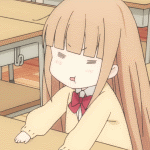



























 precious
precious