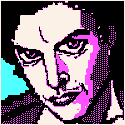|
Martytoof posted:I've been using my iPad at my bedside with "Hey Siri" enabled -- it's awesome for bed stuff. Not a notable post but I just have to ask -- I thank Siri even though I don't have the mic on for her to hear me. Some people are just "polite". I feel stupid doing it, but still do it.
|
|
|
|

|
| # ? May 11, 2024 15:38 |
|
So the rumor turned out not to be bullshit. Now I have a dilemma. I don't really want the Pro, but it would probably make the reading I mostly use my iPad for better.
|
|
|
Aphrodite posted:So the rumor turned out not to be bullshit. What kind of reading do you do? For letter formatted PDFs I think the mini size is better than the Air 2 size, once you crop the margins. I think the pro would be more annoying, if anything, because it weighs more and is more ungainly.
|
|
|
|
|
The mini 4 getting bumped to iPad Air 2 internals is pretty much the dream for me right there. That's more than likely to be my next purchase.
|
|
|
|
On second look, I didn't notice there's only 32gb and 128. I'm not going to pay $1300 Canadian or whatever it will end up being for 128gb, and the whole reason I'd get a new one in the first place is because my current 32gb Air is too little.
|
|
|
|
Ehh, $800. I really want a stylus enabled iPad to take to meetings and make notes, but I already have a Wacom Bamboo BT stylus and I guess I'll just get one of the new $300 iPads for that. I know it'll likely be a pro-only option but I would love for them to revamp the entire lineup with whatever screen technology you need to make the pencil work.
|
|
|
|
I like the mini size, it seems to work fine for almost all games. The only thing the mini doesn't have it being able to read comics as easily, but gently caress it, just pinch and zoom a little more.
|
|
|
|
Happy Noodle Boy posted:The mini 4 getting bumped to iPad Air 2 internals is pretty much the dream for me right there. That's more than likely to be my next purchase. Martytoof posted:Ehh, $800. I really want a stylus enabled iPad to take to meetings and make notes, but I already have a Wacom Bamboo BT stylus and I guess I'll just get one of the new $300 iPads for that.
|
|
|
|
I feel like the Pencil could be made available for older gens, I mean the technology is in the unit itself, not in the iPad Pro. That said, I don't know if you will get the same precision working with smaller resolutions, so there may be a cutoff. The key being that it charges off the Lightning connector. By the way that's gonna look really stupid having a giant pen sticking out of your giant tablet's butt.
|
|
|
|
Are the iPad Pro or Mini4 were getting the 3D Touch, or is it just the new iPhones?
|
|
|
|
Since when does anyone consider the Surface line a hot seller??
|
|
|
|
yoyodyne posted:Are the iPad Pro or Mini4 were getting the 3D Touch, or is it just the new iPhones? Just the phones.
|
|
|
|
Jeff Goldblum posted:I feel like the Pencil could be made available for older gens, I mean the technology is in the unit itself, not in the iPad Pro. That said, I don't know if you will get the same precision working with smaller resolutions, so there may be a cutoff. The key being that it charges off the Lightning connector. By the way that's gonna look really stupid having a giant pen sticking out of your giant tablet's butt. They said in the event that the touch subsystem was changed to enable the pencil.
|
|
|
|
Even if they made it work with regular screens in a limited capacity, then it's nothing more than an expensive version of countless ones already on the market, that you can charge from your iPad.
|
|
|
|
Yay iOS 9 keyboard support, completely forgot about it until now. Command-tab works to bring up the app switcher but hitting tilde doesn't do the backwards cycle like it should (only shift-tab works), and option-delete still doesn't work for deleting words in Safari text fields And the software keyboard trackpad cursor control is nice. For anyone that uses Fantastical though, the current build is broken in iOS 9. There's an update submitted but not on the store yet.
|
|
|
|
Did they announce the launch date for ios9? I regret installing the beta but I never bothered with a backup so I can't go back to 8.
|
|
|
|
Sometimes I take my iPad Air out of its case and ugggh this thing feels so drat light and beautiful and I hate myself for keeping it in a case, although I kind of need it as a stand. Can anyone recommend a super thin and light case that can fold up as a stand that's compatible with the first iPad Air? I personally prefer those trifold types rather than the ones that prop up like this  since they're pretty uncomfortable when resting on my lap or in bed. The more it feels like there isn't a case at all, the better. since they're pretty uncomfortable when resting on my lap or in bed. The more it feels like there isn't a case at all, the better.
|
|
|
|
Question Mark Mound posted:Sometimes I take my iPad Air out of its case and ugggh this thing feels so drat light and beautiful and I hate myself for keeping it in a case, although I kind of need it as a stand. I might be misunderstanding what "trifold" means, but aren't you describing a Smart Cover?
|
|
|
|
I Am Crake posted:Did they announce the launch date for ios9? I regret installing the beta but I never bothered with a backup so I can't go back to 8. 16th.
|
|
|
|
Kaizoku posted:I might be misunderstanding what "trifold" means, but aren't you describing a Smart Cover?
|
|
|
|
Not sure if it was posted here yet but apparently Adobe has outed the Pro has having 4GB of RAM. Color me shocked if true.
|
|
|
|
Question Mark Mound posted:Closer to the Smart Case since I want protection on the back too, but pretty much - yeah. I've got a cheap third party case which is basically the Apple Smart Case, I'm just wondering if there's anything even slimmer that's still good enough to prevent scratches. The Smart Case is a full body case. The Smart Cover is the one that only covers the screen. The only quality one I've found slim enough to not bother me too much is the Smart Case. I ended up with the leather, because the synthetic case surface feels... oily or something to me. Everyone else is either that thick, tacky silicon, or chunky ballistic plastic. Or just plain poo poo in general with super thin plastic that looks like it will shatter if you give it a hard look and a super thin cover that never folds right.
|
|
|
|
Decided that the iPad Mini 4 is worth $131 more than the Mini 2. For Touch ID plus the power, I would do it. So now it's just a question of when I crack and order it.
|
|
|
|
Martytoof posted:Ehh, $800. I really want a stylus enabled iPad to take to meetings and make notes, but I already have a Wacom Bamboo BT stylus and I guess I'll just get one of the new $300 iPads for that. Have you used the stylus much with apps that don't specifically support it? I'd like to use something like this with Goodreader, but all I found were references to support "coming soon." I'm pretty sure "soon" has come and gone.
|
|
|
|
Is anyone planning on getting an iPad Pro with the full set?
|
|
|
|
I need to see the Canadian pricing first before I decide on anything. We have a no interest purchase plan for employees at my office so as long as it's not absurd I might do it. Edit: Oh wait no, I don't need the pen or keyboard. Aphrodite fucked around with this message at 17:53 on Sep 11, 2015 |
|
|
Vintimus Prime posted:Is anyone planning on getting an iPad Pro with the full set? No, I already have a laptop.
|
|
|
|
|
Vintimus Prime posted:Is anyone planning on getting an iPad Pro with the full set? Yea, I will get it.
|
|
|
|
I've got an old Asus laptop that I don't want to kill by dragging it back and forth to school every day and I'm saving up for a macbook, so I thought I'd get an Apple wireless keyboard to go with the iPad Mini 2 to take notes in class and such. I thought it would be a drag but better to suffer through this than to wreck my laptop and have no home computer at all do to the heavy lifting. I have to say the iPad with keyboard is excellent beyond basic note taking, what I expected. I'm three weeks into my schoolyear and I've barely touched my home computer for school work because Office on iOS is absolutely fine for just the basics. If I sit down for some hour-long homework assignment or such I'll use my PC but for writing up a quick document it's great. You can't work on several things at once, but that's mostly fine. One of the biggest downsides is e-mail attachments. The Mail app (which I don't use anyhow) doesn't do this at all, Gmail only lets you add documents to Drive and Mailbox (my default mail client) can only link Dropbox attachments. Which is good enough for me but a lot of people I email aren't very technical and prefer just having the attachments in their mailbox. What I'm getting at: the iPad (even the mini) is excellent for light schoolwork, but lousy as an actual laptop. I'm really happy with it, but there's no way a bigger iPad could replace a computer running OSX or Windows. Once I get my Macbook Pro, I'll still probably use this setup if I don't expect to be doing a lot of work on any given day, but if there's a project that I really need to work on I'll definitely use an actual laptop.
|
|
|
I Am Crake posted:I've got an old Asus laptop that I don't want to kill by dragging it back and forth to school every day and I'm saving up for a macbook, so I thought I'd get an Apple wireless keyboard to go with the iPad Mini 2 to take notes in class and such. I thought it would be a drag but better to suffer through this than to wreck my laptop and have no home computer at all do to the heavy lifting. I only use mine to produce the most basic things except for once when it was being repaired. That week I had a pretty similar workflow but it was horrible not being able to have references open in other visible windows. Pretty much a deal breaker for me right there. The ergonomics were also awful, having to reach out and touch the screen or home button was surprisingly uncomfortable and fatiguing, and I experienced that searching lag from a lack of tactile feedback that a lot of people have with hotkeys that use control or alt, since they're not used to touching those keys somehow. File system management stuff was easy with Goodreader+Dropbox, though. For consumption, I'll pick the iPad every time.
|
|
|
|
|
I don't use my 15" MacBook Pro all that much anymore but I use my iPad constantly. I look forward to a hybrid device that fits better in between. I've also wanted a decent stylus for iPad since ... Well since iPad. I'm a little worried that an iPad pro might be a little too big and not as convenient, however the screen looks gorgeous and I'm willing to try it out. Hell I'm sure I could always sell it and get a "mini" to replace the aging iPad 3 I use now. I'm not going with the keyboard though at least not at first because I have an apple Bluetooth keyboard I prefer for the occasional times I want a real keyboard for the iPad. Do you suppose they will have demo units in the stores well prior to release like they did the watch?
|
|
|
|
tuyop posted:I only use mine to produce the most basic things except for once when it was being repaired. That week I had a pretty similar workflow but it was horrible not being able to have references open in other visible windows. Pretty much a deal breaker for me right there. The ergonomics were also awful, having to reach out and touch the screen or home button was surprisingly uncomfortable and fatiguing, and I experienced that searching lag from a lack of tactile feedback that a lot of people have with hotkeys that use control or alt, since they're not used to touching those keys somehow. File system management stuff was easy with Goodreader+Dropbox, though. I'm curious how the new multitasking UI will help with workflows like this. Hopefully much better?
|
|
|
|
MrBond posted:I'm curious how the new multitasking UI will help with workflows like this. Hopefully much better? I doubt it. At least for me, I deal with multiple spreadsheets at once and I don't think multi-tasking / split screen can handle or even let two instances of the same app run. My former employer used one drive for business for the Office apps worked well enough in the "open file, make quick edits, automatically save to cloud" but the iPad has yet to really take over productivity. It's a great complement but I wouldn't dream of actually starting or finishing any work on it. And like someone else said, file management is loving terrible and if I have to deal with mailing multiple files at once it's easier to just remote to my computer and actually work on that through my iPad.
|
|
|
|
So I updated my iPad Air 1 Wifi from the final iOS 9 beta to iOS 9 GM and it refuses to restore from my iTunes backup. It says that the backup is corrupted every single time I attempt to restore from it. This didnít happen on my iPhone 6, which also had the final iOS 9 beta. It is on a fully restored iOS 9 GM with no issues. Both devices are backed up to the same Macbook Pro running OS X El Capitan GM and iTunes 12.2.2.25. Is there any way to fix my iPad's backup file or am I just hosed? I'd rather not download all my apps again and figure out all the settings. It's not like I'm losing any crucial data, since it's all on iCloud and Dropbox, but still...
|
|
|
Happy Noodle Boy posted:I doubt it. At least for me, I deal with multiple spreadsheets at once and I don't think multi-tasking / split screen can handle or even let two instances of the same app run. I really wish people weren't such Luddites about cloud sharing. Trust me, you want this file synced on your desktop so you can see my edits and comment on things directly instead of describing vague changes to me and clogging up all our space with multiple versions of this 30mb pdf!
|
|
|
|
|
I Am Crake posted:One of the biggest downsides is e-mail attachments. The Mail app (which I don't use anyhow) doesn't do this at all, Gmail only lets you add documents to Drive and Mailbox (my default mail client) can only link Dropbox attachments. Which is good enough for me but a lot of people I email aren't very technical and prefer just having the attachments in their mailbox. Happy Noodle Boy posted:I doubt it. At least for me, I deal with multiple spreadsheets at once and I don't think multi-tasking / split screen can handle or even let two instances of the same app run.
|
|
|
|
I just want the pen(cil) on the iPad Air 2. Maybe next year.
|
|
|
|
Question Mark Mound posted:Closer to the Smart Case since I want protection on the back too, but pretty much - yeah. I've got a cheap third party case which is basically the Apple Smart Case, I'm just wondering if there's anything even slimmer that's still good enough to prevent scratches. A skin on the back + smart cover. I've had that combo for years and it works great. https://www.bestskinsever.com.
|
|
|
|
ClassH posted:A skin on the back + smart cover. I've had that combo for years and it works great. Do you notice the skin on the back when you're holding it?
|
|
|
|

|
| # ? May 11, 2024 15:38 |
|
Installed the 9 GM on my iPad 3 and....... I can't delete apps anymore. The icons shake, but no delete X. Lovely.
|
|
|