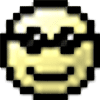|
I just posted earlier on all that poo poo. The reason DD-WRT will be slower in a lot of cases is because it's not enabling (or in some cases, not capable of enabling) hardware offloading. This causes all sorts of basic routing and forwarding to be done by the processor(s). You want the hardware acceleration poo poo to work if you want to reach marketed rates, but in some cases it's not up to DD-WRT's provided code to get that working, and you need to rely on the closed-source drivers/code that the stock (proprietary) firmware only includes. Put simply, a lot of consumer routers use dedicated hardware for IP forwarding/routing and NAT, and will run like poo poo when custom firmware decide to put all that load on the CPU because it doesn't have coding/software/drivers included to use that special dedicated hardware. Besides that, you'll get gigabit switching between LAN ports just fine on any gig-equipped router, GENERALLY. Bridging the WAN and Switch ports sometimes causes even some switching to go to the CPU, so that can be detrimental. It depends on the implementation. Router choice matters for anyone getting something 250Mbit and higher - you really have to pay attention then, hence looking at SmallNetBuilder, or just use the ISP-provided one. And don't reflash unless you happen to know for sure you can re-enable hardware offloading for at least PPPoE, IPv4, and IPv6 forwarding. And VLAN tagging if you're trying to connect directly to the OTN. Kachunkachunk fucked around with this message at 06:02 on Aug 29, 2015 |
|
|
|

|
| # ? May 12, 2024 10:30 |
|
I think what everyone is wondering about is how DD-WRT's wiki can claim WAN-LAN throughput on the stock R7000 that's half what SNB tested.
|
|
|
|
Shumagorath posted:I think what everyone is wondering about is how DD-WRT's wiki can claim WAN-LAN throughput on the stock R7000 that's half what SNB tested. Yeah that is what I'm calling bullshit on, I understand there is no hardware acceleration with DDWRT but their numbers with stock firmware are also WAY off.
|
|
|
|
Ah okay. In some cases it's when disabling NAT and any and all other available features. Not really a good representation.
|
|
|
|
 Thanks Bell.
|
|
|
|
So dirty.
|
|
|
|
Yeah, that extra if( $usage > 0.75 && $usage <= 0.90 ) clause was reaaaaally costing them in terms of CPU usage.
|
|
|
|
Hey guys, my dad just got a $450 cable bill from Cogeco (sibling+their spouse living with him atm). I exclusively use teksavvy for myself, but I was wondering if anyone has experience with START communications? They offer a 55/10 plan with no install fee for $80 unlimited. Seems like a good deal, especially not having to pay the 75$ installation fee which is nice, but I haven't heard of them before
|
|
|
|
dahkren posted:Hey guys, my dad just got a $450 cable bill from Cogeco (sibling+their spouse living with him atm). I exclusively use teksavvy for myself, but I was wondering if anyone has experience with START communications? They offer a 55/10 plan with no install fee for $80 unlimited. I'm a Start customer in a Cogeco service area. Almost 3 years and fantastic service. I'm on their 30/10, not unlimited but it's an option for $15 extra.
|
|
|
|
dahkren posted:Hey guys, my dad just got a $450 cable bill from Cogeco (sibling+their spouse living with him atm). I exclusively use teksavvy for myself, but I was wondering if anyone has experience with START communications? They offer a 55/10 plan with no install fee for $80 unlimited. I've heard good things about them, but I've been too lazy to upgrade to their 60/10 service from Teksavvy. Teksavvy has been good to me, so not yet enough impetus to change.
|
|
|
|
I used Start.ca when I was in a Cogeco area and they were solid.
|
|
|
|
I went with Start instead of TekSavvy when I moved a couple years back. Customer service is fantastic. I occasionally have bandwidth issues with streaming stuff like Netflix in the early evenings, but not sure if it's my actual connection that is causing it. Other than that, it works great! This is in a Rogers area, though.
|
|
|
|
Skandranon posted:I've heard good things about them, but I've been too lazy to upgrade to their 60/10 service from Teksavvy. Teksavvy has been good to me, so not yet enough impetus to change. Yeah, same. Teksavvy has always been solid for me, but their installation fee is a little annoying (I move a lot). Glad to hear some people are happy with Start, I'll suggest that for him and see how it goes. Thanks guys.
|
|
|
|
My roommate went to downgrade our plan, but Rogers turned out to have a new one offering 40 more megabits per second down for $7 less than what we we'd been paying. Where is this consumer-friendly behaviour coming from?
|
|
|
|
The Dark One posted:My roommate went to downgrade our plan, but Rogers turned out to have a new one offering 40 more megabits per second down for $7 less than what we we'd been paying. Where is this consumer-friendly behaviour coming from? They want to crush the smaller ISPs, then they can get back to being assholes as usual.
|
|
|
|
I've been with Start for few years now, they've been quite nice the 3 times i had to call them. Other than that no complains.
|
|
|
|
I've been on start for a few years now, very happy. Its been rock solid, prices are good, the only downtime was Cogeco related and were quickly resolved. I'm still on a cheaper old grandfathered plan and they haven't bugged me. Start does have referral credits for new accounts too, I won't spam my email here for one but if you're going to sign up a friend/family member you get a chunk off your next months bill. Make sure they use the email address associated with your account or give the customer rep your full name/account #.
|
|
|
|
Stupid question, but if Bell doesn't provide DSL coverage to your address then no other ISP will, right?
|
|
|
|
Dreylad posted:Stupid question, but if Bell doesn't provide DSL coverage to your address then no other ISP will, right? Check Telus to be sure but generally yes.
|
|
|
|
I called in to change dads internet from cogeco > start, but cogeco snagged me for a year contract. They got rid of the overage charges for two months (combined almost $600) and gave him unlimited for free, and cut his STB rental price in half. Couldn't turn down the $600 in removed charges and he's paying $7 a month less than he was, and now he doesn't have to worry about overages. Won't really matter in a year when my siblings are gone from there, but, will move him over to Start when his price gets jacked up next September!
|
|
|
|
dahkren posted:I called in to change dads internet from cogeco > start, but cogeco snagged me for a year contract. They got rid of the overage charges for two months (combined almost $600) and gave him unlimited for free, and cut his STB rental price in half. Couldn't turn down the $600 in removed charges and he's paying $7 a month less than he was, and now he doesn't have to worry about overages. Why the HELL didn't your dad just switch to an unlimited package after the first $300 overage bill?
|
|
|
|
The other one hasn't come yet, that was the (current) overage for the upcoming bill. Ironically, he switched to this plan because they had gone over a couple months ago and he paid 50 dollars overage, but the plan they put him on, while it had 150gb extra, it also had no maximum overage charge, thus the big bill.
|
|
|
|
Cogeco has unlimited packages again? Wow sure enough I go look and they do. $60 a month, wow thats almost reasonable! *clicks on fineprint question mark* oh the regular price is $100+ and its after bundle bullshit discounts, that makes a lot more sense now. Nice to see the providers being forced to compete a little bit I guess.
|
|
|
|
Yeh the unlimited price is like 106 dollars/mo without bundles, but they locked in the current 66$ price for unlimited for a year, then it'll raise. Amazing how generous they can be when they want to keep someone..
|
|
|
|
They're all currently putting the screws to the independents before the CRTC sorts out pricing
|
|
|
|
My Bell Fibe is maxing out at around 400Mbps downstream despite me paying for 950. I tested it with just the homehub after the initial setup using a laptop with a Surface USB 3.0-to-Ethernet connection, and that's remained my maximum with a Netgear R7000 switched and VLAN'd to take over routing and wireless to a PC with motherboard ethernet. Even Usenet struggles to crack 20MB/s. Should I just downgrade to 350Mbps and save myself $50/mo or is there a way to really push this pipe? Could the problem be that I have Cat 5e in the wall / patch panel instead of Cat 6? Shumagorath fucked around with this message at 21:40 on Sep 12, 2015 |
|
|
|
I have to say, it's pretty cool internet speeds in Canada have gotten to a point where you have to ask about all that. Not for me though.
|
|
|
|
Shumagorath posted:My Bell Fibe is maxing out at around 400Mbps downstream despite me paying for 950. I tested it with just the homehub after the initial setup using a laptop with a Surface USB 3.0-to-Ethernet connection, and that's remained my maximum with a Netgear R7000 switched and VLAN'd to take over routing and wireless to a PC with motherboard ethernet. Even Usenet struggles to crack 20MB/s. I'd be more suspect of the USB Ethernet adapter. You could test it to another gigabit enabled device to rule it out, if you have a good 1gbit switch.
|
|
|
|
The USB adapter is Surface so I doubt it's too cheap to handle it but who knows. The gigabit switch I've got between the WAN ports is a $50 TP-Link but the page I found (http://blog.ngpixel.com/post/104449747538/how-to-bypass-bell-fibe-hub-and-use-your-own-router) said virtually any switch would do. Getting into my patch panel to put the desktop straight into the homehub will be a pain in the rear end but I'll perhaps try swapping it out with the $80 Linksys I was going to use further down the LAN. Usenet was jumping between 10 and 20MB/s so I have to think it's a case of something not being able to keep up. I made sure the download was going to the SSD. Edit: With both switches I averaged 15MB/s which is slower than Speedtest.net by a factor of ~4 using the TELUS server. loving Astraweb. Shumagorath fucked around with this message at 16:36 on Sep 13, 2015 |
|
|
|
USB 3 doesn't sound too likely to be a problem and you don't need cat6e - if you can achieve network transfers of greater than 90MB/s then you're just fine (you should be able to hit more than that). You still probably want to get something connected directly to the Home Hub via gigabit Ethernet, as a call to Bell to fix the issue (maybe the wrong rates are negotiated) will necessitate some troubleshooting including rebooting the modem. If they really can't fix it, then yeah, you'll want to go back to 350. But to me it sounds like it should be resolvable if you're on true FTTH/FTTP. Do you have an optical terminator in front of the modem and all that?
|
|
|
|
Yeah I have an ONT that previously went into the homehub and now goes into the switch as pictured. I saw the Bell tech hook everything up in the building fibre closet so it's true FTTP. Edit: Bell's own speed test maxes out at 500/120 so it might be rates on their end. Now to pretend to unplug my entire LAN... Shumagorath fucked around with this message at 22:34 on Sep 13, 2015 |
|
|
|
It looks like DD-WRT's reported PPPoE numbers for the R7000's stock firmware were correct. When I plug my desktop into the HomeHub I get the advertised speed of 950/100. Even Astraweb is hitting a solid 50MB/sec. I really don't want to give Bell visibility of my home LAN so I might just live with the slower speed until there's a firmware fix. Here's hoping the speed improves when I reconnect it  (Edited above to reduce confusion re: stock vs. DD-WRT) Shumagorath fucked around with this message at 01:43 on Sep 14, 2015 |
|
|
|
Shumagorath posted:It looks like DD-WRT's PPPoE numbers for the R7000's current firmware were correct. When I plug my desktop into the HomeHub I get the advertised speed of 950/100. Even Astraweb is hitting a solid 50MB/sec. Will there be a fix though? The R7000 has native hardware acceleration for many of its functions, but when you switch to DD-WRT, everything is only done in software, which is one of the reasons for slowdown.
|
|
|
|
Shumagorath posted:It looks like DD-WRT's PPPoE numbers for the R7000's current firmware were correct. When I plug my desktop into the HomeHub I get the advertised speed of 950/100. Even Astraweb is hitting a solid 50MB/sec. Try the R7000 with vendor firmware. It's a long known issue that dd-wrt (and any third party firmware) isn't as efficient as the vendor supplied stuff simply because it can't use all the features available in the hardware. If you want open firmware and those speeds, you'll need to look at Microtik. Also, usb to ethernet adapters rely on the cpu to decode/encode frames, and have huge overhead. You'll never see anything close to gigabit speed on them, no matter what the underlying specs say is possible.
|
|
|
|
I am using vendor firmware - I had to upgrade it off a USB stick just to get VLAN tagging working. I'm back to 500/120 after putting the switch and R7000 back in line (and finding out that Bell reset my PPPoE password during troubleshooting). Right now it's a choice between having a ~48% speed reduction and a network I can fully trust won't be vulnerable to a flaw in Bell's remote management interface, or 100% of the speed I'm paying for and a $300 R7000 acting as a basic wireless AP so I can get my 5GHz. I think I'll take the former.
|
|
|
|
Shumagorath posted:I am using vendor firmware - I had to upgrade it off a USB stick just to get VLAN tagging working. The Edgerouter Lite has had PPPoE offloading since last year (v. 1.5.0 firmware), maybe check that out? It should get you close to wire-speed if the offloading is properly configured. They also recently announced their refreshed Unifi AP lineup, one of which is dual-band AC for only $89. Those two would make a good pair.
|
|
|
|
Rukus posted:The Edgerouter Lite has had PPPoE offloading since last year (v. 1.5.0 firmware), maybe check that out? It should get you close to wire-speed if the offloading is properly configured. I don't intend to get Fibe TV, so is there any way to make the Homehub do PPPoE and have the R7000 do everything else without double-NATing? Shumagorath fucked around with this message at 03:14 on Sep 14, 2015 |
|
|
|
Shumagorath posted:I don't intend to get Fibe TV, so is there any way to make the Homehub do PPPoE and have the R7000 do everything else without double-NATing? Not that I know of, your options (until you buy more hardware) are basically use the HH and get full speed, or use the R7000 and have peace of mind.
|
|
|
|
Wish I could get internet like that in Alberta... I get 100/20 and have to pay almost $100/month for it. They just released a fibre package of 150/50 as well, but I haven't seen the price. I imagine it's gently caress you expensive.
|
|
|
|

|
| # ? May 12, 2024 10:30 |
|
So in moderately interesting news Telus are starting a slow rollout of IPv6 and say it should be complete in early 2016. (This according to their own forums)
|
|
|