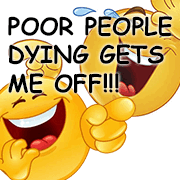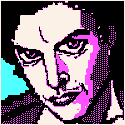|
flosofl posted:OmniFocus is a great project, but it's too drat expensive if you can't get work to reimburse you. It's also total overkill unless you're a complete GTD freak with multiple projects with a ton of inter-dependancies. It's at least cheaper since they split the desktop version into Standard and Pro. It was ruinous when Pro was the only option, no matter how much of the immense feature set you needed.
|
|
|
|

|
| # ? May 12, 2024 22:08 |
|
What's the best iPad app for editing video these days? iMovie is fine but not very flexible.
|
|
|
|
I posted this in the iPad thread, thought it might be better here. If I send myself a PDF with Pushbullet, what's the easiest way to load that PDF in my PDF viewer? (I use TinyPDF for no particular reason, if there's a better option I'm open to hearing it). Related: Is there any way to get a solid file manager without jailbreaking?
|
|
|
|
Doesn't iOS just read PDFs in Safari now?
|
|
|
|
I use PDFs all the time (humanities PhD student lol) and use a combination of Dropbox and PDF Expert. OneDrive/Google Drive/Box/etc. could all be substituted for Dropbox, but this workflow is perfect. Dropbox also functions as my de facto file system.
|
|
|
|
If I'm understanding how it works, you can use Portal (made by the Pushbullet team) to send the PDF to your phone, then open it in your PDF reader from there.
|
|
|
|
I guess I'm just used to Android, where when I download a file from email, chrome, pushbullet, or whatever app, I can go find that file in ES Explorer or something else to open the file with, without using the cloud or anything. I was hoping there was a similar option with the iPad, it seems like I end up downloading multiple copies of the file.
|
|
|
|
Documents by Readdle is your man
|
|
|
ArgaWarga posted:I guess I'm just used to Android, where when I download a file from email, chrome, pushbullet, or whatever app, I can go find that file in ES Explorer or something else to open the file with, without using the cloud or anything. I was hoping there was a similar option with the iPad, it seems like I end up downloading multiple copies of the file. Yeah, I'm not sure exactly how pushbullet deals with files because this is a really inefficient way to manage the workflow if you do this all the time. If this is a one-off, just email the permalink to the PDF to yourself and open it on the iPad. It'll open in Safari and give you an "Open in..." button in the top right, then you pick the right app from that. The better way, if this is a regular thing you do, is to get Documents or Goodreader or something, sync it with a Dropbox (or cloud service of your choice) folder, download the PDF to that folder on your computer, then sync your app. This way you can work on the file on computer or iPad and your annotations and changes are available on all your devices, and you only have to touch a file system once (when you download). You can also easily automate this process with Automator or something.
|
|
|
|
|
ArgaWarga posted:I posted this in the iPad thread, thought it might be better here. Two apps I use for PDFs management are rManager and FileHub, they are both local and cloud file managers that I use to access PDFs that I keep on OneDrive, music I keep on DropBox and photos I keep on GDrive. RManager is newer and cleaner but FileHub is my long time buddy. But yeah, if you're storing PDFs on local one of those guys will find it and read it for you.
|
|
|
|
tuyop posted:Yeah, I'm not sure exactly how pushbullet deals with files because this is a really inefficient way to manage the workflow if you do this all the time. If this is a one-off, just email the permalink to the PDF to yourself and open it on the iPad. It'll open in Safari and give you an "Open in..." button in the top right, then you pick the right app from that. Pushbullet for Android is perfect, but using it with my iPad is inefficient, yeah. I'd like to do this semi-regularly, to have pdfs to read on planes or when wifi is inconsistent. Thanks for the help everyone. I'll look into some of the options you guys have mentioned.
|
|
|
|
if space isn't a huge issue Quickoffice is fine. I don't know if there is a recent version (I have it on an old iPad 1 that I use for lecturing so the software is ancient) but it handles .pdfs just fine, plus all the other regular text formats. I'm pretty sure it has google drive integration as well.
|
|
|
|
Quickoffice is dead.
|
|
|
|
I'm on the Public Beta and got a notification today that there was an update, but nothing comes up when I go to Software update even after reinstalling the Beta profile. Anyone else getting this?
|
|
|
|
Rubiks Pubes posted:I'm on the Public Beta and got a notification today that there was an update, but nothing comes up when I go to Software update even after reinstalling the Beta profile. Anyone else getting this? It's a false alarm. It's happened to a bunch of people. Of course, the press is creaming their pants sure this means beta users will get the update immediately following the keynote.
|
|
|
|
Rubiks Pubes posted:I'm on the Public Beta and got a notification today that there was an update, but nothing comes up when I go to Software update even after reinstalling the Beta profile. Anyone else getting this? Yep, me too. Apparently this happens from time to time, a couple weeks back they released an OSX beta update a few days early and immediately pulled it again.
|
|
|
|
Rubiks Pubes posted:I'm on the Public Beta and got a notification today that there was an update, but nothing comes up when I go to Software update even after reinstalling the Beta profile. Anyone else getting this? According to the internets, you can fix this by acquiring the iOS 9 GM IPSW and installing it with iTunes.
|
|
|
|
Cross posting from the MacOS thread since this is a iOS/MacOS question: I've got a question about Photos and iCloud. My mother in law has a MacBook, an iPhone, and an iPad. She takes a poo poo load of photos. Her iPhone is a couple years old and has whatever the minimum drive size back then. I've set her up to automatically upload her photos to iCloud so she can get them across all her devices, but her phone is still yelling at her that it is out of space. I know it supposedly has lower res versions of the icloud photos on the phone, but we're talking a LOT of photos. I think something on the order of 6 gigs at least. She still wants to be able to take pictures on her phone, though. Is there a way to set it up so that photos from the phone will upload to the cloud but she can delete the photos on her phone without nuking them on the cloud as well? What if I disconnected the phone from the cloud, deleted all the photos there, and then had her sync the phone with the laptop? Would that automatically transfer the photos to the computer and, eventually the cloud? Note that "don't use iCloud, it sucks" isn't really a good answer. This is a 65 year old retired teacher who has very limited technical expertise. We want this as automated and pain free as possible.
|
|
|
|
Cyrano4747 posted:What if I disconnected the phone from the cloud, deleted all the photos there, and then had her sync the phone with the laptop? Would that automatically transfer the photos to the computer and, eventually the cloud? I haven't tested it, but conceptually that should work. The iPhone just shows up as a standard DCIM camera. It wouldn't be as painless as iCloud Photo Library, but if you've got a huge photo library, it may well be the least painful option (assuming she doesn't want to be able to show people photos at the drop of a hat). Another option would be Carousel by Dropbox; it'll periodically offer to delete photos for you once they've been uploaded to Dropbox. She'd then have to download them from Dropbox on her computer to import them into Photos.app, so again, not totally painless, but it would help keep a small phone limping along. That all being said, have you double-checked that her iPhone is (still?) set up for "Optimize iPhone Storage" in the Photos & Camera settings? Keeping full-size images, not the device-appropriate versions, was/is the default setting.
|
|
|
Molten Llama posted:I haven't tested it, but conceptually that should work. The iPhone just shows up as a standard DCIM camera. It wouldn't be as painless as iCloud Photo Library, but if you've got a huge photo library, it may well be the least painful option (assuming she doesn't want to be able to show people photos at the drop of a hat). Well, no, you can set up an Automator workflow for her to just automatically add the synced Dropbox folder to her photos library... But if it breaks, you're going to have to remote into there to fix it.
|
|
|
|
|
Splashtop Wired XDisplay is currently free, is an app that lets you use your device as an extra display for your PC or Mac, seems useful as this is something I've been looking for myself
|
|
|
|
Cyrano4747 posted:Cross posting from the MacOS thread since this is a iOS/MacOS question: I've not used it myself, but could she leave Google photos running in the background? It has free unlimited storage for photos and then just delete them from device?
|
|
|
|
Cyrano4747 posted:Cross posting from the MacOS thread since this is a iOS/MacOS question: Can't you just get an external usb hard drive?
|
|
|
|
duckfarts posted:Can't you just get an external usb hard drive? That would kind of defeat the purpose of getting her on iCloud in the first place. It's strictly an issue with the local copies of the stuff on iCloud eating all the storage on her phone. She wants the iCloud functionality on her iPad, wants to be able to take pictures on her phone and have it bounce from the cloud to the iPad, but bought the lowest budget iPhone possible a few years ago. Having her switch to google photos is something I"d like to avoid. Again, 65 year old mother in law who isn't all that technically savvy. She likes her photos and I like not having to be long distance tech support when some third party program changes how it works or stops talking to the OS like it should. If the answer is just to tell her not to take photos with her phone and take iCloud off it that's doable, and increasingly it's looking like what we're going to have to do.
|
|
|
|
duckfarts posted:Splashtop Wired XDisplay is currently free, is an app that lets you use your device as an extra display for your PC or Mac, seems useful as this is something I've been looking for myself Thank you for this.
|
|
|
|
Cyrano4747 posted:That would kind of defeat the purpose of getting her on iCloud in the first place. It's strictly an issue with the local copies of the stuff on iCloud eating all the storage on her phone. She wants the iCloud functionality on her iPad, wants to be able to take pictures on her phone and have it bounce from the cloud to the iPad, but bought the lowest budget iPhone possible a few years ago. Won't Photo Stream auto upload to the iCloud library without actually pulling it in return if you have "iCloud Photo Library" turned off? It's a separate slider under Photos. EDIT: Yep, looks like that's what you want. It keeps pictures taken on the iPhone on the iPhone, but also uploads them to the iCloud Photo Library. You don't need to have the phone using the iCloud library. Proteus Jones fucked around with this message at 20:56 on Sep 15, 2015 |
|
|
|
flosofl posted:Won't Photo Stream auto upload to the iCloud library without actually pulling it in return if you have "iCloud Photo Library" turned off? It's a separate slider under Photos. Thanks, this is exactly what I was looking for. I didn't know that slider was there at all and for some reason none of the stuff I read online about this issue mentioned that.
|
|
|
What's the app for browsing through my photo library and using a tinder-esque swipe to delete or save?Cyrano4747 posted:Thanks, this is exactly what I was looking for. I didn't know that slider was there at all and for some reason none of the stuff I read online about this issue mentioned that. It doesn't solve the problem of getting space free on her phone though. I think her easiest option is to just plug it into Photos.app on the Mac and check the "delete after syncing" box. She'll only have a copy on the laptop at that point though, and she'll run out of space sooner or later and need an external.
|
|
|
|
|
Cyrano, in case you don't know: With El Capitan and iOS9 installed, devices will default to opening Photos on your Mac when you plug in an iPhone or iPad. It's easy to toggle off, but it also makes it easy to hit "import all new photos".
|
|
|
|
tuyop posted:What's the app for browsing through my photo library and using a tinder-esque swipe to delete or save? The laptop isn't anything like a choke point yet. She has an external but only ever backs up when I go over and do it for her. iCloud came about mostly because I'm worried about her losing it all if there is a fire, robbery, etc. These photos mean a lot to her and it's worth the dollar a month for off-site storage that she doesn't have to manage. Deleting photos on her phone after a bit and just uploading them to iCloud is looking like the best solution for her. Again, that laptop is on infrequently, usually only when she needs to print something or needs to type something longer than she wants to deal with on an iPad.
|
|
|
|
tuyop posted:What's the app for browsing through my photo library and using a tinder-esque swipe to delete or save? I just did it as a test (the PhotoStream) as soon as I turned off iCloud Photo Library and turned on Photo Stream, all the iCloud photos were removed from the phone and only the one's I took on it originally remained. As soon as I took a picture, it auto-uploaded to the iCloud library (and stayed on the phone). If I delete it from the phone, it stays in the iCloud library. I'd turning off iCloud Photo Library and turning on Photo Stream fits his use case exactly leaving Photo storage in the cloud.
|
|
|
|
tuyop posted:What's the app for browsing through my photo library and using a tinder-esque swipe to delete or save? Itís called íflicí.
|
|
|
Kaizoku posted:Itís called íflicí. Perfect! And it's free!
|
|
|
|
|
Year long membership to some new password manager called Dashlane is free from AppSumo right now: https://www.appsumo.com/dashlane-deal/buy/ I haven't really heard anything about it before, and I'm pretty sure it doesn't tell you the weather.
|
|
|
|
Kaizoku posted:Year long membership to some new password manager called Dashlane is free from AppSumo right now: https://www.appsumo.com/dashlane-deal/buy/ Does it play podcasts though? Does it block contents?
|
|
|
|
We haven't had a circle jerk of content blocker recommendations in this thread yet. I've been using Peace because I like Overcast a lot. Any compelling reasons to look at the others?
|
|
|
|
CaptainPsyko posted:I've been using Peace because I like Overcast a lot. Any compelling reasons to look at the others? I use Peace as well. Apparently you can be a lot more granular about what you block with 1Blocker but I'm happy with everything selected in Peace
|
|
|
|
I am using Crystal because it is free. I may get Peace, I like how it has a comments blocker.
|
|
|
|
priznat posted:I am using Crystal because it is free. Crystal is .99c now. Think I am going to wait a few days and let some reviews of the blockers come out. Seems to be a lot of them flooding the store now.
|
|
|
|

|
| # ? May 12, 2024 22:08 |
|
badjohny posted:Crystal is .99c now. Ooh that was a pretty fast limited time sale. It seems to work good for me, I haven't seen any of those awful info-ads that are on the avclub, thank christ.
|
|
|