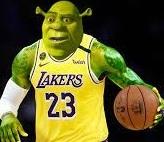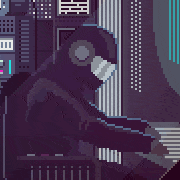|
ijyt posted:UK Goons get ready to cry. OCUK manages to be hilariously overpriced on almost everything they sell, perhaps it will be cheaper elsewhere?
|
|
|
|

|
| # ? May 30, 2024 16:38 |
|
Dead Goon posted:OCUK manages to be hilariously overpriced on almost everything they sell, perhaps it will be cheaper elsewhere? Hopefully, but their Predator X34 pricing is in line with everyone else. Might be a placeholder too as I don't see anywhere else listing it yet.
|
|
|
|
LG 24GM77-B for $270--worth? https://www.massdrop.com/buy/lg-24gm77-b-full-hd-led-gaming-monitor
|
|
|
|
Please don't buy TN panels in TYOOL 2015 
|
|
|
|
I have an ancient Samsung SyncMaster 940BW from 11 years ago, being fed by a 970. This seems wasteful. I spend all day at work with dual 23" Dell P2311Hs, plus a 17" laptop screen, and it's super productive for SSMS/VS/email/Excel/ &c. I will primarily use a new screen for gaming and as a third monitor (with the SyncMaster + laptop) when I work from home. What's the go-to solution? I've spent a week looking and picking monitors is hard; checking PCPartPicker for IPS, 1080p or 1440p, sorted by Rating descending returns several monitors that seem decent but get poo poo on in actual reviews. I'd like to spend at most C$500 while getting something that will last a long time. Help me monitor goons, you're my only hope. ElehemEare fucked around with this message at 17:55 on Sep 18, 2015 |
|
|
|
ElehemEare posted:I have an ancient Samsung SyncMaster 940BW from 11 years ago, being fed by a 970. This seems wasteful. It kind of depends on what resolution you want to go with. If you're happy to stick with 1080p that you have at work then really any IPS monitor from Dell/HP/LG/Asus/any other manufacturer you've heard of will be pretty much identical and should come in way under your budget. If you go this route you'll probably want to stick with something in the 21-23" range, they make 1080p monitors larger than that but at the distances most people sit at the lower DPI of larger 1080p monitors means you start noticing the pixels more lowering the perceived visual acuity. Pairing one of these with a 970 for gaming will let you turn everything up to 11 and still run smooth (60ish FPS). If you want to step it up a notch and move to a 27" 1440p the best option is really getting one of the Korean imports from ebay. This would be either a QNIX QX2710 or a Crossover 2795QHD. The price fluctuates around 250-325 US with the QNIX on the lower end and the Crossover on the higher end. There are two differences between the monitors that justify the higher price for the Crossover: 1. Newer QNIX monitors can't actually overclock, they report running at a higher refresh but are actually dropping frames. 2. The QNIX uses PWM dimming while the Crossover does not. PWM dimming means that when you turn down the brightness instead of actually lowering the brightness of the backlight the monitor strobes the backlight to achieve the same effect. This can cause headaches and increased eye strain in some people, while it doesn't bother others. It looks like the current monitors you use at work use PWM dimming so if they don't bother you this probably won't either. If you don't care about overclocking your monitor and you don't notice any eye strain from your current work monitors then there's no reason not go with the QNIX. If you're willing to roll the dice a little bit you could go for an Off-grade QNIX, these are usually around 200 US but might have a couple of dead pixels or very minor discoloration somewhere on the screen. This is a good option if you want to save some money, it might sound bad but realistically you probably won't notice either of these issues unless you looking for them on a totally white screen. At 1440p on a 970 you might have to turn a few settings down from max in newer games to keep high framerates. The next step up from there would either be a GSync/Freesync 1440p, 21:9 1440p, or 4k; none of which will fit in your budget or be worth it with a 970. Krailor fucked around with this message at 18:44 on Sep 18, 2015 |
|
|
ElehemEare posted:I have an ancient Samsung SyncMaster 940BW from 11 years ago, being fed by a 970. This seems wasteful. Don't bother with ratings on PCPartPicker, it's good as a price aggregator, list maker and to make sure parts don't conflict with each other but that's about it. What you should get depends on what sort of games you play and how seriously. If you play competitive FPS or racing games a lot then you'll need to just save up more money for something really high end, but if you play anything else you would be fine with a number of monitors. Here are some that I would recommend looking at: Dell U2713HM(review): This is an older model but it's much cheaper than the newer ones, it's biggest downside is probably it's input lag at about 1-2 frames, but if you play RPGs, strategy games and other slower paced games this does not really matter, for everything else it is pretty great, you can read the review I linked to see more about it. One caveat is that you need a fairly strong video card to run games at 1440p, ideally a 980 Ti, though your 970 will do if you are willing to turn stuff down to consistently hit 60 FPS. Plus you will eventually have a stronger video card than your 970, on the other hand you plan to keep the monitor around for a long time, it seems best to go with this one and grow into it. Dell U2415(review): I have this one, it's really great all around. Low input lag and everything else is quite good, but I would still recommend the U2713HM over this if you have the desk space and don't play games where input lag is a big deal, the extra resolution on the U2713HM is a huge deal and would also help out with your work related stuff. This is the least taxing on your video card, your 970 would run everything just great on it.
|
|
|
|
|
AVeryLargeRadish posted:The ASUS MX259H or MX279H are both good and fairly cheap with low input lag. Thanks for the suggestion. I was reading around about that monitor , and a couple of people are going crazy over its use of "Pulse Width Modulation" (PWM). Aside from the definition I read, it's the first time I've heard of it, so has anyone ever experienced ill-effects of it? I'm a little sensitive to matters dealing with my eyes as I really only have use of one of them.  I've looked into the Dell S2715H as an alternative, but no input lag information anywhere to be found (but if it compares to the S2415H, then it should be pretty good - but 6 ms refresh). I've looked into the Dell S2715H as an alternative, but no input lag information anywhere to be found (but if it compares to the S2415H, then it should be pretty good - but 6 ms refresh).
|
|
|
|
Marklar posted:Thanks for the suggestion. I was reading around about that monitor , and a couple of people are going crazy over its use of "Pulse Width Modulation" (PWM). Aside from the definition I read, it's the first time I've heard of it, so has anyone ever experienced ill-effects of it? I'm a little sensitive to matters dealing with my eyes as I really only have use of one of them. Most TVs and monitors use PWM, so chances are you've used one in the past (or are using one right now). In theory, PWM offers more linear response and chroma stability than DC power when used to drive LEDs, but that doesn't count for much if it hurts your eyes. Because PWM is so common, manufacturers usually make a big deal out of having DC backlight regulation and will advertise it as something like "flicker-free".
|
|
|
Marklar posted:Thanks for the suggestion. I was reading around about that monitor , and a couple of people are going crazy over its use of "Pulse Width Modulation" (PWM). Aside from the definition I read, it's the first time I've heard of it, so has anyone ever experienced ill-effects of it? I'm a little sensitive to matters dealing with my eyes as I really only have use of one of them. Input lag != response time or refresh rate. Refresh rate is how often the screen updates it's image, for instance most monitors have a 60Hz refresh, some have as high as 144Hz. Response time is how long it takes, on average, for a pixel to change from nearly black to nearly white, also known as "Gray to Gray" response time, this determines how much "ghosting" and motion blur there will be in moving images. Input lag is about a combination of response time and signal processing time. All modern monitors do some processing to the signal they get from your computer to transform it into the image you get, this of course delays the image getting displayed on your screen. As an example my monitor, a Dell U2415, has a response time of 6-8ms, but it has an average input lag of 12ms. The model previous to the U2415, the U2413 had a response time of only 6ms, but a input lag of 24ms due to much higher signal processing time. Dell's S and P models do tend to have very low input lag, so the S2715H is probably OK there.
|
|
|
|
|
Zorilla posted:Most TVs and monitors use PWM, so chances are you've used one in the past (or are using one right now). In theory, PWM offers more linear response and chroma stability than DC power when used to drive LEDs, but that doesn't count for much if it hurts your eyes. Because PWM is so common, manufacturers usually make a big deal out of having DC backlight regulation and will advertise it as something like "flicker-free". AVeryLargeRadish posted:Input lag != response time or refresh rate. Refresh rate is how often the screen updates it's image, for instance most monitors have a 60Hz refresh, some have as high as 144Hz. Response time is how long it takes, on average, for a pixel to change from nearly black to nearly white, also known as "Gray to Gray" response time, this determines how much "ghosting" and motion blur there will be in moving images. Input lag is about a combination of response time and signal processing time. All modern monitors do some processing to the signal they get from your computer to transform it into the image you get, this of course delays the image getting displayed on your screen. As an example my monitor, a Dell U2415, has a response time of 6-8ms, but it has an average input lag of 12ms. The model previous to the U2415, the U2413 had a response time of only 6ms, but a input lag of 24ms due to much higher signal processing time. Thanks guys. Sorry, I worded that incorrectly - I knew that there is a difference between response time and refresh rate, I just meant "but 6 ms response time" as if it was a little bit of a negative, since TN panels can get around 1. But, doesn't seem to be that big of a deal, and TN's are almost never recommended around here. Thanks again - this really helps.
|
|
|
|
AVeryLargeRadish posted:Dell U2415(review): I have this one, it's really great all around. Low input lag and everything else is quite good, but I would still recommend the U2713HM over this if you have the desk space and don't play games where input lag is a big deal, the extra resolution on the U2713HM is a huge deal and would also help out with your work related stuff. This is the least taxing on your video card, your 970 would run everything just great on it. I got this monitor yesterday, and it is absolutely gorgeous, no dead pixels or dust particles and the IPS bleed is minimal. I also ordered the Dell U2715H and it will be in sometime next week. Here's to hoping I get two good ones in a row. Edit: I got a Skylake system, and this monitor does NOT like the integrated graphics at all. While I was testing stuff before I added the graphics card, it was constantly losing signal and refusing to display anything until I either unplugged the display port cable and plugged it back into the computer or power cycled the monitor. It's working fine now that I have it plugged into the graphics card. Edit 2: Also, while editing this post, my computer has hard locked twice in a row. What's up with that? Ambaire fucked around with this message at 06:35 on Sep 19, 2015 |
|
|
|
Oh good I don't have to get the Acer for VESA mount capability. I feared the stupid light-up stand thing meant that there wasn't VESA. Now just have to wait till 'early next year'.
|
|
|
|
This is a random question, is it better to connect your head set to the computer or the monitor? I have always plugged it into my computer but was just wondering if there is a difference?
|
|
|
|
Jippa posted:This is a random question, is it better to connect your head set to the computer or the monitor? I have always plugged it into my computer but was just wondering if there is a difference? Assuming you are using a HDMI connection for the audio, you will be using the DAC onboard the GPU as opposed to the DAC onboard the motherboard. Shouldn't be any difference unless one is faulty or has tonnes of interference (motherboard audio is particularly bad for this in a lot of cases).
|
|
|
|
BurritoJustice posted:Assuming you are using a HDMI connection for the audio, you will be using the DAC onboard the GPU as opposed to the DAC onboard the motherboard. Shouldn't be any difference unless one is faulty or has tonnes of interference (motherboard audio is particularly bad for this in a lot of cases). The DAC would be wherever the analog part starts, in this case the monitor, not the GPU. If you have good PC audio I'd use that, if it's just whatever crap on a cheap board there's a chance the monitor might have better audio but you'd have to test.
|
|
|
|
wolrah posted:The DAC would be wherever the analog part starts, in this case the monitor, not the GPU. You're absolutely right. No idea why I thought HDMI carried analog audio.
|
|
|
|
Just ordered a Crossover 2795 from ebay (green-sum). I hope I don't get murdered on currency exchange and import duties. My secondary monitory is now really, really mostly dead, so I hope this arrives soon.
|
|
|
|
I'm buying a cheap little laptop that I won't be upset if it gets cut in half by a mig welder (this happened to my last laptop) and I want a 1440 or 4k screen to do cad work on. I found a few of these things http://www.amazon.com/Plugable-Disp...+to+displayport littered about the place and was wondering if I am only doing 2d drawing stuff is there anything I need to be wary of using that to plug in a hires monitor
|
|
|
|
Byolante posted:I'm buying a cheap little laptop that I won't be upset if it gets cut in half by a mig welder (this happened to my last laptop) and I want a 1440 or 4k screen to do cad work on. I found a few of these things Those types of adapters rely on the CPU to do all the drawing and compositing, so they are too slow for things like video or gaming. You'll need to decide for yourself if the CAD performance is acceptable. If you plan to make complex drawings on there, it'll be iffy, but if you just need to show stuff or make minor tweaks based on feedback, then it'll probably be fine. I would, however, reach out to whoever wrote your CAD software and ask them if they've ever used it with a USB display controller. Maybe they already have some idea of what will happen.
|
|
|
|
Can someone point me in the direction of an LG monitor that would line up height wise (and is also as close to, if not an exact match) with the LG 29-UM57-P, but in 1920x1080? Their website appears to be useless.
|
|
|
|
Just ordered a Qnix 2710 from a Korean ebayer but I may have hosed up. The listing was marked as "off-grade" and was pretty cheap - I figured it didn't matter because all those Qnix monitor are based on off-grade panels. Nope. This is specifically an even more off-grade panel that must have failed even more QC tests than usual  Here's hoping I get lucky and there's nothing too horrific wrong with it or that discount will seem pretty foolish. Here's hoping I get lucky and there's nothing too horrific wrong with it or that discount will seem pretty foolish.
|
|
|
|
Daviclond posted:Just ordered a Qnix 2710 from a Korean ebayer but I may have hosed up. The listing was marked as "off-grade" and was pretty cheap - I figured it didn't matter because all those Qnix monitor are based on off-grade panels. Nope. This is specifically an even more off-grade panel that must have failed even more QC tests than usual It usually means that there's some sort of minor discoloration on the screen somewhere or some dead pixels. You can take a look at the reviews for it on Newegg for a pretty good idea of what to expect. Some of the issues might sound bad but really most of them you probably wouldn't even notice if you weren't looking for it. My theory is that the off-grade ones are just monitors that were originally sold as 'perfect pixel' that ended up getting returned due to some minor issue.
|
|
|
|
Krailor posted:My theory is that the off-grade ones are just monitors that were originally sold as 'perfect pixel' that ended up getting returned due to some minor issue. As an aside, those "perfect pixel" guarantees are misleading. If you look at the fine print, it always states that some number of dead pixels are acceptable. Basically the same as a regular warranty from Acer or Asus. That's not perfect, man!
|
|
|
|
Hikaki posted:As an aside, those "perfect pixel" guarantees are misleading. If you look at the fine print, it always states that some number of dead pixels are acceptable. Basically the same as a regular warranty from Acer or Asus. That's not perfect, man! Even if they don't, a lot of them won't actually bother to replace units ad infinitum until you get a "perfect" one. They'll just offer you a minor refund for the defect--like $10/pixel or whatnot.
|
|
|
|
Yeah from the experiences in the thread, including my own, the off grades are generally still fine as most of the defects are the kinds you have to specifically look for, not like hairs in the panel layers or anything. I honestly always recommend the off grade to people because you save like an extra $80 that way, which is like half the point of going the Korean route, the other being the OC capability.
|
|
|
|
I got two off grades, haven't even opened the second one (waiting on my monitor arms) but the first one I opened is free from defects as far as I can tell. No dead pixels and backlighting is good. I've been able to overclock it to 110hz too! Granted I haven't sat down to watch a movie on it (which I find really expose backlight issues) but it's been great for gaming so far. Can't beat ~$230 shipped for a 27" 1440P 100hz.
|
|
|
|
What arms are you using? I've got a tri-monitor setup, and there don't seem to be a lot that aren't $300+ or basically a flat wall (I've currently got the outside monitors turned in 20-30deg). I'm considering going with a dual + single, but I'm trying to avoid it.
|
|
|
|
http://www.amazon.com/gp/product/B00WS0RCTM?psc=1&redirect=true&ref_=oh_aui_detailpage_o08_s00 I ordered one set from Amazon warehouse and got the main arms and half a box of bolts so I returned it and am waiting for the replacements. The parts I did have seemed very sturdy, will probably rip a hold in my crappy ikea desk but we'll see. 
|
|
|
Mazz posted:Yeah from the experiences in the thread, including my own, the off grades are generally still fine as most of the defects are the kinds you have to specifically look for, not like hairs in the panel layers or anything. Yeah seems like a great deal on a secondary, looking at picking one up to replace my 23" ultrasharp.
|
|
|
|
|
If you're not looking for super duper articulation, this mount does me just fine: http://www.amazon.com/gp/product/B00B1D03GQ I nabbed it for 60 bucks, it's super stable and sturdy. I set it up with the double monitor arms up top and the single down below. I've got a 1080p and 1680x1050 on the top arms and my 2560x1080 ultrawide on the bottom.
|
|
|
|
I keep toying with the idea of buying two more Asus PB287s, (27" 1440p), and going with three side-by-side like that. Issues I see with this plan: 1. Cost - time will heal this 2. Can't seem to find a triple stand that supports 27" monitors 3. My work laptop is not going to push that resolution with Intel graphics Forget G-Sync. I just want a massive desktop with one monitor decent for gaming.
|
|
|
|
Ynglaur posted:I keep toying with the idea of buying two more Asus PB287s, (27" 1440p), and going with three side-by-side like that. Issues I see with this plan: Why not buy an ultra wide? I don't have one but I few people on here do and said they love them. Personally I have 2 27" 1440p and a 23" dell ultrasharp in portrait and my desk feels crowded. I need to either ditch the 23" or spend some money on a nice ergotron triple monitor mount. I'll leaning towards the latter.
|
|
|
|
fence hopper posted:Why not buy an ultra wide? I don't have one but I few people on here do and said they love them. I haven't been able to find multi-monitor arms that would accommodate a 34" and a 27", though maybe with the latter in portrait. I've basically resigned myself to multiple arms, like a loving savage.
|
|
|
|
Subjunctive posted:I haven't been able to find multi-monitor arms that would accommodate a 34" and a 27", though maybe with the latter in portrait. I've basically resigned myself to multiple arms, like a loving savage. Haha I'm picturing a desk with a mess of cables and arms sticking out everywhere like an octopus. Did you ever get you GPU's to clock down? I'm having the same problem. I haven't tried running my qnix at 60hz instead of 100 yet though. Doesn't really bother me too much since its not enough to cause the fans to kick on. But it would be nice though dangling pointer fucked around with this message at 14:58 on Sep 23, 2015 |
|
|
|
fence hopper posted:Haha I'm picturing a desk with a mess of cables and arms sticking out everywhere like an octopus. I can get them to clock down by going to 120/60 instead of 144/144, but that is not satisfying. My motherboard doesn't do DP, so I can't put the secondary display on it. (My cable octopus will be very tidy, thank you very much.)
|
|
|
|
So I was reading a thread about those qnix displays, I guess the one with the "good" panel is the matte single input? Is this accurate?
|
|
|
|
|
Google Butt posted:So I was reading a thread about those qnix displays, I guess the one with the "good" panel is the matte single input? Is this accurate? Single input "bypass" board yeah
|
|
|
|
DrDork posted:What arms are you using? I've got a tri-monitor setup, and there don't seem to be a lot that aren't $300+ or basically a flat wall (I've currently got the outside monitors turned in 20-30deg). I'm considering going with a dual + single, but I'm trying to avoid it. This is the one I picked up: http://www.amazon.com/gp/product/B006JG9RQ2, fairly basic but does the job nicely (I think the curve is a good angle but other people may want it more pronounced).
|
|
|
|

|
| # ? May 30, 2024 16:38 |
|
EoRaptor posted:Just ordered a Crossover 2795 from ebay (green-sum). I hope I don't get murdered on currency exchange and import duties. Monitor arrived. So far, there are no stuck or dead pixels that I can find, and the monitor overclocks to 115hz, but begins to have noticeable banding problems at about 105, so I left it at 100 for now. Once it is dark I'll test for backlight bleed, but I'm not noticing any during normal conditions. The stand is wobbly garbage.
|
|
|