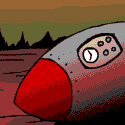|
Tsyni posted:What's the verdict on external graphic cards for laptops via expresscard readers or mini-pcie? Not directly answering your question, but Alienware and MSI both have gaming laptops with proprietary external graphics cards docks. This can be nice in some use cases, such as "I'm in college and I only want to have one machine with all of my stuff, and want to use a huge monitor or multiple monitors at home". It's not great for "I'm an IT contractor and want to show up to work with a professional-looking and capable workhorse, and play Skyrim maxed out when I go home". The external adapters are quite large, however, and so don't really act as a laptop accessory so much as a desktop accessory.
|
|
|
|

|
| # ? May 18, 2024 01:53 |
|
Can I ask a really stupid question here? I realize this is not a software thread but since you seem to know a lot about laptops, I figure you guys will know. I'm just going through my new MSI laptop and updating some of the apps/drivers it came with. Am I safe just installing the new ones without uninstalling the old ones first? I've go audio/control center apps, and of course more recent Nvidia reference drivers I want to install. Thanks!
|
|
|
|
slidebite posted:Can I ask a really stupid question here? I realize this is not a software thread but since you seem to know a lot about laptops, I figure you guys will know. Windows 7 and up usually does fine with straight driver upgrades, it's pretty rare to need to go through the uninstall-reboot-install nonsense of yesteryear.
|
|
|
|
Thanks, I figured as much. Old habit I guess. It came with 8.1 so I'll give it a shot.
|
|
|
|
Aphrodite posted:Well it depends what people mean by 'light/minor/a little/etc. gaming'. Not everyone uses it the same. Some mean old games, some mean newer low end games, some might even mean in terms of hours per week. I understand the limitations and in my particular use case im talking old games or low resource games (CSK2, Prison Architect etc.) Which sounds like it will work fine. Regarding the 1080p screen on the x250 is it really worth the upgrade? Can you get it in matte?
|
|
|
|
slidebite posted:Thanks, I figured as much. Old habit I guess. It came with 8.1 so I'll give it a shot. Might as well upgrade to 10 now, instead of later. I personally am having no issues with it, and like it much more than 8.
|
|
|
|
I'm a college junior, finally at a point where a laptop is gonna be hard to go without. Looking for recommendations. -gotta be cheap, obviously, more than $6-700 is a hard sell. -I'm an engineering student and we're starting to do a lot of 3d modeling, so it's gotta be able to run Solidworks 2015/2016 reasonably well; I've got my desktop for gaming and whatever rendering needs done, so I don't need a laptop Cray or anything ridiculous. No real concerns beyond that. The OP suggests the t440/450, is that still the go to pick for my needs? How well would a tablet (specifically looking at used surface pro 3s) serve my needs?
|
|
|
|
Enourmo posted:I'm a college junior, finally at a point where a laptop is gonna be hard to go without. Looking for recommendations. Surface Pro 3 is very nice, but I doubt you could find one with enough horse power (i5 and up) for less than $1000.
|
|
|
|
I need to buy a laptop and really want a SSD (with 8GB Ram). Would I be better off buying one with it already or putting in a 250GB Samsung afterwards? How typical is it for laptops to be able to have 2 drives? I've been looking at Dell/Lenovo. My budget is about $800 - $900. Harveygod fucked around with this message at 02:18 on Sep 25, 2015 |
|
|
|
Harveygod posted:I need to buy a laptop and really want a SSD (with 8GB Ram). Would I be better off buying one with it already or putting in a 250GB Samsung afterwards? How typical is it for laptops to be able to have 2 drives? It's generally cheaper to buy one with a HDD and swap in the SSD yourself. Most consumer-grade laptops don't have space for 2 drives, but some business/enterprise laptops do. Same deal with RAM--it's almost always cheaper to buy and install it yourself, assuming the laptop allows for it.
|
|
|
|
Harveygod posted:How typical is it for laptops to be able to have 2 drives? We're starting to see more laptops with multiple M.2 SSD slots, but they're still pretty rare and more expensive than a regular SSD. I don't think anything Dell or Lenovo makes uses them, it's mostly gaming laptops so far. If you've got a laptop with a DVD drive you can remove it and replace it with a drive caddy. Son of a Vondruke! fucked around with this message at 07:38 on Sep 25, 2015 |
|
|
|
Any suggestions on where to buy a t420 refurb? There's no shortage of sellers but I was wondering if there's any which are goon recommended. I'm not opposed to doing my own upgrades on the SSD/RAM as long as I can recycle the license (and there's cost or performance justifications to doing so). Whole thing would preferably come in under $350.
MixMasterMalaria fucked around with this message at 12:11 on Sep 25, 2015 |
|
|
|
MixMasterMalaria posted:Any suggestions on where to buy a t420 refurb? There's no shortage of sellers but I was wondering if there's any goon recommended. I'm not opposed to doing my own upgrades on the SSD/RAM as long as I can recycle the license (and there's cost or performance justifications to doing so). Whole thing would preferably come in under $350. I got mine on ebay from Arrow Direct. I had to return the first one due to issues that caused it to crash but they paid for the return and replaced it very quickly with no problems. It's been a solid buy since then and when I bought it they had a lot of the 1600x900 screen with 8gb of RAM models available. Arrow is a big business that resells off lease computer equipment and they seem to be big enough that they will make a sale right and replace things if they have to. I believe goons have also bought laptops recently from refurb.io and had good experiences.
|
|
|
|
Rexxed posted:I got mine on ebay from Arrow Direct. I had to return the first one due to issues that caused it to crash but they paid for the return and replaced it very quickly with no problems. It's been a solid buy since then and when I bought it they had a lot of the 1600x900 screen with 8gb of RAM models available. Arrow is a big business that resells off lease computer equipment and they seem to be big enough that they will make a sale right and replace things if they have to. I believe goons have also bought laptops recently from refurb.io and had good experiences. Thank you! A couple of quick followup questions 1) the arrow direct listings don't show screen resolution, how did you tell before you ordered? 2) the have a wide range of prices for what appear to be pretty much the same computer/condition grade, is there anything I should on the look out for?
|
|
|
|
So I'm still looking into a gaming laptop - has anyone used PC Specialist in the UK? I'm trying to decide between this https://www.pcspecialist.co.uk/notebooks/proteusII-15/ and this https://www.pcspecialist.co.uk/notebooks/defianceII-15/ Key difference is the Proteus has a i7-4720HQ versus a nebulous "New Intel Core i7" for the Defiance which is £118 more. However the Proteus is uglier with the red backlights compared to the more muted Defiance. Also would it be worth it to go for an SSD as a hard drive? It's an extra £120-£129 for a 500GB Samsung 850 Evo.
|
|
|
|
Red_Fred posted:I understand the limitations and in my particular use case im talking old games or low resource games (CSK2, Prison Architect etc.) Which sounds like it will work fine. Yeah that'll work fine. All thinkpad screens are usually matte, and the x250 has actually 3 tiers - 768p TN, 768p IPS and 1080p IPS. I'd say to get at least the IPS panel, it's a lot nicer to look at than the TN. And as someone stuck on 768p on my x220, I really wish there had been a higher resolution option 5 years ago - you have so much more screen real estate, which is always useful, be it for websites, pdfs, spreadsheets... Plus you can always turn it back to 900p or use text scaling if necessary.
|
|
|
|
Chikimiki posted:Yeah that'll work fine. All thinkpad screens are usually matte, and the x250 has actually 3 tiers - 768p TN, 768p IPS and 1080p IPS. I'd say to get at least the IPS panel, it's a lot nicer to look at than the TN. And as someone stuck on 768p on my x220, I really wish there had been a higher resolution option 5 years ago - you have so much more screen real estate, which is always useful, be it for websites, pdfs, spreadsheets... Plus you can always turn it back to 900p or use text scaling if necessary. As another x220 owner with a 768p screen I have to echo this sentiment. The screen is what has me contemplating an upgrade, despite the laptop functioning wonderfully with 8GB and an SSD upgrade. Go for the 1080p. ok_dirdel fucked around with this message at 16:59 on Sep 25, 2015 |
|
|
|
AppleCider posted:As another x220 owner with a 768p screen I have to echo this sentiment. The screen is what has me contemplating an upgrades despite the laptop functionally wonderfully with 8GB and an SSD upgrade. Go for the 1080p. That makes me wonder, how feasible would it be to order a X250 1080p replacement screen and put it into a X220?
|
|
|
|
Chikimiki posted:That makes me wonder, how feasible would it be to order a X250 1080p replacement screen and put it into a X220? I doubt it's that simple, there is a good chance they don't use the same connections, or different hardware on the motherboard. It's not like they just use a standard power connection and DVI
|
|
|
|
Chikimiki posted:That makes me wonder, how feasible would it be to order a X250 1080p replacement screen and put it into a X220? People have done Frankenstein things like that with other models, but only a few models are even capable, and even on the ones where there is a chance for success it's a real pain in the rear end.
|
|
|
|
So I got my MSI GT72 yesterday and got it all set up. Put the SSD in it and got rid of some of the bloat apps which I'll never use. I ended up going with the 970M unit instead of the 980M just because I will never game over 1080p with it anyhow, and I was able to equip it with an SSD and extra 8GB of DDR3 and it was still $650 cheaper. I had no idea what I was missing. It's so nice having a laptop that's as fast and responsive as my desktop. I had no idea what I was missing. It's so nice having a laptop that's as fast and responsive as my desktop.Thanks for the help that this thread has given off and on the past few weeks 
|
|
|
|
slidebite posted:So I got my MSI GT72 yesterday and got it all set up. Put the SSD in it and got rid of some of the bloat apps which I'll never use. I ended up going with the 970M unit instead of the 980M just because I will never game over 1080p with it anyhow, and I was able to equip it with an SSD and extra 8GB of DDR3 and it was still $650 cheaper. That sounds awesome. I'm not super up on MSI models - is there a 15.6" version of that internal hardware configuration?
|
|
|
|
ThermosAquaticus posted:So I'm still looking into a gaming laptop - has anyone used PC Specialist in the UK? ssds are a necessity in TYOOL 2015, but buy and install aftermarket.
|
|
|
|
MixMasterMalaria posted:Thank you! A couple of quick followup questions 1) the arrow direct listings don't show screen resolution, how did you tell before you ordered? 2) the have a wide range of prices for what appear to be pretty much the same computer/condition grade, is there anything I should on the look out for? When I purchased mine I made sure to look for screen resolution. If a listing doesn't say what res it is I'd assume it's 1366x768 which for me is not high res enough. 1600x900 is a lot more usable in my opinion, so I'd just look for one that specifies it or skip the listing all together. Unfortunately I see what you're saying, it doesn't seem to mention screen resolution on either the Arrow website or their ebay listings anymore. I wasn't super concerned with it looking brand new so I went for a B-grade unit. The first one I got was obviously used before (I mean it's refurbished by arrow after all) and the keyboard was a bit worn but it looked fine for a previously owned laptop. The second one I got was in very good shape, it looks almost new. I assume someone had been using it in a docking station for a couple of years. If I was concerned about a little wear I'd probably go for the A-Grade units that are likely to be closer to "like new" condition. Bother models included a valid windows 7 pro COA on the bottom of the case. They had previously used COAs under the battery with different numbers that they said not to use (presumably they were from the original laptop deployment). I'd definitely avoid buying from Arrow if they won't show you a screen resolution. You may want to give them a call and see if you can order one directly with the specs you want or find out more information. They sent me a promotional email yesterday that lists their number as: Contact: ..................... 800.378.6897 open 8 to 5 EDT. The same email had a checkout code ARROW from their website with 10% off for the T420 and some other models. quote:The ArrowDirect September Sell off is going on all month. Extra savings on Lenovo T420, Dell E6420, HP 8440P, and HP 8460P plus there are super cheap Core 2 Duo Desktops. Use coupon "ARROW" at checkout Shop notebooks. I'd never dealt with them before so there are likely other decent sellers, I just had a good transaction despite having to have the first laptop replaced under warranty. If they're not going to list the full specs though, I'd probably just go with another seller. It's been a bit over a year since I got my T420 and the only issue that's cropped up is that the battery only lasts an hour or so. That's pretty normal for an older laptop, though, and replacements are $30-40.
|
|
|
|
I'm looking for recommendations for a new travel/class laptop, ideally under $350. At minimum, I'd like: 4 gb ram 250 gb hard drive 12"or smaller screen the ability to run Windows 10 Portability and battery life are important as well, any recommendations you have would be much appreciated.
|
|
|
|
marjorie posted:That sounds awesome. I'm not super up on MSI models - is there a 15.6" version of that internal hardware configuration? Not familiar with the 15.6 screens as I was specifically looking for a 17, but I think they make several in the 15.6 factor. GE62-xxx I think is one.
|
|
|
|
slidebite posted:Not familiar with the 15.6 screens as I was specifically looking for a 17, but I think they make several in the 15.6 factor. GE62-xxx I think is one. I've got the GE62 Apache Pro. Not 100%positive what exact specs the GT72 has got, but I think they're pretty similar. *15.6-inch Full HD display *Intel Core i7-4720HQ *12GB memory/1TB HDD + 128GB SSD *NVIDIA GeForce GTX 970M graphics It's pretty great. I'm loving it so far.
|
|
|
|
Yeah, that looks pretty darn close except I didn't spring for the OEM included SSD and a little less RAM. My GT72 2QD has for basic specs out of the box: i7 5700HQ 8GB 1TB 17.3in FHD G-SYNC (gorgeous G-Sync PLS screen) e: Not PLS, an AH-IPS. GTX970M 3GB DVDRW I picked up another 8GB stick of Kingston for $50 shipped and a 240GB M.2 SSD for $150 shipped. Put them both in with about 5 minutes work, used MSIs surprisingly good system restore function and was able to migrate the OS to the new SSD and put the OS restore portion on the HDD and off to the races. e: MSI makes tons of models with various mix-mashes of configurations. Seems like they are gearing up pretty hard for the Skylake based units to roll-out over the next few weeks/months. slidebite fucked around with this message at 18:22 on Sep 27, 2015 |
|
|
|
Awesome, thanks for the info from both of you. I'd love to have a 17" but it won't leave much room for my mouse on the table I use in the living room. Which, maybe I should just get a bigger table, haha. Anyway, I'll check out the GE6x series.
|
|
|
|
Alright so upon further poking around I found a refurbished T440 i7 on ebay for $650 which is right in my price range. Only 4GB RAM, but I can go up to 8 or 16 once I get it for fairly cheap, right? Same with swapping the HD for an SSD? Any reason to avoid refurbished units? Fender Anarchist fucked around with this message at 21:40 on Sep 25, 2015 |
|
|
|
Chikimiki posted:That makes me wonder, how feasible would it be to order a X250 1080p replacement screen and put it into a X220? It's possible but not for less than the cost of an x240 with the 1080p screen preinstalled from the outlet store with a brand new battery and 2x the battery life. Being a talented electrical engineering student helps too. If you browse my posts in this thread I have some links to the process.
|
|
|
|
My wife's Asus UX305FA came in (Signature Edition) from the Microsoft Store yesterday. Initial impressions: what a fantastic machine, especially for $630 after taxes. Its a very slim, light and attractive computer. While note QUITE on par with a MacBook Air; the build quality is fantastic and you are getting a lot more bang for your buck. The anti-glare 1080 IPS matte screen is bright and attractive looking (even though a lot of reviews said it was a little dim) with great viewing angles. We both love the keyboard, its very nice feeling with plenty of spring and very little flex. Our only VERY minor complaint (which a lot of reviews complained about) is the so-so trackpad. The trackpad feels alright for the most part, but is pretty noisy when you actually "click" with it. Your hand also has to be pretty much moisture free as it tends to drag sometimes. As far as performance goes, in her limited use it has worked perfectly. Its a very snappy machine for every task we have thrown at it (internet browsing, video streaming, microsoft office files, etc.). Very quick boot times and application launches. I honestly can't tell it has a "slow" processor for any of the tasks she uses it for. Lets not forget, this processor is actually faster than the i5 in the MacBook air of 3 years ago. She hasn't used it much to gauge battery life, but after playing around with it for about 3 hours last night it still had about a 70% charge. All in all, its an awesome machine and I'd recommend it to anyone that isn't a "power user". There's nothing else out there for $600 with a 8GB of RAM and a 256 GB SSD. We thought about ordering the 305LA which just came out with the i5, but feel saving $150 was worth it for her purposes. Buy it. Auron fucked around with this message at 14:25 on Sep 26, 2015 |
|
|
|
I got the MSI GS60 Ghost Pro about two weeks ago, and I've been able to play with it enough to pop in a review here. A lot of the metrics that I used for this purchase have changed drastically in the last few weeks with MSI getting ready to drop millions of Skylake models, and Nvidia announcing that the full size GTX 980 was going to be available in laptops. Even with those news items going out, I am still satisfied with this laptop. The first thing to address is the price - it is definitely a pricey machine ($1,700). That said, I was using both a new laptop and desktop upgrade budgets to factor into this since I don't really have any need for a desktop at this stage in my life. It competently plays games (I've been able to run it through Bioshock Infinite and MGSV with absolutely no problems whatsoever, and both games look great on the auto detected settings at 1080p). No screen stutter or anything so far, even after playing for hours long sessions. The screen looks great, there have been no distracting glares in any of my use cases, but I'm not exactly taking this out to the park to do any word processing or anything. The chassis is plastic with metal sheets over it. No plastic is visible from the outside, but the reason for doing that was to keep the weight down, and at about 2kg (4.4lbs) and less than an inch tall when folded up, I've had no problems biking with this in my backpack to work. The first thing I did when I got it was to swap out the 1TB HDD with the 1TB SSD I had had in my old desktop - which was a DUMB thing to do since I hadn't checked for any defects on boot before going behind the sticker that says the warranty will be voided for going in there. From everything I've seen online, though, MSI are easygoing about a hard drive replacement when it comes to warranty stuff for these models and won't jsut say you're SOL if a problem comes up after doing that. Swapping out the hard drive was a breeze, but getting to anything else is going to be more painful. With 16GB of RAM, though, I don't intend on getting all up in those guts any time soon. The MSI registration process is kind of a PITA, but worth doing in case anything happens. The upgrade to Windows 10 was fairly painless, and has been problem-free so far. The only thing that required some doing was fiddling with the registry so that number lock would be on on startup so I could login with my PIN right away, but that wasn't a Windows 10 thing, because it was happening with my 8.1 install as well. Startup is crazy fast with the M.2 SSD this comes with, and loading up games with the SSD I swapped in there has also been exceptionally speedy. The keyboard is a little cramped, and some people may complain about there only being one Windows key on the right side, but it hasn't really been an issue for me. Having the full number pad and a row of F# keys has been really great. I wish key travel were a little bit longer, but it isn't bad at all. Each key has a sort of satisfying actuation that lets you know that it has been pressed. The Steelseries software that comes with it to change the backlighting is also a lot of fun to play with, and having your keyboard match your desktop is just one of those nice quality of life things. The touchpad can be a little hit or miss - I had removed the branded touchpad software from my startup folder when I got it, which led to some issues that took a while to lock down, so don't do that also. Sometimes it feels like it's changing between over- and under-sensitive, but the software it comes with for the touchpad is pretty robust, so that's not too problematic. Just like a new keyboard, it takes some getting used to. Battery life is definitely not a) the reason one would buy this nor b) anything to write home about, but for word processing and web browsing, I get a solid 3 hours out of it, which suits me just fine. The charging cable that comes with this is one of those nice low-profile bricks that come with a lot of slim high power laptops these days. I had some velcro cable management stuff lying around, so I got that on part of the cable to keep it together when it's all wrapped up so it doesn't get into a mess on the go. Some unexpected quality of life stuff was this great sleeve/cover the laptop comes with. It's denim on the outside with soem MSI Gaming Series embroidered stuff on it with some padding on the inside. It's made traveling and storing the laptop way easier on my mind because I know nothing is going to bang it up or if there's a little spill while it's in the case it won't get flubbed for good. The other thing that seriously took me by surprise was how great the audio output through the headphone jack was. I was considering getting a USB sound card just for a little extra oomph in my sound, but this laptop has been driving my headphones (Audio Technica ATH M40X) way better than anything else I've got, so listening to music with this has been insanely pleasurable. Overall, I really don't have any complaints about the laptop, and it's a serious step up over the last one that I had bought about 10 years ago, and isn't worth comparing to my old Chromebook because they do different things. Even against my desktop it has way fewer issues, though. I'm very happy with this, and if you're holding out for some new stuff with the full sized 980 from MSI or Aorus or anyone else, definitely look into those. I'll certainly be buying from MSI again.
|
|
|
|
Is this where I ask about glass replacement on my Macbook Pro? Because I could use info about glass replacement for a Macbook Pro that doesn't cost me $400. Edit: It's not shattered, just two small cracks on the actual display, though one of them is CMYK which could mean scratching??? The only spiderwebbing is at the very bottom. SpiderHyphenMan fucked around with this message at 16:19 on Sep 26, 2015 |
|
|
|
It's a bonded assembly, anything short of replacing it will require delicate skill and a heat gun.
|
|
|
|
NewFatMike posted:I got the MSI GS60 Ghost Pro about two weeks ago, and I've been able to play with it enough to pop in a review here. A lot of the metrics that I used for this purchase have changed drastically in the last few weeks with MSI getting ready to drop millions of Skylake models, and Nvidia announcing that the full size GTX 980 was going to be available in laptops. Even with those news items going out, I am still satisfied with this laptop. I quite like mine, I started down the road of the registration process but the friggen next page after you put in your info was something like a stupid questionnaire which required answers that were not relevant so I said screw it. Anything else after that? I might finish it off. Does your have the Steelcase keyboard? I stuck the 240GB SSD M.2 in but kept the 1TB HDD as is, and just using it for data/general games. Also, I went through the startup apps and deleted most of them since they are features I'll never use. I think I only have true-color left and the steelcase software. Don't think I touched the touchpad software either.
|
|
|
|
slidebite posted:Good review, you basically have the GS60 version of my GT72 Dominator that I just set up yesterday myself. I purposely wanted a Broadwell unit as I am not quite wanting WinX yet so I'm getting 8.1 to where I am happy with it. Yeah, most of the startup stuff is worth getting rid of. I left the keyboard software on there because I didn't realize how much I liked the lit up keyboard until I played with it a little. I think there is a little more after that - the survey is like they're assuming you're a lifetime purchaser of MSI gear, but I wanted the peace of mind. It shouldn't be more than like 10 minutes. I went for Windows 10, because I managed to avoid using 8 the whole time it was out except for the registration and upgrade to 10. I really did not enjoy the little time I spent with 8.1, but I never gave it much of a chance. Before it poo poo the bed, I had upgraded to 10 on my desktop and enjoyed it, so I was ready to get back to that. I'm glad you're digging yours, my next purchase for this is definitely a cooler stand for it.
|
|
|
|
Just chiming back in to say that I love my Surface 3 for annotating PDFs/Powerpoints. Save your cash and don't get the Pro 3 if that's all you wanna use it for.
|
|
|
|
Nevermind, got it
Snowy fucked around with this message at 20:16 on Sep 26, 2015 |
|
|
|

|
| # ? May 18, 2024 01:53 |
|
Alright so circumstances have changed and for ~~reasons~~ I have to put it on a certain credit card with the stipulation that I get somethnig brand new, but my budget is now up to $1k. Does that change the calculus of what to get or is the thinkpad line pretty much gonna be the go-to? Right now I can get a t440p with an i7-4600M and 8gb ram for $820 shipped, seems like a loving deal to me unless anyone thinks otherwise?
|
|
|
























 Cat Army
Cat Army