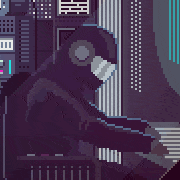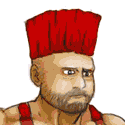|
EoRaptor posted:The stand is wobbly garbage. Ever since getting a VESA desk mount, I've started realizing that all stands are poo poo. VESA desk mount for life, yo.
|
|
|
|

|
| # ? May 30, 2024 16:56 |
|
EoRaptor posted:Monitor arrived. You might be able to increase the OC if you go to that overclock thread, some guy had custom timing that did work for me, although I was more comfortable just leaving it on auto at 96hz. Also yeah, the Korean stands are basically guaranteed to be poo poo. Mine was okay for a bit but it's starting to actually loving droop on one side. I'll have to grab something soon too probably.
|
|
|
|
Neurostorm posted:This is the one I picked up: http://www.amazon.com/gp/product/B006JG9RQ2, fairly basic but does the job nicely (I think the curve is a good angle but other people may want it more pronounced).
|
|
|
|
EoRaptor posted:Monitor arrived. I was thinking over ordering this too, how wobbly garbage is the stand? Like I hardly touch my monitors, will it be fine? I assume it has mounts if I wanted to do a fancy swing arm mount on it, right?
|
|
|
|
AxeManiac posted:I was thinking over ordering this too, how wobbly garbage is the stand? Like I hardly touch my monitors, will it be fine? I assume it has mounts if I wanted to do a fancy swing arm mount on it, right? I got a qnix which is pretty similar. As long as you don't sneeze it won't fall over... It does have mounts but on the qnix at least you have to take part of the back off. This thread has a lot of information about it. http://www.overclock.net/t/1384767/official-the-qnix-x-star-1440p-monitor-club
|
|
|
|
AxeManiac posted:I was thinking over ordering this too, how wobbly garbage is the stand? Like I hardly touch my monitors, will it be fine? I assume it has mounts if I wanted to do a fancy swing arm mount on it, right? It'll wobble when you type, and yes it'll fit VESA 75 mounts.
|
|
|
|
Oh well, I'll keep waiting on a non wobbly one then. These things only get cheaper.
|
|
|
|
AxeManiac posted:Oh well, I'll keep waiting on a non wobbly one then. These things only get cheaper. To be fair, disassembling to remove the crappy mount takes like 15 minutes. Then you can replace it with one of the various arms that've been mentioned, or a ~$25 HP Z-series "normal" stand. The disassembly is also about 50% of what it takes to debezel/repaint it, which ends up looking amazing.
|
|
|
|
AxeManiac posted:I was thinking over ordering this too, how wobbly garbage is the stand? Like I hardly touch my monitors, will it be fine? I assume it has mounts if I wanted to do a fancy swing arm mount on it, right? I just got a crossover as well and can confirm the stand is very bad. Also just a note to those using the crossover and planning on mounting it - I found that the screws included in my stand were too long for the holes (i.e., the holes were too shallow) so I picked up some nuts from a hardware store to serve as bigger washers. Still feels rock solid but just a heads up to anyone having similar issues. I haven't messed around with overclocking it yet, was it difficult to do? DrDork posted:I was actually looking at that one. Any way I could get you to give me an idea of how curved it is and the total depth of the stand (basically wall to the end of the foot part)? The depth of the stand is just under 15 inches. As for the curve I'm not sure what the best way to measure it would be, but it's fairly subtle (though the mounts allow you to tilt the monitors somewhat so you could probably get a little more of a cockpit feel if you wanted). It looks like at the very tips it's about a 3.5" deviation from where it would be if it were straight bar (though that is probably not super exact). I use my 27" crossover in the middle and two 1080p in portrait on either side. It works alright though I wouldn't hate just a little more curve.
|
|
|
|
This is what I want right? Cheapest one I can find with the single bypass board + matte display.
|
|
|
|
|
Neurostorm posted:I haven't messed around with overclocking it yet, was it difficult to do? No, it's pretty simple. There are threads about it if you google for it, but basically if you have an AMD card you need a little utility to patch AMD's drivers, and then another utility to set up custom refresh rates. NVidia generally doesn't need the patching part, and can do the custom refresh rates right through the NVidia control panel. Just set a new refresh rate for whatever you want (I'd recommend trying it in steps of about 5Mhz starting at 80), apply, and see what happens. I like having a VLC video open at the same time, since that seems to show artifacts a bit before the really obvious desktop ones (random lines, buzzing, etc). If you get artifacts, either back it off a bit (if you're already high enough to be happy), or mess around with some of the fine-grain controls (front/back porch, etc) and see if that helps. All in all it should take you <20 minutes to find a nice new refresh rate.
|
|
|
|
Google Butt posted:This is what I want right? Cheapest one I can find with the single bypass board + matte display. If you want that panel warranty thing discussed earlier, then yeah its $279-299. The off grade is $199 at Newegg. http://www.newegg.com/Product/Product.aspx?Item=9SIA4JH2CA3490 I got mine from Amazon, but using the same distributor (MNW Global). It arrived in Chicago from Korea in two days. EDIT: Subjunctive posted:It'll wobble when you type, and yes it'll fit VESA 75 mounts. Yeah mine isn't that bad at all, hell my Samsung monitor is more wobbly should I try to shake the entire desk. Mine just seems to slowly drooping to the left 
Mazz fucked around with this message at 09:04 on Sep 24, 2015 |
|
|
|
Subjunctive posted:It'll wobble when you type, and yes it'll fit VESA 75 mounts. Depends on the desk. Mine is pretty solid so I don't get any wobble, but some of the cheaper flat pack desks are likely gonna have issues. EDIT: To those overclocking their montiors, good refresh rates are: 90hz, 96hz and 100hz. If you watch lots of 24fps video on youtube, 96hz might be a good idea since it's a multiple of that. 90 and 100hz fit for 30fps/50fps video respectively. SCheeseman fucked around with this message at 09:04 on Sep 24, 2015 |
|
|
|
PerrineClostermann posted:If you're not looking for super duper articulation, this mount does me just fine:
|
|
|
|
Odette posted:Ever since getting a VESA desk mount, I've started realizing that all stands are poo poo. VESA desk mount for life, yo. And once you invest in a good VESA arm, a minute that does come with a nice stand like a Dell seems like wasting money.
|
|
|
|
Fatal posted:I got two off grades, haven't even opened the second one (waiting on my monitor arms) but the first one I opened is free from defects as far as I can tell. No dead pixels and backlighting is good. I've been able to overclock it to 110hz too! Granted I haven't sat down to watch a movie on it (which I find really expose backlight issues) but it's been great for gaming so far. Can't beat ~$230 shipped for a 27" 1440P 100hz. Krailor posted:Yeah thanks guys, I was indeed worrying about nothing. The Qnix 2710 Evolution II arrived yesterday and I had a brief chance to play with it. As far as I can tell from scrutinising black screens and white screens and playing some World of Tanks it's free from defects other than the normal wobbly stand. I'm incredibly chuffed at that price point. I stuck in 120 Hz using the Nvidia control panel custom resolution setting and it worked fine. I did the ufotest for dropped frames using my camera phone and no dropped frames were found. Fuckin sweet  My only complaint would be blur on moving objects, but that's not specific to the monitor or anything. I look forward to ULMB technologies maturing a bit and becoming more common. My remaining tasks are to sort out a custom colour profile (there was a noticable degradation in colour vividness when I moved up to 120 Hz, although I was looking for/expecting it because of a review I'd watched) and look into removing the existing stand to replace with some kind of VESA mount.
|
|
|
|
Mazz posted:You might be able to increase the OC if you go to that overclock thread, some guy had custom timing that did work for me, although I was more comfortable just leaving it on auto at 96hz. 100hz is probably good enough. I only have a 670, so I'm not going to be pushing enough frames to hit that limit. I'll dig into it if I need to hit specific goal. AxeManiac posted:I was thinking over ordering this too, how wobbly garbage is the stand? Like I hardly touch my monitors, will it be fine? I assume it has mounts if I wanted to do a fancy swing arm mount on it, right? If you don't touch or lean on your desk heavily, it's stable enough. Anything that moves your desk will make the monitor wobble back and forth. The tilt adjustment range is terrible, and the lack of height adjustment is also annoying, but I just used a ream of paper and it seems to be about right for me. The VESA mounts are exposed, so it would be easy to attach it to an arm. I found it had very low backlight bleed, so I'm happy there, but the bezel is the shiniest thing ever, so I'll probably be looking at the debezeling guides. Also the back plastic has that fake leather print for some reason, which is strange and purposeless. EoRaptor fucked around with this message at 15:37 on Sep 24, 2015 |
|
|
|
Are there any 24" screens with IPS and support a refresh rate of 100 Hz or higher? Right now I have the ASUS VG248QE with G-Sync but I don't really see the big benefit of G-Sync and the TN panel has been really bothering me. I do have a GTX 980 and since the monitor is "only" 1080p, I often have FPS of 100+ which limits the benefits of G-Sync. Anyways... I'm wondering if a 24", or MAYBE a little larger is available in IPS plus 100+ Hz. I also think a 24" 4K IPS monitor would be mind-blowing but I don't think anything like that is available. I'm somewhat tempted by the 27" IPS G-Sync displays, but I do get motion sickness with large screens so I think 24" might be the sweet-spot for me. Vinlaen fucked around with this message at 15:50 on Sep 24, 2015 |
|
|
Vinlaen posted:Are there any 24" screens with IPS and support a refresh rate of 100 Hz or higher? Unfortunately the only GSync+IPS monitor right now is the Acer XB270HU bprz which is 27". If you have the room you could try pushing the monitor back a bit to make it seem smaller? If you get a good VESA arm mount you could adjust the distance between the monitor and yourself on the fly too so you could bring it in closer for text and such and push it back for gaming. Also your really do not want a 4k monitor at only 24", text and such in applications that do not scale well would be an absolute nightmare at that size, until the software end of things catches up with hardware small UHD screens are to be avoided.
|
|
|
|
|
Thanks for the information. If I was interested in that monitor, would it make sense to wait for the updated XB271HU model?
|
|
|
Vinlaen posted:Thanks for the information. If I was interested in that monitor, would it make sense to wait for the updated XB271HU model? Probably wait, but order from Amazon LLC regardless. It's gamble.
|
|
|
|
|
I'm rebuilding my old gaming PC for my father to use at home (web browsing, watching netflix, organizing pictures). I've got a GTX 560 TI in it and want to get him a no-frills monitor. Something cheap, dependable, and 1080p would hit all the marks. Any suggestions? Thanks!
|
|
|
Bruxism posted:I'm rebuilding my old gaming PC for my father to use at home (web browsing, watching netflix, organizing pictures). I've got a GTX 560 TI in it and want to get him a no-frills monitor. Something cheap, dependable, and 1080p would hit all the marks. Any suggestions? Thanks! Maybe an ASUS VN248H-P? It's a nice one and it's only $150 right now.
|
|
|
|
|
AVeryLargeRadish posted:Maybe an ASUS VN248H-P? It's a nice one and it's only $150 right now. Thanks again!
|
|
|
|
AVeryLargeRadish posted:Unfortunately the only GSync+IPS monitor right now is the Acer XB270HU bprz which is 27". Is there any competition for this (ie 1440 g-sync ips and ~27") coming down the pipe at all?
|
|
|
|
tarbrush posted:Is there any competition for this (ie 1440 g-sync ips and ~27") coming down the pipe at all? The 4k g-sync ips comes to mind.
|
|
|
|
Sorry, I meant are there any other 1440 ips g-sync monitors available, I've not managed to find one
|
|
|
|
tarbrush posted:Sorry, I meant are there any other 1440 ips g-sync monitors available, I've not managed to find one Asus announced their PG279Q a few months ago which is equivalent, but it has been "coming soon" for quite a while.
|
|
|
|
BurritoJustice posted:Asus announced their PG279Q a few months ago which is equivalent, but it has been "coming soon" for quite a while. Also Acer is releasing the XB271HU, which will hopefully address the QA failings of the 270. I'm going to take a wild guess at pre-xmas, with black friday sales of the 270 to get rid of any stock.
|
|
|
|
I have a pair of VS239H-P monitors. Good monitors but their crappy stands annoy me! Is there anything I can search for in terms of third party stands or am I just gonna have to get a bunch of books? (ed) I would look for desk mounts but this is a cheap glass desk that I really frankly need to replace, but in the meantime I'm not sure I can mount anything to it.  (ed again) Ah I guess the key word to search for is "VESA". Thought that was some sort of video standard from the 90s. 
Ciaphas fucked around with this message at 05:43 on Sep 25, 2015 |
|
|
Ciaphas posted:I have a pair of VS239H-P monitors. Good monitors but their crappy stands annoy me! Is there anything I can search for in terms of third party stands or am I just gonna have to get a bunch of books? There are VESA mounts that use a weighted metal base like this one.
|
|
|
|
|
Well, that was easy, thanks! Who needs to do their own shopping when they can just ask someone else. 
|
|
|
|
For anyone interested, a firmware update for the Predator X34 has been released fixing the colour banding issue."TFTCentral Twitter posted:Tested the new V2 firmware on the Acer Predator X34 and confirmed it fixes the blue banding issue. Review updated with latest tests/news BurritoJustice fucked around with this message at 09:25 on Sep 25, 2015 |
|
|
|
Looking to upgrade from my Samsung S27B971D IPS 27" to a 34" widescreen model. The LG 34UC97-S 34" sounds like it's a reliable model, but in 2 weeks time this is coming out, should I get this?LG has no height adjust either, blah Acer Predator XR341CKB 34" 3440x1440 IPS FREESYNC  I use for work and play. I love my Samsung, but once again my monitor addiction continues. The extra width will be so handy for work. Surely it can't get any bigger/wider than 34"!? I think this is the same one as what i'm after [No B on the end] https://www.youtube.com/watch?v=VqsQBeAW8kk Please excuse mildly annoying shitlord PS - Forgot to mention. I don't really know about refresh rate [at least since TFT days] and it's role in modern monitor standards. The only thing I have started noticing in newer games is tearing [but not annoyingly so], and that monitor has freesync which fixes that? Sevalar fucked around with this message at 15:37 on Sep 25, 2015 |
|
|
simosimo posted:Looking to upgrade from my Samsung S27B971D IPS 27" to a 34" widescreen model. For FreeSync to work you need an AMD video card, so make sure you have that, Nvidia has their own version called GSync and the Acer Predator XR341CKA will support GSync. And yes, GSync/FreeSync eliminates tearing and the slowdowns caused by enabling VSync which is the traditional way of eliminating tearing.
|
|
|
|
|
AVeryLargeRadish posted:For FreeSync to work you need an AMD video card, so make sure you have that, Nvidia has their own version called GSync and the Acer Predator XR341CKA will support GSync. And yes, GSync/FreeSync eliminates tearing and the slowdowns caused by enabling VSync which is the traditional way of eliminating tearing. Ah really? I got a 970, and the gsync one was an exta £150 or so for the same monitor. Again, not really fussed as tearing doesn't bother me a whole lot. I'm more excited about working in excel and photoshop with 34"! edit2: Etrips posted:Going from 60Hz -> 144Hz was a world of a difference. It instantly made me not regret picking up a ultrawide screen. Also these numbers really hurt my eyes to focus on! Is this what refresh rate is? I remember using a Imac years ago and dragging windows and stuff around was really clean and never hurt my eyes. Every OS/GPU/Monitor upgrade I always chuck around a window to test. Never got it like that mac. Sevalar fucked around with this message at 16:09 on Sep 25, 2015 |
|
|
simosimo posted:Ah really? I got a 970, and the gsync one was an exta £150 or so for the same monitor. Again, not really fussed as tearing doesn't bother me a whole lot. I'm more excited about working in excel and photoshop with 34"! I'd pay the extra money for the GSync version if you think you are going to continue using Nvidia cards, a monitor is a long term purchase after all. Alternately you could get a Dell U3415W which has a curved screen just like the Acer, also if you get the Dell you are far less likely to run into various problems with defective units which have plagued Acer's GSync/FreeSync IPS monitors in the past. A number of people in the thread have the Dell and love it, if GSync/FreeSync is not an issue for you the Dell is the cheaper and probably better option since the price premium of the Acer ones is based on the inclusion of GSync/Freesync.
|
|
|
|
|
Derp whatever, CRTs seemed to handle high refresh way better. Old iMacs had CRTs Wasabi the J fucked around with this message at 17:25 on Sep 25, 2015 |
|
|
|
Wasabi the J posted:CRTs had a very high refresh rate, and since they draw line by line, they don't have the tearing that LCDs do. CRTs can tear, and LCDs can operate in rolling-shutter mode for reduced latency.
|
|
|
|

|
| # ? May 30, 2024 16:56 |
|
Wasabi the J posted:CRTs had a very high refresh rate, and since they draw line by line, they don't have the tearing that LCDs do. One out of three is a failing grade, kid. CRT's didn't often get above 60Hz, and while 75Hz was available, rates higher than that were confined to a few premium models. Neither of those is a very high refresh rate. CRT's would tear in the same way and for the same reasons LCD's do. Tearing is an artifact of how frames are passed to the display, not the display technology itself. High refresh rates make tearing less noticeable, but it's still present. G-Sync and Freesync are both attempts to address this issue. Oh, and LCD's also refresh line by line, it's just not a beam of electrons.
|
|
|