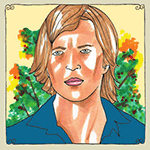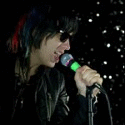|
404notfound posted:yeah okay, glad I didn't cross-process this now Looks nice, but the taskbar goes on the bottom.
|
|
|
|

|
| # ? Jun 6, 2024 07:15 |
|
Just got the first two rolls from my XD7. What's up with the spots at the top of the photo below? Light leak? It seems like they only appear in a couple of photos taken in broad daylight similar to this one. Other bright outdoor shots don't seem to have them, though.  (Fujicolor 400) And here' my trip report for expired Kodak 400 at ISO 200:    Not bad, really. Hard to gauge grain level with these cheap drugstore scans, though.
|
|
|
|
So I have been doing some housecleaning and found a long roll of 127 film (46mm) Portra 400 NC that I apparently kept from that time I worked at Lifetouch yeeeears ago. I called up my old boss (cousin) and he said hes got no problem with me selling it off/getting rid of it. Process by date is 08/2009   Any interest? Apparently there are some consumer cameras that shoots the stuff. iSheep fucked around with this message at 00:07 on Sep 28, 2015 |
|
|
|
Lifetouch? The yearbook photo company? What kind of cameras did you use? Thinking back on it now, I had my picture made every year for over a decade in public school, but never really noticed what sort of cameras they used to shoot those assembly-line student portraits. Considering the generally good quality of the 8x10 prints, I was thinking they might have been medium format, but I guess it was some kind of specialty slightly-larger-than-135 format camera? Google search for 127 camera returns some really old vintage stuff, but nothing that looks like it would have been used in the 90's.
|
|
|
|
It was called the Micro Z, google brings up tiny images of it that really don't do it justice. But it was a bitch to carry around and set up. I started working there when they were transitioning over to DSLRs for yearbook work. So I would be shooting Micro Z one day, and then DSLR the next. Honestly if they still had one laying around I would borrow it and see what I could do with the film, but I'm not sure if it could work without its CPU/Brain that it needed to connect to. iSheep fucked around with this message at 01:13 on Sep 28, 2015 |
|
|
|
That's right. I remember thinking that the camera looked like the robot from Short Circuit. Quite a specialized piece of equipment. I guess it was designed to just do one thing very consistently and had as much built-in automation as was possible to ensure that the operator couldn't screw it up?
|
|
|
|
that is pretty much lifetouch.txt 
|
|
|
|
I should've been born later so I could have some of my school portraits shot with Portra
|
|
|
|
all I remember about the yearbook cameras is that they always gave each of us a slip of paper with a barcode on it that was then inserted into the camera.
|
|
|
|
What kind of scanning software would you recommend? Vuescan?
|
|
|
|
How do people get larger negatives for making positive prints like gumoil? Surely they aren't all doing it with 8x10 film.
|
|
|
|
Pukestain Pal posted:How do people get larger negatives for making positive prints like gumoil? Surely they aren't all doing it with 8x10 film. http://www.freestylephoto.biz/alternative-process/making-digital-negatives
|
|
|
|
Xabi posted:What kind of scanning software would you recommend? Vuescan? Silverfast, 48 bit tiff, scan as positive, don't use negafix.
|
|
|
|
Xabi posted:What kind of scanning software would you recommend? Vuescan? I use Vuescan, but like ansel I scan the negs as transparencies with no edits in vuescan. Invert and fix colour casts in PS.
|
|
|
|
 933 by Phillip Chicola, on Flickr 933 by Phillip Chicola, on Flickr
|
|
|
|
365 Nog Hogger posted:It doesn't make a huge difference as long as you stick to one film and one dev, consistency is the key. Tri-x and HP5 will offer the most flexibility and more importantly, data points (other people's times/temps/samples), for home development. Is it pretty much the same case with TMax? It seems less ... harsh? than Tri-X, and I'd like to try it first. Also, from what I can tell after looking at Flickr, there are different subjects that people appear to prefer, depending on if they are shooting TMax vs. Tri-X: TMax: Injection-molded plastic Tri-X: Railroad tresses TMax: Stucco Tri-X: Rough masonry TMax: Flowers Tri-X: Directional light reflecting off water TMax: Faces in soft light Tri-X: Backlit women in see-through shirts etc. etc. Is this a fair characterization? SMERSH Mouth fucked around with this message at 04:16 on Sep 29, 2015 |
|
|
|
Having shot both film emulsions in the past, T-MAX seems less grainer and sharper than Tri-X, probably due to the T-grain structure of T-MAX. So I always felt T-MAX was better for urban photography, or at least shooting man-made objects like buildings. Tri-X felt a lot better for shooting people or natural/chaotic scenes like portraits or street scenes. However none of that makes a difference for home development. From what I recall, Tri-X is a much better film for a beginner (I shot 4 rolls of it before switching over to T-MAX all the way) because it's more forgiving in development and doesn't burn out fixer like T-MAX does.
|
|
|
|
ansel autisms posted:Silverfast, 48 bit tiff, scan as positive, don't use negafix.
|
|
|
|
alkanphel posted:Having shot both film emulsions in the past, T-MAX seems less grainer and sharper than Tri-X, probably due to the T-grain structure of T-MAX. So I always felt T-MAX was better for urban photography, or at least shooting man-made objects like buildings. Tri-X felt a lot better for shooting people or natural/chaotic scenes like portraits or street scenes. Awesome, thanks. I'm going to try out HP5, then.
|
|
|
|
Xabi posted:Thank you, I'll try this with the processing tips in the OP. What do you do with dust (and sometimes scratches)? Fix it in Silverfast or Photoshop? Dust removal in Epson's software fucks everything up, so I'm a bit sceptical of letting the scanner software do it. https://www.youtube.com/watch?v=YAKDivhiVIQ This is slightly less nails on chalkboard than the OP video.
|
|
|
|
I'm in the market for a M42 screw mount telephoto. Something like a 70-200 that would exist in the canon/nikon world. Any recommendations?
|
|
|
|
Xabi posted:Thank you, I'll try this with the processing tips in the OP. What do you do with dust (and sometimes scratches)? Fix it in Silverfast or Photoshop? Dust removal in Epson's software fucks everything up, so I'm a bit sceptical of letting the scanner software do it. Dust sucks but digital ICE is worse. I just open my 4x5 scans (2400 dpi) at 66% and use a content aware fill brush while moving around in a grid to get rid of my dust. For 35mm the images are so much smaller so I tend to just go to 100% and do the same. No need to do dusting on every shot either, I usually do it as the last step before sharpening once I've decided I like the image and want to show it to someone else.
|
|
|
|
ansel autisms posted:Dust sucks but digital ICE is worse. I just open my 4x5 scans (2400 dpi) at 66% and use a content aware fill brush while moving around in a grid to get rid of my dust. For 35mm the images are so much smaller so I tend to just go to 100% and do the same. No need to do dusting on every shot either, I usually do it as the last step before sharpening once I've decided I like the image and want to show it to someone else. I'm curious about your sharpening workflow. Are you masking and sharpening certain areas or just doing it globally?
|
|
|
|
bobmarleysghost posted:I use Vuescan, but like ansel I scan the negs as transparencies with no edits in vuescan. Invert and fix colour casts in PS. try inverting in negfix8 instead!
|
|
|
|
atomicthumbs posted:try inverting in negfix8 instead! Tried it, and the resultant image had a super heavy blue cast. The -cs switch didn't help. The size of the TIFF was also almost halved. 
|
|
|
|
Testing out a new camera for light leaks and any other possible issues - everything looks good, except this band on the first exposure: Since it's only on the first exposure, is it probably safe to say it's not an issue with the camera, and I suck at loading film?
|
|
|
|
One photo in the fujicolor 400 roll I shot on my new XD7 showed pretty much the same artifact. I wondered if it was some kind of lens flare. Also, I'm still wondering what the weird bright spots are in this photo (from the same roll)  It looks like a migraine aura. SMERSH Mouth fucked around with this message at 02:39 on Sep 30, 2015 |
|
|
|
For what it's worth, TMax is the film I've seen most used in photo 101 classes, and it is very predictable with XTOL or HC-110.
|
|
|
|
first time shooting provia img401 by Benjamin Gibb, on Flickr img401 by Benjamin Gibb, on Flickr
|
|
|
|
bobmarleysghost posted:Tried it, and the resultant image had a super heavy blue cast. The -cs switch didn't help. The size of the TIFF was also almost halved. negfix8 requires a special procedure when scanning - leave at least a 20 px border of unexposed film base for it to go off of, and it should work great.
|
|
|
|
Pukestain Pal posted:I'm curious about your sharpening workflow. Are you masking and sharpening certain areas or just doing it globally? For 4x5: duplicate image to new layer -> high pass filter (playing around, usually 7px radius), set layer mode to overlay, opacity down to 20% to start and adjust up or down, mask out things I don't want sharp on the occasions where I don't want things sharp (polaroid grain in areas that don't matter, etc) For others: LR sharpening at export
|
|
|
|
Thoogsby posted:first time shooting provia Them tones. Really should get out and shoot a bunch of the slide film I've got sitting around in my fridge, couple of pro-packs of Ektachrome and 20 sheets of 64T.
|
|
|
|
atomicthumbs posted:negfix8 requires a special procedure when scanning - leave at least a 20 px border of unexposed film base for it to go off of, and it should work great. My scans are 48 bit, but the site actually says not to leave the border, I'll try later with a border.
|
|
|
|
Thoogsby posted:first time shooting provia That's a sick pic, so oppressive and rich.
|
|
|
|
bobmarleysghost posted:My scans are 48 bit, but the site actually says not to leave the border, I'll try later with a border. ?? I think it means "make sure not to include any of the film holder in the scan" because that'll screw it up. It uses the border to find the base color for correcting everything.
|
|
|
|
Maybe I got confused by the mention of holder fragments:quote:Scanned frame must not contain any holder fragments (it means no pixels with value of 0) or script will fail. oops
|
|
|
|
Tried again, including the frame, same result. Tried with another scan, better framing I think, and this time it was a washed out muddy green. Can you show me a sample scan that you've done with it?
|
|
|
|
Just bought a vivitar 400mm f5.6 m42 mount. Hoping to burn some film on things far away.
|
|
|
|
 Valiant by Isaac Sachs, on Flickr woo film and old car fetishism
|
|
|
|

|
| # ? Jun 6, 2024 07:15 |
|
MrBlandAverage posted:
Rad.
|
|
|