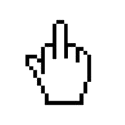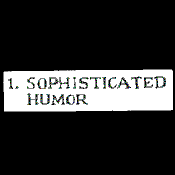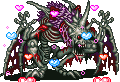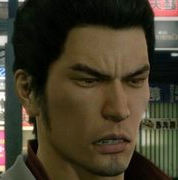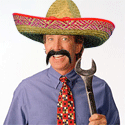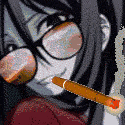|
nielsm posted:If you really watch the video completely unmodified, except for playing double speed, then you should be able to do without a reencode. However if you want to add any kind of cuts, fades, overlay text, or intro/outro sequences, you will have to reencode. Hmm. I do periodically want to be able to insert clips into the main recording where I do things like go over new techs and such. How badly will reencoding mess with the quality of the video? If I use a higher bitrate for the original recording, can I get away with it?
|
|
|
|

|
| # ? May 11, 2024 23:06 |
|
nielsm posted:Any good reason you're using that rather than the much more mature Windows-only version? Because the creators are focusing on Multiplatform only now? and it's the only one that will natively pick up my Hauppauge HD-PVR (for PS3) and El Gato (for PS4) extremely easily? Also, it will pretty soon be the only one getting updates?
|
|
|
|
Kenlon posted:Hmm. I do periodically want to be able to insert clips into the main recording where I do things like go over new techs and such. How badly will reencoding mess with the quality of the video? If I use a higher bitrate for the original recording, can I get away with it? It shouldn't be that bad if the original was a high enough bitrate. You don't want to reencode too many times, but as long as the bitrate is high enough in the original the loss shouldn't be too bad.
|
|
|
|
Xenoveritas posted:It shouldn't be that bad if the original was a high enough bitrate. You don't want to reencode too many times, but as long as the bitrate is high enough in the original the loss shouldn't be too bad. I'll start at 10k or so and record some more test footage.
|
|
|
|
GMArcturus posted:Because the creators are focusing on Multiplatform only now? and it's the only one that will natively pick up my Hauppauge HD-PVR (for PS3) and El Gato (for PS4) extremely easily? Also, it will pretty soon be the only one getting updates? Regular OBS picks up the Elgato just fine, just use component cables/a powered HDMI Splitter to use it with your PS3.
|
|
|
|
Are there any decent free sites that will upload and display a large, (10MB) very detailed PNG image? I gave minus.com from the OP a try, but it seems like you can't create a new account there anymore. Imgur compresses so much that all the map labels are unreadable. (They're tiny, and the map is huge)
|
|
|
|
Jaguars! posted:Are there any decent free sites that will upload and display a large, (10MB) very detailed PNG image? I gave minus.com from the OP a try, but it seems like you can't create a new account there anymore. Imgur compresses so much that all the map labels are unreadable. (They're tiny, and the map is huge) Try embedding the image directly from a backup service (dropbox, onedrive, google drive)
|
|
|
|
OK, how do these look? From my point of view, the Dropbox one displayed at full resolution, but the google drive one didn't. https://www.dropbox.com/s/z8sut5bxr6h3rwq/Giant%20map.png?dl=0 https://drive.google.com/file/d/0B7srbem-tfkiY3F2anVUTkZ1T0U/view?usp=sharing
|
|
|
|
Jaguars! posted:OK, how do these look? From my point of view, the Dropbox one displayed at full resolution, but the google drive one didn't. bad, I had to download the google image and the dropbox one won't even render what are you playing anyway? E: Here's an example of a good embed. You could easily ]img[ or ]timg[ this Lacedaemonius fucked around with this message at 10:17 on Sep 25, 2015 |
|
|
|
Jaguars! posted:OK, how do these look? From my point of view, the Dropbox one displayed at full resolution, but the google drive one didn't. The dropbox one doesn't work for me, the google drive one works, but it doesn't zoom in far enough to actually see anything.
|
|
|
|
drat, I would have liked to get it so it displayed in a new browser tab or something. Guess I'll just have to explain that it needs to be downloaded to be seen properly. Locomotion, a mostly forgotten sequel to the transport tycoon games. Thought it might work well as a goon-led SSLP. I custom made the map based on Auckland, NZ. [E] Lacedaemonius posted:bad, I had to download the google image and the dropbox one won't even render Did a little google searching this should embed directly into browser, it did for me. (note: big image, probably not good for mobile browsing) https://dl.dropboxusercontent.com/content_link/5mFTQTm4kPWx3KrW9cdbAMzCgkVRzAR8KGXZjPzTzCwCKXr41sO3JvUs5aYMiCm3 Jaguars! fucked around with this message at 10:32 on Sep 25, 2015 |
|
|
|
Jaguars! posted:drat, I would have liked to get it so it displayed in a new browser tab or something. Guess I'll just have to explain that it needs to be downloaded to be seen properly. 404 error put the file in your dropbox public folder, then right click on it and from the context menu select "copy public link"
|
|
|
|
I thought DropBox just needed a code: Memories Edit: You might want to manually add your own img or timg tags, because letting the forums auto-parse URLs is probably what you're currently doing, which just results in a link. Example: code:ElTipejoLoco fucked around with this message at 13:50 on Sep 25, 2015 |
|
|
|
Lacedaemonius posted:404 error Odd, I swear that link worked when I tested it. ElTipejoLoco posted:I thought DropBox just needed a Yep, I did this before but I thought (wrongly) that I had to copy the url that came up when the picture loaded. try this: If this doesn't work I will feel very dumb at computers.
|
|
|
|
finally hallelujah
|
|
|
|
Hurray! Thanks for your help everyoe.
|
|
|
|
Is the Elgato Game Capture HD60 still the goto for PS4 streaming?
|
|
|
|
Any of the Elgatos, really. If you want latency-free capture so you can play in the preview window (why???), you can get the HD60 Pro, which is a PCi card. Obviously it's not compatible with laptops, so the HD60 is still a valid option. If you're ok with capping out at 720p60/1080p30, then the old Game Capture HD will do just fine and will save you a good chunk of cash.
|
|
|
|
I guess this falls kinda within side-wide SA technical things but seeing as it directly pertains to a thread in LP... is it possible to edit my posts in an archived thread? I finally want to get around to tidying up the posts in my BioShock Infinite LP so I can get it archived (just a year late, ya know) or will I have to provide details of what I want cut out of the inevitable LPA post? I guess I'll tack this on as well... I know the Live Gamer HD is recommended in the OP but is the cheapo portable USB version of it decent? Thinking of snagging one because they're only £60 now (dang I remember having to pay £150 for a decent HD capture card) cause I'm toying with doing a new LP sometime soon as well as maybe streaming (console games of course, I can record PC games just fine as-is).
|
|
|
|
Sundowner posted:I guess this falls kinda within side-wide SA technical things but seeing as it directly pertains to a thread in LP... is it possible to edit my posts in an archived thread? I finally want to get around to tidying up the posts in my BioShock Infinite LP so I can get it archived (just a year late, ya know) or will I have to provide details of what I want cut out of the inevitable LPA post? You can't edit posts in archived threads. One workaround you could do is post your adjusted posts in the test poster and tell baldurk to use those in the LP Archive over the originals.
|
|
|
|
Mega64 posted:You can't edit posts in archived threads. One workaround you could do is post your adjusted posts in the test poster and tell baldurk to use those in the LP Archive over the originals. Eh, seems like it's six and half a dozen. One way requires me to specify any bullshit to cut out of a given post and the other requires recreating the post. I was just going to tweak my main posts by removing superfluous text/comments, not make any huge changes. Then again, recreating the posts might make it easier for archiving purposes.
|
|
|
|
Sundowner posted:Eh, seems like it's six and half a dozen. One way requires me to specify any bullshit to cut out of a given post and the other requires recreating the post. I was just going to tweak my main posts by removing superfluous text/comments, not make any huge changes. Then again, recreating the posts might make it easier for archiving purposes. If you can still see the updates just copy/paste them into the sslp test poster and make your edits there and then give him a list of those.
|
|
|
|
Alright, I think it's about time I admit that I'm in over my head. I'm looking to do a screenshot LP with the occasional video, but despite my best efforts all I'm currently making is a mess. The guides are very helpful, but perhaps skipping ahead somewhat, and rather then doing another google search for a piece of string to tie incompatible software together, I figured I'd ask here. What setup would you guys recommend? I'd prefer not to buy software if I don't need to, but let me know what you think would work the best, because what I'm trying to do just...isn't.
|
|
|
|
I'd recommend giving us some more information if you want an answer. Like: What OS are you using? (Windows?) What game or at the very least what platform does the game run on? Are you able to take screenshots or do you need something to help with that? What issues are you having with the screenshots? Do they need to be edited? Without having a better idea of what exactly you're trying to do and what issues you're having, I can't provide a useful answer.
|
|
|
|
m4444 posted:Alright, I think it's about time I admit that I'm in over my head. I'm looking to do a screenshot LP with the occasional video, but despite my best efforts all I'm currently making is a mess. The guides are very helpful, but perhaps skipping ahead somewhat, and rather then doing another google search for a piece of string to tie incompatible software together, I figured I'd ask here. What setup would you guys recommend? I'd prefer not to buy software if I don't need to, but let me know what you think would work the best, because what I'm trying to do just...isn't. what i do: 1. record footage losslessly. this can be easy or hard depending on what system we're talking. if you're emulating it's easy since most emulators have, or if it's a PC game you can just use Fraps or whatever software obsoletes fraps nowadays. 2. open the video using AvsPmod. grab your screenshots as frames from this, naming them sequentially. (1,2,3, etc.) Resize and Crop as need be beforehand. 3. write the update like so: --- [1] [Characterheadshot1] dialogue [Characterheadshot2] more dialogue [2] --- [x] basically is a placeholder for where image x will end up. characterheadshot should have the same name as the actual image of the character's headshot. 4. Have a text file with all the character headshots and any other images that will be used in different updates in correct BB code format. so [img]pictureurl[/img]. add the update specific images, replacing the update specific images from the last update. 5. Use rightloadautourl which i think is in the OP of this or the sandcastle to replace all the placeholders in the update with the properly formatted images from the text file. 6. edit it's been two years since i've done an LP so some software might be outdated, i dunno
|
|
|
|
Cake Attack posted:what i do: This is more or less what I'm trying to do, I'm just having trouble with almost every step. Not sure what software to use and such. As for details, my bad, I'm running windows and using an NDS emulator, no built in recording, sadly. The screenshots themselves aren't really a big issue...probably? I got really hung up with the video side, and I was intending to pull screenshots from recorded footage, as Cake said.
|
|
|
|
m4444 posted:This is more or less what I'm trying to do, I'm just having trouble with almost every step. Not sure what software to use and such. As for details, my bad, I'm running windows and using an NDS emulator, no built in recording, sadly. The screenshots themselves aren't really a big issue...probably? I got really hung up with the video side, and I was intending to pull screenshots from recorded footage, as Cake said. Wait, which emulator are you using? DeSmuME is probably one of the best DS emulators out there right now, and it comes with built in recording. Mind you I think there are some games that it doesn't play nice with.
|
|
|
|
Dr. Fetus posted:Wait, which emulator are you using? DeSmuME is probably one of the best DS emulators out there right now, and it comes with built in recording. It figures that Dr. Fetus would show up, of all people. I didn't know that though, for some reason I was assuming that was only common in emulators for older hardware. m4444 fucked around with this message at 03:57 on Sep 29, 2015 |
|
|
|
m4444 posted:It figures that Dr. Fetus would show up, of all people. I didn't know that though, for some reason I was assuming that was only common in emulators for older hardware.
|
|
|
|
Niggurath posted:Not really, it's just that most newer emulators will have issues with their in-program recording. DeSmuME's issue for me was that it caused a lot of slowdown in the game, though not in the end recording, and it made it difficult to play properly. I ended up using the emulator's TAS recording tool to record me playing and then having the emulator play that back and having it record an avi of that in-emulator. Everybody loves extra steps! We'll see how it goes for me though, it can't be worse then what I was doing already. On that note, I'll probably be back
|
|
|
|
Niggurath posted:Not really, it's just that most newer emulators will have issues with their in-program recording. DeSmuME's issue for me was that it caused a lot of slowdown in the game, though not in the end recording, and it made it difficult to play properly. I ended up using the emulator's TAS recording tool to record me playing and then having the emulator play that back and having it record an avi of that in-emulator. Oh yeah, there's a lot of hoops I had to jump through to get Desume's recording to work for me. And there's a few things to keep in mind when doing so. This is for version 0.9.11 -Do not save your games while you're doing the button input recording! That will cause the game to freeze because there's no battery to save to, so you'll have to start the recording all over again. Save states are fine, but only when you stop the recording. -After doing the button input recording, do not save the game until you have the emulator make the AVI recording, otherwise your button inputs will start from a completely different point than you intended, and things will go haywire. Also, keep backups of the battery save files in case things go wrong.
|
|
|
|
Dr. Fetus posted:Oh yeah, there's a lot of hoops I had to jump through to get Desume's recording to work for me. And there's a few things to keep in mind when doing so. This is for version 0.9.11 Oh yeah, I definitely would have run smack dab into the second one, thanks for the heads up. I'll start playing around with it tomorrow, today was on the frustrating side of experimentation. I learned a lot about things I'll never use ever again though!
|
|
|
|
What's the recommendation for free audio hosting now that Tindeck has a 100 upload limit? Just make another Tindeck account, or is there another good site for it?
|
|
|
|
I used to use FRAPS to record games and Windows Movie Maker to edit the videos, now suddenly WMM won't show the video, it's just blank. Audio is still fine though. I've tried converting the video to a different format (using some free programs I found by Googling), and that works, but I don't know poo poo about video formats and everything I try seems to gently caress up the quality and make it look garbage. Ideally I'd like to get WMM to just start working again, but failing that, can anyone tell me how to convert videos to a format it still likes without ruining them?
|
|
|
|
Did you uninstall Fraps? Fraps has to be installed in order for videos recorded using it to show up in editing programs, it uses its own weird special codec to display videos. I'm not gonna say that I had this same problem in the past and was incredibly frustrated by it, but I will very heavily imply it.
|
|
|
|
CJacobs posted:Did you uninstall Fraps? Fraps has to be installed in order for videos recorded using it to show up in editing programs, it uses its own weird special codec to display videos. I'm not gonna say that I had this same problem in the past and was incredibly frustrated by it, but I will very heavily imply it. Nah, FRAPS is still installed. Still running, in fact, since I've got it set to run at startup on that computer. And the video plays fine in VLC and WMP, which I assume means the codec must be installed and working?
|
|
|
|
First thing I would do is double check that it isn't loading the video data. in the bottom left corner of the WMM window there will be a progress bar if anything is loading. I know sometimes it has to do that. If that isn't the case, I would uninstall and re-install movie maker
|
|
|
|
Tiggum posted:I used to use FRAPS to record games and Windows Movie Maker to edit the videos, now suddenly WMM won't show the video, it's just blank. Audio is still fine though. I've tried converting the video to a different format (using some free programs I found by Googling), and that works, but I don't know poo poo about video formats and everything I try seems to gently caress up the quality and make it look garbage. Ideally I'd like to get WMM to just start working again, but failing that, can anyone tell me how to convert videos to a format it still likes without ruining them? Try using VLC player or Avidemux to convert it while checking the "keep original" boxes for audio and video. I've had no quality loss while converting to .mp4
|
|
|
|
I recorded about three episodes worth of footage for my Factorio LP - and managed to do it without recording any audio, so that was fun. In an attempt to get back to working on it, I've been trying out my workflow, messing around with tools, etc. I've got a couple sample videos - one at 30 fps: https://www.youtube.com/watch?v=O1Iym7sIeKA And one at 60 fps: https://www.youtube.com/watch?v=SAZnMou0bY0 Is it worthwhile to render it at 60 fps, or is the 30 fps version fine? The render time for 60 fps is painful.
|
|
|
|

|
| # ? May 11, 2024 23:06 |
|
mateo360 posted:First thing I would do is double check that it isn't loading the video data. in the bottom left corner of the WMM window there will be a progress bar if anything is loading. I know sometimes it has to do that.  Lacedaemonius posted:Try using VLC player or Avidemux to convert it while checking the "keep original" boxes for audio and video. I've had no quality loss while converting to .mp4  And the loss of quality thing I'm talking about, I don't know how to explain it properly, but it's like when you save a .png as a .jpg. Some of the smaller text becomes pretty much unreadable.
|
|
|