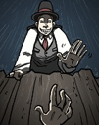|
Umph posted:No POST after power loss issue Have you tried resetting BIOS? Easiest way is unplug or switch off the power supply and remove the BIOS battery for a few minutes.
|
|
|
|

|
| # ? May 16, 2024 06:34 |
|
Geoj posted:Have you tried resetting BIOS? Easiest way is unplug or switch off the power supply and remove the BIOS battery for a few minutes. No, I will try this and let you know how it goes, thanks!
|
|
|
|
Geoj posted:Have you tried resetting BIOS? Easiest way is unplug or switch off the power supply and remove the BIOS battery for a few minutes. What ended up working for me was to reset the CMOS via the jumper. It's a problem with ASROCK boards I guess. not sure if it's the battery or what.
|
|
|
|
Yesterday morning when I turned on my computer it was giving me an error, ran diagnostic whatever, and its not detecting my hard drive, presumably because its dead or something. Especially since its kind of a mysterious computer, and the hard drive situation was actually two hard drives configured in a RAID, only one of the hard drives was smaller in space and was actually a laptop hard drive in some weird exoskeleton the size of a normal HDD. Anyway, this basically means my data is all gone and computer broken so I should just go ahead and build a new one, right?
|
|
|
|
|
Khanstant posted:Yesterday morning when I turned on my computer it was giving me an error, ran diagnostic whatever, and its not detecting my hard drive, presumably because its dead or something. Especially since its kind of a mysterious computer, and the hard drive situation was actually two hard drives configured in a RAID, only one of the hard drives was smaller in space and was actually a laptop hard drive in some weird exoskeleton the size of a normal HDD. Anyway, this basically means my data is all gone and computer broken so I should just go ahead and build a new one, right? So did you disconnect the raid before, or is it still configured as such? Because that would mean you data is on at least 1 of the drives
|
|
|
|
Khanstant posted:Yesterday morning when I turned on my computer it was giving me an error, ran diagnostic whatever, and its not detecting my hard drive, presumably because its dead or something. Especially since its kind of a mysterious computer, and the hard drive situation was actually two hard drives configured in a RAID, only one of the hard drives was smaller in space and was actually a laptop hard drive in some weird exoskeleton the size of a normal HDD. Anyway, this basically means my data is all gone and computer broken so I should just go ahead and build a new one, right? Were they in RAID 1 or RAID 0? Your data is probably fine if they were mirrored in RAID 1 since it would have been duplicated onto both disks. I'm guessing "a weird exoskeleton" is an external drive enclosure or a 2.5" to 3.5" adapter bracket/box? You may want to make a detailed post in Haus of Tech Support because there's not really enough information to go on from your post to give a conclusive answer. You'll have to de-mystify the mysterious computer to get any definitive answers.
|
|
|
|
I just replaced my motherboard, including a complete reformat and reinstall. Now 2 of the displayport plus on my video card seem to not have any output. I've tried reinstalling drivers. Any idea? video card is a gigabyte 970, motherboard was previously an msi z87-gd65 and is now a gigabyte z170x-gaming 7. Processor went from a 4770k to a 6700k. I also went from win7 to win10. E: I'm an idiot. Plugged my DVI monitor into the wrong port when rebuilding: http://www.gigabyte.com/support-downloads/faq-page.aspx?fid=3176&pid=5209 Booley fucked around with this message at 06:12 on Oct 3, 2015 |
|
|
|
Switched to Comcast VOIP because it saves me like 1000bux a year, but it required me to put their modem on the first floor instead of next to my desktop on the second. I do not have an ethernet cable long enough to connect the two. What's the easiest way to give a desktop computer wireless capabilities?
|
|
|
|
Volcott posted:Switched to Comcast VOIP because it saves me like 1000bux a year, but it required me to put their modem on the first floor instead of next to my desktop on the second. I do not have an ethernet cable long enough to connect the two. What's the easiest way to give a desktop computer wireless capabilities?
|
|
|
|
The most correct way is to just buy a longer ethernet keyboard, and maybe a switch for partway up.
|
|
|
|
Why exactly does the modem need to be on the first floor? Is that the only room coax comes in?
|
|
|
|
Mazz posted:Why exactly does the modem need to be on the first floor? Is that the only room coax comes in? It's probably a modem + voip device that breaks out the telephone service, so it needs to be near where all of the phone extensions in the house originate (near where the phone line comes into the house).
|
|
|
|
Rexxed posted:It's probably a modem + voip device that breaks out the telephone service, so it needs to be near where all of the phone extensions in the house originate (near where the phone line comes into the house). Oh yeah okay, that makes sense.
|
|
|
|
Rexxed posted:It's probably a modem + voip device that breaks out the telephone service, so it needs to be near where all of the phone extensions in the house originate (near where the phone line comes into the house). If this is the case, he can also just buy a long telephone line cord instead. Also in most homes, so long as the feed from the outside telephone line has been cut off, the phone lines on the multi-function modem/router/telephony box can simply be plugged into any phone jack in the house, the signal will connect through to all the other jacks,
|
|
|
|
Can someone link me a guide about VOIP phones in an enterprise environment? At one of my sites, their phone line is down, and I don't know how that set up works, physically. Like, compared to a POTS analogue line with a NID and 66 blocks. So, normally, the service provider will exit at the demarc either a NID for smaller locations, or 66/110 block for larger, and from there to the wall jacks (more or less). Physically, how does VOIP work? Is it cat 5e to the switch/router? The voip servers are not on site
Deep Winter fucked around with this message at 20:08 on Oct 5, 2015 |
|
|
|
My PC has a pink and green pair of audio sockets, one for headphones, one for microphone. A lot of PC headset seem to have one combined jack. How can I tell if my PC can accept this kind of jack, or if I need to get some kind of splitter that splits the black one on the headset into green and pink?
|
|
|
|
Darth Ronson posted:My PC has a pink and green pair of audio sockets, one for headphones, one for microphone. A lot of PC headset seem to have one combined jack. How can I tell if my PC can accept this kind of jack, or if I need to get some kind of splitter that splits the black one on the headset into green and pink? Normally it'll be a half pink/green plug, and have the symbol with both mic and speakers with a slash. Worst you can do is plug it in and see if it works.
|
|
|
|
I've been using a pair of Logitech G930 headphones I got refirbed that are starting to have the apparently long standing issue of the USB port not allowing charging well. So I'm looking at getting a new headset but I fear I'm stuck with these as I need it to be Wireless & have programmable buttons. Reason for both is I work at home and I need to be able to walk away and still answer the phone. This works because the phone program steals focus so I can program the headset to hit the CTRL A & CTRL W combo while away and answer the call. There anything similar out there or I'm just going to bite the bullet and buy them at full price and do the warranty dance in another 2-3 years?
|
|
|
|
Deep Winter posted:Physically, how does VOIP work? Is it cat 5e to the switch/router? The voip servers are not on site Pretty much any VOIP phone works as you described - network cable direct from the phone to your network backbone. Is the rest of the site's internet connectivity down? If not the phones may be on their own switch, or (assuming whoever set it up isn't an idiot) at the very least their own VLAN. You're probably going to have to get someone with at least a cursory knowledge of computer hardware onsite to troubleshoot.
|
|
|
|
I set up SpeedFan, but I'm having trouble controlling the fan labelled as "system". Basically it shows the RPM and everything, but when I try to configure it, there's no response. I noticed the mobo jack has 4 pins, while the fan has only 3. Maybe it needs one more pin for fan control? idk (All the other fans connect to 3 pin jacks, so I'm guessing that's why they work)
|
|
|
|
My latest craigslist excursion yielded a $50 Radeon 7970 OC, I think it will be a good improvement over my 6850 in part because it has 3GB RAM vs 1GB. The seller also had an identical pair of Gigabyte 7970 OCs. Combine the price, the fact the card came with the display port plugs, hdmi plug, a cover on the crossfire bridge, and the seller was a teenager in a new Mercedes, I'm 99% certain this card did some hard time in the butt-coin mines. The good news is that the last GPU I bought from Craigslist (the previously mentioned Sapphire 6850) was dead but still under warranty, and this card is also still under warranty for a couple months but not confirmed dead. I am using the 7970 to write this post right now, what tests can I do to confirm the death of this card? Assumign the card gets a clean bill of health, my next problem is that I have 3x DVI monitors, and this card has 1x DVI, 1x HDMI, and 2x Mini DP ports. I have a HDMI-DVI adapter and thus have two monitors working, but since this is a 7000 series card, will I need an active MiniDP adapter? I know my 5770 required an active DP adapter and I just continued using it on the 6850. Ideally, I would love to buy a couple MiniDP to DVI cables since the dongles seem to leave a lot of weight hanging near the GPU that made the DP dongle pull out really easily.
|
|
|
|
midnightclimax posted:I set up SpeedFan, but I'm having trouble controlling the fan labelled as "system". Basically it shows the RPM and everything, but when I try to configure it, there's no response. I noticed the mobo jack has 4 pins, while the fan has only 3. Maybe it needs one more pin for fan control? idk (All the other fans connect to 3 pin jacks, so I'm guessing that's why they work) Crotch Fruit posted:I am using the 7970 to write this post right now, what tests can I do to confirm the death of this card? quote:Assumign the card gets a clean bill of health, my next problem is that I have 3x DVI monitors, and this card has 1x DVI, 1x HDMI, and 2x Mini DP ports. I have a HDMI-DVI adapter and thus have two monitors working, but since this is a 7000 series card, will I need an active MiniDP adapter? I know my 5770 required an active DP adapter and I just continued using it on the 6850. Ideally, I would love to buy a couple MiniDP to DVI cables since the dongles seem to leave a lot of weight hanging near the GPU that made the DP dongle pull out really easily. Alereon fucked around with this message at 17:20 on Oct 6, 2015 |
|
|
|
Thanks for the tip, 3D Mark 11 kept crashing out claiming it couldn't get exclusive access to the display and keyboard but the other benchmarks and my games have failed to crash this card. I think I'm doing something wrong, I simply find it hard to accept I got a functional GPU from craigslist.
|
|
|
|
Is there a best brand of USB thumb drive, or are they all largely similar?
|
|
|
|
Farmer Crack-rear end posted:Is there a best brand of USB thumb drive, or are they all largely similar? Stick with brand names (SanDisk, Kingston, etc.) and you're pretty much set.
|
|
|
|
Farmer Crack-rear end posted:Is there a best brand of USB thumb drive, or are they all largely similar? Some of them are actually SSD quality: http://www.amazon.com/dp/B00E65QM8O/ref=wl_it_dp_o_pd_S_ttl?_encoding=UTF8&colid=8Z12UB2CZP4C&coliid=I3C46ONF1YUTNH&psc=1 Basically, if you need real speed, or real huge storage, you will have to pay. If you just need USB 2.0 and will hold 32 GB of data for a year, anything will do.
|
|
|
|
Whatever you do, don't get a PNY. At least, from my experience. Corsair is a great brand for flash drives. And you can get them pretty inexpensively on Amazon.
|
|
|
|
Nintendo Kid posted:Some of them are actually SSD quality: Yeah, there is huge variability between brands when you go to USB3. Some (most?) have excellent read speeds but slow write, some are good at both, and some are scary fast and you can't believe that USB3 supports such speed.
|
|
|
|
Crotch Fruit posted:Thanks for the tip, 3D Mark 11 kept crashing out claiming it couldn't get exclusive access to the display and keyboard but the other benchmarks and my games have failed to crash this card. I think I'm doing something wrong, I simply find it hard to accept I got a functional GPU from craigslist.
|
|
|
|
Alereon posted:You'd probably have more success using the fan control software provided by your motherboard manufacturer. Same thing, doesn't work. I've fixed it by connecting the fan to another one whose regulation works.
|
|
|
|
midnightclimax posted:Same thing, doesn't work. I've fixed it by connecting the fan to another one whose regulation works.
|
|
|
|
I have a theorectical question regarding this 2TB WD drive. Suppose I buy one, put it through a few full write/full format cycles to verify that it's not DOA then backup everything I hold dear to it and put it in a bank safety deposit box. I wait say 5 years then come back and pull it out and hook it up to my computer. What's the chance of data corruption, drive failure and the like? Or would it most probably still work just fine? Note: I'm not actually going to do this. I'm merely curious. I know that you wouldn't do something like this with an SSD since after 5 years the data would most likely have faded but how do powered off hard drive retention rates compare? Edit: I'm going to bet though that the answer will be the drive would most probably be just fine, since I just recovered some intact data the other day from a quick formatted 80GB WD Caviar drive from 2004 that hadn't been used in 7 years and hadn't been stored in the best of conditions. And a drive manufactured in 2015 would probably be quite a bit more reliable than 2004 tech, right? Or not? Ambaire fucked around with this message at 01:44 on Oct 10, 2015 |
|
|
|
I'd expect a properly stored HDD to last 5 years. The bits don't fade with time* it's more the hardware around the platters acting up. *I'm sure there is a point this changes but it's way past 5 years
|
|
|
|
EDIT: Never mind, I found my answer.
Handsome Ralph fucked around with this message at 04:21 on Oct 11, 2015 |
|
|
|
Ambaire posted:I have a theorectical question regarding this 2TB WD drive. Suppose I buy one, put it through a few full write/full format cycles to verify that it's not DOA then backup everything I hold dear to it and put it in a bank safety deposit box. I wait say 5 years then come back and pull it out and hook it up to my computer. What's the chance of data corruption, drive failure and the like? Or would it most probably still work just fine? First off: What even are you doing that you need to store eighteen hundred gigabytes of data in a bank vault. Second: There are two major strategies for long-term storage. 1) Put it in stone. You laugh, but this is the entire premise of M-Disc. Writers and discs cost a bit, but most standard readers work and you don't have to worry about longevity. 2) Put it freaking everywhere. Probably not cost-effective unless you're Google or something (who do exactly this).
|
|
|
|
Handsome Ralph posted:I'm RMAing a PSU to Seasonic. Normally when they do this, they mean they're sending you a label via Email that you can use for shipping.
|
|
|
|
Has anyone come across an organizer for small set top boxes? Currently I have an Apple TV, WD TV, small NAS, 2.5" portable, small router, switch, cable modem, Tivo on my AV counter. They're all non standard sized and all kinda small. Its like playing tetris but I was wondering if there's any kind of organizer out there for this stuff which I'm assuming is pretty common.
|
|
|
|
Did black displace white as the universal color for computers, even for boring enterprise computers, because of the UV/flame retardant-induced yellowing/browning that affects white ABS plastic? How many "beige" computers are beige only because their original white/pale gray color was ruined?
|
|
|
|
Woolie Wool posted:How many "beige" computers are beige only because their original white/pale gray color was ruined? Not many at all, the vast majority of them were beige on the shelves fresh from the delivery truck, and in the promotional images in advertising and packaging.
|
|
|
|

|
| # ? May 16, 2024 06:34 |
|
Woolie Wool posted:Did black displace white as the universal color for computers, even for boring enterprise computers, because of the UV/flame retardant-induced yellowing/browning that affects white ABS plastic? How many "beige" computers are beige only because their original white/pale gray color was ruined? Honestly it's probably just people really prefer the black. That white/beige color looks very 90s IMO, unless we're talking that real high end gloss white.
|
|
|