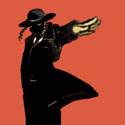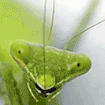|
Nintendo Kid posted:Every other store with an associated app/device is able to revoke books too though? You also have to remember that in case of a book getting revoked you have a full refund. Amazon has the ability to send a delete command to the device that wipes files from local storage. They did this when they pulled a number of classics (ironically, Orwell) that they later saw they didn't have the rights to. Jeff Bezos apologized and called it stupid under media pressure, but the tech is there. The other devices don't have that ability. They can revoke your ability to download more copies if you delete one to free storage, but they can't send commands to remotely destroy files in local storage. I guess my question is if Kindle has changed its very top-down cloud driven controls. You couldn't even side load books without sending them to an email address or otherwise processing them through the Amazon cloud, which means if you're a book pirate you're uploading your pirated books to the nation's biggest book store. If that sounds paranoid, well, some people didn't want to give their MP3 collection to iTunes Match initially, either. I'm just generally looking for opinions. Craptacular! fucked around with this message at 00:15 on Oct 10, 2015 |
|
|
|

|
| # ? May 5, 2024 05:07 |
|
I'm actually a little curious about this, I have an old keyboard Kindle, and wonder if the current Kindles allow you to still just take the device out of the box, load it with books, and start using it without ever activating it or even using it online. I'd also like to know about Kobo. One major downside of the Kobo Mini that I had (other than the poo poo battery that quit after less than two years) was that it required online activation AND didn't have a password lock option, which is really dumb if you ever lose the device to a thief. (I'm a weird dude who hates having required storefronts on every device I own, that's why.)
|
|
|
|
You could always as of at least the kindle 3 just put books on through calibre and a usb cable. Can kinda strip out the drm with the right plugins too.
|
|
|
|
Craptacular! posted:You couldn't even side load books without sending them to an email address or otherwise processing them through the Amazon cloud, which means if you're a book pirate you're uploading your pirated books to the nation's biggest book store. If that sounds paranoid, well, some people didn't want to give their MP3 collection to iTunes Match initially, either. I'm just generally looking for opinions. Put down the tinfoil hat and take a look at what happens when you plug a Kindle in to a PC through the USB port.  You can run a Kindle entirely offline if you want to and all you lose out on is obviously stuff that requires you to be online.
|
|
|
|
Craptacular! posted:Amazon has the ability to send a delete command to the device that wipes files from local storage. They did this when they pulled a number of classics (ironically, Orwell) that they later saw they didn't have the rights to. Jeff Bezos apologized and called it stupid under media pressure, but the tech is there. The Nooks had this capability, but B&N never needed to use it because their inspection of licensing happened to be better. Also again, on Kindles Amazon can only do this when you have wifi and/or 3g service enabled. Craptacular! posted:I guess my question is if Kindle has changed its very top-down cloud driven controls. You couldn't even side load books without sending them to an email address or otherwise processing them through the Amazon cloud, which means if you're a book pirate you're uploading your pirated books to the nation's biggest book store. If that sounds paranoid, well, some people didn't want to give their MP3 collection to iTunes Match initially, either. I'm just generally looking for opinions. This has never, never, never been true. I was putting pirated books on my original Kindle in late November 2007 when my first Kindle arrived. You simply need to plug it in by USB, the only thing that changed was the original Kindles used Mini-USB and the newer ones use Micro-USB. I'd been using the Mobipocket reader on my Palm Pilot so I already had plenty of Kindle compatible books. However, sending them by email means you get to keep your pirated books on Amazon's cloud storage, should you so choose, or if you're simply too lazy to get your USB cable out. doctorfrog posted:I'm actually a little curious about this, I have an old keyboard Kindle, and wonder if the current Kindles allow you to still just take the device out of the box, load it with books, and start using it without ever activating it or even using it online. My Voyage that I got in early this year let me do it, but I put it on my account immediately anyway for my purchased books to show up (I don't bother to strip DRM on books I've purchased, as the DRM is device-tied). Nintendo Kid fucked around with this message at 00:34 on Oct 10, 2015 |
|
|
|
Craptacular! posted:Amazon has the ability to send a delete command to the device that wipes files from local storage. They did this when they pulled a number of classics (ironically, Orwell) that they later saw they didn't have the rights to. Jeff Bezos apologized and called it stupid under media pressure, but the tech is there. My kindle is permanently in airplane mode and I don't even update it. I sideload my purchased ebooks in via Calibre after stripping the DRM. This option exists.
|
|
|
|
Craptacular! posted:Amazon has the ability to send a delete command to the device that wipes files from local storage. They did this when they pulled a number of classics (ironically, Orwell) that they later saw they didn't have the rights to. Jeff Bezos apologized and called it stupid under media pressure, but the tech is there. Or, the reality of the situation, some rear end in a top hat uploaded Orwell books through the self-publishing unit and Amazon used the refund feature when they found out about it. That ability to send a delete flag for a specific book is pretty essential since you can return any book for any reason within 7 days. It isn't like Amazon can scan your device for Amazon can also update books the same way Call Me Charlie fucked around with this message at 03:28 on Oct 10, 2015 |
|
|
|
Call Me Charlie posted:
I liked my spelling errors though. Dammit Amazon.
|
|
|
|
Odette posted:My kindle is permanently in airplane mode and I don't even update it. I sideload my purchased ebooks in via Calibre after stripping the DRM. This option exists. I also buy books where they are cheapest/have vouchers then use Calibre and the DRM plugin to strip out the crap.
|
|
|
|
doctorfrog posted:I'd also like to know about Kobo. One major downside of the Kobo Mini that I had (other than the poo poo battery that quit after less than two years) was that it required online activation AND didn't have a password lock option, which is really dumb if you ever lose the device to a thief. I just did some experimentation with mine, and wow, it's incredibly stupid. On first boot, it requires you to connect to the net and log in with Kobo. You don't need an actual Kobo account -- you can use an existing google account, or facebook, or a bunch of others -- but it's not usable until you do this. It then keeps some sort of auth token around so it can log in without needing username/password. You don't ever need to go online again to use it, though. You can at any point choose to "sign out" from the settings menu. This causes it to throw away all of its state, including things like reading progress/currently read books, reboot, and go through initial setup again. It keeps the books currently loaded on it, but has to "process content" on boot to load them all again, and it'll forget which ones you have read/are currently reading. At no point does it warn you that this will happen. That said, if you're worried about someone stealing it and using it to get into your Kobo account, your best bet is probably to log in using Google instead of creating a dedicated Kobo account. If something happens to the e-reader, you can revoke Kobo's use of those auth tokens from the Google account management page and lock it out. Foxtrot_13 posted:I also buy books where they are cheapest/have vouchers then use Calibre and the DRM plugin to strip out the crap. Ditto.
|
|
|
|
ToxicFrog posted:My PRS-T2 died earlier this week. Not sure what happened, it went to sleep normally, wouldn't come out of sleep, I hit the reset button and the screen went blank with some interesting triangle patterns in one corner. It appears to be completely toast. I would like to know more about the Kobo's. I have a Kindle, but might look into changing soon, since some little things annoy me. Is the e-book reader market nowadays really only Kobo and Amazon? That's kinda sad. Also, please stop putting touch-only interfaces on everything.
|
|
|
|
Markovnikov posted:I would like to know more about the Kobo's. I have a Kindle, but might look into changing soon, since some little things annoy me. Is the e-book reader market nowadays really only Kobo and Amazon? That's kinda sad. Also, please stop putting touch-only interfaces on everything. There are also Onyx eReaders, which run Android and can therefore use any reading app. The fact that you can use Calibre Companion to organize your books on Android makes them the best company, in my opinion. As far as specs and reading experience they are at least as good as a Kindle or Kobo.
|
|
|
|
Kobo Aura H20 gripes; only reader I've used, so can't compare to Kindle etc: -Requires you to login to use/setup the device. I figured I could just turn on and load books via USB; nope. -Wifi doesn't work on some networks, including my home one. -Using Calibre with it breaks it until you do a factory reset -Home page is crappy / trying to sell you stuff / no way to make it your book library -Touch screen responsiveness is dicey and inconsistent. Positives: -You can load epub and fonts as a removable storage device by plugging into a computer -Screen looks nice, long bat life.
|
|
|
|
SymmetryrtemmyS posted:There are also Onyx eReaders, which run Android and can therefore use any reading app. The fact that you can use Calibre Companion to organize your books on Android makes them the best company, in my opinion. As far as specs and reading experience they are at least as good as a Kindle or Kobo. Hrm. Can they use other apps? Like RSS feeds apps? Do they have audio capabilities? I could really use those things for language learning and it's awkward on the Kindle. Or maybe I should just get a tablet at this point.
|
|
|
|
Markovnikov posted:Hrm. Can they use other apps? Like RSS feeds apps? Do they have audio capabilities? I could really use those things for language learning and it's awkward on the Kindle. Or maybe I should just get a tablet at this point. Android and full OSes in general aren't pleasant on an e-ink screen unless you're only doing reading of static content and some audio.
|
|
|
|
Markovnikov posted:I would like to know more about the Kobo's. I have a Kindle, but might look into changing soon, since some little things annoy me. Is the e-book reader market nowadays really only Kobo and Amazon? That's kinda sad. Also, please stop putting touch-only interfaces on everything. Alright, here we go. Kobo E-Readers At the moment there are -- at least in Canada, which is where the manufacturer is based -- four Kobo readers on the market: Touch 2.0, Aura, Glo HD, and Aura H2O. You can buy them online or get them in pretty much any Chapters store. Common stuff All of these readers are touch screen only (no hardware buttons except power, or power + light on some models) and run Kobo's custom Linux-based firmware. They all need a net connection to set up -- either a wifi connection to the reader itself, or a USB connection to a networked computer running the Kobo software. Once set up you can sideload to your heart's content, though. All of them have integrated wifi and 4GB of internal storage. They also all claim 2 months of battery life, but that's with wifi off and at a completely laughable use rate of 30 minutes per day. Kobo Touch 2.0 MSRP: $90 Size: 157x115x9mm, 185g Screen: 6" 800x600 Pearl The entry-level model, this is basically a Sony PRS without the hardware buttons. It's the cheapest model, but there's realistically no reason to get it; the Aura is only $10 more and better across the board. The Touch 2.0 is also the only one to use IR touch sensors rather than the more responsive capacitive design, and the only one without integrated lighting. Kobo Aura MSRP: $100 Size: 150x114x8mm, 174g Screen: 6" 1024x768 Pearl with Regal controller This is the cheapest one that's actually a serious contender, with more up to date screen tech and integrated lighting. It also lacks the raised rim common to most other e-readers; the front is completely flat, which is a neat effect. Personally, I think this is the best-looking option. The 1024x768 screen drags it down, though; it looks fine on its own, but put it next to something with a Carta-based screen (like the next two Kobos) and it looks dull and blurry. Kobo Glo HD MSRP: $130 Size: 157x115x9mm, 180g Screen: 6" 1448x1072 Carta Screen specs are similar to the Kindle Paperwhite. Integrated lighting can be controlled by sliding your finger along the frame, which is nice. Not much to say about this one, it doesn't have any fancy gimmicks or any notable drawbacks. Kobo Aura H2O MSRP: $180 Size: 179x129x10 Screen: 6.8" 1430x1080 Carta The "H2O" here comes from the fact that it's water and dust resistant. Not very -- it's rated for half an hour in up to 1m of water -- but enough that it will survive being dropped in the bathtub, or rained on heavily. If you do a lot of reading in the bath, it might be worth it. The drawback is that the larger screen makes this significantly larger and heavier than the other models; it will no longer fit in most coat or cargo-pant pockets. Dominoes posted:Kobo Aura H20 gripes; only reader I've used, so can't compare to Kindle etc: quote:-Home page is crappy / trying to sell you stuff / no way to make it your book library I haven't found a way to make it display more useful stuff, but you can at least dismiss the annoying stuff with long-press.
|
|
|
|
Yeah, just a note to update your Calibre every time there's a firmware update on the Kobo or you might end up with a corrupted database. Mobilereads also has some neat patches that give extra firmware options like more font size and margin options, full-screen mode, adjustable font weights on sideloaded fonts, etc. http://www.mobileread.com/forums/showthread.php?t=260100
hope and vaseline fucked around with this message at 03:01 on Oct 11, 2015 |
|
|
|
Markovnikov posted:Hrm. Can they use other apps? Like RSS feeds apps? Do they have audio capabilities? I could really use those things for language learning and it's awkward on the Kindle. Or maybe I should just get a tablet at this point. It'll run any app and even comes with the Play Store installed, but I'm not sure about audio. I believe that they have headphone ports, but maybe not the waterproof one. E: because it runs Android, you can use any font you'd like, and some reading apps support all kinds of customization. However, keep in mind it still has an e-ink screen, so certain things will not work well. SymmetryrtemmyS fucked around with this message at 03:35 on Oct 11, 2015 |
|
|
|
Bought a paperwhite today and I've been on tech support chat for almost an hour now because the Kindle shits the bed every time it tries to connect to the store from the home screen. The device is functional in every other way and I can queue books to download from my phone and PC, I can initiate book downloads from my Cloud, and I can even back-door into the store from Special Offer links. But right now there is something between Amazon's system and this device that cannot navigate through the "Do you have an Unlimited account" prompt. I have had a dormant Unlimited account for nearly a year, and just thawed it out for this hunk-a-poo poo. I'm spending a lot of time right out of the gate trying to get their company store to work and I'm starting to feel pretty stupid about it.
|
|
|
|
Stick with it. It's kinda lovely when something goes wrong as Amazon support are usually overwhelmed. Once you have the device working it's a lovely thing.
|
|
|
|
ToxicFrog posted:Alright, here we go. This was awesome, pasted this into the OP. Thank you.
|
|
|
|
An FYI, the Kindle paperwhite is on sale today for only $99 at Amazon. And if you still have one of those $20 off friend referral coupons (expires 10/30) it will also stack bringing your price down to $79.99 + tax. It's about as good as it gets.
|
|
|
|
SB35 posted:An FYI, the Kindle paperwhite is on sale today for only $99 at Amazon. drat how can I get one of those codes?
|
|
|
|
Sirbloody posted:drat how can I get one of those codes? They came in emails back in August with the subject "Share kindle with a friend..." So if you don't have one, you're kinda out of luck.
|
|
|
|
My Kindle 3G died a few months back (after I've dragged it across the world for like 5 years or so), and I've finally got enough air in my budget to get a new one. I'm just not sure whether to get the Paperwhite or the Voyage. The Voyage looks like it's really nice, but it's hard to tell. All I know I want the one with 3G, as I absolutely love being able to download books no matter where in the world I am. I read some reviews that the Voyage's page turn "buttons" are a bit... strange?
|
|
|
|
Maybe it's just me but I am totally ok with not having 3G. The fact that I can email my kindle address with the book I want and sync it next time I'm on wifi works totally fine in my experience. I don't buy a lot of books from Amazon directly though so maybe it's more useful that way. Calibre is a really nice tool for book management in this way.
|
|
|
|
|
So, I've got a Kindle keyboard far out of warranty and am wondering if there is a way to remove it's wifi entirely. Not turn it off, but remove it.
|
|
|
|
chapstickie posted:So, I've got a Kindle keyboard far out of warranty and am wondering if there is a way to remove it's wifi entirely. Not turn it off, but remove it. Short of disconnecting the WiFi antenna or something, likely not. Why not just leave it turned off? It doesn't magically turn itself on or anything.
|
|
|
|
Well I don't mind opening it up. It's out of warranty and I've replaced it anyway. I was going to give it to someone but their job has some weird security rules and it would be easier to deal with them if the thing couldn't get online even if it or the person who owns it wanted to. EDIT: The whole thing seems silly to me because it's not like the kindle has a camera or really any way to grab anything from the outside, but whatever. I thought I'd make it entirely self-contained if I could, essentially no more capable than a paper book, which are allowed. chapstickie fucked around with this message at 20:50 on Oct 19, 2015 |
|
|
|
chapstickie posted:Well I don't mind opening it up. It's out of warranty and I've replaced it anyway. I was going to give it to someone but their job has some weird security rules and it would be easier to deal with them if the thing couldn't get online even if it or the person who owns it wanted to. This page shows where the Wifi antenna is located in the Kindle 3/Keyboard. Rip that out, and it can't get any signal! http://www.electricstuff.co.uk/kindlehack.html He'd probably have to take the opened up Kindle to the place to prove the wifi antenna is missing and thus the wifi is now disabled though.
|
|
|
|
chapstickie posted:Well I don't mind opening it up. It's out of warranty and I've replaced it anyway. I was going to give it to someone but their job has some weird security rules and it would be easier to deal with them if the thing couldn't get online even if it or the person who owns it wanted to. I don't think any employer who is that serious about security is just going to take your word for it that the wifi has been unsoldered. It's probably going to be considered contraband regardless.
|
|
|
|
With that $100 sale, I could upgrade from PW2 to PW3 for like $30 after trading in... Tempting, but I don't think it's worth it to me. If I buy a new eReader any time soon, it'll be an Onyx.
|
|
|
|
Clark Nova posted:I don't think any employer who is that serious about security is just going to take your word for it that the wifi has been unsoldered. It's probably going to be considered contraband regardless.
|
|
|
|
Oh they aren't that serious. They can't even agree on what the standard is. For a while it was nothing with connectivity, then wireless was off limits but 3g was fine (?) and lately it's been "bring whatever but no cameras". Losing all the connectivity seemed like the easiest way. I mean, sure maybe they won't believe it, but since the standards continually change, maybe they won't care either way. Some people have asked about ereaders with no wifi but they are expensive and I think it's equally unlikely that the people deciding which devices would know which models are wifi-free anyway.
|
|
|
|
Well drat. I went for the gen 2 PW trade-in...Amazon tells me they will give me up to $73.09 for it. That's a deal folks (it was in a case the entire time and looks brand new). Luckily I have the original box and never used the USB cable, so it should meet their "mint" requirements. Sent if off today. With the 300ppi sale and seeing as I still have the Amazon case for it, I may get the new one. The physical dimensions are identical between gen 2 and 3, right? Not bad paying $25.91 to get the higher res version after like 1.5 years of owning the gen 2 one...
|
|
|
|
chapstickie posted:EDIT: The whole thing seems silly to me because it's not like the kindle has a camera or really any way to grab anything from the outside, but whatever. It does have a microphone though. Apparently it was added in case they thought of a use for it later but AFAIK they never did and there's no way to do anything with it.
|
|
|
|
No trade-in love for the Kindle DX? I see how it is, Amazon. Keep your fancy light-up screens. Oh who am I kidding? I've worn the left hand buttons down to nothing.
|
|
|
|
chapstickie posted:Oh they aren't that serious. They can't even agree on what the standard is. For a while it was nothing with connectivity, then wireless was off limits but 3g was fine (?) and lately it's been "bring whatever but no cameras". Losing all the connectivity seemed like the easiest way. I mean, sure maybe they won't believe it, but since the standards continually change, maybe they won't care either way. Some people have asked about ereaders with no wifi but they are expensive and I think it's equally unlikely that the people deciding which devices would know which models are wifi-free anyway. Do they have a problem with USB storage? If they prohibit USB drives it still might not be allowed, as you could side load documents onto the Kindle.
|
|
|
|
I tried using calibre to convert a pdf file. I know converting pdf files isn't the best idea but one problem is that I can't seem to find a profile for my kindle paperwhite. There are only profiles for the older ones with lower resolution. Edit: Or actually it is called the Paperwhite 3 apparently in the profile list but the resolution seems wrong.
|
|
|
|

|
| # ? May 5, 2024 05:07 |
|
Torabi posted:I tried using calibre to convert a pdf file. I know converting pdf files isn't the best idea but one problem is that I can't seem to find a profile for my kindle paperwhite. There are only profiles for the older ones with lower resolution.
|
|
|