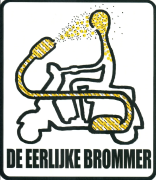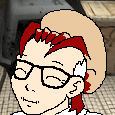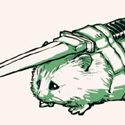|
The Moon Monster posted:Anyone have a recommendation for a wired mouse for someone who's only going to be using left click, right click and mouse wheel scroll/click? Looking in stores for wireds I couldn't find any middle ground between $5 piece of poo poo and $100 Sniper Ninja Xtreme. I tried the former and the right click is hosed up after about an hour of use. Something that doesn't light up is a plus. But this being the $100 mouse thread, I'd recommend the Steelseries Rival; it is billed as a
|
|
|
|

|
| # ? May 18, 2024 03:32 |
The Moon Monster posted:Anyone have a recommendation for a wired mouse for someone who's only going to be using left click, right click and mouse wheel scroll/click? Looking in stores for wireds I couldn't find any middle ground between $5 piece of poo poo and $100 Sniper Ninja Xtreme. I tried the former and the right click is hosed up after about an hour of use. Something that doesn't light up is a plus. I really liked the logitech G302 since I got it on sale for 35 CAD, simple, small enough for my small asian hands, doesn't look too space age like, and good enough for my purposes of non-competitive gaming and school work. It does have a light up function but you can turn it off.
|
|
|
|
|
Popping in here to report that after 6 months, both my Cooler Master Mizar mice at work and home have side buttons that double click when I press them once. I did want something similar to my old MSIE 3.0 but not THIS close.
|
|
|
|
In mouse lighting news, I think I've successfully settled on the most garish combination of colors for my Rival's lights. Rapidly pulsing hot pink (hex color code #d61774) for the logo, and the for the scroll wheel a sort of off-yellow, almost greenish hue (#abed11) set to medium strobe
|
|
|
|
RightClickSaveAs posted:In mouse lighting news, I think I've successfully settled on the most garish combination of colors for my Rival's lights. Rapidly pulsing hot pink (hex color code #d61774) for the logo, and the for the scroll wheel a sort of off-yellow, almost greenish hue (#abed11) set to medium strobe You need the matching key caps. https://mechanicalkeyboards.com/shop/index.php?l=product_detail&p=1168 In mouse news my Castor arrived on Wednesday from the drop.
|
|
|
|
RightClickSaveAs posted:In mouse lighting news, I think I've successfully settled on the most garish combination of colors for my Rival's lights. Rapidly pulsing hot pink (hex color code #d61774) for the logo, and the for the scroll wheel a sort of off-yellow, almost greenish hue (#abed11) set to medium strobe
|
|
|
|
I bought a Logitech wireless keyboard/mouse combo recently and for some dumb reason when I right-click every now and then the mouse becomes completely unresponsive until I pop the battery out and back in. It wouldn't be a big deal but it fucks me up playing certain games. No wonder it was on sale for $19.99
|
|
|
|
I foolishly left my G602 in an airplane, and now need to replace it. I'm trying to choose between a G602 and the MX Anywhere 2. How good/bad is latency with the MX Anywhere 2 by comparison? I indulge in the occasional FPS, but am not good. Am I likely to notice a difference?
|
|
|
|
bucksmash posted:I bought a Logitech wireless keyboard/mouse combo recently and for some dumb reason when I right-click every now and then the mouse becomes completely unresponsive until I pop the battery out and back in. It wouldn't be a big deal but it fucks me up playing certain games. Give Logitech support a call. It might depend on your region but they can be very receptive to sending out replacements, I sent them a pic of the serial on the cheapo keyboard that burned out on me and they shipped me a new one free of charge.
|
|
|
|
Ambaire posted:I bought a G502 from Best Buy yesterday, started using it today.. and the mouse wheel is out of balance. If I turn on free scroll mode, it rotates until the heavy side is down. Is this a common problem? I just googled it and it seems quite a few other people have this issue; some don't. I think I'm just going to return it and continue using my old G5. Update: I took the G502 with the imbalanced wheel back to Best Buy and got another G502 and this one is perfectly balanced. Been using it for a couple weeks now and loving it. Great replacement for the G5.
|
|
|
|
Weird question, but could there be a software cause for double-clicking weirdness? My M705, long out of warranty, but relatively fresh from the box, started to poo poo itself suddenly last night, and my barely used M570 trackball that I dug out as a backup is showing the same symptoms. I replaced the batteries, but both are still showing symptoms, particularly when I click-and-drag to highlight text. I've been lurking this thread for a while, but I'm not really sure what I'm looking for in a mouse. Wireless has been my go-to since the late Nineties, and I'd probably need something with six feet of cord if I were to go wired, with the way my tower and table are arranged. The heaviest use I put a mouse to usually is playing MMOs, with some occasional ARPG or FPS play. I've been looking at the Logitech 602 from time to time, because I like having an extra button or few.
|
|
|
|
Bieeardo posted:Wireless has been my go-to since the late Nineties, and I'd probably need something with six feet of cord if I were to go wired, with the way my tower and table are arranged. I'm not sure on what to recommend you, but cable length should never be a limiting factor, considering that USB male-to-female cables are dirt cheap. I have about ten feet between my desktop and mousing surface at times, and a 10ft cable handles that without problem.
|
|
|
|
Yeah, no idea why I thought that was a concern. My head's working about as well as my pointing devices today. Probably something to do with the only wired mouse in the house having a ball and a PS2 connector.
|
|
|
|
titaniumone posted:So what's the verdict on the Sensei Wireless? I know how much it costs, I don't give a poo poo Gonna second this. Its between that and an Avior 7000.
|
|
|
|
 Hey Logitech employee in this thread Hey Logitech employee in this thread  The paint on the G502 scroll wheel comes off more easily than a Tampa hooker's underwear. Please fix going forward. Thank you for your attention.
|
|
|
|
Look at this noob who thinks hookers wear underwear
|
|
|
|
I have a G700 that has started double clicking. What's a good upgrade path from that one? There's only 1 on Amazon it appears, and it's 100 bucks.
|
|
|
|
All the mouse I buy have the same issue... they all start double clicking at some point. What causes this?
|
|
|
|
angelklaine posted:All the mouse I buy have the same issue... they all start double clicking at some point. What causes this? Either the switch/spring needs to be readjusted and/or needs to be cleaned. There are tutorials for both multiple places online. I highly recommend to get some Deoxit and hit the switches on your mouse with it once a year or so. It seriously brings them back to working like new.
|
|
|
|
All hair the Mionix gods, this Castor is amazing.
|
|
|
|
ColHannibal posted:All hair the Mionix gods, this Castor is amazing. I was hoping someone else might have some insight on it, I literally just put my order in for one. Previously in this thread I put a recommendation in for the EVGA Torq 5 which I'm using right now and I don't think I could in good conscience say it holds up after about a half-year. It's not terrible, but I just don't feel happy with it like I did with the G9. The scroll wheel in particular felt nice but over time developed that "rock awkwardly between 2 clicks" thing and it's getting kind of annoying. Anyway the Castor should be coming in within a couple weeks, the worst thing I've read about it is the software. Which is fine, really, even if that sucks I feel like I should only ever have to use it once or twice at all.
|
|
|
|
Recently my mouse has starting acting up: while holding right-click, it will randomly "un-click" and re-click within a fraction of a second. It's a relatively cheap corded logitech mouse, could I fix this problem myself and if so how, or is the mouse at the end of its lifetime and it's time to replace it?
|
|
|
|
double nine posted:Recently my mouse has starting acting up: while holding right-click, it will randomly "un-click" and re-click within a fraction of a second. It's a relatively cheap corded logitech mouse, could I fix this problem myself and if so how, or is the mouse at the end of its lifetime and it's time to replace it? Open it up, Q-tip and deoxit on the switches, problem (hopefully) solved.
|
|
|
|
Anyone have any experience with/recommendations for ergonomic mice with a decent DPI? I've been curious about getting one, especially since my relatively new job requires a decent amount of mousing. I use a G9X at home, which I love, but I'd like something to help me save my wrist at work so I can go home and destroy it on my own time. So far at work I've been using the Redragon Centrophorus. I bought it just to ditch the mouse my office provided me with the intention of upgrading it after a month or so. But this mouse kicks a lot of rear end. At $14 it's one of the cheapest wired, 5-button, 2000+ dpi mice I could find, yet it's responsive and well-built. Definitely better quality than anything I've bought around the $30 price range. About the only drawback is the design. It at least makes for a good conversation piece around the office. 
|
|
|
|
Kraven Moorhed posted:Anyone have any experience with/recommendations for ergonomic mice with a decent DPI? I've been curious about getting one, especially since my relatively new job requires a decent amount of mousing. I use a G9X at home, which I love, but I'd like something to help me save my wrist at work so I can go home and destroy it on my own time. The issue with ergonomic mice, even those with smart design, is that the real enemy t is not particular to certain designs, but is RSI in general. The real solution is to constantly shift how you interact with your computer to prevent RSI from creeping in. There's a lot of ways to combat RSI; I've personally owned a sit-stand desk for years to be able to change the mousing angle every few hours, and I use only left handed mice at work (I use right handed at home). I also switch between mice and a number of other pointing devices regularly. The idea is variety, and avoiding dependence on just style of mouse or one pointing device. It's also worth noting that depending on what you do at work, the more relevant tool to focus on as a vector for RSI may be your keyboard. BitesizedNike fucked around with this message at 16:13 on Oct 12, 2015 |
|
|
|
High DPI is generally what kills your wrist, not low DPI. The idea is when you use high DPI, your wrist is doing the entirety of the work to move the mouse. When you use low DPI, you keep your wrist mostly fixed and move your arm to move the mouse. If you have RSI or other wrist/hand problems, try getting something like a Castor or Naos 7000 and running it at 400 DPI for a while. Also don't use stuff like wrist rests which can frequently make things worse. Also what Slowhanded said. Take lots of break, switch mousing hands if it's practical, make sure your whole setup is actually correctly laid out (especially height, which is the one that gets me the most).
|
|
|
|
Slowhanded posted:The issue with ergonomic mice, even those with smart design, is that the real enemy t is not particular to certain designs, but is RSI in general. The real solution is to constantly shift how you interact with your computer to prevent RSI from creeping in. There's a lot of ways to combat RSI; I've personally owned a sit-stand desk for years to be able to change the mousing angle every few hours, and I use only left handed mice at work (I use right handed at home). I also switch between mice and a number of other pointing devices regularly. The idea is variety, and avoiding dependence on just style of mouse or one pointing device. I already have my keyboard covered, actually - it's a Quickfire TK with Cherry MX Blues. I just ordered a switch tester off Mass Drop too, but that's a matter for the keyboard thread. Mixing up input devices sounds like a good solution, though. Any you'd specifically point towards?
|
|
|
|
Kraven Moorhed posted:Mixing up input devices sounds like a good solution, though. Any you'd specifically point towards? Depending on how you mouse (from the wrist or from the lats), you'd generally want something that uses different musculature. One good idea is a trackball, which is primarily hand movement rather than shoulder movement.
|
|
|
|
Finally getting sick of my Razer Naga Epic's double clicking problem. I've tried the 'fixes' and it always comes back, so gently caress it I'm prepared to throw, at most, a $100 at the issue. That said, some cursory glances I noticed the Corsair Scimitar, anyone have any knowledge of it? I've been reading reviews, I take them with a grain of salt. Don Lapre posted:Is it under warranty? Robzilla fucked around with this message at 15:47 on Oct 15, 2015 |
|
|
|
Is it under warranty?
|
|
|
|
I need a mouse for work without angle snapping or where it can be disabled without installing any software, does such a thing exist? If not I can probably get my IT department to agree to install software, are there any inexpensive mice that allow angle snapping to be disabled? I don't really want to buy a high-end gamer mouse for my office.
|
|
|
|
I'm pretty sure the kinzu v2 and logitech g100s don't have angle snapping, or at least not to the extremely noticable extent that my G1 does. I don't bother with mouse software so those two are very likely to fit the bill.
|
|
|
|
Robzilla posted:Finally getting sick of my Razer Naga Epic's double clicking problem. I don't know anything about the Scimitar but the G600 is only $38.50 (white) and 39.99 (black) at amazon. http://www.amazon.com/Logitech-G600...IN%3DB0086UK7I6
|
|
|
|
The Moon Monster posted:Anyone have a recommendation for a wired mouse for someone who's only going to be using left click, right click and mouse wheel scroll/click? Looking in stores for wireds I couldn't find any middle ground between $5 piece of poo poo and $100 Sniper Ninja Xtreme. I tried the former and the right click is hosed up after about an hour of use. Something that doesn't light up is a plus. I ran across the Zowie FK1 recently and i'm really liking it so far: http://www.amazon.com/Zowie-Gear-Gaming-Mouse-FK1/dp/B00LHRTO5W I wish it had more DPI options but other than that its been a great simple replacement for my lachesis when the middle mouse button broke after 4 years of use. BattleHamster fucked around with this message at 04:48 on Oct 16, 2015 |
|
|
|
I'm having the annoying issue that my wireless mouse stops working when I plug in a USB 3.0 device. I googled the issue and apparently this is a common problem with wireless mice, something about signal interference. Are there any wireless mice that don't have this problem?
|
|
|
|
Hog Inspector posted:I'm having the annoying issue that my wireless mouse stops working when I plug in a USB 3.0 device. I googled the issue and apparently this is a common problem with wireless mice, something about signal interference. Are there any wireless mice that don't have this problem? http://www.intel.com/content/www/us/en/io/universal-serial-bus/usb3-frequency-interference-paper.html tl;dr: Because of how fast USB3 operates it effectively becomes a noise generator across an area of spectrum containing the 2.4GHz band. It's low enough power to still keep the FCC happy but means short-range wireless devices running in that spectrum are going to have trouble if near an operating USB3 link that's not well shielded. You can find a mouse that runs in a different band possibly, 900 is likely to be all ancient stuff but there are probably 5.8GHz mice somewhere. Unfortunately all the common ones seem to be 2.4 still. Other than that, separate your mouse receiver as far as you can from the USB3 devices, use high quality cables with good shielding, and if need be put some metal between the interference sources and the mouse.
|
|
|
|
Well that sucks. Thanks though
|
|
|
|
So, is there a good store to visit to try out the feel of different mice? I'm lost on brick and mortar computer stuff since CompUSA bit the dust however long ago. E: I guess maybe Fry's? But then I have to go to Fry's :/
|
|
|
|
surc posted:So, is there a good store to visit to try out the feel of different mice? I'm lost on brick and mortar computer stuff since CompUSA bit the dust however long ago. I bit the bullet and went to Best Buy yesterday and checked out the mouses I was interested in, found I really liked the Corsair Scimitar as its slightly larger than the Naga Epic which great for my meaty paw.
|
|
|
|

|
| # ? May 18, 2024 03:32 |
|
Oh. Duh. Best Buy
|
|
|