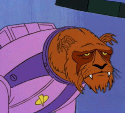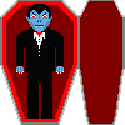|
In Windows 7, how do you remove autocomplete entries in the start menu? I have a couple that are typos that sit at the very top and it's pretty annoying.
|
|
|
|

|
| # ? May 31, 2024 12:50 |
|
In Microsoft Edge on Windows 10, folders in a Favorites menu open in a sidebar on the right-hand side of the screen, rather than just expanding into a sub-menu like in every other browser I've ever used. Is there a way to make Edge behave in that way? Slinging my mouse across a large monitor takes far more time.
|
|
|
|
I just tried making a folder right now and putting two links in it, and they expanded below just as you'd expect. I didn't import any favorites from another browser though.
|
|
|
|
URL grey tea posted:Do you use CCleaner? Do you have this checked? I do not use CCleaner. I have tried deleting the .db files in \Explorer which didn't fix anything, but you are suggesting I delete the entire contents of the folder right? I know people found a solution for Windows 7 to stop it from deleting the thumbnail cache, but apparently no solutions have been found with 8/8.1/10? I was hoping maybe some goon had found the secret and hadn't shared it yet. EDIT: I've now tried method #2 per this guide including deleting the tasks, I'll see how it pans out. My HDD just might be bunk too. iSheep fucked around with this message at 23:05 on Oct 18, 2015 |
|
|
|
I want to create small script that when run will create a scheduled task that runs one time in 350 days or so. But the SchTasks.exe utility seems to have some pretty limited options and my DOS-fu is weak. Something like code:- You can set a task to run once on a certain date, but trying to generate a "today + 350 days" date string in a batch file quickly gets to the "there has to be a better way to do this" level of complexity. Hence just setting it as a daily task that runs every 350 days (if you don't specify a start date it defaults to the current date, so first run for a /sc DAILY /mo N task is in N days) and has an expiry. The expiry date would have to be updated if this script were used for too long obviously. Again, difficult to generate a properly formatted "today + 1 year" date string using basic shell commands. This all feels kludgey and it would be nice to just be able to generate a MM/DD/YYYY string %D% = "today+350 days" that could be plugged into /sc once /sd %D% - There appears to be no way to have the "Run the task as soon as possible after a scheduled start is missed" checkbox checked when creating a task using SchTasks.exe so that would have to be done manually in task scheduler. Am I going about this completely the wrong way?
|
|
|
|
Entropic posted:I want to create small script that when run will create a scheduled task that runs one time in 350 days or so. But the SchTasks.exe utility seems to have some pretty limited options and my DOS-fu is weak. On the other hand, we're probably talking one line of Powershell, so look into that instead.
|
|
|
|
My computer clock is an hour behind the actual time, and if I set it to the right time, it resets to the wrong time when I restart my computer. Any ideas for a fix?
|
|
|
|
Manic X posted:My computer clock is an hour behind the actual time, and if I set it to the right time, it resets to the wrong time when I restart my computer. Any ideas for a fix? Is your time-zone set correctly?
|
|
|
|
yes it's set as GMT (my timezone) and the date is correct, so I'm at a loss.
|
|
|
|
Manic X posted:yes it's set as GMT (my timezone) and the date is correct, so I'm at a loss.
|
|
|
|
Going to be building a new PC soon, which means prepping the old Windows 7 one to be sold off. In years past this has usually meant DBANing the hard drives and re-installing Windows with the original disc & product key, but I'm wondering/assuming by now there might be an easier or more elegant way to accomplish this. Somehow create a installation disk/USB or something that already has the various SPs and other Windows updates on it and thus not need a huge download update upon re-installation.
|
|
|
|
Nate RFB posted:Going to be building a new PC soon, which means prepping the old Windows 7 one to be sold off. In years past this has usually meant DBANing the hard drives and re-installing Windows with the original disc & product key, but I'm wondering/assuming by now there might be an easier or more elegant way to accomplish this. Somehow create a installation disk/USB or something that already has the various SPs and other Windows updates on it and thus not need a huge download update upon re-installation. Related to this, I am going to be building a new, probably Skylake box. Should I just suck it up and buy WinX or is 8.1 prefered? I did the WinX upgrade on my ancient old laptop and while it worked "OK" I cannot stand the forced updates. That's almost a deal-breaker for me if they aren't going to make that optional like 7 and 8.
|
|
|
|
Manic X posted:yes it's set as GMT (my timezone) and the date is correct, so I'm at a loss. Your time zone in the UK is not GMT at the moment, since you have Summer Time until the 25th over there. In Windows 7 through 10, the time zone you should have set is "(UTC) Dublin, Edinburgh, Lisbon, London" which will properly go back and forth between same as GMT/UTC from October to March, and then an hour ahead March to October. If you set it to plain UTC or "(UTC) Coordinated Universal Time" then it will not change correctly and would explain why it's an hour off now. No idea what the naming is for Vista and earlier, if you're using those, but I checked this in 7 and 10.
|
|
|
|
Thanks my friend you fixed my problem!
|
|
|
|
slidebite posted:I am in the same boat, except giving my 2500K box to Mrs. Slidebite, but I want to make it basically a clean install. I am prepared to do a wipe and re-install, but it would be nice not having to. Yes you should suck it up. Updates are tied with user competence for most important factor in home computer security. (For enterprise systems, updates alone reign; user sequestration takes from user competence's pie, but you should still be hiring for competence otherwise what even is your personnel department doing.) Also you aren't going to get garbage like Skype or Silverlight through Windows Update anymore. I'm not HAPPY about stuff like Twitter or Candy Crush or whatever coming through the Store, but because of how Store packages are handled that's poo poo that happens once (per account, anyway). Drivers... well, drivers will always be a problem as long as they're distributed the same way as Windows Update and the Store are, but any Intel integrated GPU user will tell you that's hardly new even to Windows 7. If it's any consolation, the interface side is going to be a lot more comfortable come Wave 2 next month-ish.
|
|
|
|
I've been putting off upgrading to 10. Is it good to go now though? What's the best way to upgrade from 7?
|
|
|
|
Red_Fred posted:I've been putting off upgrading to 10. Is it good to go now though? What's the best way to upgrade from 7? No one will blame you if you wait for Wave 2. For new machines yes 10 now, but for existing Windows installations you've still got like nine months to commit. Also the way to do it is the Media Creation Tool.
|
|
|
|
Wave 2? By media creation toll you mean clean install is best?
|
|
|
|
Red_Fred posted:Wave 2? By media creation toll you mean clean install is best? Wave 2 is what the first major update of Windows 10 will be in November or so. Clean install won't activate you. You use the Media Creation Tool that Microsoft hands out to make Windows 10 ISOs and install from within Windows. Why isn't that in the OP, univbee?
|
|
|
|
I have the latest Macbook Pro running Windows 8.1 via Boot Camp. I'm trying to install a program by DVD with this external DVD drive but it's taking forever to install this thing. I'm talking about the thing taking 5-10 seconds to install a 28 kb file (which there are thousands of). This has been installing for the last two hours and I feel like this thing should have done within minutes. I'm thinking that it may be quicker for me to just make an ISO of the thing and install it via USB but is there an easy way to do that on Windows? Everything I've searched comes up with making a bootable USB, which I don't need. I think there's copy protection if that matters. I would also just download the thing from the website but the manufacturer hasn't put up a download on their site because they're dumb as hell (the program is useless without hardware).
|
|
|
|
keevo posted:I have the latest Macbook Pro running Windows 8.1 via Boot Camp. I'm trying to install a program by DVD with this external DVD drive but it's taking forever to install this thing. I'm talking about the thing taking 5-10 seconds to install a 28 kb file (which there are thousands of). This has been installing for the last two hours and I feel like this thing should have done within minutes. I'm thinking that it may be quicker for me to just make an ISO of the thing and install it via USB but is there an easy way to do that on Windows? Everything I've searched comes up with making a bootable USB, which I don't need. I think there's copy protection if that matters. I would also just download the thing from the website but the manufacturer hasn't put up a download on their site because they're dumb as hell (the program is useless without hardware). Is the DVD kinda beat up? Because what you're getting sounds like it is, so making an ISO out of it is also going to take forever.
|
|
|
|
Rip it and use something like daemon tools or wincdemu to make it a virtual cd drive. If its just the hordes of tiny files this should help, if the disc is beat up it won't do much. edit: doesn't windows have something for mounting iso files built in now?
|
|
|
|
thebigcow posted:Rip it and use something like daemon tools or wincdemu to make it a virtual cd drive. If its just the hordes of tiny files this should help, if the disc is beat up it won't do much. Yes, just double-click the ISO, and it will mount automatically.
|
|
|
|
Still no word on media center coming back, even paid right? I'm holding off on upgrading my main PC to Windows 10 since along with my HDHomerun and Xbox it's my cable box. 
|
|
|
|
Medullah posted:Still no word on media center coming back, even paid right? I'm holding off on upgrading my main PC to Windows 10 since along with my HDHomerun and Xbox it's my cable box. Media center basically became the xbox one, I doubt it'll ever rear it's head again on PC.
|
|
|
|
Nintendo Kid posted:Is the DVD kinda beat up? Because what you're getting sounds like it is, so making an ISO out of it is also going to take forever. Kind of. There are some scratches on it but nothing that looks really bad to me. I just asked for another copy of it from a friend and it's less beat up but they told me it also took them like 5-6 hours to install the program (THE ENTIRE THING IS 4 GIGS SO WHAT THE HELL). Looks like I just have to leave this thing on all night and hopefully it'll install before I wake up.
|
|
|
|
Medullah posted:Still no word on media center coming back, even paid right? I'm holding off on upgrading my main PC to Windows 10 since along with my HDHomerun and Xbox it's my cable box. The word is that it's definitely not coming back.
|
|
|
|
keevo posted:Kind of. There are some scratches on it but nothing that looks really bad to me. I just asked for another copy of it from a friend and it's less beat up but they told me it also took them like 5-6 hours to install the program (THE ENTIRE THING IS 4 GIGS SO WHAT THE HELL). Looks like I just have to leave this thing on all night and hopefully it'll install before I wake up. You could try copying the contents of the DVD to harddrive and install from there, unless the software has some kind of copy protection. The installer may just be using the DVD inefficiently.
|
|
|
|
Is it really that bad to run Win 7 in TYOOL 2015? Reading the Windows 10 thread seems to imply 7 is a festering virus dump but I think that is just the usual fanboyism. I love Windows 7, I like the look and DVD playback and Media Center. The only feature I can think of that I like about 10 is DirectX 12 but IMO that is too new to matter right now.
|
|
|
|
Medullah posted:Still no word on media center coming back, even paid right? I'm holding off on upgrading my main PC to Windows 10 since along with my HDHomerun and Xbox it's my cable box. Microsoft is selling a DVD player in the Store which is free if you had Media Center and upgraded.
|
|
|
|
There's always alternatives too, I guess. I've been running
|
|
|
|
In Windows 8.1 on a tablet, is it possible to disable the "Search - Share - Start - Devices - Options" -menu that swipes in from the right? I'm locking down the tablet as a media player for my nephew and want to eliminate any possibility of him messing with or even getting to any of the settings. I've enabled family mode, but I'd like to disable access to the right Charm menu completely.
|
|
|
|
mutata posted:There's always alternatives too, I guess. I've been running I've got Kodi and Plex, but unfortunately for live cable on the Xbox they just don't beat Media Center.
|
|
|
|
Saukkis posted:You could try copying the contents of the DVD to harddrive and install from there, unless the software has some kind of copy protection. The installer may just be using the DVD inefficiently. I ended up being able to copy it onto the desktop of another computer, transferred it onto my desktop, and it installed in less than five minutes (which is still super loving weird). I'll know for sure if everything installed properly in a couple of days but it looks like it's working. Thanks everyone.
|
|
|
|
I have a ASUS Zenbook running Win 10. It's started auto-adjusting the brightness after I managed to turn it off a month ago, give or take. I'ts disabled in the energy settings and in the Intel Graphics properties, no luck. Where else can I look? Googling hasn't helped me I'm afraid. Thanks!
|
|
|
|
Crotch Fruit posted:Is it really that bad to run Win 7 in TYOOL 2015? Reading the Windows 10 thread seems to imply 7 is a festering virus dump but I think that is just the usual fanboyism. I love Windows 7, I like the look and DVD playback and Media Center. The only feature I can think of that I like about 10 is DirectX 12 but IMO that is too new to matter right now. Windows 7 is on extended support; if anything other than security issues or showstoppers happens it's not getting a visit. If you have it, sure, feel free to use it. If you're building something and you need a new OS license, and you try to use Windows 7, at some point it's going to hurt. NOTE: If your old computer used an OEM license (even a build-your-own) technically you're supposed to buy a new license for the new computer. NOTE 2: A lot of motherboards and assembled computers being sold now have only USB 3.0 with no 2.0 fallback (it'll negotiate with your old 2.0 devices just fine, but it won't lie and say it's a 2.0 controller itself). On such a system the Windows 7 install media literally won't be able to read its own data off anything other than a SATA DVD drive after booting, because it doesn't know what USB 3.0 is. And between streaming/slimming/cost-cutting on assembled computers and people trimming the fat off their build-your-owns (for extreme examples see shoebox Sick Gaming Rigs and Intel NUC deployments for not-gaming people) SATA DVD drives are becoming somewhat uncommon. dont be mean to me fucked around with this message at 22:23 on Oct 22, 2015 |
|
|
|
Crotch Fruit posted:Is it really that bad to run Win 7 in TYOOL 2015? Reading the Windows 10 thread seems to imply 7 is a festering virus dump but I think that is just the usual fanboyism. I love Windows 7, I like the look and DVD playback and Media Center. The only feature I can think of that I like about 10 is DirectX 12 but IMO that is too new to matter right now. It's not that bad, but honestly you're missing out on a lot. Windows 10 performs much better then 7, you'll notice your boot times are much better. Windows search isn't totally terrible anymore. When I use Windows 7 I miss the "right click on start menu" Virtual desktops are great if that's your thing. Powershell performs much better. Cortana is pretty neat if your language is supported. Edge allows you to download Chrome or Firefox much faster than before. The new task manager is poo poo hot. If you have a touchscreen it is actually usable now. Finally, Hyper-V is pretty cool. You can basically do all of that in Windows 7, with various applications and tweaks, so if you're happy with Windows 7 good for you. However you're going to have to learn a new OS eventually so you might as well start now.
|
|
|
|
Sir Unimaginative posted:Windows 7 is on extended support; if anything other than security issues or showstoppers happens it's not getting a visit. frogbert posted:It's not that bad, but honestly you're missing out on a lot. Windows 10 performs much better then 7, you'll notice your boot times are much better. Windows search isn't totally terrible anymore. When I use Windows 7 I miss the "right click on start menu" Faster boot would matter if I rebooted often but that alone is far from enough reason for me to want to upgrade. Search in 7 sucks balls, but I never used it enough in 10 to know that it is better. Right click start menu was kinda cool but when I was 10 I missed having a real, proper start menu and 1 single control panel instead of the split up control panel/setting menu system. I don't care for virtual desktops or Powershell, Cortana is one of the reasons I wanted to leave Windows 10, Edge is just I cant believe I'm even considering this, but my work does support Windows 8/8.1 and NOT Windows 10, so I might actually upgrade to 8.1 with a decent start menu replacement. The one feature that I actually want from 10 is the aero snap on multiple monitors. Currently, in 7, on a single monitor system you can snap a window to the left or right half of the screen. The way this translates to my multi monitor setup is I can snap to half of the far left screen, and half of the far right screen. . . Windows 10 allowed snapping to any half of all three monitors. Does 8.1 do this with multiple monitors? Is there an aftermarket solution to get this behavior in 7?
|
|
|
|
Crotch Fruit posted:I cant believe I'm even considering this, but my work does support Windows 8/8.1 and NOT Windows 10, so I might actually upgrade to 8.1 with a decent start menu replacement. The one feature that I actually want from 10 is the aero snap on multiple monitors. Currently, in 7, on a single monitor system you can snap a window to the left or right half of the screen. The way this translates to my multi monitor setup is I can snap to half of the far left screen, and half of the far right screen. . . Windows 10 allowed snapping to any half of all three monitors. Does 8.1 do this with multiple monitors? Is there an aftermarket solution to get this behavior in 7? In that case I'd say you'd be much better served by using windows 10 with classic shell. In my opinion Windows 10 is the Windows 7 to Windows 8.1's Vista.
|
|
|
|

|
| # ? May 31, 2024 12:50 |
|
frogbert posted:In that case I'd say you'd be much better served by using windows 10 with classic shell. In my opinion Windows 10 is the Windows 7 to Windows 8.1's Vista. But my job simply will not allow me to run 10, too much of the software is not compatible yet.
|
|
|