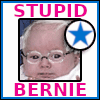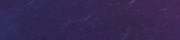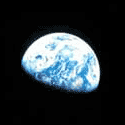|
KinkyJohn posted:So are you going to tell us what kind of Frankenstein experiment you're planning? 
|
|
|
|

|
| # ? Jun 11, 2024 11:27 |
|
KinkyJohn posted:So are you going to tell us what kind of Frankenstein experiment you're planning? He has to kill a lot of Gremlins.
|
|
|
|
thetzar posted:He has to kill a lot of Gremlins. I think it's a vampire tattoo parlor
|
|
|
|
I'm doing a stop motion shoot in front of a greenscreen soon. I was thinking, maybe I could trigger a few cameras on tripods at once from a few different angles if we used some triggers or something. Can you do this with triggers like the yongnuo 603 iis/605 (even other models) or is this an elaborate pipedream? Is there a limit of triggers/cameras/flashes where lag is introduced? Would save us a shitload of time. Also, we could do sweet rotating camera moves. I've got my 5dmk2, a Samsung nx500, a couple of other canon crop cameras from friends.
|
|
|
|
Most simple triggers are broadcast, so as long as some of the cameras used don't introduce delay (e.g. autofocus) they should all trigger at the same time, as long as they can receive the signal.
|
|
|
|
|
nielsm posted:Most simple triggers are broadcast, so as long as some of the cameras used don't introduce delay (e.g. autofocus) they should all trigger at the same time, as long as they can receive the signal. Thanks a heap, makes sense. Time to do some testing!
|
|
|
|
This may not be the correct place, so if someone could point me in the right direction it would be appreciated! I photograph cars all day, every day, and have been working on the perfect setup. The photo below is what I built, and while it is working I feel like it could be much better. I couldn't find any type of actual diffuser material so I ended up buying a roll of ripstop sail cloth and having it stitched together to fit the box. The lights are fluorescent and I would like to change them to LED. It definitely works, but its not great. I need to get rid of the reflections of the lights on the car as much as possible.   Here is a sample photo of a car that I shot on there:  I guess I will leave it at that and answer any questions anyone may have for me.
|
|
|
|
Wouldn't a polarizing filter cut down on a lot of that reflection? Or maybe flag out a ton of spots  I don't know that there's much you can do because the entire surface of a car is reflective and you're fairly close to the light source.
|
|
|
|
1st AD posted:Wouldn't a polarizing filter cut down on a lot of that reflection? Or maybe flag out a ton of spots I already use a polarizing filter, it definitely helps but the reflections drive me insane.
|
|
|
|
Occasionally behemoths like this go up for sale, Someone in my area on CL had a 10x10 wall-mounted box with profoto mounts that I should have picked up on general principle 
|
|
|
|
If you can't create more space between the diffusion and lights, could you flip the lights and bounce it off of another surface like white foam core? You'll lose a lot of light transmission, but it would cut back on some hot spots.
|
|
|
|
Just dimming the lights and slowing the shutter speed would probably help. It's not like the car is going to move and blur the shot.
|
|
|
|
How would that help? It's not like the light sources spread over time or something. You'd have the same shot.
|
|
|
|
The diffuser will be more effective at softening the lights when the hot spots aren't so hot? Or so I assume.
|
|
|
|
They aren't like temperature hot spots. If you JUST dim the lights and lengthen your exposure time to bring it to and equivalent brightness it'll look exactly the same other than color shift from dimming the lights. I'd try adding more space between the lights and the final layer of diffusion, and then add an middle layer of diffusion between. Or maybe get thin fixtures that you can bounce off white backing through the diffusion. Maybe look at how Chimera builds theirs: https://www.youtube.com/watch?v=Qg-iOOHJCVY edit: also, I don't know how it will compare to your ripstop sailcloth but you can get diffusion in rolls: http://www.bhphotovideo.com/c/search?atclk=Size%2fType_54%22x22%27+Rolls&ci=24480&N=3943751134+4277998294+4261208238+4277998295 or you can get big overhead silks: http://www.bhphotovideo.com/c/search?atclk=Fabric+Type_Diffusion%2fTranslucent&ci=1341&N=4062040405+4100277732+4100277733+4281147796 powderific fucked around with this message at 00:04 on Oct 7, 2015 |
|
|
|
If you want to cut down on reflections you're going to have to be a lot more targeted with your lighting. Meaning multiple, very controlled sources, instead of one big rear end light up top.
|
|
|
|
People actually photograph cars instead of just cranking out 3d renders?
|
|
|
|
I understand the types of flash, exposure compensation, and flash compensation. As soon as I try and put all three of them together, my photos fall apart. What should I be reading/watching to understand correctly?
|
|
|
|
huhu posted:I understand the types of flash, exposure compensation, and flash compensation. As soon as I try and put all three of them together, my photos fall apart. What should I be reading/watching to understand correctly? Try to get your hands on Zack Arias' One Light Workshop videos.
|
|
|
|
huhu posted:I understand the types of flash, exposure compensation, and flash compensation. As soon as I try and put all three of them together, my photos fall apart. What should I be reading/watching to understand correctly? What do you mean by 'fall apart'? Are the flashes not working correctly? Is it a color problem because you're not gelling them to match ambient? Are the flashes working correctly but the pictures are boring? If you can, set them on manual so you don't have to futz with automatic computer stuff while you sort it out.
|
|
|
|
red19fire posted:What do you mean by 'fall apart'? Are the flashes not working correctly? Is it a color problem because you're not gelling them to match ambient? Are the flashes working correctly but the pictures are boring? You're thinking much more advanced than where I'm at. No colors, no gelling, a single on camera flash (RX100). I can't take a proper exposure with subject and background. As for the video rec above, a seven hour video for $75? I feel like my question is pretty basic.
|
|
|
|
huhu posted:You're thinking much more advanced than where I'm at. No colors, no gelling, a single on camera flash (RX100). I can't take a proper exposure with subject and background. Ok, so this is a exposure balance problem. What I think is happening is that the camera is exposing so the flash lights the subject correctly but the background is too dark. Or, if you turn the flash off, it's exposing correctly but the shutter speed is too slow and blurs the subject? So, you can go to full manual control, set a fast aperture to control the flash exposure and a slow shutter to control the background exposure. Or, there may be a menu setting for night flash/night portrait/slow flash sync, something like that that can do it automatically.
|
|
|
|
powderific posted:They aren't like temperature hot spots. If you JUST dim the lights and lengthen your exposure time to bring it to and equivalent brightness it'll look exactly the same other than color shift from dimming the lights. Oh, excellent links! I don't mind some of the reflections, but with their being so many lights there are just too many. I am going to try moving the lights up in the box some and see how that looks. Turning the lights upside down and having them reflect down is an interesting idea, I just wonder 1. what I would do about the open top of the "box" to reflect the light down, and 2. How much light I would lose that way. I should try to recreate on a small scale to do some testing.
|
|
|
|
red19fire posted:Ok, so this is a exposure balance problem. What I think is happening is that the camera is exposing so the flash lights the subject correctly but the background is too dark. Or, if you turn the flash off, it's exposing correctly but the shutter speed is too slow and blurs the subject? Is it possible to operate in aperture priority or should I be switching to manual to shoot for proper fore/background exposure with flash?
|
|
|
|
huhu posted:Is it possible to operate in aperture priority or should I be switching to manual to shoot for proper fore/background exposure with flash? Possible, perhaps. You should work in Manual when using flashes though, 100%.
|
|
|
|
huhu posted:Is it possible to operate in aperture priority or should I be switching to manual to shoot for proper fore/background exposure with flash? You can, but it will default to lighting the subject with the flash and mostly ignoring the background. Set it to Aperture and Slow Sync.
|
|
|
|
College is letting me loose with one of their Pentax film cameras over the weekend and I was thinking about having a play with off camera flash. I've used flash with my DSLR but I usually kinda trial and error it to get the right exposure or use TTL which isn't really an option with film. Don't suppose anyone has any advice or knows of any good tutorial sites for this kind of thing?
|
|
|
|
|
rocketpig posted:College is letting me loose with one of their Pentax film cameras over the weekend and I was thinking about having a play with off camera flash. I've used flash with my DSLR but I usually kinda trial and error it to get the right exposure or use TTL which isn't really an option with film. Don't suppose anyone has any advice or knows of any good tutorial sites for this kind of thing? Get the levels right by testing with your digital, or get a http://www.amazon.com/gp/product/B000BTCJNG
|
|
|
timrenzi574 posted:Get the levels right by testing with your digital, or get a http://www.amazon.com/gp/product/B000BTCJNG I did consider that but part of me feels like it would be cheating. Also defo going to get a light metre as soon as student finance get their asses in gear.
|
|
|
|
|
rocketpig posted:I did consider that but part of me feels like it would be cheating. Also defo going to get a light metre as soon as student finance get their asses in gear. Here then, have at it: http://www.scantips.com/lights/flashbasics1c.html There's a basic GN calculator on there. You're going to have to guess at any modifiers or bouncing as far as light loss goes though.
|
|
|
timrenzi574 posted:Here then, have at it: http://www.scantips.com/lights/flashbasics1c.html Awesome, ta 
|
|
|
|
|
rocketpig posted:I did consider that but part of me feels like it would be cheating. Professionals "cheat" by using a light meter. Seriously just use your dslr for your first time, ain't nobody going to look down on you for that.
|
|
|
RangerScum posted:Professionals "cheat" by using a light meter. Seriously just use your dslr for your first time, ain't nobody going to look down on you for that. I ended up having a go at some light painting and taking pics of random people's dogs in the end. We are processing them tomorrow in class so will see how they turned out. Also, student finance finally came through so I can now get a light meter 
|
|
|
|
|
What's the best option under $250 for a off-site Canon flash? I really need one, but i also really need other things more.
|
|
|
|
Nameless Dread posted:What's the best option under $250 for a off-site Canon flash? I really need one, but i also really need other things more. Why does it need to be Canon?
|
|
|
|
RangerScum posted:Why does it need to be Canon? Sorry, i just meant it had to be compatible with one. I'm all for those Yonguos or whatever goons have been raving about. Just want the best bang for the buck.
|
|
|
|
Nameless Dread posted:Sorry, i just meant it had to be compatible with one. I'm all for those Yonguos or whatever goons have been raving about. Just want the best bang for the buck. If you want battery operated hotshoe flash: TTL? Yongnuo 568EXII Manual? Yongnuo 560III If you want cheap monolights: Godox makes several low budget models
|
|
|
|
timrenzi574 posted:TTL? Yongnuo 568EXII Wow, what a price! Definitely seems like a good contender.
|
|
|
|
Does anyone have speedlight compatible softboxes they like? I have an impact quickbox that's OK, but doesn't quite fit my SB910 with Pocketwizard TT5. The softbox part also falls off the ring thing easily. On the other hand, it's proven to be pretty sturdy and it's super fast to setup.
|
|
|
|

|
| # ? Jun 11, 2024 11:27 |
|
That's the one thing I didn't like about the tt5, it made the speedlight too 'tall' to fit most softboxes. Strobist mentioned it years ago but there's this adapter that will allow speedlights to lay on their side using an elastic strap, that can help to get it in the centerline of most modifiers. That being said, can't go wrong with a softlighter. Gorgeous, even light; the go-to tool of Annie Leibovitz. I have a 5 foot one, and for  reasons a 7 footer just in case. reasons a 7 footer just in case.
red19fire fucked around with this message at 17:16 on Oct 21, 2015 |
|
|