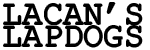|
ButtWolf posted:Yeah, we realize everything will suck at first. We just need a jumping off point. We want to do the work and learn the trade not just pump out a product. I figured spending maybe $1500 on a body, $700 on lenses and $800 on tripods and extra batteries and miscellaneous gear. We'd probably end up making a lot of the gear DIY. Right now, it's wanting to learn and it's a hobby, in hopes that we can eventually do something worthwhile. We want to have fun with it. We have Adobe sub so I have speedgrade, premiere, after effects, etc... (Haven't used em yet). I'm not a complete noob to cameras and editing, just need a lot of practice. Another small piece of advice - don't even worry with SpeedGrade. Use the free DaVinci Resolve Lite instead. Speedgrade is TERRIBLE. Premiere has some Lumetri built in tools, but if you get into actual color grading (which should come further down the road I'd wager) - DaVinci is way better.
|
|
|
|

|
| # ? May 13, 2024 22:56 |
|
How does your usual Resolve workflow look like? Currently I use Premiere for basic editing, then I export to XML and do the colouring in Resolve and render/export back to another XML file which I then open again in Premiere for effects (Warp stabilizer
|
|
|
|
Premiere's three way corrector is more functional than their Lumetri plugins and waaaaay better than Speedgrade. I'm not even sure why they even bother now that Resolve has been free for a long time.
|
|
|
|
Honj Steak posted:How does your usual Resolve workflow look like? Currently I use Premiere for basic editing, then I export to XML and do the colouring in Resolve and render/export back to another XML file which I then open again in Premiere for effects (Warp stabilizer You should probably do the stabilization in Resolve since it has a much better tracker. But yeah that sounds about right. These days I've been playing around a lot more with editing Resolve - it's like halfway between FCPX and classic Final Cut and I quite like it, unfortunately it does not have the interface speed of FCPX or the interconnectedness of Premiere/Creative Suite. But if you need a straight edit and can do titles externally, it's really good.
|
|
|
|
Hm yeah, it's probably possible for me to do some videos entirely in Resolve, forgot that it can stabilise footage, too. That would save me some time and disk space. Unfortunately the Resolve editor seemed not very quick the last time I looked at it.
|
|
|
|
It sucks to navigate with a mouse, but via the keyboard it's pretty functional.
|
|
|
|
I was unaware that we already had a Canon XA10. Anyone have any thoughts on it?
|
|
|
|
ButtWolf posted:I was unaware that we already had a Canon XA10. Anyone have any thoughts on it? Probably not the best choice for "filmmaking" but the best thing you can do right now is shoot shoot shoot. Learn how to construct a scene. For that you could use your cellphones, and the Canon is certainly better than those.
|
|
|
|
32MB OF ESRAM posted:Probably not the best choice for "filmmaking" but the best thing you can do right now is shoot shoot shoot. Learn how to construct a scene. For that you could use your cellphones, and the Canon is certainly better than those. Thanks. Looks to me like it's for documentary's and covering live events and whatnot. No interchangeable lenses. It'll do for now I suppose.
|
|
|
|
Try the Frugal Filmmaker Facebook group. It's horrible but has a lot of people asking similar questions. You're forgetting audio - you'll need at the very least a decent shotgun microphone, a boom and something to record into. That's an easy five hundo right there.
|
|
|
|
I'd like to pipe in that I'm really impressed with the Canon XC10. Great b-cam to my c100 MII. C-log, great DR, it just gets the shot.
|
|
|
|
finally got my rig together  no follow focus because the rings aren't small enough to fit the Bolex lens, but it's sensitive enough to do f/22 at night, so Who Care
|
|
|
|
........... what am I looking at there?
|
|
|
|
BonoMan posted:........... what am I looking at there? Looks like a DIY viewfinder Tommy Wisseau style. No idea what the heck kind of camera that big one is though, maybe a high speed? EDIT: Incredibly sensitive camera usually mounted to a microscope says google. Runs on 117 volts lmao jesus christ 
bring back old gbs fucked around with this message at 17:19 on Oct 22, 2015 |
|
|
|
32MB OF ESRAM posted:Looks like a DIY viewfinder Tommy Wisseau style. No idea what the heck kind of camera that big one is though, maybe a high speed? My google-fu tells me it's a microscope camera from http://dagemti.com/hd-camera-imaging-solutions/ edit: you beat me to it!
|
|
|
|
32MB OF ESRAM posted:Looks like a DIY viewfinder Tommy Wisseau style. No idea what the heck kind of camera that big one is though, maybe a high speed? it's C-mount, weighs like 20 lbs, and I attached an inverter to a battery belt. The lovely inverter's terrible "AC" gives the image a very interesting wavering quality which the DV camera really doesn't like. I can hear the whine from the HVDC supplies for the image intensifier and camera tube wavering as it tries to keep up. I'm thinking of getting a proper monitor with a rod mount, and replacing the DV camera with a BVW-35, since an analog recorder will keep up much better with the camera.
|
|
|
|
Very quick question, is it standard or good practice for people shooting shoulder mount back to a production mixer to loop the SDI or whatever cable they are using up through their belt? So that if someone stands on it they can feel it and react to it?
|
|
|
|
thehustler posted:Very quick question, is it standard or good practice for people shooting shoulder mount back to a production mixer to loop the SDI or whatever cable they are using up through their belt? So that if someone stands on it they can feel it and react to it? It is alllllwayyyys good practice to have strain relief on every single cable you can do it for. BNC, Stingers, headers on lights. All of it.
|
|
|
|
BonoMan posted:It is alllllwayyyys good practice to have strain relief on every single cable you can do it for. BNC, Stingers, headers on lights. All of it. Ok thanks. There was a thing on most haunted live where a cameraman got yanked backwards by what I assume was an SDI cable looped up his belt and then they did a little video explaining it and showing where the cable was. Honestly looked like someone off camera just pulled on the SDI. https://www.youtube.com/watch?v=asgt_I-Z0rY https://www.youtube.com/watch?v=QQ-yLUIeRMM
|
|
|
|
So I apologize if this has been discussed, but me and my friends have decided to try filming some sketches and shorts we have written. All of us are writers, but most of us lack experience in filming things. I was wondering if there are any good online resources in learning about cinematography or great books that you can recommend. I've been watching a bit of Project Greenlight and one thing that really stood out to me is no matter how good the writing is, mediocre directing will detract from a piece and I suddenly find myself wanting to learn all about this sort of stuff. Specifics I am looking for are resources that will tell me about how lenses, filters and lighting can affect moods in relation to specific movies. Ideas on different types of shots and how they impact the feel of filming. I don't know if what I am asking for makes sense, because I am really only coming at this with a general love of cinema, but no technical background. And a thirst to learn more.
|
|
|
|
Check out Film Riot and Indie Mogul on YouTube.
|
|
|
|
Chitin posted:Check out Film Riot and Indie Mogul on YouTube. You are a gentleman and a scholar
|
|
|
|
I'm doing a thing this weekend that's heavily inspired by this bit from Chunking Express https://www.youtube.com/watch?v=wD17qZi9wCE at 1:32 I have a shot where three people sit on a bench and all of them are staring at their phones perfectly still as pedestrians whirl by in fast motion. I've been experimenting a bit with different ways of achieving similar results. At first I tried to just set my camera to a lower frame rate but have it play it back at 25fps. This looked a bit too jittery and not quite fast enough. Then I tried just recording it normally and speeding it up with time remapping which was fast enough but the lack of motion blur made it feel less fast. Then I tried setting a slightly longer exposure and an intervalometer to shoot every couple of seconds. This looked the best because it had motion blur and was pretty drat fast and it's probably be what I'll go for even if it means putting about 1000 photos into a timeline and shortening them to one frame in post. It had been a couple of years since I'd seen Chunking Express and in my memory the crowd was moving a lot faster but looking at it now it now they aren't moving that fast and I'm guessing they used a similar method to my first one to get the slow-motion/fast-motion in the same shot and used the space compression and blur that comes with longer lenses to make it look faster. I might try this but it wont be easy for me to get my hands on a long enough lens before Sunday. Anyone got any other suggestions for pulling this sort of thing off?
|
|
|
|
FreudianSlippers posted:I'm doing a thing this weekend that's heavily inspired by this bit from Chunking Express Use the "Speed up normal footage" method and just add blur in AE via CC Force Motion Blur or Pixel Motion Blur.
|
|
|
|
Usually the DPs on sets don't fiddle with timecode, but don't think there's a better thread to post this. I'm a production sound mixer and had a camera op friend ask for me to explain how timecode workflow works on sets. Typed up a full explanation and figured I'd just post it at places that people would find it useful. Quite a few things to explain here so let's start with the terminology of various forms of synchronization. -------------------------------------- There are three types of sync: •Genlock (Sync) is used to synchronize multiple video sources' field rates to be in phase with each other. •Wordclock is used to synchronize multiple digital audio sources' sample rates to be in phase with each other. •Timecode (TC) is used to synchronize multiple devices and media (both audio and video) on a metadata level. Genlock (generator locking) is most often simply called 'sync', it's even labeled as such on lockit boxes. If someone uses the word sync to mean timecode that is technically incorrect. It is a common mistake though and you'll look like a jerk correcting everyone. An important thing to note is that genlock is only important during live feeds, such as for television broadcast. Any time you need to combine two or more videos sources into one. You do not need to worry about genlock in post because software will automatically align the frames of all footage. Unless you're working in high end sound production you do not need to worry about wordclock either. The only time you'd see them on set is if there's more than one recorder and wanted to make sure their clocks were completely in phase with each other. It is a feature included in some lockit boxes though so it's good to know what it is. For most production gigs the only synchronization you need to worry about is timecode. For more information about an overview of how genlock works and specifically how it's different from timecode this article explains it easily: http://www.bhphotovideo.com/explora/video/tips-and-solutions/timecode-versus-sync-how-they-differ-and-why-it-matters -------------------------------------- How timecode works. -------------------------------------- Wikipedia states: "A timecode is a sequence of numeric codes generated at regular intervals by a timing synchronization system." We're actually working specifically with SMPTE timecode. SMPTE just stands for Society of Motion Picture and Television Engineers, the people who created the standard. It's assumed that you'll always be working with this protocol so it's not needed to clarify it. You've probably seen by now what a timecode counter looks like. It's in this format: 02:01:59:29 Hours:Minutes:Seconds:Frames 2 Hours:1 Minute:59 Seconds:29 Frames The hours portion can also be used as a 24 hour clock. So 14:01:59:29 is 2:01 PM. Most timecode will be used in 24hr free run mode. (Small note if you see a semicolon next to the frames like this 02:01:59;29 your frame rate is using drop frames.) There are two main types of SMPTE timecode: LTC and VITC "Linear timecode, a.k.a. "longitudinal timecode" and "LTC": suitable to be recorded on an audio channel, or by audio wires. To read LTC, the recording must be moving, meaning that LTC is useless when the recording is stationary or nearly stationary. Vertical interval timecode, a.k.a. VITC (pronounced "vit-see"): recorded directly into the VBI (vertical blanking interval) of the video signal on each frame of video. The advantage of VITC is that, since it is a part of the playback video, it can be read when the tape is stationary." In short LTC is an audio based signal, VITC is part of the video signal. Most often you'll be dealing with LTC, even with a video camera that has a specific timecode input. This is probably because the downside to LTC, the fact that is has to be moving to be read, stopped mattering much when everything went digital. So now it's just easier to send out audio signals for timecode. Just so you have the knowledge this is what LTC timecode sounds like: https://www.youtube.com/watch?v=uzje8fDyrgg So if you ever hear that in post, that means mute that audio channel and tell your editor to read it as timecode. -------------------------------------- Timecode signal and work flow on a film set. -------------------------------------- The goal of timecode is to synchronize all the cameras and audio recorders on set so that in post it's a matter of clicks to sync them all up correctly. Timecode is a metadata level form of synchronization, meaning it does not affect how the source devices are actually recording their medium. The timecode on a digital file can always be changed to something else later if need be, unlike a film's frame rate. So we need to get timecode into every device and have them all running the same exact timecode. There are three ways a device can maintain/record timecode information. •A timecode generator that (obviously) generates its own timecode. No external devices needed. •A timecode reader that takes a continuous external timecode signal and inputs it into the device. •An audio recorder that simply records an audio LTC signal. A single device may have all three of these options, and even a DSLR can record timecode through its mic input. **If a device does not have its own TC generator, or contains an unreliable one, then it cannot maintain timecode without being constantly connected to an external clock.** As with all forms of synchronization there needs to be a master device designated for all other devices (slaves) to follow. So technically you only need one actual generator to synchronize every device on a film set. This is not too common though because then every single slave would have to be constantly connected to the master either via wire or wireless. For static shots this may not be a problem, but for shoots where the camera is moving it can be troublesome. The solution is for a device to have both a reader/generator and **jam sync** to the master. This means connecting the master device and a slave only for a moment so that the slave can sync to the master's clock. Once the slave has synchronized the master is disconnected and the slave switches to using its own generator. So now both the master and the slave are running separately on their own generators but in sync with each other. This sounds like the ideal solution: devices do not have to be connected and sync is maintained. World isn't perfect like that so there is a problem with this setup. Since both devices are using different generators over time the slave will begin to drift from the master clock. The quality of the generator will determine the amount of **drift** that occurs. A high quality generator will boast that it will drift 1/2 - 1 frame over 24 hours, but such accuracy comes with an expensive price tag. For normal drift problems, most professionals will compensate by doing a jam sync once at the beginning of the day and once at lunch. Some of the higher quality generators will only need to be jam sync'd at the beginning of the day, but it's still a good habit to do it at lunch anyway. A huge thing to note: Cameras rarely are left to use their own generator because many are of poor quality and are unreliable. Some cameras will even turn off their TC generator mere minutes after the camera powers off, stopping the TC from running. This means that when you turn it back on again the timecode will be way off from all the other devices. CHECK THE MANUAL OF THE CAMERA TO KNOW IF THIS OCCURS. Always verify the quality of a generator before relying on it. To maintain the camera's independent movement the solution is to use a dedicated TC box, often called a **lockit box**, attached to the camera that provides a continuous timecode input for it. These devices use high quality generators that will continue to run timecode for the camera regardless if the camera powers off. **Because of the unreliability of camera TC generators, dedicated lockit boxes are the normal.** -------------------------------------- To summarize here's an example workflow setup: You have a camera, an audio recorder, and a smart slate that all need synchronized timecode. •Choose your master clock device. Pick a device that has a reliable clock and is convenient to bring around the set to jam sync the other devices with. Often the audio recorder will be the master, or at least the audio recorder's lockit box. •Select the correct frame rate on all TC devices. •Set clocks to run 24hr free-run mode. This mode has it constantly running in relation to the time of day. Other modes will only run the timecode when recording which isn't much use for our purposes. •Figure out which devices will run on jam sync, and which will need a maintained connection. •Connect the TC output of the audio recorder into the TC input of the cameras or their lockit boxes. Different cameras may have different inputs. Some use a BNC cable, some others use a special LEMO cable. Sometimes it's just an audio jack. Always make sure you bring the right adaptors/cables. •Set the camera/lockit box to jam sync/reader mode and wait for it to start running the exact same code as the audio recorder. Always use your eyes to verify that they are indeed synchronized. •Disconnect the cable and let the device run on its own, verify again its maintaining sync. •The smart slate may need a dedicated cable from the audio recorder. Simply connect the cable and you should see the reader display the correct timecode. ... and that's it. Super simple once you know what you're doing. Sometimes cabling and faulty generators can cause problems so always try to do a workflow test before production day. -------------------------------------- Some gear used for timecode on film sets. -------------------------------------- Ambient makes some of the best timecode devices on the market. They provide everything needed and have a custom network protocol that sync all their devices wirelessly (ACN), removing the need to jam sync. It includes loads of metadata+software that usually the scripty or DIT would have to manually write. They are quality products and their prices reflect that. Take a look here to see all their timecode products: http://ambient.de/en/product_custom_cat/timecode-en/ They have three lockit boxes. A Master Lockit, Lockit Sync Box, and Tiny Lockit. To utilize all the features that their ACN network protocol provides you need at least one of the Master Lockit devices. You'll have to go on their site to see all the stuff the ACN provides, but its a lot and pretty useful: http://ambient.de/en/product/acn/ If you only want them as normal lockit boxes then you can probably just buy their Tiny Lockits. They're the same as the Lockit Sync Box but they don't have a sync port (sync meaning genlock here, as stated earlier. Largely unnecessary unless you're summing video signals for live work). Though if you're going with this route you may want to think about buying a box from Denecke instead: http://www.bhphotovideo.com/c/product/562544-REG/Denecke_SB_3_SB_3_Syncbox_Time_Code_Generator.html Denecke's products are a bit cheaper if you only want a jam sync box with none of the extras. Using all my above info though you should now be able to read about all the feature differences between products and know what you're getting. -------------------------------------- One last thing I'll note is a new product that came out recently, funded by an indiegogo campaign. It's called Tentacle Sync: http://tentaclesync.com/ It's the cheapest solution on the market right now and the generator's reliability has been tested to be great. They also are physically the smallest boxes so sticking them on a camera won't be as big a hassle for the camera op as other boxes. You control their settings via a laptop or app on the phone. Literally the only complaint I've heard about them is they don't have a locking connector for the timecode, it's an audio jack with right angle connector cables. For most situations it's really not a problem ever, and I've heard people using a bongo tie to strap it down so its nearly impossible for anyone to accidentally unplug it. Something to be aware of though. They're crazy cheap though, worth looking at. To compare the cost of timecode vs audio sync (sending an audio feed from the audio recorder to camera, and then using PluralEyes to sync in post), usually the cost difference was so crazy that the demand for timecode decreased when Pluraleyes' automatic audio sync proved to be effective. Thing is I often have to send a wireless hop of the signal over to camera because they don't want the physical tether of the XLR cable. I use the $630 Sennheiser G3 wireless system to do that, and it's prone to dropouts and batteries dying. A Tentacle Sync box, even two, is cheaper and more reliable than sending a cheap wireless hop. the Gaffe fucked around with this message at 08:50 on Nov 24, 2015 |
|
|
|
RIP Haskell Wexler RIP Vilmos Zsigmond Dammit, two great cinematographers a week apart from each other. I didn't get a chance to meet Haskell but I got to meet Vilmos last year at the ASC Clubhouse because one of my cinematography professors introduced me to him. He was such a kind and soft spoken man. 
|
|
|
|
hello goonmatographers, it's me, the white college-aged male people are talking about i just started doing camerawork for a TV show that's been produced for a while now out here in a style somewhere between The Office and Trailer Park Boys in terms of how live-action it is. i ruined a shot a few days ago because i bust out laughing at something one of the extras was doing in the background and the boom caught it. such is the life
|
|
|
|
Turdsdown Tom posted:hello goonmatographers, it's me, the white college-aged male people are talking about The best moments of the trailer park boys were when the sound guys inevitably got shot in the leg during a shootout, or when Ricky would grab the boom and tell them to start helping carry poo poo. At the very least you made it onto a blooper reel?
|
|
|
|
the director and i toyed around with the idea of breaking the 4th wall and involving the camera/sound guys but he ultimately decided it just wasn't in line with the rest of the series so it was a no-go. someday years from now a DVD with special features will come out and the laugh heard in the background of that clip will be mine
|
|
|
|
Hey, Can someone recommend me a camera? I want to get into basic video production (I've used Premiere for years, I love mucking around with video) and I want to buy my starter camera. Not doing anything commercial, I'll be just doing my own private stuff initially.. but I'd like to be able to use my kit to go that way if later inclined. I don't mind spend a couple of thousand bucks to get started. 1080p and 60fps I don't want to go less than, but anything else (like best in class stabilization or cool other options I don't understand) I should be aware of I'd like to know about.
|
|
|
|
That's more than I want to spend (the FS5). I just went a talked to a guy, I'm keen to hear your opinions. The Canon XC10 is an interesting thing, it's like a baby C100. With a one inch sensor the image quality is apparently excellent. It's in a DSLR form-factor which is a bit strange. It does 4K and uses SD cards, and they throw in a CFAST 128GB card with it. But.. then I saw the XF range. The XF100 does 1080p and uses CF cards. Apparently the CF cards are more common with the professional level kit. It has two card slots and the XLR connectors for proper audio. It uses much bigger batteries than the XC10. Basically, the XC10 seems like the glitzy consumer model with 4k res and taking SD cards, but the XF series more orientated to taking more useful video. It's easier to hold, had better inbuilt mics and supports external connections beyond a 3.5 inch jack, has a hood around the lens with an inbuilt lens cap, what looks to be a bigger screen, etc. It's just bigger and more like a traditional camcorder/broadcast camera than the compactness of the XC10. They both cost around the same. They recommended the Manfrotto 755 tripod with either. Anyone got some insight into either camera line, or good competitors to it?
|
|
|
|
In a decision between those two, I would go with the XC10 because I like the look of DSLRs, the focus controls are much more direct in a way that's super useful if you're shooting manual focus, and I'd recommend getting audio from a dedicated device like a cheap Zoom or a Tascam regardless of any camera's supposed onboard functions. The image quality is way better, in fact it looks as good as the black magic 4k camera which is super surprising. It uses the C-Log, which is rad. And as a 4K camera you can crop almost 50% of your image without losing HD if you feel like majorly reframing something. I think the video you'd get from this camera would be more useful. I want an XC10 now. If you plan on shooting lots of long, continuous takes like for a documentary or something, get the XF100. Its battery life and storage method means you can keep shooting, swapping out cards as you go, for a dog's age. Mount a good mic on top and you're set. I think japanese youtube comedy group begiragons uses an XF100 for their stuff. Also the XF100 has been out for a few years and I bet you can find one on ebay for a bit less than the original price whereas the XC10 is still almost new.
|
|
|
|
I use an XC10 as a b-cam to my c100 and I'm very happy with it. The focus-by-wire is annoying and sometime the autofocus just refuses to work, but those are my only two gripes. I shot this piece in europe with it. (1080p clog, no 4k) https://vimeo.com/154224497
|
|
|
|
Guys, anybody with an Ursa or Ursa mini here? We're thinking of buying one for work, only problem is that I think it only has 1x SDI? So your viewfinder would have to connect to that if you wanted one, meaning you can't also output SDI to a switcher (blackmagic ATEM) - we want to use it for both things if possible. So, I assume I can get some kind of SDI splitter box if needed?
|
|
|
|
They both have a 3G SDI port specifically for an EVF/monitor along with the primary 12g SDI out. It's pretty obvious in pictures of either and on their spec sheets.
|
|
|
|
powderific posted:They both have a 3G SDI port specifically for an EVF/monitor along with the primary 12g SDI out. It's pretty obvious in pictures of either and on their spec sheets. Jesus christ i'm an idiot. Thank you. Although it looks like we may cheap out and get a BMCC now so that we can use the lenses from our BM studios.
|
|
|
|
So I have a question for the thread. So through events that have happened, I managed to start filming video for youtube channels/media channels. I currently use my Sony A7, an external mic, and I'm using a 16-35 f/4 lens and the quality is good (I use the tripod so I don't care about stablization for most bits, and for the bits I do I have a handheld stabilizer rig, but I'd like to use something a bit more not hefty, but less battery draining. I was looking at a Sony HVR-Z1U or a Canon XHA1 , (I have found deals on XL2s), but my big "I would like" requirement, would be 720p. Weight isn't a concern, and I'm used to working with DV and HDV tapes(I worked in local TV and public broadcasting for a bit), but other than that, I'm not sure what is good for a basic HD capable camcorder. Thanks in advance all.
|
|
|
|
I'm not clear on why you want a decade old, tape based camcorder. The only thing I can parse from your run on sentence is that you'd like more battery life?
|
|
|
|
powderific posted:I'm not clear on why you want a decade old, tape based camcorder. The only thing I can parse from your run on sentence is that you'd like more battery life? I'm sorry about that! I'm not sure what the newest technology is in video at all. What is the current lower budget (sub 1000 or so, I'm not opposed to used at all) camcorder for HD video work that people in here would recommend.
|
|
|
|

|
| # ? May 13, 2024 22:56 |
|
I'm wondering why a camcorder at all. I don't think most people who are thinking on the cinematography end of things are buying camcorders now that larger sensors are so accessible. I'd probably look for a used XA20/XA25/XF100 if I felt like I definitely needed a small and cheap camcorder for whatever reason.
|
|
|